How To View Someone’s TikTok Profile Without Them Knowing
When we discover an interesting creator or brand, our curiosity prompts us to visit their profile page to learn more about them. Many times, users also surreptitiously check out the profiles of people they may know. But is there a way for them to find out who views their profile? Find out how to view someone’s TikTok profile without them knowing!

How To View Someone’s Profile Without Them Knowing on TikTok
On TikTok, users have various options to manage the privacy of their platform activities. For example, you can turn off your Activity status so your Friends (followers you follow back) won’t see when you’re online. You can also make your Following list and Liked videos private.
You may also want to remain anonymous when viewing other people’s profiles. If you want to find out how to view someone’s profile without them knowing on TikTok, keep reading!

TikTok Profile Views Feature
Can someone see when you view their TikTok profile? They can see when you view their profile given the following conditions:
- You turned on your Profile views feature in your profile settings.
- The other person also turned on their Profile views feature.
The ability to see who views their profile goes both ways. So, if you want to know how to look at someone’s TikTok without it telling them, simply turn off Profile views. Here are the steps:
- Tap the profile icon at the bottom of the screen to go to your Profile.
- Tap the Menu/three-line icon in the top right.
- Tap Settings and privacy.
- Tap Privacy.
- Under Interactions, select Profile views.
- Tap the toggle to turn off Profile view history.
Remember that when you turn off this feature, you will no longer see who views your profile.

TikTok Anonymous Viewer
Did you know you can browse TikTok and view profiles without an account? You can be a TikTok anonymous viewer when you use the platform as a guest. You can also use a third-party profile viewer tool to view public and private profiles and watch their videos anonymously.
To use TikTok as a guest, you can still download the app or opt for the web app. On the login page, tap/click Continue as guest when the prompt pops up. As a guest user, however, you won’t be able to post comments, send Direct Messages (DMs), or follow accounts.
If you want to visit TikTok profiles without going on the platform, use a profile viewer anonymous tool. You just need the person’s username to access their profile via the profile viewer tool.
Here are some sites that are worth checking out:
- High Social’s Profile Analyzer. View and analyze a public profile’s metrics to get a picture of their performance. These insights are especially helpful when you need to audit a profile for a potential collaboration.
- Urlebird. Explore trending videos via hashtags or search for any profile via their username while remaining off the platform.
- Xaller. Use the site’s search tool to find creators and watch popular videos while remaining incognito.
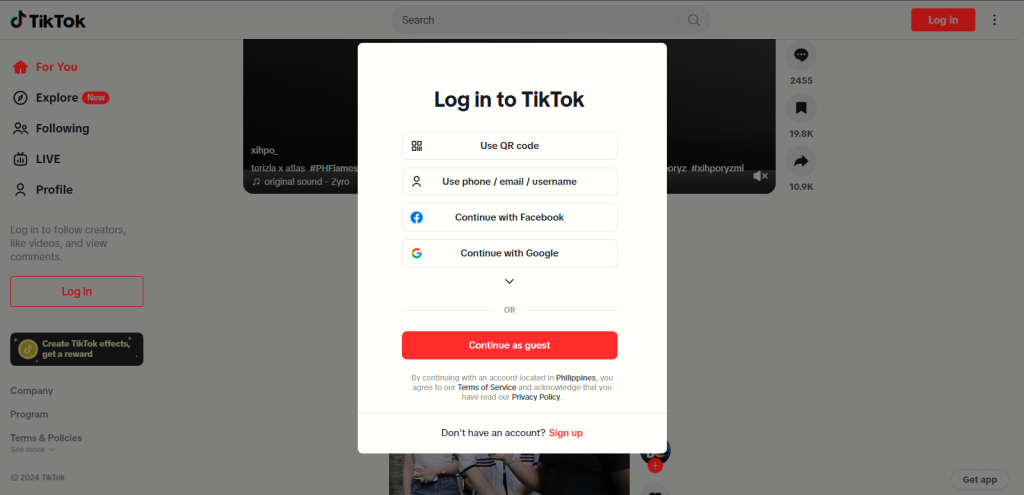
Invite More Profile Viewers Who Are Likely To Become Fans
It’s helpful to know how to view someone’s TikTok profile without them knowing. When you want to check out a competitor’s page, for example, it’s understandable to want to remain anonymous.
Stimulating curiosity about your page and driving more profile views increase your chances of gaining new fans. Sign up for a High Social plan to reach more users who’ll be eager to visit your profile page!
With High Social’s advanced, proprietary AI targeting solution, you’ll magnify your audience-targeting power. Deliver your content to the feeds of genuinely interested viewers who are likely to become lifelong fans.
Start growing your TikTok today!

How To View Someone’s TikTok Profile Without Them Knowing: FAQ
Let’s sum up what we know about viewing TikTok profiles anonymously by answering some frequently asked questions.
No, they can’t see when you view their profile if you turn off your Profile views setting. Additionally, users who don’t have the settings enabled won’t see when you view their profile, even if yours is on.
TikTok will only notify someone when you view their profile if the Profile views setting is on for both you and the viewed profile. Remember that the ability to see profile views goes both ways. If one of you don’t have the setting on, there will be no TikTok notifications about profile views.
You’ll find new notifications about profile views in your Inbox. A thumbnail of the new profile viewer will also appear at the top right of your profile page. To check your Profile view history, follow these steps:
1. Go to your Profile.
2. Tap the Menu/three-line icon in the top right.
3. Tap Settings and privacy.
4. Tap Privacy.
5. Under Interactions, tao Profile views. If your settings are on, you’ll see your Profile view history on the next page.
Go to your Profile>Menu>Settings and privacy>Analytics. In the Overview tab, you’ll find your total Profile views for the last seven, 28, or 60 days. You’ll also see your net profile views compared to the previous period. Tap the Profile views section for a graph representing your views within the selected date range.













