How To Turn Off Restricted Mode on TikTok for Safer Viewing
TikTok is addictive because it not only offers an enjoyable viewing experience but also delivers content that perfectly matches user interests. The algorithm is not perfect, however, and you may encounter content you may deem inappropriate. Fortunately, TikTok has a Restricted Mode feature to help you avoid such types of content. You may also want to know how to turn off Restricted Mode on TikTok when you want to diversify your feed again.
Here’s your simple guide to one of TikTok’s user safety features.

What Is Restricted Mode on TikTok?
What is Restricted Mode on TikTok? Restricted Mode is a user safety feature that limits videos that may not be suitable for everyone.
When you turn on Restricted Mode, TikTok restricts content that contains mature or complex themes. TikTok may also restrict access to the Following feed, particularly if some of your followed accounts often post potentially inappropriate content. You may also lose the ability to go LIVE and send gifts on LIVE.
You can turn Restricted Mode on or off at any time. Parents who want to moderate their teenager’s TikTok use can turn on the feature via Family Pairing’s parental controls.
Follow these steps to turn Restricted Mode on or off:
- Go to your Profile and tap the Menu/three-line icon in the top right corner.
- Tap Settings and privacy.
- Under Content & Display, select Content preferences.
- Tap Restricted Mode.
- Tap Turn on, then select your reason/s for enabling Restricted Mode.
- Set your passcode, tap Next, then Confirm your passcode. Tap Set.
Take note that if you’re using multiple TikTok accounts, you need to enable/disable the setting for each account separately.
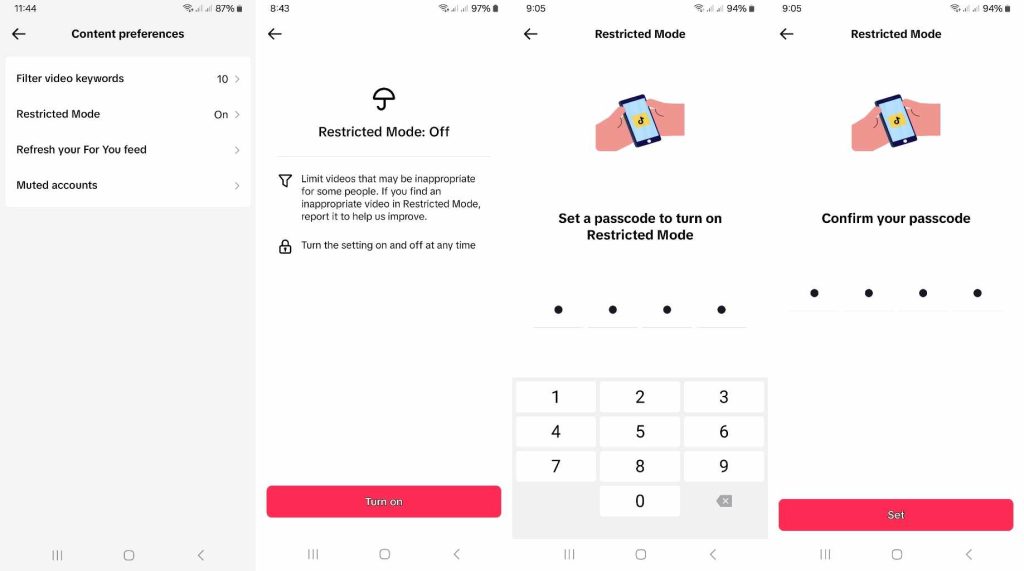
What Types of Content Does TikTok Restrict?
When you turn on Restricted Mode, you should no longer be able to see content that contains any of the following:
- Profanity
- Sexually suggestive content
- Violent or other threatening imagery, especially realistic ones
- Firearms or weapons used/featured within an inappropriate context
- Illegal or controlled substances/drugs in any context
- Explicit references to mature or complex themes based on personal experiences or real-world events suitable for older audiences.
If you turn on the feature and see content you think is inappropriate, you can report it to TikTok. Doing so helps the platform improve the feature and keeps TikTok a safer place.
TikTok will remove the harmful content if it violates Community Guidelines. Otherwise, TikTok may add it to the list of restricted content.

Does Restricted Mode on TikTok Work?
Does Restricted Mode on TikTok work? The feature works well most of the time when moderating the influx of content. However, as with all kinds of AI technologies, TikTok’s algorithm is not perfect and continuously learning.
This means it will not catch and restrict all types of inappropriate content 100% of the time. This is where TikTok’s reporting tool comes in handy. But how does TikTok moderate content for accounts that enable Restricted Mode?
- TikTok’s automated systems consider various factors when identifying content that may not be appropriate for everyone. These include community-flagged content and accounts that have recently violated Community Guidelines.
- TikTok’s human moderators and other moderation technologies also help identify videos that should not appear on feeds in Restricted Mode.

Enhance Your TikTok Experience
Knowing how to turn off Restricted Mode on TikTok is one way to diversify your TikTok experience. You can use the Filter video keywords feature if you want better control over what you don’t see on your feeds.
TikTok does a great job of curating the appearance of content on a user’s feed to match their content preferences.
If you’re a creator, you can use this to reach audiences likely to become engaged followers. You can also sign up for a High Social plan to double your audience-targeting power!
High Social’s advanced, proprietary AI targeting solution is the ideal complement to TikTok’s recommendation algorithm.
Connect with more suitable viewers with content that matches their interests and build a loyal following. Start growing your TikTok today!

How To Turn Off Restricted Mode on TikTok and Other Frequently Asked Questions
Are there other ways to restrict certain types of content on TikTok? Let’s answer some FAQs and learn more about curating your TikTok experience.
If you want to turn off Restricted Mode, you can do so via your Profile>Menu>Content preferences>Resticted Mode. Turning off Restricted Mode allows more content variety on your feed, particularly mature ones.
You can also Refresh your For You feed to “reboot” your TikTok For You feed (FYF or For You page/FYP) experience.
Make sure Restricted Mode is turned off for your account. You can also manually curate your feed experience by searching for content types you want to see more of.
From the search results, start liking videos and following new accounts. This will help the algorithm fine-tune your content recommendations.
If TikTok identifies you as a minor (under 18 years old in most countries), TikTok may restrict certain types of content. If you’re a registered minor user and use the Family Pairing feature, your parents may turn on Restricted Mode for your account.
Yes, you can filter specific keywords so you won’t see videos that use them in the video description or stickers. To filter video keywords, just follow these steps:
1. Go to your Profile and tap the Menu/three-line icon in the top right corner.
2. Tap Settings and privacy.
3. Under Content & Display, select Content preferences.
4. Tap Filter video keywords.
5. Tap Add keyword, then add the keywords you want to filter one at a time.
6. Select where you want to apply the filter: For You, Friends, or both.
7. Tap Save.













