How To Hide Likes on TikTok and Enjoy Enhanced Privacy!
TikTok offers tons of unique features that make the platform the most preferred among social media users. Aside from its powerful algorithm and editing tools, the app gives users plenty of options to shape and manage their TikTok experience. Its wide variety of privacy features is a perfect example. Keep reading to learn how to hide likes on TikTok and keep your interests away from the public eye!
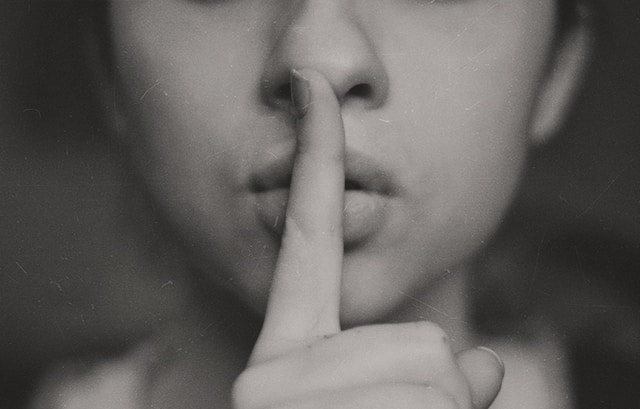
How To Hide Liked Videos on TikTok
When you tap the Heart icon on a post, the video goes to the Liked videos folder on your Profile page. You can make your Liked videos folder accessible to Everyone (for public accounts) or your Followers (for private accounts). If you want to keep your likes private, just follow these five steps:
- Tap Profile at the bottom to go to your profile page.
- Tap the three-line icon/Menu in the top right.
- Tap Settings and privacy, then tap Privacy.
- Under Interactions, tap Liked videos.
- Select Only you to hide your liked videos from everyone.
Other Ways To Keep Your TikTok Activities Private
Switching to a Private account is the quickest way to restrict the visibility of your information, content, and activities. The most notable difference between a Private and Public account is that you can approve who can follow you with the former.
But what if you prefer to hide certain interests and activities from everyone on TikTok? You can customize your privacy settings for the following TikTok features:
- Activity status. Turn off this setting so followers you follow back won’t know when you’re online on TikTok.
- Following list. Select Only you as the audience so no one can see who you’re following on TikTok.
- Favorite sounds. Turn off this setting so other users won’t see when your favorite sounds on TikTok.
- Post views. Turn off Post views so creators won’t see when you view their posts.
- Profile views. Turn off Profile views so people won’t see when you visit their profile page.
Did you know you can also browse TikTok and watch videos without logging in? You can use TikTok as a guest via the app or the video-sharing platform’s website.

How To Hide Like Button on TikTok
Is there a way to prevent people from liking your posts? Are you wondering how to hide the like button on TikTok? Unfortunately, you can’t disable TikTok’s Like function. What you can do is limit who can engage with your posts or block certain accounts from engaging with you.
If you’re already using a Private account, you can limit a video’s audience further via the post’s privacy settings. You can choose your Followers, Friends, or Only you as the post’s audience. You can also turn commenting on or off for a particular post.
If you’re using a Public account, you can choose Everyone, Friends, or Only you as the audience for a particular post. Again, you can also turn commenting on or off to restrict engagement.
How To Hide Content You Don’t Like
Double-tapping a post or hitting the Heart icon helps TikTok’s recommendation algorithm better understand your content preferences. Letting TikTok do what you don’t like also contributes to a more enjoyable and personalized For You feed experience.
How do you hide content you don’t like? It only takes two steps:
- Long-press on the video.
- Tap Not interested. When TikTok prompts you, you also need to select a reason you’re not interested in the content.
When you tap Not interested on a post, TikTok removes the video from your feed. The algorithm also recalculates its recommendation process to avoid showing you similar content. This ability for users to hand-pick videos for their feed is unique to TikTok; it’s not available on other social media platforms.

Know How To Hide Likes on TikTok and Keep Your Interests Private
Using a public account as a brand or content creator gives you the biggest possible room to grow on TikTok. It’s easier to build a strong presence when everyone has the opportunity to discover and engage with your content. However, you should also learn how to hide likes on TikTok to enjoy more privacy while exploring your interests on the platform.
If you need expert help boosting your reach and gaining more likes, sign up for a High Social plan! Fine-tune your audience-targeting capability with High Social’s advanced, proprietary AI targeting technology. Get more views that you can easily convert into new followers and likes.
Start growing your TikTok today!

How To Hide Your Likes on TikTok: Frequently Asked Questions
Can you also hide your video likes? Here are a few more frequently asked questions to round up everything you need to know about TikTok likes.
There are two ways to keep your liked TikTok videos private. First, you can simply hide them from non-followers by switching to a Private account. Second, you can hide them from everyone by changing the audience of your Liked videos folder to Only you.
Unfortunately, there’s no way to hide your number of likes on TikTok. However, you can restrict access to your videos by using a Private account. If you want to prevent a specific user from seeing your TikTok data, you can also use the platform’s Block feature.
If you want to undo your video likes, go to your Liked videos folder and open the video you want to “unlike.” Then, tap the Heart icon to remove your like.
If you believe you received spam/bot likes and want to remove them from your post, you have two options:
1. Report the account to TikTok.
2. Block the account.













