How To Make Someone Unfollow You on TikTok
Many may live by the social media motto, “You can’t have too many followers.” But if you’ve had your share of fake, troll, scam, or nuisance accounts following you, you’d want to do some “housecleaning.” Keep reading to find out how to make someone unfollow you on TikTok.

How To Make Someone Unfollow You on TikTok: Removing Followers
Removing them from your follower list is the most effective way to lose unwelcome followers. You can do this from your profile page or the person’s profile page.
To remove followers from your profile page, follow these steps:
- Go to your Profile.
- Tap Followers beneath your profile picture.
- Search for the person you want to remove from your list or scroll down your follower list.
- Tap the three-dot button beside the person’s name.
- Tap Remove this follower, then tap Remove.
To remove a follower from their profile page, follow these steps:
- Tap the search button in the upper right of your For You feed.
- Enter the name/username of the person you want to remove from your list.
- Tap the name/username when it appears in your search results.
- Tap the share button in the upper right of their profile page.
- Tap Remove this follower, then tap Remove.
You can also go to the person’s profile page by tapping on their avatar when they appear on your feed. Then repeat steps 4 and 5 above.
Can You Make Someone Unfollow You on TikTok?: Account Hacks
Can you make someone unfollow you on TikTok? Facebook’s “Unfriend” option gave birth to and popularized this meme:
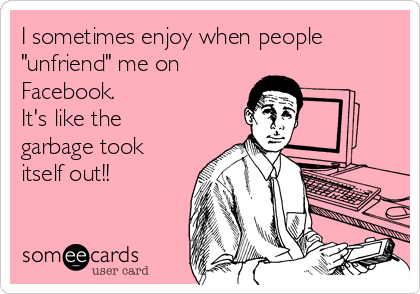
Wouldn’t it be nice if unwanted followers removed themselves from your circle voluntarily? Is there a way to make them do it? You can try “ghosting,” or the practice of ending all interactions with another person suddenly and without explanation. And then keep your fingers crossed and hope the person takes the hint.
Ghosting typically involves those in close personal relationships. The sudden withdrawal from all communication is more noticeable and impactful in relationships where regular communication is the norm.
The practice is also common in casual dating. Ghosting is normally a frowned-upon practice; many consider it rude and insensitive. But it may be acceptable in certain situations.
Try these tips to prompt certain followers to unfollow you:
- If the followers you want to remove are random people you met online, ignoring their comments and direct messages might work. You can also filter all comments on your public posts so that you have to approve each one.
- Make the first move if you want to cut ties with a follower you’re following back. Tap the unfollow button. When the user notices that you’re no longer friends (mutual followers), hopefully, they’ll unfollow you, too.
- Ask them to unfollow you. Before you cut all communication, send a final message to ask the person to unfollow you. You can tell them you’ll be unfollowing them, too — if you’re TikTok friends.
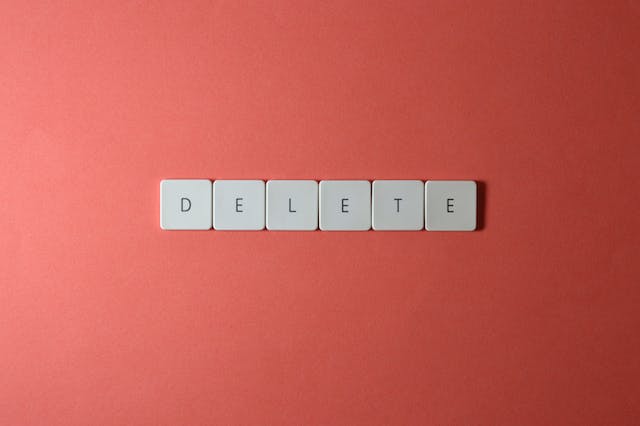
How To Deal With Undesirable Characters on TikTok
TikTok is all about promoting positive vibes and camaraderie. But the platform is also susceptible to undesirable characters that sow antagonism and thrive in chaos. How do you deal with these individuals?
If a follower is abusive, inappropriate, offensive, or engages in other behaviors that violate TikTok’s Community Guidelines, take these steps:
- Remove them as a follower.
- Report them to TikTok.
- Block their account.
You can also follow these steps when you identify a fake account or somebody impersonating another person. Check out TikTok’s Safety Center by going to your Profile>Support>Safety Center in the app. Familiarize yourself with TikTok’s Safety topics and Community Guidelines.
If you want to limit access to your account, consider switching to a private account. With a private account, you’ll be able to:
- Approve all follower requests.
- Limit access to your videos and Stories to only your followers or friends.
- Prohibit others from downloading your content and sharing it outside TikTok.
Follow these steps to switch to a private account:
- Go to your Profile and tap the Menu in the upper right.
- Select Settings and privacy.
- Tap Privacy.
- Toggle the setting next to Private account to turn it on.
Remember that even with a private account, anybody can search for you on TikTok. But non-followers will only see your profile picture, username, name, number of followers, and number of likes. This also goes for blocked accounts, except they won’t be able to message or engage with you in any other way.

Maintain a Tight-Knit and Positive Niche Community
Without a doubt, TikTok is the best place to build a tight-knit and positive niche community. You’ll find an engaged community on TikTok — whatever you’re interested in or whatever type of content you specialize in.
The trick is, of course, reaching suitable viewers. The good news is that TikTok’s recommendation algorithm is fairly straightforward and effective. The algorithm is highly intuitive and precise when recommending content to users based on their interests.
So, all you have to do is produce videos that cater to your target audience’s preferences. You also need to develop a TikTok SEO strategy that makes the algorithm work in your favor.
Build your niche community right from the get-go, and you won’t need to know how to make someone unfollow you on TikTok. Get expert help reaching audiences who are right for you by signing up for a High Social plan.
High Social’s advanced proprietary AI solution is the ideal complement to TikTok’s recommendation algorithm. Deliver your content to more viewers who will likely become lifelong fans. Start growing your TikTok today!
TikTok Tips













