How To See Likes on TikTok: The Ultimate Guide for Beginners
The total number of likes of a profile will instantly tell you if it’s worth further exploration. The same holds true for any piece of content on TikTok. Almost anybody will automatically get curious about a video with hundreds of thousands or millions of likes. Understanding whether ‘Do Likes Matter on TikTok‘ can help you focus on content strategies that drive engagement beyond just accumulating likes. Keep reading to learn how to see likes on TikTok and how this metric quantifies someone’s popularity and relevance.
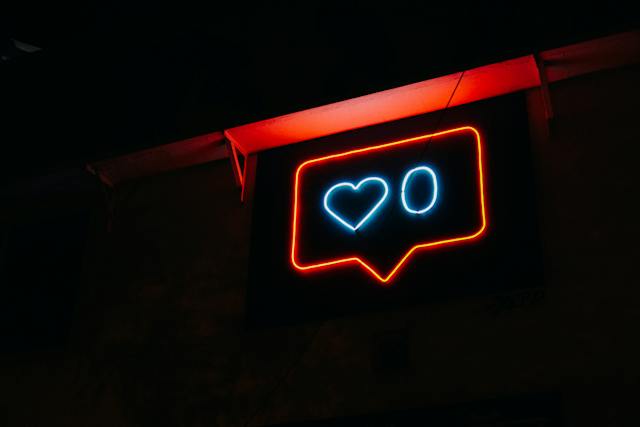
How To See Your Likes
TikTok offers various options for how to see your likes on TikTok. Whether you have a public or private profile, your total number of likes is visible to all profile visitors. This number may impress them and prompt them to check out your other posts, or it will make them immediately lose interest. If you want to guarantee the former, you need to master the art of converting views into engagement.
1. See Your Likes via Analytics
Explore TikTok analytics to get more detailed insights about your likes. Here’s a quick navigation guide:
- Go to your profile and tap the menu in the upper right corner.
- Select Settings and privacy.
- Tap Analytics.
- Within Overview, select your preferred date range to view your total likes for the last seven, 28, or 60 days.
- Within the Content tab, you’ll see more detailed insights about the videos you shared in the last seven days.
2. How To See Liked Videos on TikTok
Are you also wondering how to see videos you liked on TikTok? Every time you tap the heart icon on a video, the liked video goes to your Liked videos folder. Here’s how to see your liked videos on TikTok:
- Go to your profile.
- Look for the tab with the heart-shaped icon, then tap it.
- Scroll through all the videos you have liked.
You can keep your liked videos private so the folder is visible only to you. Follow these steps to customize the privacy settings of your favorite videos:
- Go to your profile and tap the menu in the upper right.
- Select Settings and privacy.
- Tap Privacy.
- Under Interactions, select Liked videos.
Select Only me to make this folder visible only to you.

3. How To See Your Oldest Liked Videos on TikTok
If you want to know how to see your oldest liked videos on TikTok, you can do so via your Liked folder. The videos in this folder are chronological, i.e., from the most recently liked videos to the oldest. You’ll have to scroll all the way to the end to find your oldest liked TikToks.
If you’re curious about your watch history and comment history, these activities are available via the Activity Center section. Here’s how to access it:
- Go to your profile and tap the menu in the upper right.
- Select Settings and privacy.
- Under Content & Display, select Activity Center.
- Tap Watch history to see your watch history for the last 180 days.
- Tap Comment history to view all the comments you posted in the last 180 days.
You can delete your watch or comment history (or both) to refresh your For You feed recommendations. Take note that this action is permanent.

How To See Somebody Else’s Likes
You can always see the total number of likes of a TikTok account when you visit their profile page. The like count beneath their profile picture is the tally of all the likes they have received for their videos.
How To See Someone’s Likes on TikTok
Do you want to know how to see someone’s likes on TikTok, i.e., posts from other creators that they have liked? Access to these videos depends on the page’s privacy settings. Most public profiles have their liked videos folder available to everyone. Private accounts usually limit access to this folder only to themselves or their followers.
When you visit a content creator’s profile and see the heart-shaped tab, then you’ll be able to view their liked videos. If you see the “padlock” icon on their Liked tab, this means the folder is private. If you’re not yet following the page, hit their follow button. Then, wait for them to approve your request (if the page is private). After they approve your request, check if you’re finally able to view their liked videos.
How To See Someone’s Private Likes on TikTok
To know how to see someone’s private likes on TikTok, you can try the trick above (if you’re aren’t following them). Here are a few things to keep in mind:
- If the account is already public and their liked videos are private, then the content is visible only to the profile owner.
- If the account is private, you still have to wait for the person to approve your follow request.
- If the private account approves your profile request, you may be able to view their Liked folder. That’s if they allow access to their followers. If you still see the “padlock” icon, then access is limited only to the page owner.

How To See Likes on TikTok To Measure Your Popularity
When your video passes through somebody’s For You feed, the first few seconds should give them pause. The next few seconds should make them want to keep watching. The entirety of your content should convince them to hit your like button.
You can’t please everyone, of course. This cliche has never been truer than it is on social media. But you can almost always please the right audience. Whatever your niche, type of content, and voice, there’s an interested audience for you on TikTok. You just have to know how to reach them.
Do you have big dreams of becoming a TikTok celebrity? Or are you happy having a tight-knit niche community? Whatever your long-term goals, your primary focus should always be on your tribe — your target audience. Focus your efforts on pleasing people who genuinely appreciate what you have to offer, and you’ll get consistently high engagement.
Knowing how to see likes on TikTok is one way of measuring engagement and gauging an account or video’s popularity. Why not make sure you reach viewers who appreciate your content by signing up for a High Social plan? Give yourself an extra AI-powered, audience-targeting advantage.
Deliver your content to more users who are likely to engage with the help of High Social’s advanced proprietary AI technology. Start growing your TikTok today!
TikTok 101












