How To Stop Getting Emails From TikTok: Manage Your Updates!
Are you receiving constant notification emails from TikTok? Learn how to stop getting emails from TikTok and how to customize your updates. Receive only the notifications you want.
Keep reading to find out how!

TikTok Emails: What Types of Updates Can You Receive?
TikTok emails range from account security updates, transaction notifications, and administrative correspondence to custom emails, such as newsletters, product updates, and feedback.
Take note that TikTok Email notifications are different from TikTok Push notifications. Push notifications are app notifications TikTok sends directly to your device when you’re off the app.
Email notifications, on the other hand, are direct notifications or communications TikTok sends to your email account.
You can opt to receive all types of email notifications from the platform or select custom emails based on your interests.
Below are the different types of emails you can subscribe to:
- Newsletters. Receive the latest news about TikTok’s creator community, trends, and business updates.
- Discover. Find out about new creators, the hottest videos, and new favorite sounds.
- Account updates. Make sure you’re up-to-date on your performance insights and account activity.
- Suggested accounts. Find out about people you may know based on your interactions on TikTok, synched phone contacts, Facebook contacts, etc.
- Promotions. Get marketing emails, promotions, campaign news, and recommendations on brands you may be interested in.
- Product updates. Receive the latest information on new and up-and-coming TikTok products and features.
- Feedback. Receive feedback requests so you can share your voice and contribute to enhancing the TikTok experience.

How To Stop Getting Emails From TikTok: Manage Your TikTok Updates
You can change your email notifications from TikTok at any time. You can also customize your default notification settings and select what types of email notifications to receive.
If you’re getting endless notifications, here’s how to manage your emails from TikTok:
- Go to your Profile.
- Tap the Menu/three-line icon in the top right.
- Select Settings and privacy.
- Under Content & Display, select Notifications.
- Scroll to the bottom, and under Other, tap Email notifications.
- Tap the toggle for each type of email to turn the notification off/on.
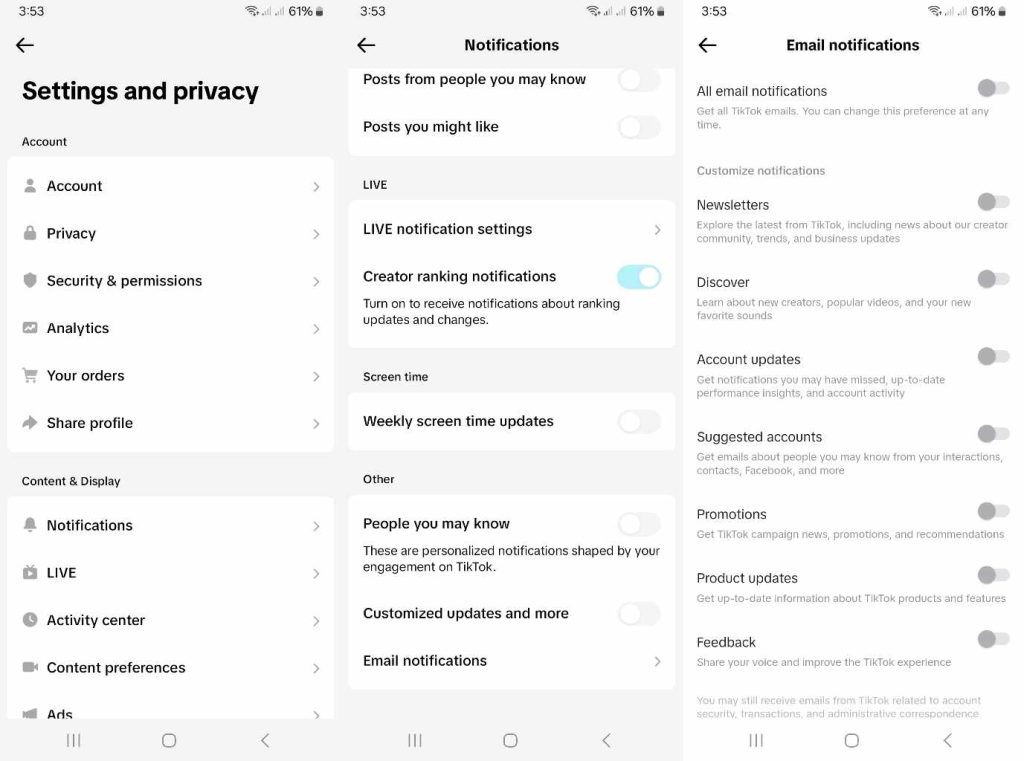
Other Types of TikTok Notifications
Are you a creator or a brand with a growing community on TikTok? It’s important to stay up-to-date on likes, comments, mentions, new posts, etc.
Regular users may also want to receive notifications when their favorite creators go LIVE or publish new content. You may not want to lose access to inbox notifications even when you’re not on the app.
Fortunately, TikTok offers a wide array of notification options that you can customize as you wish to suit your needs. Here’s a quick guide to the different types of notifications you can use on the platform.
Push Notifications
TikTok Push notifications are pop-up updates you can receive straight to your device when you’re not using the app. You can receive notifications when somebody likes, comments on, or shares your video, when you receive a DM, etc.
You can enable both sound and vibration for all push notifications from TikTok, or keep them silent. You may also allow/not allow notifications to pop-up when your screen is locked. You can also set a schedule for your push notifications.
You’ll find Push notification settings via your Profile>Menu>Settings and privacy>Notifications>Push notifications.
In-App Notifications
In-app notifications are notifications you receive while you’re using the app. You can also select what types of activity updates you want to be notified about.
You can enable/disable in-app notifications for likes, comments, new followers, mentions and tags, DMs, profile views, etc.
Take note that you’ll find all app notifications in your Inbox.

Stay on Top of Trends and Keep Current With the Latest TikTok Happenings
If you haven’t done so yet, explore TikTok’s notification tools and start customizing your app updates. Happenings on social media occur a mile a second. Just blink, and there’s already a new viral video or hot music.
With the right notifications, you’ll have better control over your TikTok journey and your community’s TikTok experience.
It’s also useful to know how to stop getting emails from TikTok and how to manage your TikTok email notifications. Receive only the updates you need to stay on top of trends and keep current with your niche community’s latest interests.
Also, make sure your target audience always receives your latest posts via their feeds as soon as you publish them. Sign up for a High Social plan!
Keep a laser-sharp focus on your target audience with High Social’s advanced, proprietary AI technology. Instantly connect with genuinely interested viewers and build your following with highly engaged fans.
Start growing your TikTok today!

TikTok Email Notifications: Frequently Asked Questions
Let’s sum up what we know about email notifications from TikTok by answering some frequently asked questions.
Yes, and it’s easy to turn off all or some TikTok email notifications. Just go to your Profile>Menu>Settings and privacy>Notifications>Email notifications.
You can disable all notifications or select only those you want to receive.
Your device’s notification settings for the TikTok app may be on by default. It’s also possible you have yet to customize your TikTok push notification settings.
Go to your Profile>Menu>Settings and privacy>Notifications>Push notifications. You can turn off all push notifications or select only those you want to receive.
If you want to, you can receive notifications when someone views your profile via in-app notifications, push notifications, or both.
To do this, you have to turn on Profile views in your Notification settings. Take note that when you enable this feature, other users who also enabled the feature will know when you view their profile.













