TikTok Crashed: Why Is TikTok Not Working?
TikTok crashed many times in the past. And, like other social media platforms, TikTok will get its share of app issues now and then. What steps should you take when it happens again? When should you worry about being unable to access your TikTok account?
Let’s find out the answers to these questions and more.
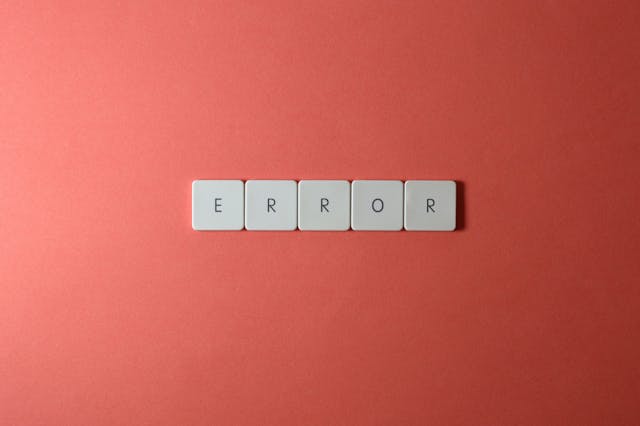
How Can You Tell When There’s a TikTok Crash?
TikTok crashing occurs in different ways. But a crash issue often comes with tell-tale signs, which include the following:
- TikTok videos are lagging or not playing
- You’re unable to log into your account.
- The app won’t open when you try to launch it.
- Your For You Page (FYP) is not refreshing/showing new videos.
- You’re unable to share a new post.
- The video you just uploaded isn’t showing up.
- A TikTok feature isn’t working properly.
- A new TikTok feature isn’t showing up on your app.
- You’re unable to send direct messages (DMs).
- You’re unable to follow accounts, i.e., the Follow button isn’t working.

Why Does TikTok Keep Crashing?
Why does TikTok keep crashing? Here are the most common reasons:
- TikTok just finished or is currently installing updates: All apps require software updates to improve efficiency, fix bugs, or introduce new features. It’s common for an app to not work properly during or immediately after an update.
- You need to empty your app cache: TikTok temporarily holds data and media files to make your app faster, reduce loading times, and use less data. Too much data in your app’s cache files may cause TikTok to crash or malfunction.
- You’re using an outdated version of TikTok: Your device settings may not automatically install software app updates by default. If your TikTok app is behind by one or more updates, this may cause malfunctions.
- You’re using an outdated software version of your device: Again, your device may not be updating your software automatically. Software updates also help improve device compatibility with other kinds of software. Software compatibility issues may lead to app function problems or limitations.
- You have internet connection issues: The problem may be your internet connection/provider. A slow connection or downed internet server typically causes app crashes.
- Your device may have malware: Did you recently click a suspicious link you received via email or DM? You may have inadvertently introduced malware to your device. Malware may disrupt or damage app function, among others. It may also allow unauthorized access to your online accounts.

What Can You Do When TikTok Crashes?
The first thing you can do is go online to check if TikTok is down in your area. If it is, you’ll just have to sit tight until TikTok resolves the problem. Here are troubleshooting steps you can try if you’re experiencing issues with the TikTok app.
- Ensure you’re running the latest versions of your device OS and the TikTok app: Look for the Software update feature in your device settings to check. Go to the Google Play Store or the App Store to see if a new TikTok version is available.
- Restart the app and your device: First, try closing all open apps on your device and then relaunch TikTok. If this doesn’t work, restart your device and relaunch TikTok.
- Check your internet connection: Run a speed test online. Alternatively, try switching your device connection from WiFi to mobile data to check if the problem is a weak WiFi signal.
- Clear app cache: If your internet connection works fine, try clearing your app cache. Go to your Profile, then tap the three-line icon in the top right. Then, tap Settings and privacy>Clear cache.
If the app problem persists after following the steps above, report the issue to TikTok.

When You Should Worry About TikTok Access Problems
Are you unable to log into your TikTok account? Account hacking is always a possibility and a serious cause for concern. Here are five more signs that your TikTok account may have been hacked:
- There was an unauthorized change in your password or phone number.
- You don’t remember changing your account username or nickname.
- Some of your videos are missing.
- You don’t recognize new videos posted under your account.
- There are messages in your inbox you did not send.
If you suspect that your account may have been hacked, take the following steps immediately:
- Reset your password: If you’re not logged in, tap the Forgot password option on the login page. Then, follow the instructions to reset your password. If you’re logged in, go to your Profile and tap the three-line icon in the top right. Then tap Settings and privacy>Account>Password.
- Change the password for the email address you’re using to log into TikTok: Alternatively, you can switch your login option from email to phone number or any of the other options TikTok offers.
- Remove suspicious devices linked to your TikTok: Go to your Profile and tap the three-line icon in the top right. Then tap Settings and privacy>Security>Manage devices. Remove all suspicious devices.

Don’t Let TikTok App Issues Disrupt Your Audience Engagement
TikTok app issues can be frustrating when you’re managing a creator or brand account. Especially if your engagement has finally gained momentum, any disruptions can instantly halt or reverse your progress. Unfortunately, there’s nothing you can do when technical issues occur within the app itself or when TikTok servers go down.
If you have other social media accounts, you can let your followers know that you’re having issues with your TikTok. You can also try using a social media automation tool to automate posting. Additionally, use TikTok’s auto-reply function for DMs.
Has TikTok crashed recently in your area? Worry less about unexpected interruptions to your TikTok posting schedule. Sign up for a High Social plan and let social media experts manage your posts.
You’ll also get the advantage of magnifying your audience-targeting power with High Social’s advanced, proprietary AI technology. Start growing your TikTok today!













