TikTok Video Analytics: Tracking Insights on Your Posts
Tracking your growth on social media platforms like TikTok is important to your success. It helps you understand how effective a particular strategy is and how to adjust it better. The TikTok video analytics feature is excellent for this activity.
This feature helps you track the performance of your posts by providing insights into the activity around them. This way, you can easily determine the kind of audience you have and what posts they like better.
Read on to learn how to use this analytics feature!

Does TikTok Have Analytics?
Yes, TikTok does have analytics, a useful feature that helps you track the performance of your content and profile. This feature also helps you discover your content’s reach and overall impact on the app.
However, you must first switch to a Pro account by using the Manage My Account option in your account settings. You’ll also need to choose between a business or a creator account. After changing this setting, you can see your TikTok analytics in the Account section.
Checking your TikTok analytics is slightly different if you use the desktop version. In this case, hover over your profile avatar and choose View Analytics to open the page. Besides that, you can still download offline copies of your analytic information on the desktop version.
Tik Tok analytics has three sections: the overview, content, and followers. The overview section provides a summary of your performance. It covers your total video views, number of followers, and total profile views.
Then, the Content section shows your recent video posts on the platform. Here, you will see the trending videos you’ve posted. These include the top videos with the fastest growth in the past week.
The Followers section shows your follower count over specific periods. Here, you can determine the trends in follower growth. Overall, TikTok’s analytics show how audiences relate and engage with your content.
Together, these TikTok metrics indicate your position on the app, letting you discover the areas to improve. From your analytics, you can find your best-performing posts. Then, you can use them as references to create content that people want to see.
While they play similar roles, TikTok’s analytics differ from Instagram’s. This is because they track metrics and performance differently.

What Information Can You Find From TikTok Video Analytics?
TikTok’s video analytics feature provides information on the amount of engagement on specific posts. First, you’ll see the number of likes, comments, and shares on particular posts. Then, the page also shows the total play time, average watch time, and total views.
You can also discover the traffic source types on specific videos. You’ll see the traffic from your profile, followers, or the For You Page (aka the For You Feed). Finally, you’ll see the locations of your audience in their percentages.
TikTok’s in-built analytics feature is limited since it only tracks a few metrics. Fortunately, several third-party apps offer enhanced analytic capabilities, especially for brands running marketing operations on the app.

How To Check TikTok Video Analytics
Besides checking the general information in your TikTok analytics, the app lets you view analytics for each video you post. These video analytics provide extra information you may find helpful when comparing their performance metrics.
For instance, it shows how long people watched your videos and the total views they generated. You can also discover the audience traffic and the average watch time. So, here is how to check TikTok video analytics.
Check Video Analytics From Your TikTok Profile
TikTok allows you to access your video analytics information directly from your profile. You can go to the video post you’re interested in and check for the necessary information here. So, here is how to get these details:
- Open TikTok and head to your profile by clicking the profile icon at the bottom.
- Choose a video you’ve posted.
- Click the More Data option at the bottom of the screen.
The app will immediately take you to the analytics page. There, you can get the video’s performance and viewers’ details. The performance sections show the video’s total views, likes, comments, shares, and average watch time.
You can also see the number of people who watched the entire video or followed you from the video. The retention time and source of traffic are also available. The Viewers tab shows the total number of video viewers, age ranges, genders, and locations.
Get Video Analytics From the TikTok Content Analytics
The content section of TikTok’s analytics is useful if you want information on your videos. It provides significant insights into your posts and how people interact with them.
So, here is how to access your video info from the content analytics:
- Load your native analytics on TikTok and head to the content tab.
- You’ll see the Video posts section, where the app shows your last posts. You can also click View All to see all the videos you’ve posted on the app.
- Click on any video to get detailed insights on that particular post.
These insights include the number of shares, total play time, and average watch time. You can also discover the source of your traffic and the location of your audience on each video. Again, you must switch to a pro account to access this feature.

How To Turn off Video Analytics on TikTok
What happens if you no longer need to check your analytics? The social media app allows you to revert to your old account settings. Remember that you will initially need to change to a pro account before accessing analytics.
In the same way, you will switch back to a Personal account to turn that feature off. So, here is how to turn off video analytics on TikTok:
- Open TikTok and visit your profile by clicking the profile icon at the bottom right corner of the screen.
- Click the three-line menu button at the top right corner of your profile page.
- Choose Settings and Privacy from the options available.
- Click on Manage account.
- Click on Switch to personal account and confirm your request.
The app will immediately change your account to a personal account. As a result, the analytics feature and other creator tools will be unavailable to you. Fortunately, you can always change back to a Pro account if you need to check your analytics in the future.

5 Tools to Track Your TikTok Video Analytics
Although TikTok’s native analytics feature is useful for creators and brands, it isn’t always enough. If you’re running a TikTok marketing strategy that requires deep insights into your performance, third-party analytics tools may serve you better.
So, here are the top five tools for you.
1. Brand24
Brand24, a social media analytics and monitoring tool, is useful for people looking to track their performance on TikTok. This third-party app helps monitor your TikTok campaign’s performance and track your brand mentions and social media data.
The app shows key metrics such as your account reach, reputation score, number of mentions, and presence score. If you’re using a content strategy for marketing, you can use Brand24 to track its performance in real-time.
Its features allow you to monitor your video analytic information as data enters. This way, you can adjust your strategy for better results. Pricing begins at $79 per month and goes as high as $399 monthly.
2. Sprout Social
Sprout Social has a comprehensive TikTok analytics feature that helps users track multiple key metrics. The app supports many other activities, like scheduling TikTok posts and replying to messages and comments.
However, it provides content reports in a graphical format, aiding you in understanding the viewer activity on your posts. This app provides info that exceeds TikTok analytics’s 60-day limit. Still, it offers multiple customization options for its metrics.
For instance, you can customize your engagement metrics and audience growth information. This way, you can get a clearer picture of how your video posts perform on the app. Sprout Social’s pricing starts at $199 per month.
3. Hootsuite
If you’re looking for comprehensive TikTok analytics reports for your posts, consider Hootsuite. This app provides customizable and graphical reports that best display your performance on the social media platform.
With this, you can analyze video posts beyond the 60-day cap on TikTok’s native analytics feature. It provides information such as the best times to post for your audience. You can also determine your viewers’ locations.
Hootsuite is particularly helpful for people who use multiple social platforms for marketing. For instance, you can more adequately compare your TikTok videos with your Instagram reels using Hootsuite.
This feature lets you determine the better performers and the changes to make. Its pricing plans range from $99 to $249 per month, but you can customize plans that cost differently.
4. HypeAuditor
HypeAuditor, a social media management app, provides TikTok analytics for users. This app is mostly popular for its feature that helps brands find suitable influencers for their campaigns. However, you can find useful insights regarding video analytics.
For instance, the app provides information on engagement, audience demographics, and overall video performance. You can conveniently access your video analytics report and your account’s quality score.
One thing that makes the app popular is that it lets you check analytics on any profile. Regarding pricing, HypeAuditor lets users book a demo to determine their needs beforehand. This way, each user gets a custom plan based on their requirements.
5. Social Champ
If you’re looking for an easy-to-use analytics tool for your TikTok profile, go for Social Champ. This all-in-one app makes browsing your performance insights even more simple. Here, you can generate reports based on your preferred time periods.
For instance, you can access graphical reports of your monthly or weekly performance. Also, you can export these reports as PowerPoint files or in portable document format (PDF). This way, it becomes easier to monitor your best-performing videos.
Social Champ’s plans start at $26 per month and can go as high as $120 monthly. You can also request custom plans with varying prices based on your needs. The app’s free plan only supports limited functions.

Grow Your TikTok Followers With High Social
Are you looking for real and organic followers on TikTok? Look no further because High Social, a growth agency, helps with targeted growth on the app. The company employs AI targeting to help you build a community of loyal followers.
Here is how it works: visit the High Social website, sign up, and describe the type of audience you need. This description could be based on age, location, or gender. The app will then promote your content to these users, getting some to follow you.
The result is a follower community of real users who will engage with your content. These results will show in your TikTok video analytics.
So, why wait any longer? Start your TikTok growth now!
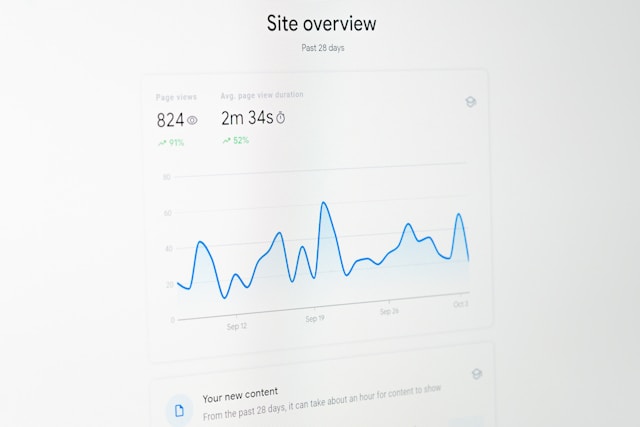
FAQ
Yes, TikTok has video analytics. You can view these insights on each video post on your profile. You can also head to the Analytics page to access valuable information on each video you share on the app.
Open the app and head to your profile to see TikTok video analytics. Then, click the menu option at the top right corner of the screen. From the options, choose Creator Tools and select Analytics.
TikTok’s native analytics is free for all users. This means creators and business accounts publishing at least one post can use the feature. However, most third-party apps charge for users to access TikTok Analytics.













