How To Delete Collections on TikTok: The Easiest Way
TikTok introduced the collections feature in March 2022, enabling users to organize videos into categories. This feature gives user profiles a perfect outlook and easier access. But while most TikTokers have learned how to create collections on the app, not many can delete them. However, it’s necessary to know how to delete collections on TikTok. The knowledge will enable you to eradicate those that are no longer useful.
You may have a collection of TikTok duets or stitch videos you have replicated and no longer need. You’ll want to clear them away and free up space. However, a lack of knowledge may prevent you from doing that. But no worries. After reading this piece, you’ll know how to delete TikTok collections and lots more. So grab your gear, and let’s dive right in.

How To Delete a Favorite Collection on TikTok: Wiping the Troupe
Although your collection contains a list of your favorite content on TikTok, there’ll come a time to let it go. The decision may be tough but necessary. Those who like to cling to things they love may not know how to delete a favorite collection on TikTok. But I’m here with a guide.
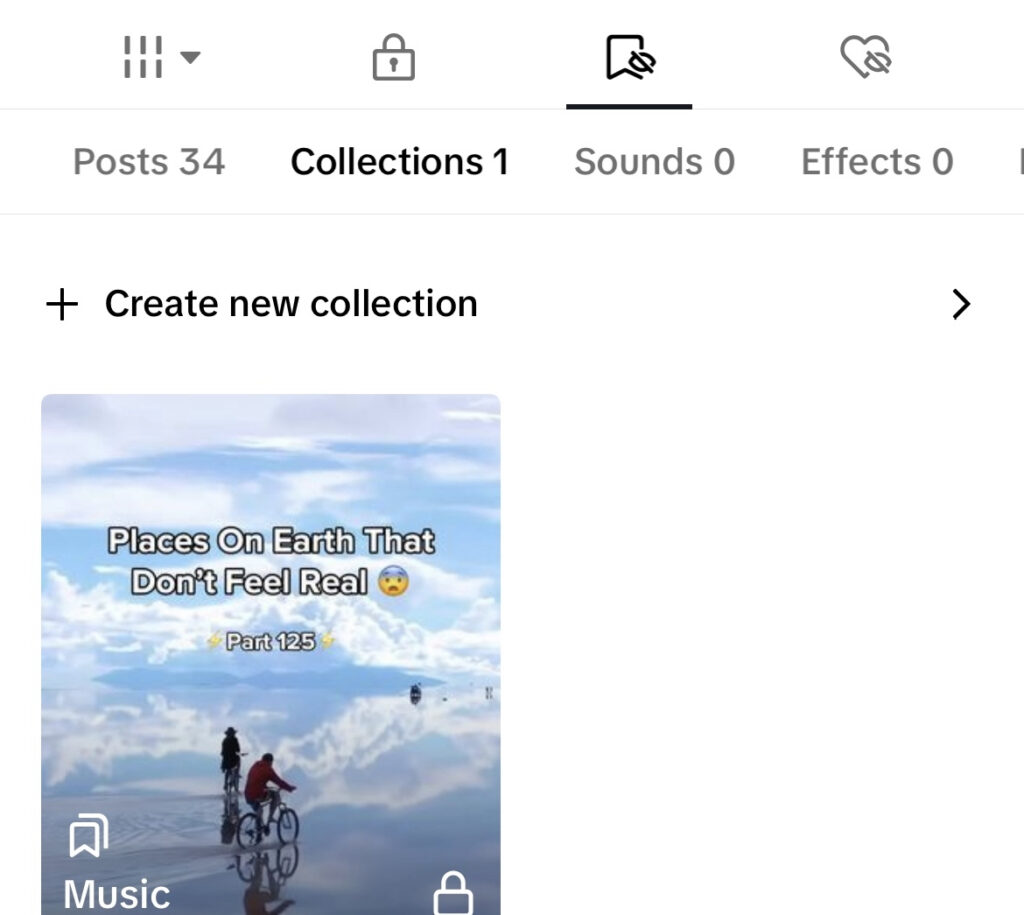
What’s a TikTok Favorite Collection?
With all the various short-form videos available on TikTok, you must love some more than others. The term favorite collection may confuse some people, but it’s the same as a collection. Your interest may attract you to makeup, dance, comedy, hair, or lifestyle-influencing videos.
But it may get messy when you keep marking these videos as favorites so you can return to them later.
It is messy because various themes of favorite videos will be in the same place with no categorization. Thus, this will make it difficult to find certain videos when you need them. TikTokers must arrange or organize their favorite videos into related collections for easy access.
You can even add TikTok series videos to your favorite collection of Trending TikTok challenges. So, the word “favorites” indicates all your best collections that you can find under the bookmark icon from your profile. Now that you know what a favorite collection is, let’s proceed.
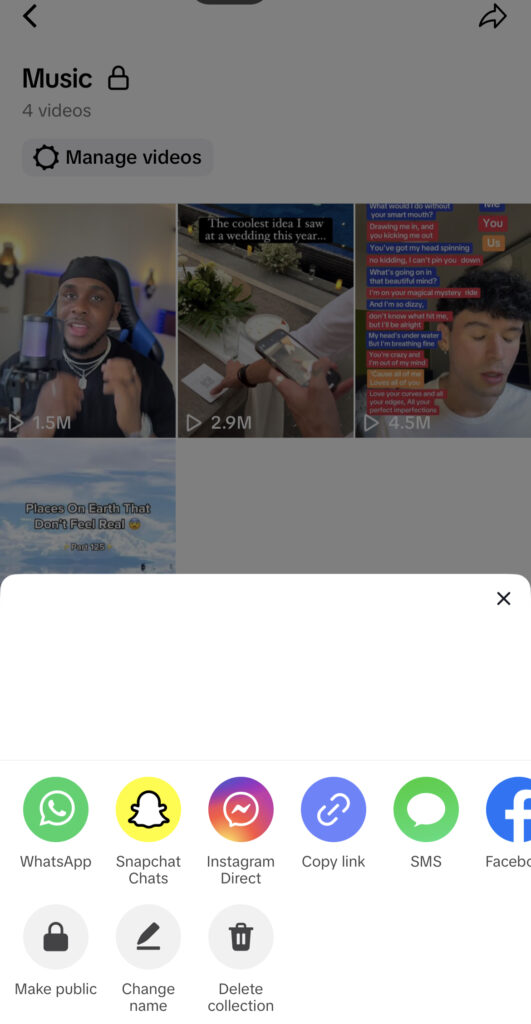
How To Delete Collections on TikTok Favorites
But what happens when you no longer need a favorite collection? The answer to this question isn’t easy to find. That’s why you’ll see people on various forums asking how to delete a favorite collection on TikTok. But don’t worry. I’ll tell you in six steps how to delete a collection on TikTok that you no longer need.
- Open your TikTok app on your device and go to your profile.
- From your TikTok profile, click your favorite tab, then select collections in the sub-options beneath.
- Please scroll down to the collection you want to delete and click on it.
- Click on that little arrow that resembles the share icon at the top right corner of your screen.
- The previous action will trigger a pop-up that asks if you want to delete a TikTok collection.
- Alternatively, you might see a trash can icon. Click on whichever you see to delete the collection.
Who knew learning how to delete a collection on TikTok would be so easy? Well, that’s all you need to do to eliminate entire collections on your TikTok account.

How To Delete a Saved Collection on TikTok: Deleting Single Videos
There are different types of collections depending on your organizational level. Some may wonder if the steps remain the same for videos within collections. A common inquiry is how to delete a saved collection on TikTok.
What Is a Saved TikTok Collection
If you don’t know what a saved TikTok collection is, here’s a simple explanation. A saved collection is a phrase that refers to specific videos saved under a group of favorites. All collections contain several related videos within a niche that can feed a TikTok target audience. It doesn’t matter whether you make your collections public or not.
Now that you understand the concept of saved videos, we can proceed. Sometimes, you may need to declutter your favorites for different reasons. But unlike deleting entire collections, you may want to select a few videos to let go of.
Doing this is possible, but you may have a hard time figuring it out on your own. So, you don’t have to plague your mind with worries because the process is easy. Though it differs slightly from the previous section’s procedure, you can do it within five minutes.
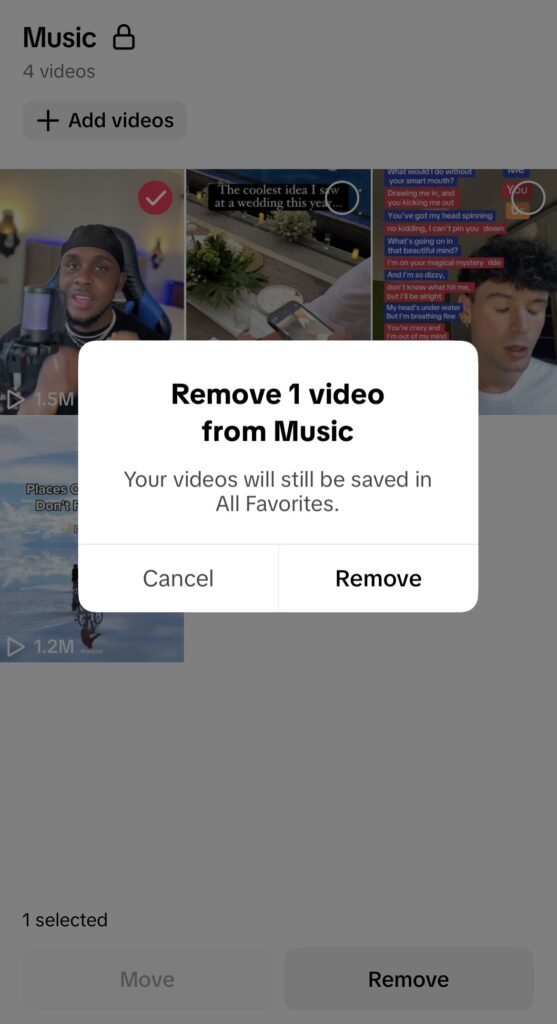
Steps for Deleting Saved Videos in TikTok Collections
This brief guide teaches you how to delete individual or specific videos saved within your TikTok collections. This act will help you reshuffle content under your public collections without deleting entire collections from your profile. So, follow these seven easy steps to delete videos saved in your collection.
- Grab your device and head over to the TikTok app.
- Tap your profile icon at the bottom right corner of the screen.
- Tap the third icon beneath your TikTok bio, which is the bookmark icon.
- From the sub-options that appear, select collections.
- Scroll through your favorites list and select your target collection.
- After opening the collection, tap “manage videos” in the top left corner.
- Next, select the video or videos you no longer want and tap remove at the bottom right corner.
However, note that the video will still be available under favorites. You can still delete it from there to eradicate it. Many have been clueless about how to delete a collection on TikTok for a long time. Interestingly, it’s super simple and can help you clear congestion. So, you can now delete videos and free up room to organize new niches of TikTok videos.
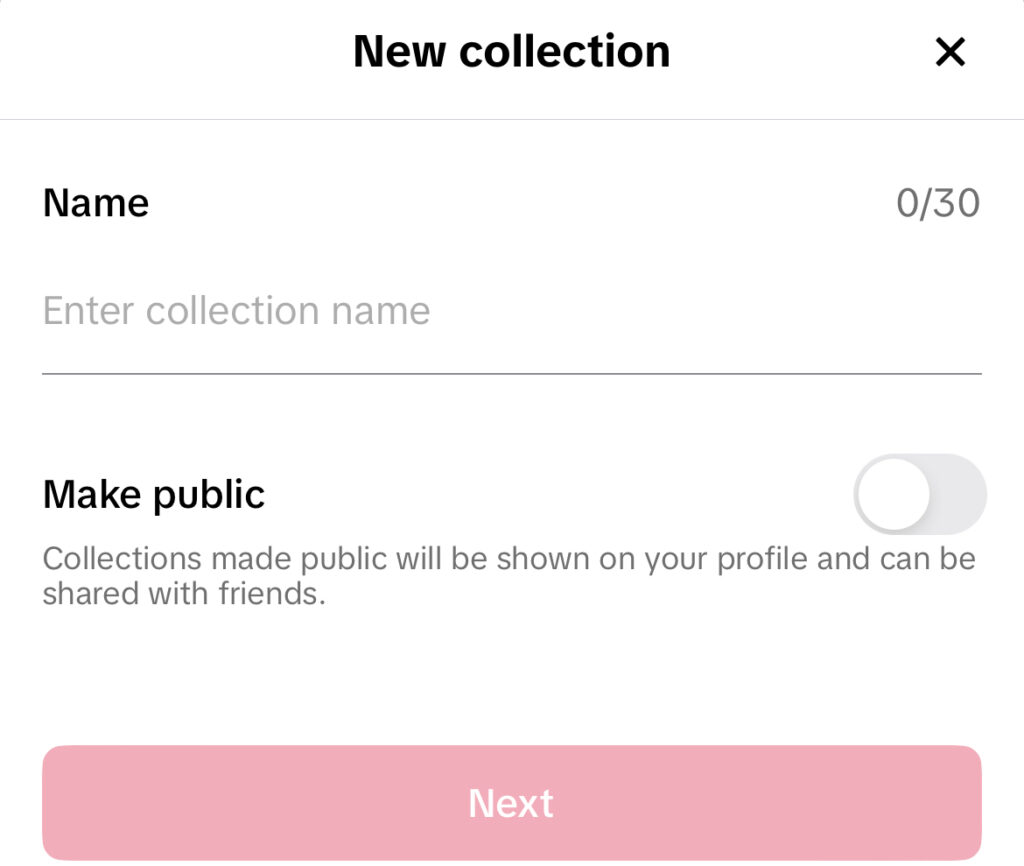
Can I Create a New TikTok Collection After Deleting Old Ones?
After deleting some of your collections, you may want to replace them. You may have many new interests to save to your TikTok profile. Well, have no fears. Recreating a collection is easier than deleting an old one, as the steps are the same for creating new collections. Below are steps for recreating TikTok collections.
- Launch the TikTok app on your mobile device or computer.
- Go to your profile and tap on favorites.
- Tap the second sub-option, which is “collections.” There’s an indication of the number of collections you already have.
- Tap the plus sign beneath with the words “create new collection.”.
- This action will lead you to a new page where you’ll name your collection. However, note that there’s a 30-character TikTok limit for this.
- You can toggle the button below to create a public collection. If your collection is public, anyone can view it from your profile. However, this is optional.
- Click next, and a new page will load where you can select videos you wish to add to your collection.
Though creating public videos in collections isn’t compulsory, they can spur your TikTok growth. Public collections expose your interest to viewers who may follow you if theirs is similar. But besides learning how to delete collections on TikTok and creating new ones, there are other TikTok growth strategies.
If you need help implementing these strategies, you can consult with High Social, an advanced TikTok growth targeting agency. You can enjoy High Social’s expert audience targeting services and more for a meager fee. So, start growing your TikTok today!
TikTok 101












