How To Run TikTok Ads To Create a Bigger TikTok Presence
If you know what you’re doing, ads are always a worthwhile investment. Learn how to run TikTok ads to create a larger-than-life presence on the platform! Here’s your ultimate guide.

TikTok Ads Manager: How Does It Work?
If you want full access to TikTok’s advertising tools, you should create feed ads using TikTok Ads Manager. Ads Manager provides a full suite of solutions for creating and managing your ads on TikTok.
However, to access Ads Manager, you’ll need a TikTok Business Center account. A TikTok Business Center account requires the submission of certain documents for business verification.
Once you have the right account type, you can start setting up your TikTok Ads Manager account:
- Sign up for an account via the Advertising on TikTok sign-up page. Create your desired TikTok Ads Manager login, agree to the TikTok Terms and Conditions, and click Sign Up. Verify the email or phone number you provided to complete the process.
- Create an advertiser account. Provide the following business information:
- Country or region
- Industry
- Legal business name
- Time zone
- Phone number
- Currency
- Agree to the terms, then click Register.
- Provide your billing and payment information. The exact information required may vary based on your country.
- Choose your payment method.
- Click Go to Ads Manager when you’re finished.
TikTok will review and approve your account within 24 hours. In the meantime, you can access Ads Manager and create a new ad campaign. Take note that your ads won’t run until TikTok approves your Ads Manager account.
Can you check your account’s approval status? Yes, just go to Account Settings>Account Info.
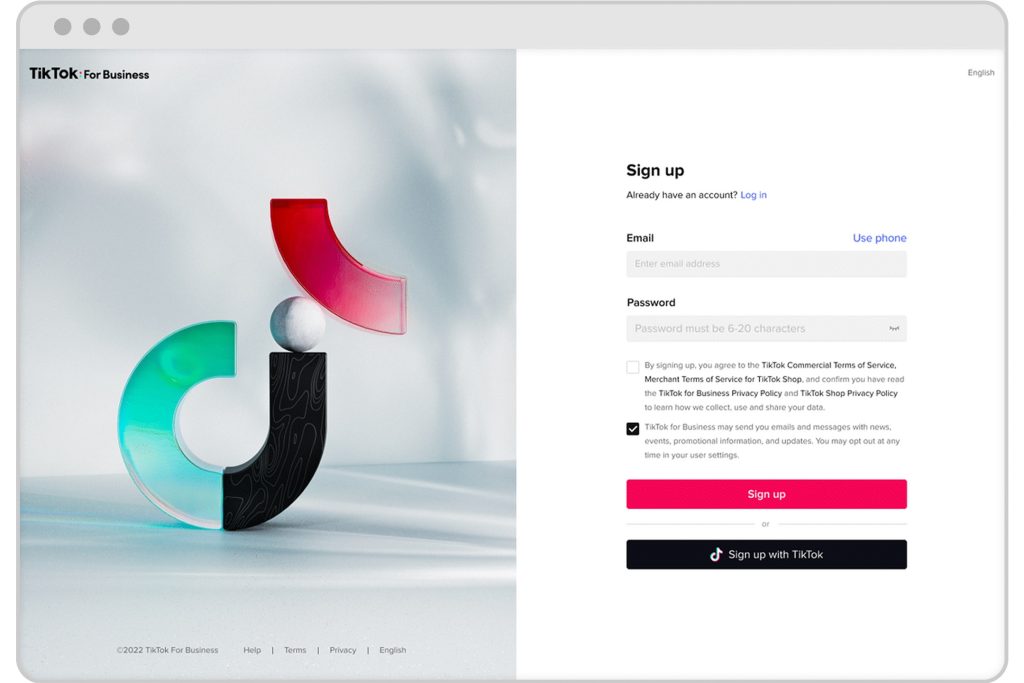
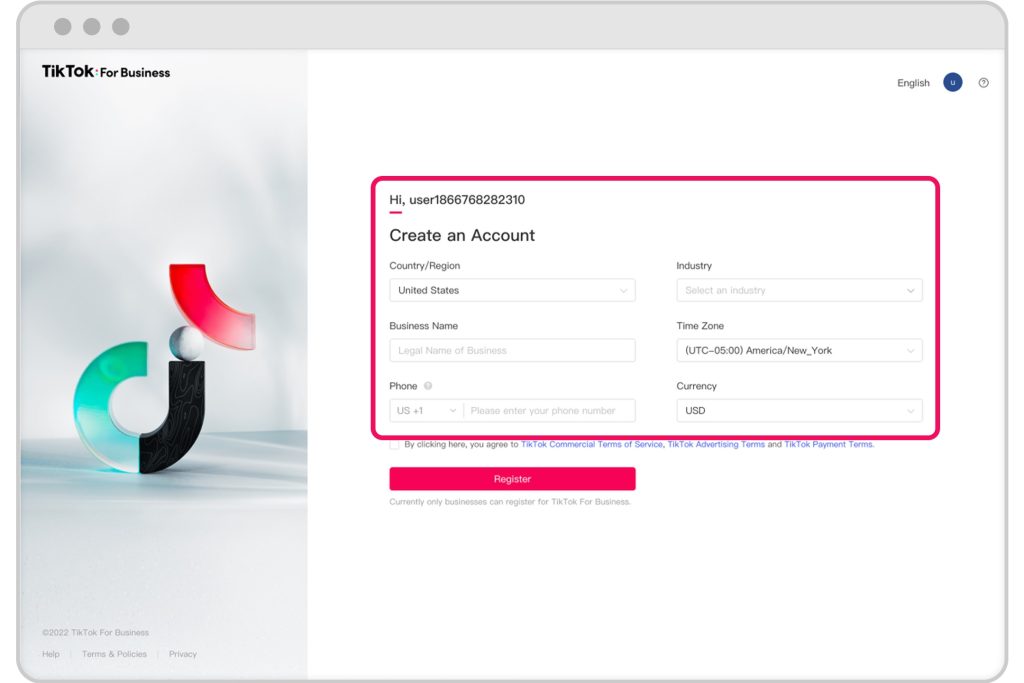
Basic Steps To Running Your First Ad on TikTok
Ready to learn how to run ads on TikTok? First things first, here are the three ad levels within TikTok Ads Manager:
- Campaigns
- Ad groups
- Ads
You will first need to create a campaign and then set up an ad group for this campaign. Finally, you can create your first feed video ad:
- Go to an existing campaign/ad group.
- Click the toggle for Smart Creative Ads to turn it on/off.
- Enter your desired ad name; this is simply for your reference.
- Turn the Identity toggle on/off.
- Select your ad format: Single video, Carousel (for multiple images), or Collection Ads (for both image and video ads).
- Add your media. Click +Upload if you’re uploading a video file from your computer. Click +From Library if you have existing media assets. Click +Create to create a new video in Ads Manager.
- You can choose a thumbnail for your video, upload your own cover photo, or choose a pre-selected image from your video.
- Complete your ad by adding the following:
- Your display name. This should be consistent with the brand/product/company name of the website/app you’re promoting.
- Concise and engaging text. This will appear alongside your ad to let the audience know what you’re promoting.
- A compelling call to action (CTA). Enter your desired CTA to let the audience know what action you want them to take. You can select between dynamic and standard CTAs.
- Your profile picture. This is the avatar/your brand’s image that people will click on to go to your profile page.
- Your URL. Enter the website URL to which your ad will drive traffic.
- Add relevant tracking URLs using TikTok Pixel or a supported third-party measurement.
- Preview your ad in various ad placements.
- Click Submit to create your ad.
TikTok will review your ad before it goes live. You can check its status via your TikTok Ads Manager account.

How Much Does It Cost To Run Ads on TikTok?
How much does it cost to run ads on TikTok? Below are the average costs according to Business of Apps’ February 2024 report:
- The platform’s starting price for cost per mile (CPM) is $10 per 1,000 video views, with a minimum spending cap of $500 per campaign. However, various companies that have run ads on TikTok have reported different CPM numbers based on ad performance per geography.
- Multiple sources report that the average cost per click (CPC) is $1.00. Again, ad performance in various locations may influence actual CPC numbers for every campaign.
- Average influencer ad rates on TikTok are also primarily based on follower count, which determines an influencer’s tier:
- Nano-influencers with 1K to 10K followers can earn $5-$25 per post.
- Micro-influencers with 10K to 50K followers can earn $25-$200 per post.
- Mid-tier influencers with 50K to 500K followers can earn $100-$1,000 per post.
- Macro-influencers with 500K to 1M followers can earn $1,000-$2,000 per post.
- Mega-influencers with more than 1M followers can earn $2,000 or more per post.
How To Run TikTok Ads Using Organic Posts
You can turn organic posts into Spark Ads on TikTok via your Ads Manager account. When creating Spark Ads, you can use one of two available Identity types:
- Identity type 1 lets you use a linked TikTok Business Account and its TikTok feed posts for your ads. This identity type also enables you to push a video from Ads Manager as an ad under the linked business account.
- Identity type 2 lets you use Authorized Accounts via Business Center and their organic posts to turn into Spark Ads. This identity type also enables you to use other creators’ posts authorized via video codes.

How To Create Spark Ads Using Identity Type 1
First, link a TikTok Business Account with TikTok for Business. Doing so lets you directly use any post under the linked Business Account as a Spark Ads creative.
You can also directly upload/create new videos on Ads Manager and publish the ad under the linked Business Account.
Here are the basic steps for how to make TikTok ads via the Spark Ads feature and using Identity type 1:
- Choose an Advertising Objective and complete the Campaign and Ad Group settings.
- Select Use TikTok account to deliver Spark Ads.
- Choose Use account owned by you.
- Under Ad Details, choose TikTok Post, then select the existing post you want to use as your Spark Ad creative. Click Confirm. Complete the rest of the ad settings, then click Submit.
- Alternatively, you can create/upload new videos. Under Ad Details, click +Video and upload a video from your computer. You can also add it from your Ads Manager Library or create a new video. Tick the Only show as ad box if you want the video to appear only as an ad. Finish the rest of the ad settings.
Once your Spark Ad passes review, it will appear under your linked Business Account in private mode. You can change the video’s privacy settings in the TikTok app to make it public.

How To Create Spark Ads Using Identity Type 2
You can link a TikTok Account to your Business Center to use its posts and turn them into Spark Ads. Or you can go to your Business Center and request and share access to TikTok accounts.
Once you’ve linked the account, select this account under Use other authorized account or post to create Spark Ads.
To use another creator’s post as a Spark Ads creative, the creator must turn on the ad authorization toggle on their end.
First, they must go to their Profile>Menu>Creator tools, then tap the Ad settings toggle to turn it on. Next, they need to authorize the video for promotional use by generating a code:
- Select the TikTok post to authorize.
- Tap the three dots, then tap Ad settings.
- Agree to the Advertising Content Terms of Service, then tap the toggle to turn on Ad authorization.
- Tap Generate Code, then select your desired duration for the video authorization.
- Tap Copy Code.
The creator has to share the video code with you so you can use their post in your Spark Ads. Once you have the code, you need to add an authorized post to your Ads Manager:
- Go to Tools. Under the Creative tab, select Creative Library.
- Click Spark ads posts.
- Click Apply for Authorization.
- Paste the video code in the search bar and click Search.
- Review the post, then click Confirm.
To create your Spark Ad:
- Select an Advertising Objective at the Campaign Level.
- Complete Campaign and Ad Group settings.
- At the Ad Level, enable Use TikTok account to deliver Spark Ads (under Identity).
- Select the TikTok account that authorized the post for your Spark Ads.
- Under Ad details, click +TikTok post, then select your creative.
- Complete the rest of the Ad settings, then click Submit.

Fuel Your Growth With TikTok Ads
Knowing how to run TikTok Ads can give you a lot of bang for your buck if you have the budget for ads!
Ads give you higher chances of reaching your target audience. But, investing in ads can be a smart move only if you already know what your target audience wants. You can also sign up for a High Social plan to help you reach more of the right audiences for your content.
High Social’s advanced, proprietary AI technology instantly doubles your audience-targeting power.
Connect with more viewers who will likely become highly engaged followers without breaking the bank. Start growing your TikTok today!
TikTok Tools












