Discover TikTok Mobile Effect Editor for More Creative Fun
Do you enjoy playing around with digital effects? There are tons of apps that let users create or customize visual effects for their photos and videos. If you’re an avid TikTok user, you probably downloaded multiple editing apps to help you create unique and stunning videos. The latest TikTok Mobile Effect Editor will also help you achieve fantastic augmented reality (AR) effects without leaving the app. Keep reading to learn more about TikTok’s newest offering!
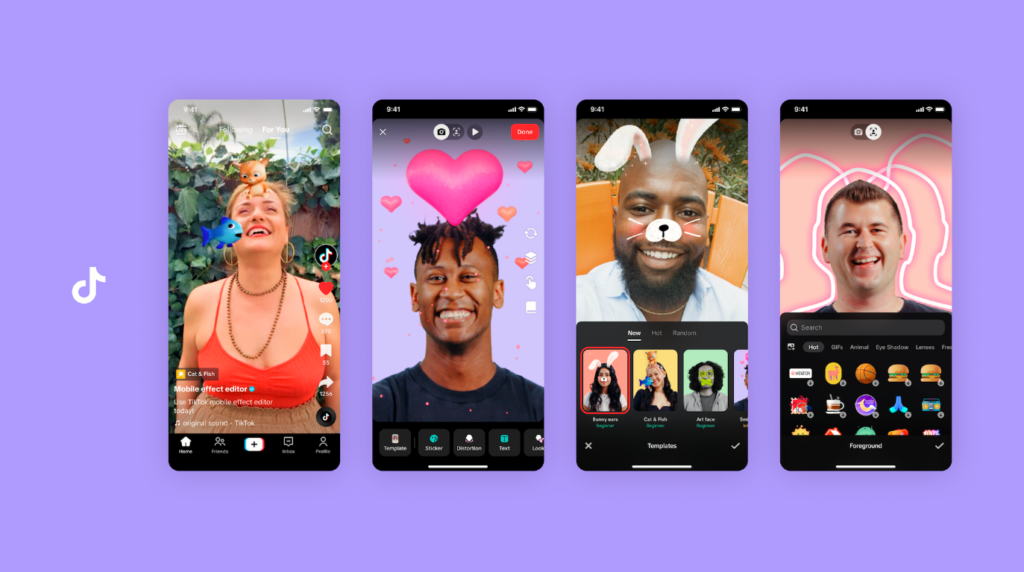
What Is the Mobile Effect Editor?
The Mobile Effect Editor is the mobile extension of TikTok’s Effect House. Launched in 2022, the Effect House is a desktop software for creating AR camera effects for TikTok. Creators and developers can use the AR effects tool to create custom effects and make them available to other TikTok users. The Mobile Effect Editor is an in-app feature that offers the same functionalities and more to mobile users.
Thanks to TikTok’s massive popularity, the demand for video editing apps also experienced a huge surge. TikTok already offers a full suite of editing tools that help users create compelling content. But many also use third-party software to access more advanced tools. Because the platform is always quick to respond to its users’ needs, it recently launched the Mobile Effect Editor.
This latest offering allows people to create their custom AR video effects within the app. The new mobile editing feature is available to all TikTok users worldwide.
Users no longer have to download another editing app and work outside TikTok to create videos with custom AR filters. They can play around with AR filters and over 2,000 assets to create special effects for their videos.
TikTok’s Effect House is now available for download for Mac and Windows.

How To Use TikTok’s Mobile Effect Editor
Are you ready to explore more creative opportunities using AR effects? You can start experimenting with effect templates or create your custom effect from scratch. Here’s your guide to using the Mobile Effect Editor. Make sure you’re using the latest version of the TikTok app!
Create Using a Template
You can only access the Mobile Effect Editor via the video option in Create mode. The feature is not available when you’re creating a photo post or text post. Here’s how to start creating an effect using a template.
- Launch TikTok and tap the Create button.
- Select video mode and your preferred duration.
- Tap Effects in the lower left.
- Select Create from the navigation bar.
- Select a template.
- Once you’ve chosen a template, follow the prompt or tap Customize.
- Follow the prompts to customize your template.
- Keep editing as you like. Add sound, use the Voice filter, set the Timer, etc.
- Press the Record button.
- Make additional edits, then tap Next or immediately post to Your Story.
- Complete your post, then tap Post.
The post will automatically include the filter tag with your username.
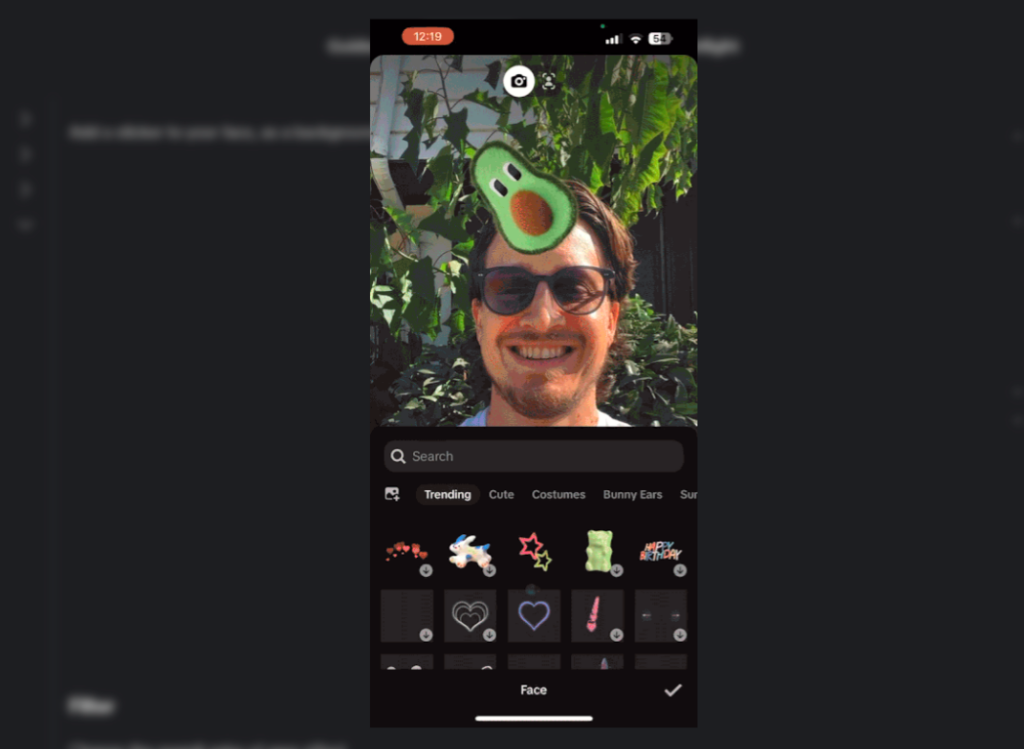
Create an AR Effect From Scratch
If you want something uniquely your own, create an AR effect from scratch. Here’s a quick guide.
- Launch TikTok and tap the Create button.
- Select video mode and your preferred duration.
- Tap Effects in the lower left.
- Select Create from the navigation bar.
- Tap the Plus icon to add/create a new effect.
- Explore the various AR objects, which include Stickers, Makeup, Filter, Distortion, Text, and Effects.
- Mix and match various assets to create your effect.
- Tap the Interactions option (the hand icon) on the right side to Add a command. This allows you to add a trigger to your effect, such as smiling or winking. Follow the prompts.
- Tap Preview when you’re ready.
- Tap Done or Restart.
- After tapping Done, follow the final prompts on the Submit effect page.
- Tap Submit or Save as draft.
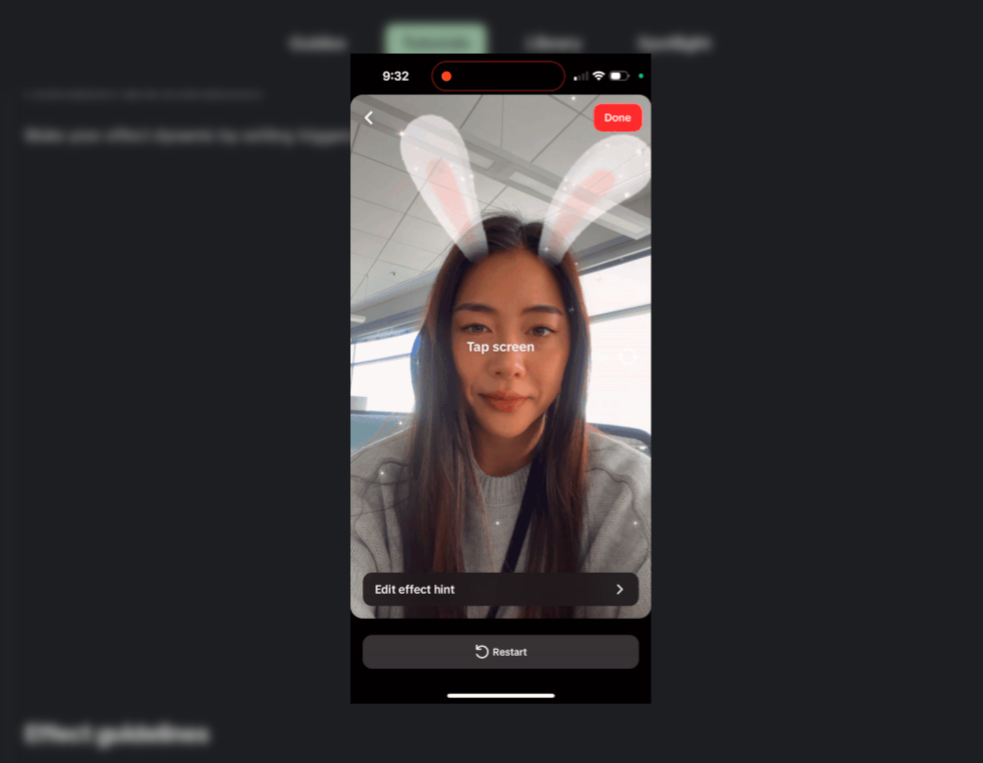
Share Your Effect So Others Can Use It
Do you want to share your effect with others? Here’s how to do it!
When using an AR effect template:
- After customizing your effect and on the Post page, tap More options.
- Under Advanced settings, tap Post as a template. This allows others to replace your clip with their own and use your effect.
- Finish your post. Add your video description, hashtags, and other tags. Customize your privacy settings and manage your comment, Duet, and Stitch preferences.
- Tap Drafts to save your post to your drafts folder, or tap Post to publish.
When adding your description, make sure to add a call-to-action inviting everyone to use your effect!
When creating an effect from scratch:
- After creating your effect, tap Done.
- On the Submit Effect page, provide your effect name.
- Tap Submit.
When you submit an effect and after TikTok approves it, it will become available to everyone as a template in the Effects tray. Use your effect in a new post to promote it and invite your viewers to try it in their videos.
Here’s a bonus tip! Create an interactive effect by setting triggers, like tap screen, smile, or wink. You can set different triggers for multiple effect presets. For example, select the tap screen trigger to make a sticker appear and the wink trigger to apply your customized makeup instantly. Users who try your effect will see these trigger prompts to apply your effect presets when creating a video.
Interaction-based effects will help you generate lots of engagement. Your effect can go viral overnight and establish you as an effect creator to watch out for on TikTok! Start experimenting with the Mobile Effect Editor today!

TikTok Mobile Effect Editor: Spark Your Creativity and More Fun Among Followers
TikTok continues to give creators more opportunities and innovative tools to explore their creative potential. These tools also open the doors for enhanced interactivity and more meaningful relationships with their fans.
TikTok is an equal-opportunity social platform in many ways. As it supports creative expression, so does it also encourage viewer participation through fun and interactive content. Its uncannily intuitive recommendation algorithm matches users with accounts and content based on shared interests.
It helps creators find suitable audiences regardless of an account’s follower count or a video’s view and engagement numbers. For users, this means they can always expect to discover new content they’ll enjoy. TikTok’s continuously revolving app innovations further guarantee a satisfying experience for everyone on the platform.
Try the TikTok Mobile Effect Editor today and give your fans something new to enjoy and talk about! And explore better follower growth opportunities when you sign up for a High Social plan. Find more audiences who will genuinely enjoy your creativity with High Social’s advanced proprietary AI technology. Start growing your TikTok today!













