How To Turn Off Views on TikTok
TikTok views are the gateway to profile growth. Whether they’re profile views or video views, high visibility on the platform fuels profile visits, taps on your follow button, video views, and engagement. TikTok also values every user’s privacy and allows them to manage access to their page and posts as they see fit. Learn how to turn off views on TikTok if you want to limit the discovery and exploration of your content.

How To Turn off Video Views on TikTok
You can turn off video views for your posts so that only you can see your video. Alternatively, if you’re not yet ready to share a new post with other users, you can save it as a draft.
Here’s how to turn off video views on TikTok:
- Go to your Profile and select the video you want to update.
- Tap the three dots in the bottom right to see more options.
- Swipe left, then select Privacy settings.
- Select Only Me to limit the audience to only yourself.
If you’re creating a new post, here’s how to turn off video views or save your post as a draft:
- Create your video and edit as you like.
- When you finish editing, tap Next.
- On the Post page, Tap the “Everyone can see this post” option.
- Select Only you to limit the audience to only yourself.
- Alternatively, you can tap Drafts at the bottom to save the video in your Drafts folder for later posting.

How To Turn off Post View History on TikTok
Do you want to know how to turn off Post View History on TikTok? Your Post View History shows you everyone who viewed your posts in the last seven days.
Follow these steps for how to turn off post views on TikTok:
- Go to your Profile and tap the Menu in the upper right.
- Select Settings and Privacy.
- Tap Privacy.
- Under Interactions, select Post Views.
- Toggle the setting to turn it on/off.
When you turn on/off the Post view history feature, you can allow/not allow accounts you follow to see that you viewed their posts. If the feature is on, you’ll also see who viewed your posts; if it’s turned off, you won’t see who viewed your posts. Post view history is only available for videos shared in the last seven days.
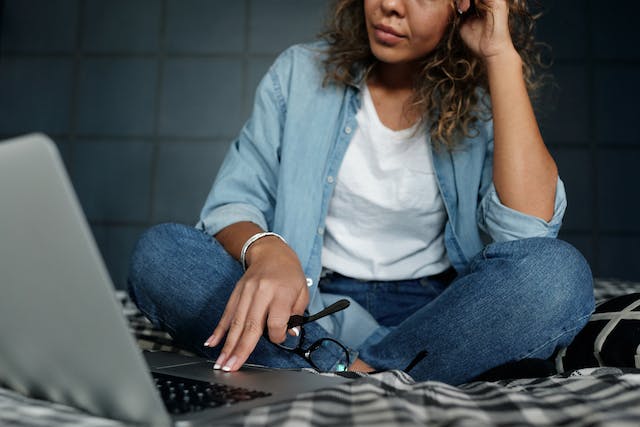
How To Turn Off Profile Views on TikTok
You can view a TikTok profile by tapping on their profile picture. Unlike other social media platforms, TikTok gives users the option to see who visited their profiles. When you turn on the profile views feature, you can see who viewed your profile in the past 30 days. This also allows other accounts to see that you viewed their profile. If you don’t want others to find out when you view their profiles, you can turn off this setting at any time. However, the restriction goes both ways.
Here’s how to turn off profile views on TikTok:
- Go to your Profile and tap the Menu in the upper right.
- Select Settings and Privacy.
- Tap Privacy.
- Under Interactions, tap Profile views.
- Toggle the Profile view history setting to turn it on/off.
If you turn on this feature, you can also turn on your notifications for profile views if you want to know when someone visits your page.
You can still see how many profile views you received within a certain period via your Analytics.
- Go to your Profile and tap the Menu in the upper right.
- Select Settings and Privacy.
- Tap Analytics.
- Within the Overview section, select your desired timeframe. You can view your Analytics for the last seven, 28, or 60 days.
Under Key metrics, you’ll find how many profile views you received for the selected date range, as well as other metrics.

Is There an Advantage To Limiting Access to Your Posts?
If you have a private account, you can choose everyone, only mutual friends or only you to access your posts. A private account gives you better control of your privacy and who can engage with you. This can work to your advantage if you prefer to maintain a tight-knit community. Depending on your video’s privacy settings, however, you may also be limiting your reach, visibility, and growth.
If you’re a creator or brand that’s building a presence on the platform, a public account is the better option. Don’t worry; you can still limit who can engage with you via your videos or through your inbox. You can choose who can comment on a post or send you messages. You can block certain accounts or report those who may be violating TikTok’s Community Guidelines.
With a public account, you allow TikTok to recommend your videos to users who may be interested in them. This gives you the best possible chance for discovery and follower growth. You can help TikTok’s recommendation algorithm identify the most suitable users for your content by developing a TikTok SEO strategy that helps you meet your targeting goals.
Keep in mind that regardless of your privacy settings, anyone can search for you on TikTok and view your profile page. But you can limit what non-followers can view when they visit your page.
Knowing your options for how to turn off views on TikTok allows you to manage your account privacy better. For better audience-targeting capability, you can sign up for a High Social plan.
High Social’s advanced, proprietary AI solution allows you to enhance your audience-targeting precision. This means your videos will land on the feeds of more genuinely interested users — users who will likely become lifelong fans. Start growing your TikTok today!
TikTok 101












