TikTok Server Status: How To Check Its Activity
Have you ever noticed an outage on TikTok? The platform suffers from occasional downtimes like most social media platforms. These outages usually happen when the platform’s server is down. But how do you check the TikTok server status when you notice this?
Several third-party sites provide resources to help you track the status of TikTok’s server. These sites monitor the platform in real time, describing performance issues and providing outage reports. Read on to learn how to track this information.

What Does TikTok Server Status Mean?
The TikTok server status describes whether the platform’s system is online or offline. Like other sites, TikTok has a server that allows users to view content from around the world. So, users can only use the platform when its server is working optimally.
While this facility is almost always online, it glitches occasionally, making the site inaccessible. When this occurs, you can use other sites to confirm the event to be sure. Of course, other common issues could also hinder your access to the platform.
For instance, connection issues could also prevent an uninterrupted TikTok experience. If it persists, you may have to confirm whether it’s a general issue or exclusive to you. Luckily, the server status provides a clear-cut answer.
The platform’s server status comes from multiple sources. For example, some third-party sites run resources that automatically track this status. These sites continuously provide information on the social app’s activity status.
On the other hand, some rely on user inputs to create reports. These reports are mainly about how these users experienced issues during the server outages.
However, some users report issues with server connections and content sharing. Then, some users face problems navigating the social media app entirely.

How To Check TikTok Server Status
Does your TikTok app sometimes act out of character? When this happens, you must check the app’s system’s status to identify the problem. Again, there are several helpful options at your disposal. So, here is how to check TikTok server status with third-party sites.
1. Check TikTok’s Server Status With Downdetector
Downdetector is one of the most popular websites for checking the status of the TikTok server. This site tracks the downtime on other platforms, including Apple TV, YouTube, Instagram, Facebook, Hulu, Tesla, etc.
To use this site:
- Launch a web browser on your smartphone or computer and visit the Downdetector site.
- Enter TikTok in the search bar and run the search.
- The site will immediately display the status of TikTok’s server.
The site tracks the activity of TikTok’s server by monitoring user activity. It uses this information to create a graph giving a 24-hour overview of the reports. The site only makes an alert when the reports significantly change from the optimal rate.

2. Determine the Server Status With “Down for Everyone or Just Me”
The web service, Down for Everyone or Just Me is another useful tool for checking the server status for TikTok. The site assesses and shows you whether or not certain sites are currently online. It works for multiple social media sites, including Facebook, Instagram, Twitter, and LinkedIn.
To check if TikTok’s server is down with this site:
- Launch a web browser on your computer or mobile device, open a new tab
- Visit the Down for Everyone or Just Me website.
- Enter TikTok in the search bar on the site’s homepage, and hit the enter button.
The website will immediately show the site’s current server status. It also shows the last time TikTok’s server experienced an outage and how long it took. On the right, this page shows the popular sites experiencing server outages at the moment.
You can also see popular sites that recently faced outages and other issues. The site then permits you to report any issues you face with TikTok. You can report an error you experienced, such as login problems, inaccessibility, or slow speed.
Besides that, the site also shows recent TikTok user reports. The right side of your screen also shows you a chart. This chart displays the most common user reports about the social site by percentages.
3. Discover TikTok’s Server Status With IsItDownNow
IsItDownNow, another popular web service, offers server tracking capabilities for many sites, including TikTok. This site allows you to track and follow your favorite sites’ server status using URLs.
To assess the TikTok server’s activity with IsItDownNow:
- Open a browser on a mobile or desktop device.
- Load the IsItDownNow website.
- From the site’s homepage, enter the TikTok website URL, tiktok.com, in the search bar.
- Hit the green Check button. The site will immediately load the site’s status info for some time before showing you the results.
Besides showing if TikTok is online, this web service shows the platform’s response time. It also shows the platform’s last downtime and a graph depicting its past average activity. IsItDownNow runs automatic checks on popular sites from time to time.
As a result, the site’s right-side tab shows the popular sites whose servers are currently down. It also shows the latest sites people have checked on IsItDownNow and their server status.

4. Check TikTok Server’s Activity With IsDownStatus
IsDownStatus lets you see if any site, app, or service is down or online. The web service offers real-time outage and problem monitoring. This server monitoring site tracks streaming, social media, food delivery, and other sites. It is quite effective for checking the status of TikTok’s server.
Here is how to use this site in three steps:
- Using your web browser, visit the IsDownStatus website.
- Enter TikTok on the site’s search bar and hit the enter button.
- The site will immediately show the social platform’s server status.
Besides showing you the server status, IsDownStatus is also the platform’s last downtime. From here, you can figure out the number of reports, the location, and the time of the outage. The result also shows the platform’s response time.
By scrolling down, you can also see the most common issues that TikTok users report. These usually include app issues, posting problems, server connection outages, website issues, and login difficulties.
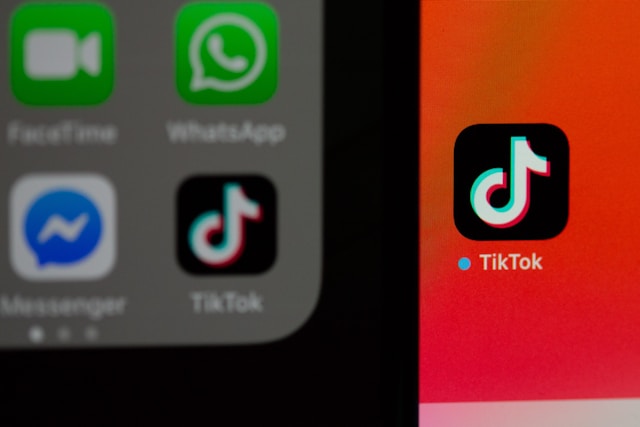
What Causes the TikTok Server Issues?
Overloads, maintenance, and bugs often cause the server issue on TikTok. When this happens, it frustrates users, preventing them from enjoying the interesting content they crave.
A server overload is one of the most prominent causes of the frequent TikTok crashes. In this case, the platform’s servers become unavailable because of the massive traffic from users. This often prompts glitches and crashes.
Site updates and maintenance are another cause of the TikTok server downtimes. The social media company frequently schedules maintenance and unexpected updates to improve the app’s features. During these maintenance phases, users might experience issues navigating the platform.
Software bugs also account for many downtimes on the social media app. Despite the company’s developers working to fix these issues, they sometimes persist for some time. Usually, subsequent updates deal with these bugs to fix the problems.
However, on your end as a user, network problems can mask themselves as server issues. Your app may not load, or your videos may be buffering. In most cases, fixing your mobile network or WiFi connectivity issues will solve the problem.
Understanding the broader issues that cause TikTok server downtime helps manage these occurrences better. It could also be useful for fixing some problems when they arise. In most cases, you may only have to wait for the platform to rectify such issues before you’ll be back online.

What To Do When TikTok’s Server Is Down
Are you unsure of what to do when the TikTok server is down? There isn’t always something you could do when TikTok’s server crashes. In this case, the best thing you can do is to sit back and relax while the platform’s developers fix the issue.
However, the problem is not always because of the platform’s servers. Your device could be the problem, so you must restart it and try the website or app again. You can also try accessing the platform from another device if the problem persists.
Refreshing the web page and clearing your browser and TikTok cache may also help. Remember also to clear your recent and temporary cookies as well.
If that does not work, access the TikTok website in incognito mode to turn off all temporary cache and cookies. These cookies and cache could sometimes clog your browser, causing lags and buffering.
Network issues affect social media platforms quite frequently. So, if you’re having difficulties using TikTok, switch your mobile data and WiFi router off and on. This is because certain internet service providers (ISPs) sometimes limit access to certain sites. So, changing your ISP or using a virtual private network (VPN) could also help.
Firewalls and antiviruses sometimes limit your access to some sites and online services. So, if you have one installed on your device, you should disable them to see if the problem goes away. These tricks also help with common issues like the TikTok Following glitch.

Is Your TikTok Working Seamlessly? Grow Your Account With High Social
TikTok often works without any hiccups, allowing you to attract followers and boost your profile. However, thriving on TikTok may be tricky for you as a beginner. That is why you should work with High Social to attract high-quality followers.
Our TikTok growth service uses advanced AI technology to help build your community on the platform. You’ll only need to sign up on our site, describe your target audience, and let High Social handle the rest. Having worked with thousands of users, the agency offers top services.
Besides knowing the TikTok server status, boosting your engagement rate is crucial. So, if you need an organic growth service to help attract quality followers on TikTok, try High Social. We use advanced targeting strategies to attract followers who will engage with your posts. Start growing your TikTok profile now!













