How To Get Rid of Bots on TikTok: Clean Up Your Account
Bots are a ubiquitous presence on social media. And the more popular your page is, the more likely you’ll become a target of bot accounts. If you’re looking to build a solid community on TikTok, you need to know how to keep your “house” spick and span and free of bots! Here’s your guide on how to get rid of bots on TikTok.
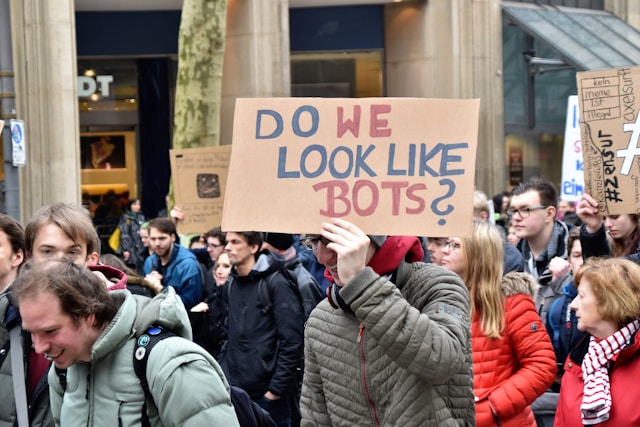
How To Get Rid of Bot Followers on TikTok
Having bot followers harms your image and your page’s community’s well-being. Any kind of bot activity associated with your account negatively impacts your credibility. Users may wonder if you’re artificially buying followers and engagement to boost your numbers. When left alone, fake accounts may interact with your real followers in ways that may make them unfollow you.
What signs should you look for to help you identify TikTok bots? The most obvious warning signs are incomplete profiles, suspicious usernames, and unidentifiable profile images. Here are more indicators you should keep an eye out for:
- The user’s profile picture is random or obscure, i.e., not showing an actual person.
- The account uses a randomized TikTok username or a mix of unusual characters.
- The account posts generic comments or comments unrelated to the original post.
- The account prompts other users to click a link to redirect them to an external website.
- The user’s profile shows very little or irregular activity, e.g., minimal posting history.
- The user’s posts are either many months/more than a year old, or very recent.
- The user’s posts, such as quotes or natural sceneries, are also generic or ambiguous.
- The user’s page shows a very low engagement rate or no engagement at all.
- The user is following hundreds of accounts or more but has zero or only a handful of followers.
- You see the same user copying and pasting generic/unrelated comments on numerous posts.
Keep reading to learn if you want to know how to get rid of bot followers on TikTok!

Go Through Your Follower List
TikTok encourages all users to report suspicious accounts and activities on the platform. Whether you have a personal account or you’re a content creator or brand, it’s a good idea to check your followers regularly.
Accounts that are growing in popularity and those with a massive follower base are vulnerable to fake followers and bot accounts. You can review your followers list and look for some of the obvious indicators listed above to identify bots. Take these steps to clean up your follower list:
- Go to your Profile.
- Tap the Followers button.
- Go through your list, and tap the three dots beside the bot user you want to remove.
- Tap Remove this follower.
Alternatively, you can go to the user’s profile and tap the Share button at the top right corner. At the bottom, select Remove this follower. From here, you can also Block and Report the account.
If you want to collaborate with a creator or brand, perform a thorough profile audit to check the authenticity of their numbers. You can use a third-party TikTok audit tool to analyze an account’s metrics. These tools also look for suspicious activity, such as fake followers and engagement.
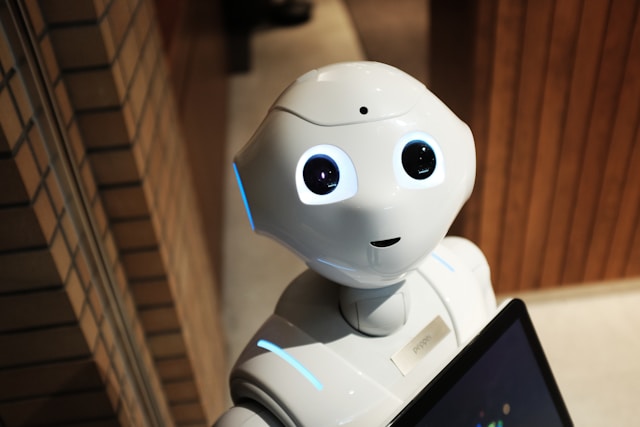
Look for Bots Liking TikTok Videos
Bots liking your TikTok videos can chip away at your page’s integrity. Your existing followers and new ones may wonder if you’re buying followers and engagement. Some users may also report you to TikTok for faking your metrics.
The quickest way to identify bots is via the Comments section. Follow these steps to eliminate bot accounts via your video comments:
- Open your Comments section and look for indicators of bot activity.
- Long-press on the bot user you want to remove.
- You can immediately tap Delete to delete the comment or Report to report it. Alternatively, you can select Manage multiple comments.
- If you tap Manage multiple comments, select the bot users you want to remove.
- Tap Delete to delete them or tap More, then select Report comments or Block accounts.
You can also report bots from the comments section of another creator’s post. Here’s how to do it:
- Long-press on the bot user’s comment.
- Tap Report.
- Select a reason, then tap Submit.
Again, if you’re looking for a collaboration, verify the authenticity of a page’s engagement. Go through a few of the page’s most popular posts. See if the majority of the comments are from real users. Watch out for red flags that indicate potential bot activity.
Take note that tons of online services sell not just followers but also likes, comments, and shares.
Aside from bot accounts, you should also report accounts that violate TikTok’s Community Guidelines. These violations may include:
- Impersonation of another user.
- Promoting or creating an unsafe, antagonistic, or volatile environment on TikTok.
- Sharing sensitive, mature, and other inappropriate content, including posts via comments.

Keep Your TikTok Account Bot-Free
Remember that authenticity is valuable capital on TikTok. On the one hand, they are practically endemic on social media; anybody can easily explain away their presence on social media accounts. On the other hand, their unmistakable nature means getting rid of them is a simple enough task.
Bots may also pose a security risk to you and other members of your community. Remove, report, and block any suspicious account, user, or content violating TikTok guidelines.
Learn how to get rid of bots on TikTok to ensure that users continue to enjoy a safe and positive experience. Keep your community tight and bot-free through consistent and focused targeting. And if you need help maintaining the integrity of your follower base, sign up for a High Social plan!
Leverage High Social’s advanced, proprietary AI targeting technology for increased targeting accuracy. Connect with viewers whose interests perfectly align with yours and who will most likely become dedicated followers. Start growing your TikTok today!
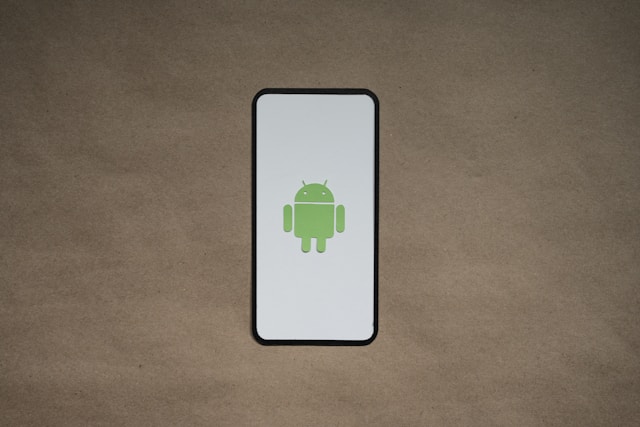
How To Get Rid of Bots on TikTok: Frequently Asked Questions
Why do I have bot followers on my account? Can I remove comments from bots in bulk? Let’s answer a few more FAQ to help you purge your account of pesky bots.
A sudden increase in bot followers often occurs after a video goes viral. Having the spotlight on your account, even for a few days, is a double-edged sword. You’ll experience a bigger influx of views, followers, and engagement.
At the same time, you’ll also become more vulnerable to bots and spam accounts.
While growth services often promise “real followers,” customers usually get bot accounts when they make a purchase. When you buy followers, you’re just buying numbers; no real people are behind them.
Some sites offer “active followers” with some profile activity/history, so they’ll pass cursory inspection. Most of the time, however, these are still fake accounts. You can’t expect your acquired followers to engage with new posts.
Yes, you can remove, block, or report bots en masse from your comments section. Here’s how to do it:
1. Open your Comments.
2. Tap the circuit icon in the top right (two parallel lines with two circles), then tap Manage multiple comments. Alternatively, you can long-press on a comment and select Manage multiple comments.
3. Select all the comments from bots you want to delete, block, or report.
4. Tap Delete to delete them immediately, or tap More and select Report comments or Block accounts.






