How To Make Your Favorites Private on TikTok!
TikTok’s Favorites feature gives users another option to save content and even video features they like. If you have a public page, you may wonder how to make your Favorites private on TikTok.
Fortunately, the platform also offers several options to keep certain TikTok activities private.
Keep reading to learn how to manage your Favorites folders!

Get To Know Your TikTok Favorites
The Bookmarks folder on your profile page lets you add favorite sounds, effects, products, etc. To access your Favorites, go to your profile page and tap the Bookmark icon. Within this tab, you’ll find the following Favorites categories:
- Posts
- Collections
- Sounds
- Effects
- Products
- Places
- Playlists
- Movies and TV
- Comments
- Hashtags
- Series
- Add Yours
How do you add to a Favorites category? Here’s a general guide:
- When you see a post you want to add to your favorite videos, tap the bookmark icon on the right side. You can immediately tap Manage from the pop-up at the bottom. Create a new Favorites Collection or add it to an existing Collection.
- When a video tags a location, tap the location to go to its dedicated page. Then tap the red Favorite button in the top right to add it to your Favorite Places.
- When a video is part of a playlist, you’ll see the Playlist label and icon at the bottom. Tap it and then tap the Bookmark icon in the top right to add it to your Favorite Playlists. You can also visit a creator’s page to view all their Playlists.
- If a video features a product, you should see the product tag right above the video caption. Tap it and then tap the Bookmark icon right below the product image to add it to your Favorite Products.
- If a sound tag appears on a video, tap it and then tap the Add to Favorites button on its dedicated page. This adds the sound to your Favorite Sounds.
- Some of your favorite pages may offer TikTok Series on their page. Tap the Series button, then select a series you want to subscribe to. Again, tap the Bookmark icon or Add to Favorites button to add it to your Favorite Series.
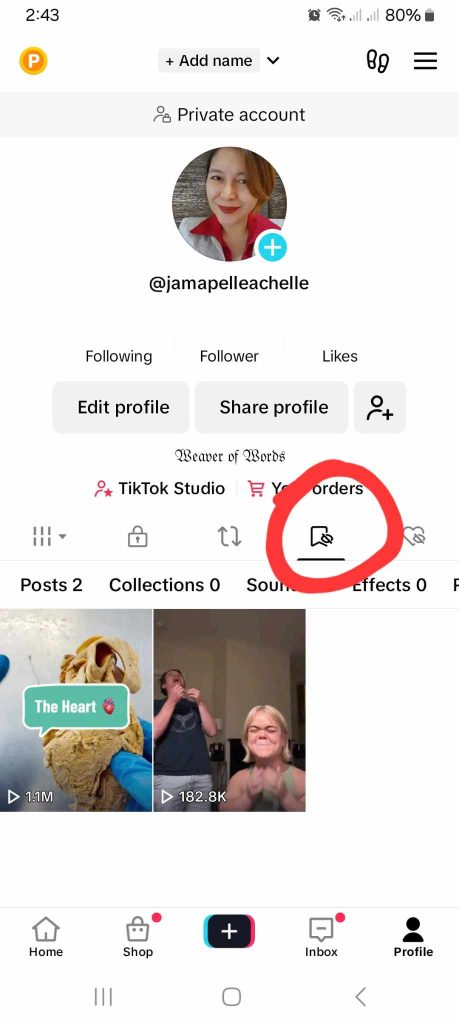
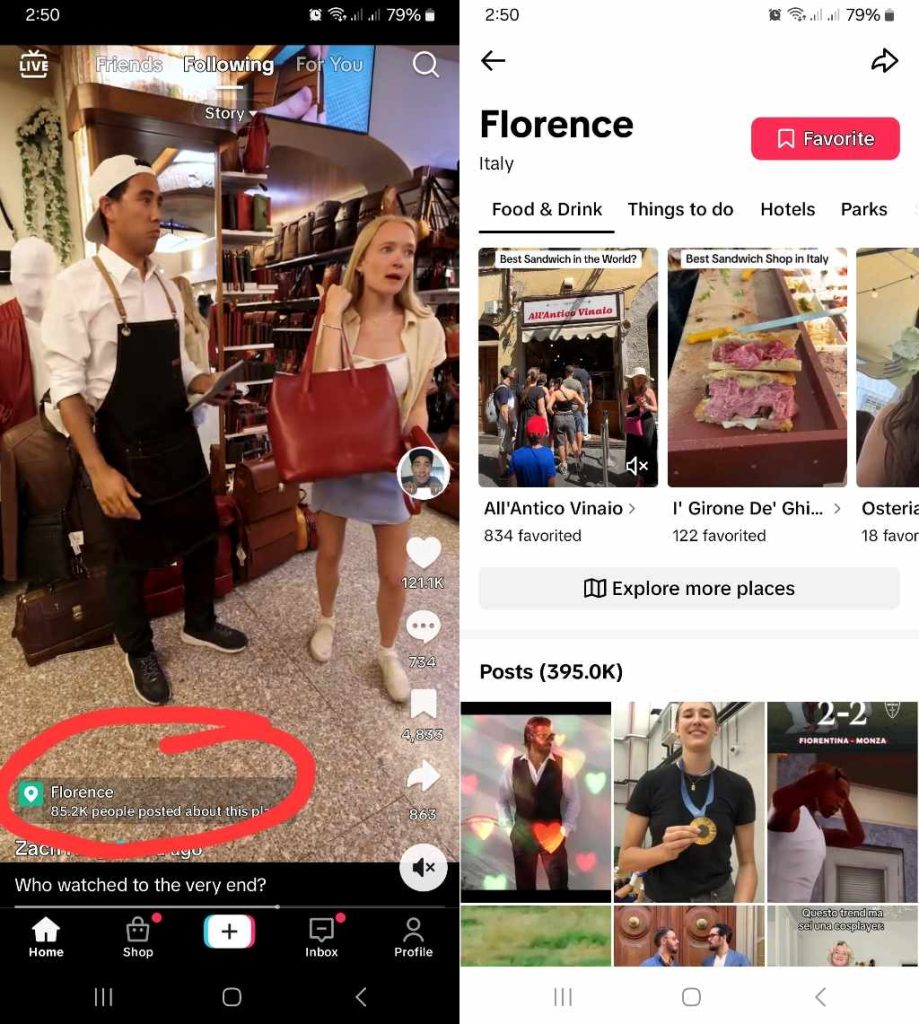
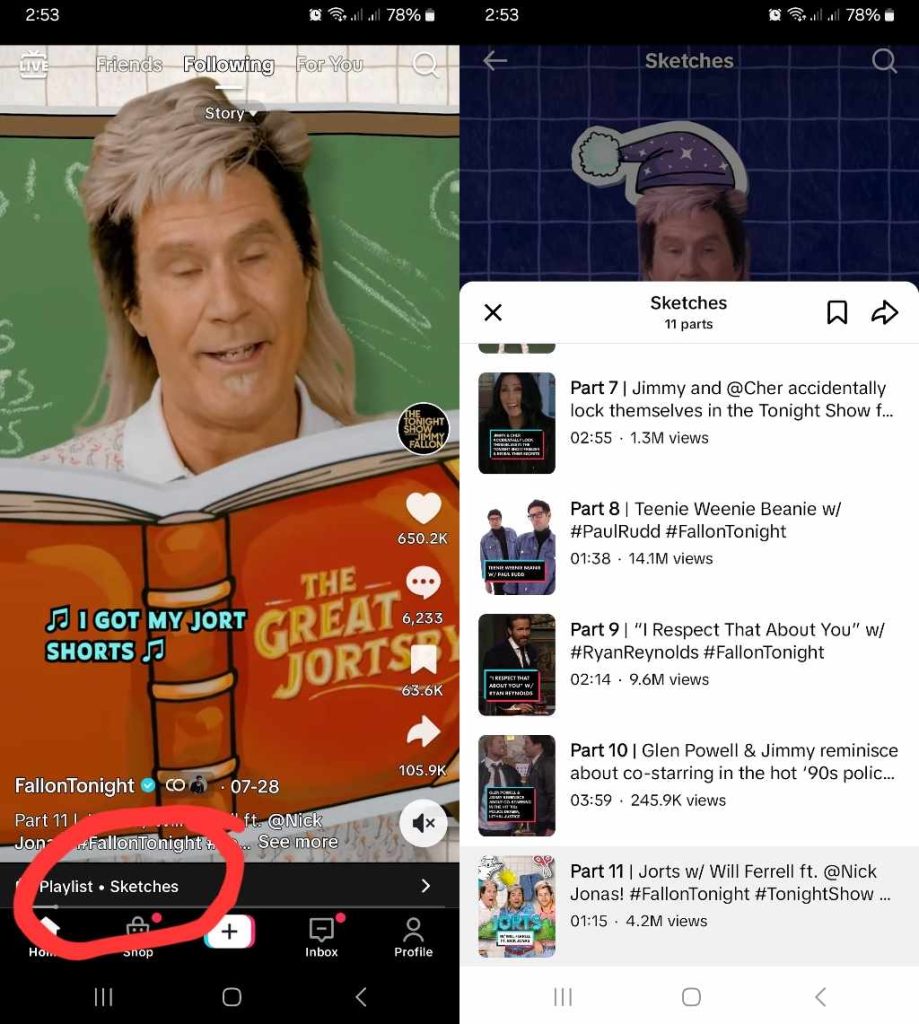
Are TikTok Favorites Private?
Are TikTok Favorites private? All the Favorites categories within your Bookmarks folder are private by default. There’s no option to make the Bookmarks folder public. However, you can make your Favorite Sounds available to everyone or only to you.
Are TikTok Bookmarks private? Yes, but you can share any of your Favorites directly from Bookmarks category folder, whether they’re private videos, effects, etc. To share a Playlist, for example, go to your and tap the playlist you want to share. Then tap the Share icon in the top right of the pop-up box.
You can also use a Favorite Sound or Effect directly from its category folder. Just open the folder and tap the Sound/Effect you want to use.
Your Favorites folders let you save a favorite video feature — such as a sound, effect, or hashtag — for later use. Adding a Playlist, Series, Movie, or TV to your Favorites gives you easy access to them at any time for later viewing.
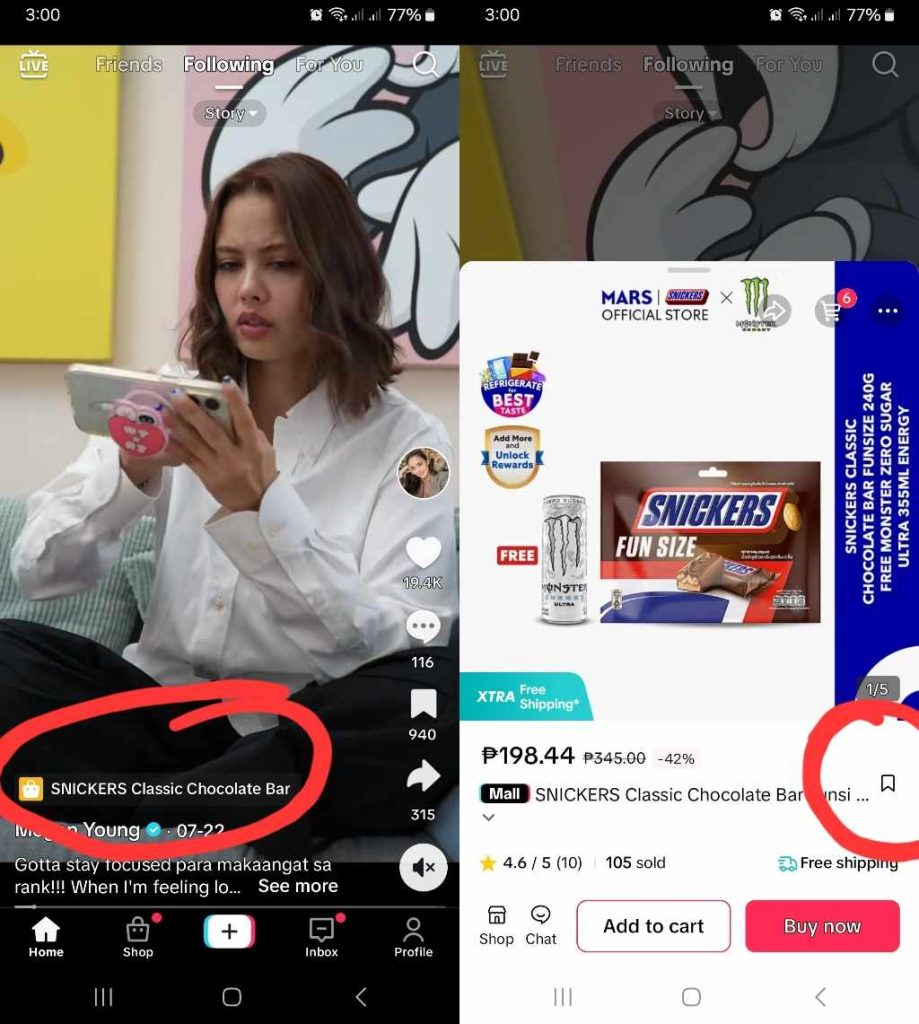
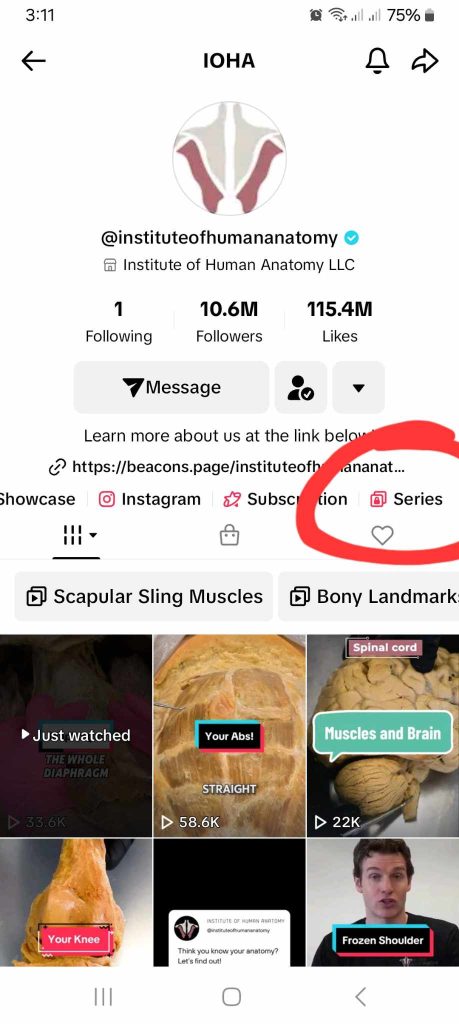
How To Hide Favorites on TikTok
Want to know how to hide Favorites on TikTok? Again, all your Favorites on TikTok are already private, whether you have a private or public account. You can only change the privacy settings for your Favorite Sounds.
Just follow these steps for how to private Favorites on TikTok, particularly your Favorite Sounds:
- Go to your Profile and tap the three-line icon/Menu in the top right.
- Select Settings and privacy.
- Tap Privacy.
- Under Interactions, tap Favorite sounds.
- Tap the toggle next to Make public to turn the setting on or off.
You can also follow the steps above to make your Liked videos available only to you. Under Interactions, just tap Liked videos.
Take note that with a public account, your audience options for your Favorite sounds and Liked videos are Everyone and Only you. If you have a private account, your privacy settings for these folders will let you choose between your Followers and Only you.
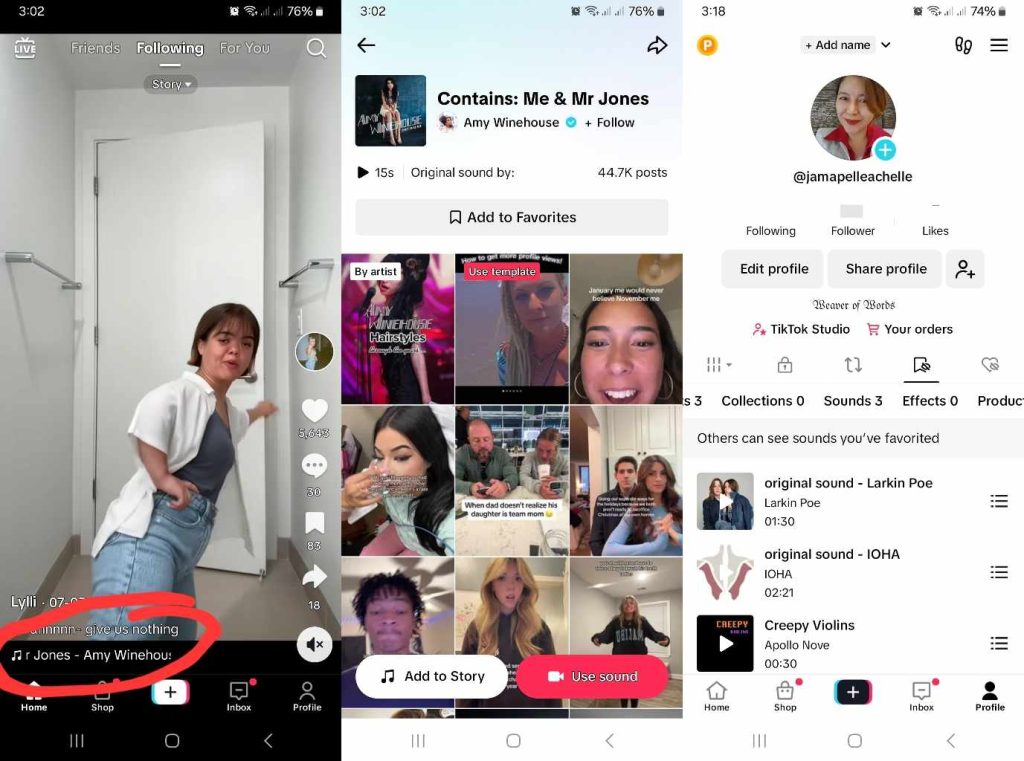
Know How To Make Your Favorites Private on TikTok
TikTok’s Favorites folders are a great alternative to the Liked folder on your profile page. Finally, you can categorize your favorite content and video features and learn how to make Favorites private on TikTok.
You can bookmark informational videos or an entertaining playlist for later viewing. You can save a hashtag, effect, or sound if you want to use it in a future post.
It’s normal to want to keep some of your TikTok consumption preferences private. Knowing how to make your Favorites private on TikTok gives you more freedom to save any type of content that interests you. And you can feel more confident sharing your Liked posts with your followers.
Are you a creator or brand who wants to maintain a private TikTok page? You may need help managing your public account. Sign up for a High Social plan for expert guidance on accelerating organic TikTok growth!
High Social’s advanced, proprietary AI technology is your only targeting solution. It perfectly complements TikTok’s own recommendation algorithm and instantly doubles your audience-targeting power.
Connect with more viewers who will likely become followers by adding your videos to their Favorites. Start growing your TikTok today!
TikTok Tools












