TikTok Post To View on TikTok Now: What You Need To Know
For social media platforms, rapid innovation is the name of the game. TikTok does not intend to wait for its massive popularity to decline before offering something new. Enter TikTok Now. TikTok Now is a new in-app feature available to select users; it’s also available as a stand-alone app. One of Now’s important elements is TikTok post to view. What is TikTok Now, and how does it work? What do you need to know about “Post to View”? Can you use TikTok Now to get more followers on TikTok?

TikTok Now in a Nutshell
To understand how TikTok post to view works, we must take a quick course on TikTok Now. Because TikTok Now is yet to be available to everyone in the app, many users still need to learn about it.
According to TikTok, “You may have access to TikTok Now within the TikTok app, the TikTok Now app, or both apps,” depending on your region. The stand-alone TikTok Now app works the same way as the in-app Now; the two also share the same main features. Here’s how TikTok Now works:
- TikTok Now invites you and your friends to capture what you’re doing via a photo or a 10-second video. You’ll receive a daily prompt at the same time as your friends to share what you’re up to by posting a pic or video on TikTok.
- TikTok Now posts from your friends are visible to you for a limited time.
- You can only view other users’ Now posts after you post your own TikTok Now for that day.
You can use the TikTok Now app alone or with the TikTok app. However, you can use the TikTok Now app even without the TikTok app. If you do have both, you’ll use the exact account details, and the two apps will be linked to allow you to navigate easily from one to the other. If the TikTok Now app is available in your region, you can download it via Google Play or the Apple Store.
What Is Post To View on TIKTOK?
When you access the TikTok Now app or the Now feature within the TikTok app, you’ll encounter TikTok posts to view. It’s a message that pops up when you try to view your friends’ Now posts. It simply means that other people’s Now posts are locked until you post your own Now.
Here are frequently asked questions about Post to View on TikTok Now.
Why Do I Have to Post To View on TIKTOK?
“Why do I have to post to view on TikTok?” If you see the message “Post to view” superimposed over a hidden post, this means the TikTok Now feature is available to you. The obscured post on your feed is a Now post, and only other Now users can view them.
Now users can customize privacy settings for their Now posts. Custom settings are as follows:
- Everyone (only for public accounts): Anyone in your region can view your TikTok Nows. People that don’t follow you or you don’t follow back can’t comment or interact with your Now posts.
- Followers (only for private accounts): Anyone who follows you can view your TikTok Now.
- Friends: Anyone who follows you and you follow back can view your TikTok Now.
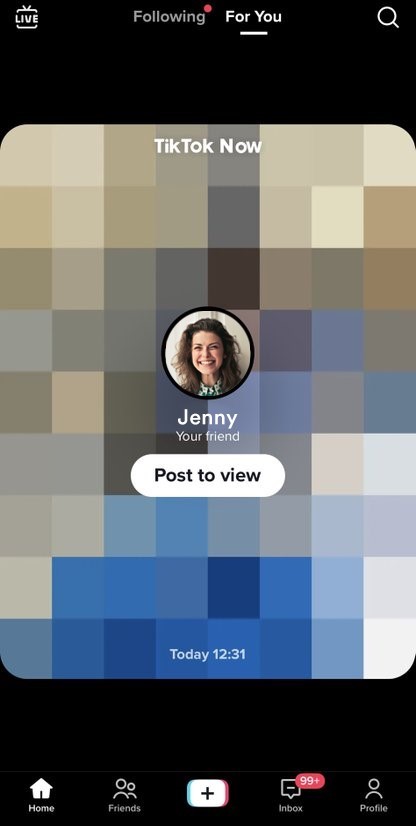
How Do I Share a Now Post for TikTok Post To View?
You must enable the daily TikTok Now prompt or push notification to start using Now. You can create your Now post when you receive your daily prompt. When a friend shares a Now post, you’ll receive a notification and a TikTok post to view prompt.
There are several ways to enable daily TikTok Now prompts:
- Tap the daily TikTok Now push notification.
- In the TikTok app, tap the prompt in the Now feed. Some users can access Now from their Friends tab.
- In the TikTok Now app, tap the daily prompt in the Friends feed.
Here’s everything you need to know when creating a Now post:
- When you receive your daily Now prompt, take a photo or video. If it’s your first time sharing a Now post, you have to give access to your phone’s camera and mic.
Take note that Now photos or videos use both the front- and back-facing cameras at the same time. Be mindful of your surroundings, especially those around you, as you might violate their privacy if you include them in your Now post. - If you’re 18 or older, you’ll have 3 minutes to capture a photo or 10-second video; there’s no time limit if you’re 13 to 17 years old. The 3-minute timer encourages spontaneous and authentic posts.
- Review your photo or video. If you choose to delete it and retake another photo or video, the 3-minute timer will not restart.
- When you’re satisfied with your photo/video, tap Post.
After you post, your friends will receive a notification. They will also see the TikTok “Post view” message if they haven’t shared a Now post. You can share multiple Now posts in a day.
Where Can I Find TikTok Nows?
Here are the different areas where you can find TikTok Nows. Again, you will most likely encounter TikTok “Post to view” messages on the Now feed if you haven’t shared a Now post for the day.
If you’re using Now in the TikTok app, you can access Now posts via the following:
- The TikTok app Now feed. You’ll find Now posts from mutual friends and other suggested accounts from the TikTok community.
- The TikTok app Friends tab. For some users, the Friends tab appears where the Discover tab used to be. Check your Friends tab if you don’t see a Now feed in your TikTok app.
- The TikTok app Memories. This is where all your Nows are stored.
If you’re using the TikTok Now app, you can view Now posts from the following places:
- Friends feed. Now posts from your mutual friends and other suggested accounts are here.
- Explore feed. Public Now posts from TikTok creators in your region will appear here.
- Memories. This is where you can view all your TikTok Nows.

How Do I Turn Off TikTok Now Notifications?
TikTok launched TikTok Now in the final quarter of 2022 in response to BeReal. The BeReal app was initially conceived using a phone’s dual-facing camera function simultaneously to capture real moments. Perhaps due to TikTok Now’s limited availability, the feature does not appear to be widely popular, even among users with access to it.
If you have TikTok Now and have stumbled upon TikTok’s “Post to view” messages, you may wonder if there’s a way to avoid Now posts. If you have tried Now and are unsatisfied with it, you may want to turn off your TikTok Now notifications.
Unfortunately, you cannot remove the main Now feed or its equivalent in the Friends tab. If you don’t want to see the blurred Now posts and TikTok post to view prompts, you can simply not visit the main Now feed. If Now posts are within the Friends tab, just swipe left to see regular Friends feed posts.
If you have enabled TikTok Now notifications and prompts, follow these steps to turn them off in the TikTok app:
- Tap Profile at the bottom.
- Tap the Menu button at the top.
- Tap Settings and privacy.
- Tap Push Notifications.
- Turn the Daily notifications setting on or off.
If you’re using the TikTok Now app, here are the steps to turn off notifications:
- Tap your profile photo at the bottom.
- Tap the Menu button at the top.
- Tap Push Notifications.
- Turn the Daily notifications setting on or off.
Find More Connections on Now and for TikTok Post To View
You can find more accounts to follow and see on your TikTok Now feed. If you share at least one Now post, you won’t encounter TikTok post to view prompts when browsing Now posts from friends and suggested accounts.
There are several options to connect with more people on TikTok. In the TikTok app, follow these steps to sync your contacts and Facebook friends:
- Go to your profile.
- Tap the Menu button at the top.
- Tap Settings and privacy.
- Tap Privacy, then tap Sync contacts and Facebook friends.
- Turn the Sync contacts or Sync Facebook friends settings on or off to change how to account suggestions work. You can also remove previously synced contacts.
Alternatively, you can use the Add friends feature at the top of the Now feed and Friends feed. You can invite friends to join TikTok and find contacts on your phone and from your Facebook friends list.
If you’re using the TikTok Now app, here’s how to connect with more users:
- Click the Add friends button at the bottom and choose a method to connect with friends.
- Alternatively, you can go to your profile.
- Tap the Menu button at the top.
- Tap Privacy, then tap Sync contacts and Facebook friends.
- Turn the Sync contacts or Facebook friends settings on or off to change how to account suggestions work.
Note that based on this setting, when you opt to sync phone contacts and Facebook friends, TikTok will also suggest accounts within the TikTok community. Accounts that follow you but you don’t follow may also appear in your Now feed as suggested accounts. You will have to follow them back to see their TikTok Now posts.

Take Advantage of TikTok Post To View To Keep Your Audience Engaged
If the in-app feature is available, use TikTok Now and reply to TikTok post to view prompts with your own Now posts for more opportunities to engage your audience.
TikTok Now posts are more authentic, as they capture real moments in your life as they happen. And compared to Instagram or Facebook users, TikTok users have a greater appreciation for authenticity. TikTok Now provides opportunities for businesses and creators to connect with audiences on a deeper and more intimate level. This connection will ultimately lead to greater engagement and a stronger brand presence.
You can also give yourself another additional advantage by fine-tuning your audience-targeting capability. And this is more than possible when you team up with a company like High Social.
Leverage High Social’s advanced, proprietary AI technology to identify users within the TikTok community with interests similar to yours. This technology will give you the targeting precision you need to ensure your content reaches the right people to build a loyal and engaged community. High Social’s social media specialists will also use their TikTok marketing expertise to promote your content and generate maximum engagement.
Subscribe to High Social to gain organic and engaged followers month after month. Level up your TikTok game and get the exposure you need. Start growing your TikTok today!
TikTok 101












