How to Auto Scroll on TikTok for Continuous Browsing
Whooshing through your feed hands-free makes social media browsing more convenient. Did you know you can enjoy your TikTok videos nonstop without manual swiping? Keep reading to find out how to auto scroll on TikTok.

TikTok’s auto scroll Feature: What’s the Point?
Thanks to the FOMO phenomenon, many social media users can’t let an hour pass without checking their feeds. They spend their free time between chores or classes or during their commute or office breaks on their phones.
Everybody’s always too busy doing something these days. Everybody’s hands are always full, both literally and figuratively. So TikTok’s auto scroll feature is a very welcome app update. It’s part of the platform’s enhancements to its accessibility features. As if TikTok is not addictive enough, this newest feature encourages users to spend even more time on the app.
How Does the Auto Scroll Feature Work?
Automatic scrolling lets you watch videos one after the other on your For You feed without having to swipe up. As soon as one video ends, the next video on your feed will automatically slide up and play.
Multi-tasking can be more enjoyable when you know how to put auto scroll on TikTok. You won’t have to miss out on the latest updates from your favorite brands and creators. Watch TikTok videos while eating lunch, knitting, or working out. The auto scroll option works delightfully well because your For You feed is practically a personalized playlist. You can be sure that most of the content that automatically plays through would interest you.

How To Turn On Auto Scroll on TikTok
This latest TikTok update is not yet available to everyone. TikTok’s roll-out is gradual while the app tests this new feature. How can you check if the auto scroll is already available to you?
Here’s how to get auto scroll on TikTok.
- When you launch TikTok, long-press on any video on your For You feed.
- If auto scroll is available to you, you’ll see it among the options that pop up. See the image below.
- Tap Auto Scroll. The next videos on your feed will play automatically.
- Tap the slashed arrow in the upper right to go back to manual scrolling. See the image below.
TikTok’s auto-play function makes it easy for creators and brands to amass video views. The auto scroll feature also benefits creators and brands, allowing videos to play until the end. A video’s watch-through rate influences how the algorithm rates content based on relevance. So, on auto scroll mode, a video that appears on the feed will always have a high overall watch-through rate.
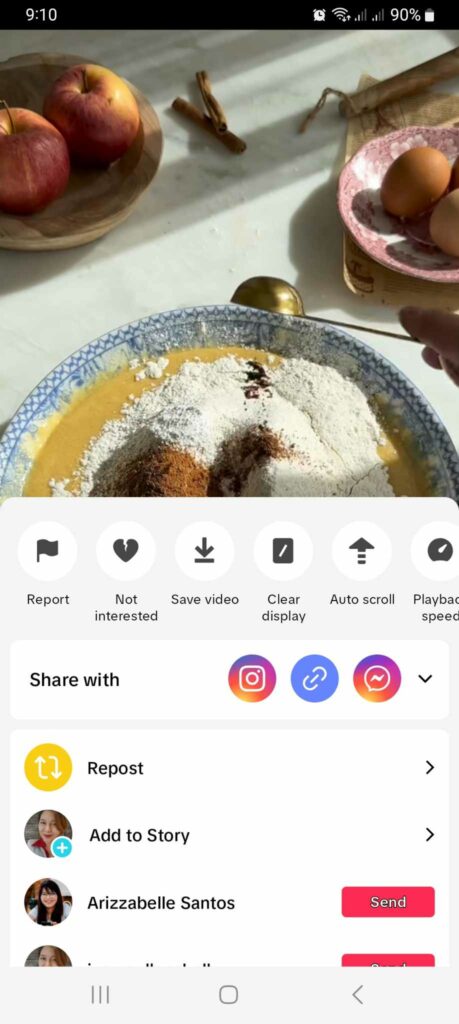

Is There Another Way To Scroll Hands-Free on TikTok?
You can download a third-party voice control app for your Android or the Voice Control feature on your iPhone/iPad to scroll hands-free on TikTok.
Follow these steps if you’re using an Android device:
- Try the Voice Access app from the Google Play Store. You can download the app for free.
- When the download is complete, go to your Settings and find Accessibility, then tap it.
- Within Accessibility, find and tap Installed apps.
- Tap Voice Access, then toggle it on. The app will prompt you to Allow permissions; tap Allow.
- On the Set up Voice Access pages, tap Agree, then Done.
- You can complete the Voice Access Tutorial or tap X to exit.
- Enable Voice Access shortcut, then tap Allow.
- You should see a blue microphone indicator on your screen.
Now you’re ready to scroll hands-free on TikTok. Launch TikTok, then just say “Scroll up” or “Scroll down” to move from one video to another.
Follow these steps if you’re using an iPhone or iPad:
- Open your device’s Settings.
- Tap Accessibility.
- Tap Voice Control.
- Enable Voice Control and tap Customize Commands to set your preferences. Enter a unique, speakable phrase to create a command, such as “Scroll up” or “Scroll down.”
- You also have to assign a custom gesture to the command. For auto scrolling on TikTok, use the swipe-up gesture for the “Scroll up” command. Use the swipe-down gesture for the “Scroll down” command.
- You can leave the default setting to “Any” for your application preferences to use your commands on any app. Or you can select specific apps.

Share Videos That Make Your Target Audience Stop Scrolling
The TikTok algorithm’s uncanny precision when recommending videos that match user interests is why the platform is so addictive. Unless you update your content preferences, however, your For You feed may also have the tendency to become monotonous. When this happens, users often scroll through their feeds mindlessly. Same feed, different day — to rephrase an oft-repeated aphorism.
When they know how to turn auto scroll on TikTok, how do you get users to engage with your video? You can only earn audience engagement when viewers give you their time and attention. It’s one thing to amass views from auto-plays when your video shows up on feeds. It’s another to engage viewers’ attention long enough for the algorithm to take it as an indication of genuine interest.
Producing content that matches your target audiences’ interests will land you on their For You feeds. When it automatically plays, you only have the first few seconds of your video to get them hooked. Use an intriguing or tempting image as your video cover. Pose a thought-provoking question. Introduce your video with a witty TikTok quote. Be creative with your hook without misleading viewers.
Knowing how to auto scroll on TikTok will help you understand how this option may limit your views and engagement. But you can give yourself an extra advantage when you sign up for a High Social plan. Deliver your content to the For You feeds of interested viewers with High Social’s advanced, proprietary AI tool. Reinforce your AI-powered audience-targeting capability. Start growing your TikTok today!
TikTok Tips













