How To Delete Someone From TikTok: Curate Your Connections
Your TikTok connections help shape your experience on the platform. You can choose who follows you, who can comment on your posts, and who can message you. You should also know how to delete someone from TikTok to maintain the climate you desire within your community.
Keep reading to discover different ways to curate your TikTok connections!

How To Unfriend on TikTok
TikTok friends are users who follow each other, i.e., mutual followers. So, unfriending on TikTok means unfollowing a follower. Here’s how to unfriend on TikTok:
- Go to your Profile.
- Tap your Following list.
- Tap the Friends button next to the user you want to unfollow.
Alternatively, you can unfollow a friend from their profile. Tap their name on a feed video or find them via the search tool. Tap the profile icon with the two arrows to unfollow.
Take note that TikTok won’t notify the person you’re unfollowing when you unfriend them. However, the person may find out on their own when they no longer see your posts on their friend’s page.
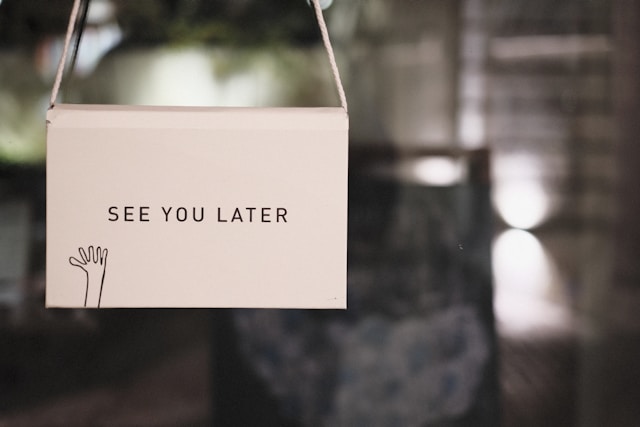
How To Make Someone Unfollow You on TikTok
Knowing how to make someone unfollow you on TikTok helps you clean up your Follower list. When you identify users you don’t want to engage with your posts anymore, you can simply remove them from your list. Just follow these steps:
- Go to your Profile.
- Tap the Followers button.
- Tap the three dots next to the user you want to remove, then tap Remove this follower.
Again, you can go to their profile, tap the Share arrow in the top right corner, and then select Remove this follower. They won’t receive a notification when you remove them from your Follower list. But they might find out why they’re no longer seeing posts from you. They can also always start following you again.
If you want to stop someone from viewing your content and engaging with you on TikTok, blocking them is your best bet.

TikTok Removing Followers
Did your follower numbers go down? Is TikTok removing followers? The platform may remove followers if it identifies these as fake accounts or bots.
If you got a follower boost from a growth agency, for example, the sudden increase may alert TikTok to potential spam activity. The platform may also find out if somebody reports fake followers on your page. And it’s quick to take action. TikTok immediately removes fake accounts as soon as it identifies them.
Followers may also stop following you on TikTok. This may happen if you share controversial content or become associated with something controversial. You may also lose followers if they perceive you as inauthentic or inconsistent or if you post potentially harmful content.
Did you suddenly gain tons of fans from a viral post? It’s also normal to lose many of them when you’re unable to sustain their interest.

Different Ways To Curate Your TikTok Community
Your followers and commenters contribute to everyone’s TikTok community experience. As page owner/administrator, you must ensure friendly and constructive engagement. Fortunately, TikTok offers several options to help users curate their connections on the platform.
Make sure you know how to delete someone from TikTok to maintain a positive and vibrant atmosphere for your community. And keep growing your TikTok tribe with genuinely interested followers when you sign up for a High Social plan!
High Social’s advanced, proprietary AI targeting technology quickly identifies users most likely to like your content. With TikTok’s recommendation algorithm, you’ll get double the targeting power and experience accelerated follower growth.
Start growing your TikTok today!

Can You Make Someone Unfollow You on TikTok? Frequently Asked Questions
Users often unfollow pages when their interests no longer align or their content preferences
change. There’s also the highly debatable “cancel culture,” of which nobody wants to be a victim. Here are a few more FAQ to help you understand how unfollowing works on TikTok.
The only way to make someone unfollow you on TikTok is to remove them from your Follower list. They can start following you again if you have a public account.
Your other options include blocking the person so they won’t be able to follow you anymore. Furthermore, with a private account, all follower requests will require your approval.
You can remove people from your Follower list, Following list, or both. To remove a follower, go to your profile and open your Follower list. Tap the three dots next to the person, and tap Remove this follower.
To remove someone from your Following list, open your list and tap the Friends/Following button to unfollow them. Do you want to start your TikTok experience from scratch? You can delete your entire Following list, then reset your For You feed.
You can also remove someone from your Comments section. Just long-press on the person’s comment, then tap Delete.
Follow the steps above to remove a contact from your Follower list, Following list, or Comments section. To remove a contact from your Inbox, long-press on the chat, then tap Delete.
Alternatively, you can tap Block using any of the above. This is your best option if you have privacy concerns and want to protect your space.













