How To Dislike TikTok Video: Shaping Your Feed Experience
What makes TikTok so satisfying is that it delivers content that almost always suits your tastes. Users can also customize what they see on their feeds through engagement. Knowing how to dislike TikTok video contributes to the overall feed experience just as much as liking posts.
Keep reading to discover how you can create a TikTok experience you’ll always enjoy!

TikTok Do Not Recommend Prompts
Most of the time, TikTok’s algorithm delivers precise video recommendations that keep users happily glued to their feeds. The more a user watches and engages with posts, the more fine-tuned the algorithm’s recommendation process becomes.
Another way to help TikTok give you a personalized feed experience is by using the TikTok do not recommend prompts. These prompts come in the form of the Not interested option on posts and your ability to undo a like.
Therefore, both what you like and don’t like on your feeds help TikTok shape the best possible browsing experience. You can change how the algorithm works for you and improve your TikTok feed as you like.
TikTok Not Interested Option
TikTok does a pretty satisfying job of recommending content that suits your interests. The For You feed (FYF or For You page/FYP) lives up to its name as it delivers curated content you’ll enjoy. So, you may wonder why you sometimes see posts that don’t align with your interests.
The platform also works to prevent excessive FYF content uniformity, i.e., too much of the same thing. This is because the lack of variety could eventually lead to increasing disinterest and boredom among users. To prevent tedious content predictability on feeds, the algorithm also introduces new types of content every now and then.
But keep in mind that TikTok still bases these out-of-the-ordinary recommendations on your app data and history.
If you see something you don’t like on your feed, you can let TikTok know that you’re not interested in it. It only takes two steps:
- Long-press on the video.
- Tap Not interested.
After tapping the TikTok Not interested button, you’ll see a pop-up message that says, “We’ll show fewer videos like this.”
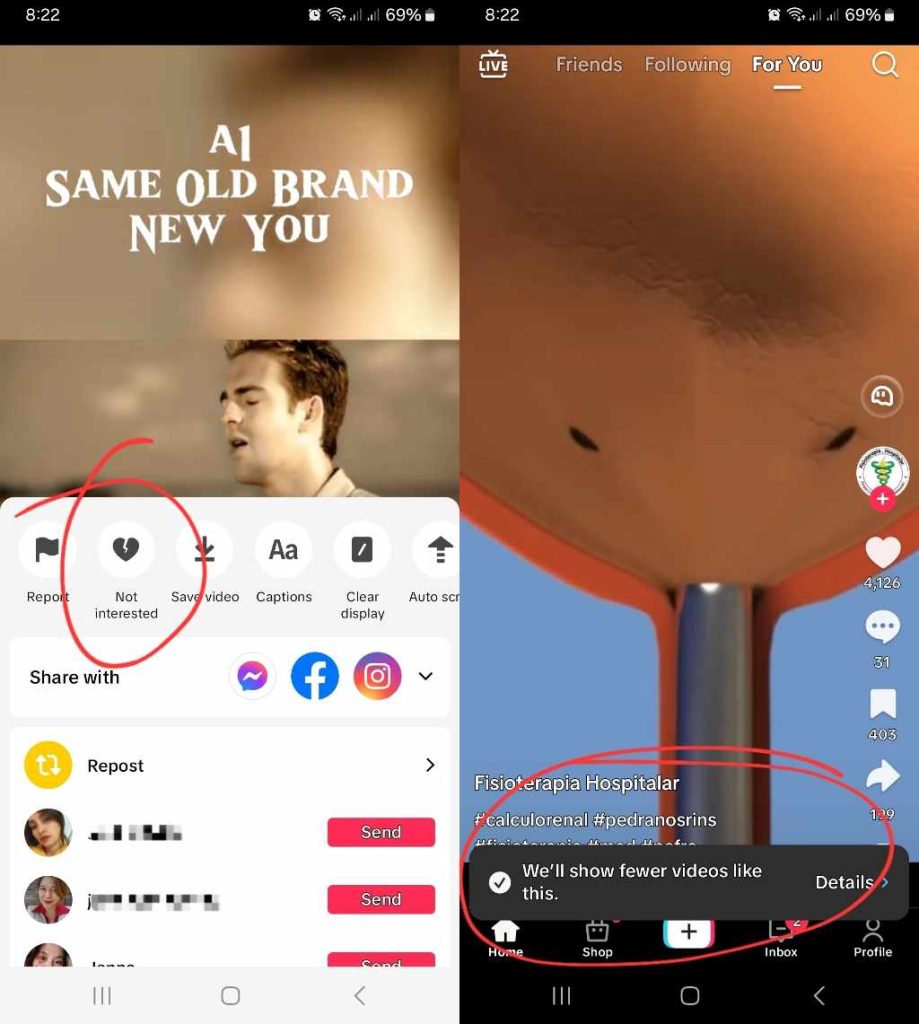
How To Dislike TikTok Video
Every time you like a TikTok video, it becomes part of the algorithm’s calculations for a personalized FYF recommendation equation. It’s important to remember that every like shapes your FYF experience.
If you accidentally like a video or you change your mind about a video you previously liked, can you take it back? Yes, you can undo a like from the feed or from your Liked videos folder. Here’s how to do it:
- To undo a like from a video on your feed, just tap the heart icon again.
- To undo a like from a video in your Liked videos folder, go to your profile and open the folder. Select the video/s you want to “unlike,” then tap the heart icon. You can also hide your liked videos if you want to keep them private.

Create a TikTok Feed You’ll Enjoy
Compared to other social platforms, TikTok gives users more control over the types of content they see on their feeds. Their interactions and specified preferences shape their overall experience. You simply have to teach the algorithm what you want to create a feed you’ll enjoy!
Learn how to dislike TikTok video to customize your feed experience as your interests evolve. Keep in mind that your interactions on the platform also influence how the algorithm identifies suitable viewers for your posts. If you’re looking to build a TikTok community, it’s important to engage with accounts similar to your target audience.
Sign up for a High Social plan now to get expert help in reaching users whose interests align with yours. High Social’s advanced, proprietary AI targeting technology is the only tool you need to complement TikTok’s powerful algorithm. Double your targeting advantage and grow with genuinely interested followers.
Start growing your TikTok today!
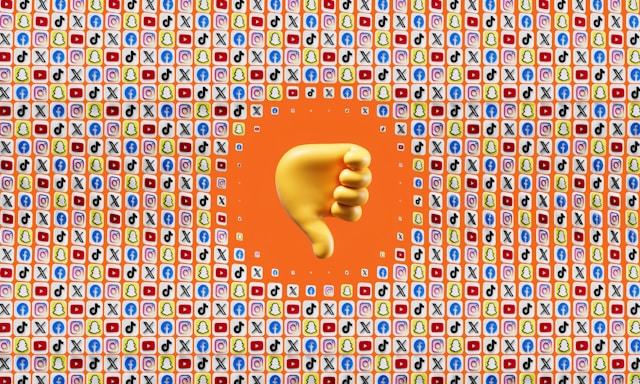
Can I Dislike a Post on TikTok? Frequently Asked Questions
What can you do if certain types of videos on your feed are not to your liking? Here are a few more frequently asked questions to sum up your options.
You can undo a like or tap the Not interested option on a TikTok video if you don’t like it. To undo a like, just tap the heart icon again. If you’re not interested in the post, long-press on the video, and tap Not interested.
Yes, there’s a way to take back a like or let TikTok know you don’t like a certain type of video. If you accidentally tapped the like button, just tap it again to undo the action. If you see posts that don’t interest you, long-press on the video in question and tap Not interested.
TikTok gives users the option to let the algorithm know what types of videos it should stop recommending. Just use the Not interested option to stop seeing a certain bunch of videos on your feed. The algorithm then recalculates its recommendations to align with your preferences.
Aside from the Not interested function, you can also reset your For You feed and start from scratch. The Refresh your For You feed option allows you to reboot the algorithm’s recommendations so you can have a fresh start. But your Following feed, profile, and inbox remain intact.
To do this, just go to your Profile>Menu>Settings and privacy>Content preferences (under Content & Display).














