How To Use AI on TikTok To Generate Impressive Content
Old-school image and video editing may work best for some creators. But knowing how to use AI on TikTok is a must to take your video content strategy up one notch!
Want to learn tips and tricks to generate impressive content with AI? Here’s a basic guide!
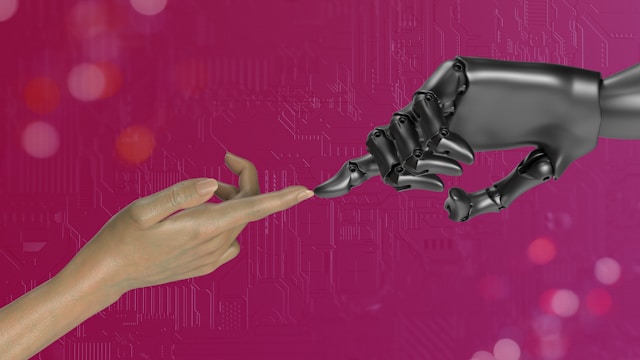
How To Use AI Filter on TikTok
Everybody enjoys playing around with camera effects and filters, especially when taking self-portraits! Thanks to AI on TikTok, we can explore more creative possibilities when editing images and videos.
One of the latest AI editing features on the app is the AI Self effect! Ready to have fun with it? Here’s how to use the AI filter on TikTok:
- Tap the Create button.
- Tap Effects on the left of the Record button.
- Tap AI Self, then select the AI filter you want to use.
- Tap Generate, then wait for the app to generate the result.
- Tap View images. If you like the result, keep editing your photo. If you want to start over, tap the back button in the top left corner, then tap Discard. Select another AI filter.
- Tap Next when you’re finished editing.
- Finish your post, then tap Post.
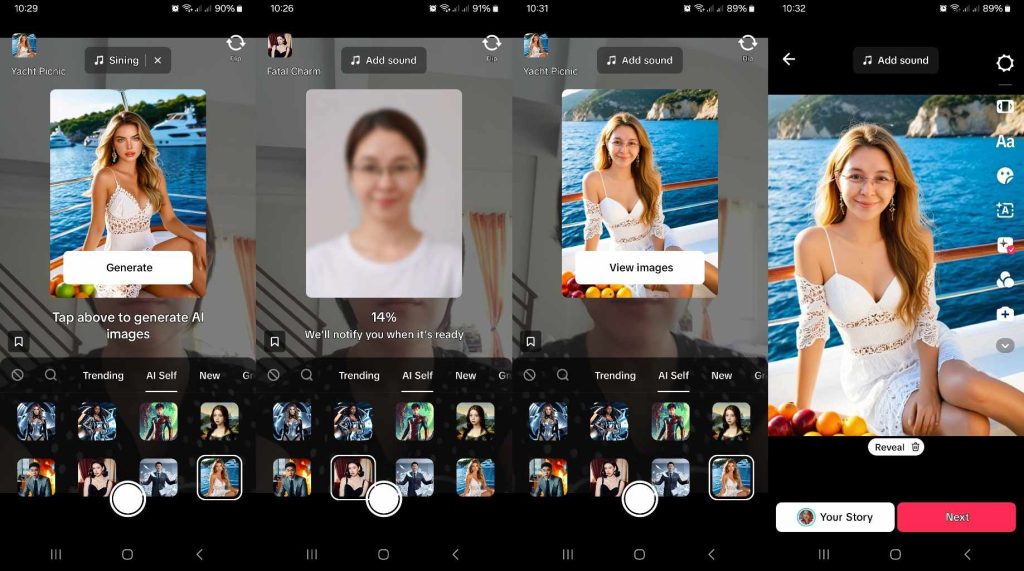
How To Use AI Voice on TikTok
Here’s another delightful AI editing trick you can try on TikTok: AI Voice filters! Learn how to use AI voice on TikTok to give your content a unique sound.
Follow these simple steps:
- Tap the Create button.
- At the bottom of the editing tools on the right, tap the down arrow, then tap Voice.
- Listen to the different Voice filters, then select one you like.
- Tap the Record button and record your video. TikTok will automatically apply your selected Voice filter.
- Listen to the final result and keep editing your video. You can tap Voice again to select a different filter.
- Tap Next when you’re finished editing.
- Finish your post, then tap Post.
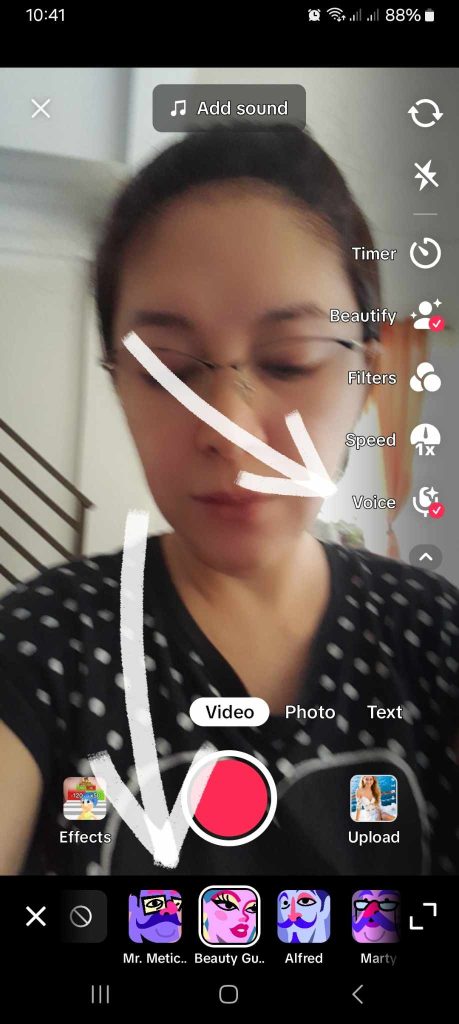
AI That Makes TikTok Videos for You
Do you need to generate a video in a jiffy? Or, perhaps you need a video mockup to visualize an idea. You can use an AI video generator to produce a video using a template or based on your specified prompts.
If the word “AI” still intimidates you, don’t worry. Using an AI video generator requires no video editing skills or AI tech knowledge. You can find tools that offer tons of video templates you’ll simply select from. Or try out tools that let you input a script or prompts to specify what type of video you need.
Check out these AI tools that make TikTok videos for you:
- Invideo AI. Input your text prompt and instantly turn it into publish-worthy videos. Invideo Al video generator simplifies the entire video creation process. The AI automatically generates your video script and adds subtitles, background music, video clips, and transitions. The generator also has an intuitive video editor that lets you add finishing touches to your video.
- Canva. Describe a scene and generate a video from your text prompt with one click! You can then polish your video with Canva’s editing tools, filters, and AI background remover. Need a talking head for your TikTok video? Use Canva’s AI avatar video generator to add a human element to your film.
- Veed.IO. This one is another easy-to-use, text-to-video generator. Test the tool by providing any video topic! You can create a video using AI and generate a script. Use an AI avatar in your video and the text-to-voice feature. Or select from their royalty-free stock media library to add music, sound effects, or video clips to your content.
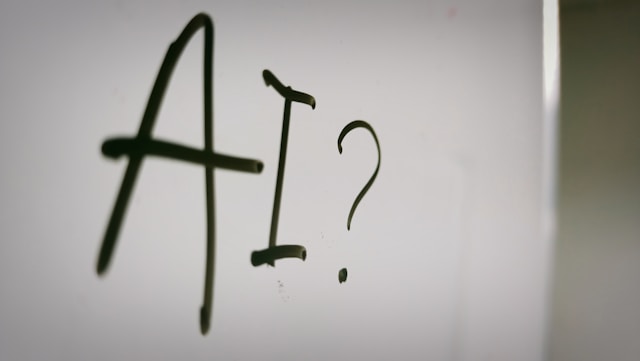
AI Content Creation Tools on TikTok
Are you looking for more AI content creation tools? Look no further than the TikTok app itself! The platform continues to explore, develop, and introduce innovative AI editing technologies to help users level up their creative process.
There are different types of AI technology for content creation, also known as generative AI. in simple terms, generative AI produces new content based on a simple text command.
For example, you can provide the text prompt, “a painting of a sunny day with a blue sky.” Generative AI text-to-image technology will then generate the image based on the text.
There’s generative AI that produces writing, videos, images, and more in response to text prompts. On TikTok, you’ll find tons of AI-generated content! And if you’re interested in creating your own, here are some TikTok features you can try:
- Effect House. This is TikTok’s desktop effect creation platform that lets creators build augmented reality (AR) experiences and effects. Whether you’re a beginner or design expert, you can create anything from bunny ears to makeup filters and interactive games.
- Mobile Effect Editor. This is Effect House’s mobile version, letting creators generate customized effects directly from the TikTok app.
- TikTok Creative Assistant. You can have your very own virtual assistant to help you brainstorm captivating video content ideas, discover trends, find creative inspiration, etc. This AI-powered assistant is available via TikTok Creative Center.
Of course, let’s not forget other AI-powered editing tools available in-app, such as text-to-speech, captions, and various AI effects.
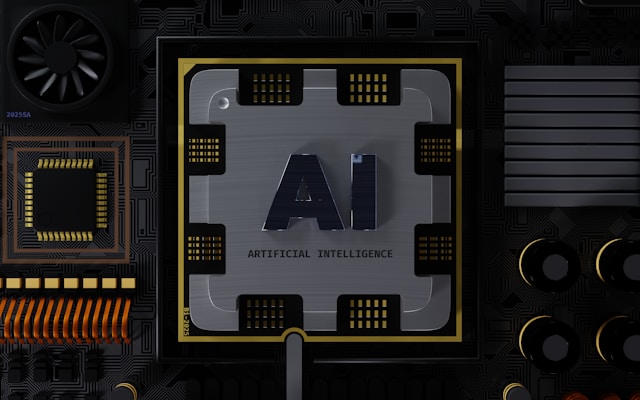
Learn How To Use AI on TikTok To Stand Out in Your Niche
What do videos that receive impressive view numbers have in common? Most of them are visually compelling! If you want to create content with a high potential to go viral, you should learn how to use AI on TikTok.
Different video strategies generate different results, but you can consistently get the results you want with the right audience. Sign up for a High Social plan to double your audience-targeting advantage! High Social’s advanced, proprietary AI targeting technology works just as effectively as TikTok’s recommendation algorithm.
Deliver your content to more genuinely interested viewers. Start growing your TikTok today!
TikTok Tips













