TikTok Analytics: Your Complete Guide
How do you track your progress on TikTok? How do you analyze your raw performance metrics within the proper context? Where can you find insights to help you understand why your views have dipped, or your follower growth has slowed down? You’ll find more answers to these questions via your TikTok Analytics. Here’s your complete guide on how the in-app analytics tool works.

How To Turn on Analytics on TikTok
Whether you have a personal or business account, you can access TikTok Analytics. Note that you need to publish at least one public video to use Analytics. Here’s how to turn on analytics on TikTok when using the app and on a desktop computer.
How To Access TikTok Analytics on Your Mobile TikTok App
If you’re using the TikTok app on your phone, here’s how to access the in-app analytics tool:
- Go to your profile.
- Tap the three lines on the top right.
- Select Creator tools, then select Analytics.
You can also check the analytics of a specific video directly from your post:
- Go to your profile.
- Select a video.
- Tap More data on the bottom right. Alternatively, you can tap the three dots from the options on the right, then select Analytics.
How To Access Analytics on Your PC
To access TikTok Analytics on your PC, follow these steps:
- Log into TikTok through the TikTok website, i.e., open a browser and go to TikTok.com.
- Once logged in, go to www.tiktok.com/analytics.

How To Navigate the In-App TikTok Analytics Tool
This navigation guide should help you make sense of the data you’ll find on your TikTok Analytics tool. The more videos you post and the longer you’ve been using TikTok, the more data will be available for you to analyze. More TikTok Analytics data also mean more accurate and valuable insights.
TikTok Analytics: A Quick View
Here’s a quick look at what you’ll find on your TikTok Analytics. When you open access analytics, you’ll find the following four main categories:
- Overview. The Overview section summarizes your Engagement, Content, Followers, and LIVE data. Viewing your metrics in this section, you can select a date range of up to 60 days.
- Content. The Content tab gives you a more detailed look at how each of your videos has been performing. You can only view Content metrics for videos you have posted in the last seven days.
- Followers. This section gives you deeper insights into your followers. You can access Follower insights for the last 7, 28, or 60 days. However, detailed Follower insights only become available when you reach 100 followers.
- LIVE. LIVE analytics are also available for the past 7 to 60 days.
Understanding Your TikTok Analytics Overview Tab
Your TikTok Analytics Overview tab gives you a good look at your performance across the board. The most important data you need to look at in this section are your Engagement metrics, which are as follows:
- Video views. The total number of views for all your videos over a specified time frame.
- Profile views. The total number of times people viewed your profile over a specified time frame. Your profile views indicate brand interest from users who saw at least one of your videos and found it interesting enough to check out your profile.
- Likes. The total number of likes for all your videos within a specified time frame.
- Comments. The total number of comments for all your videos within a specified time frame.
- Shares. The total number of shares for all your videos within a specified time frame.
Under your Engagement metrics, you’ll also see a summary for the following sub-categories. Take note that these sub-categories have their tabs within your TikTok Analytics, and you can get expanded data for each by opening their respective tabs.
- The Followers section overviews your total number of followers and growth rate within a specified time frame.
- The Content section displays your videos for the last 7 days and a quick look at each video’s total number of likes, comments, and shares.
- The LIVE section displays all your LIVE streams for the last 60 days.
If you need to find your engagement rate quickly, add your likes, comments, and shares (in the Engagement section). Divide the sum by your total number of followers or views, then multiply this number by 100.
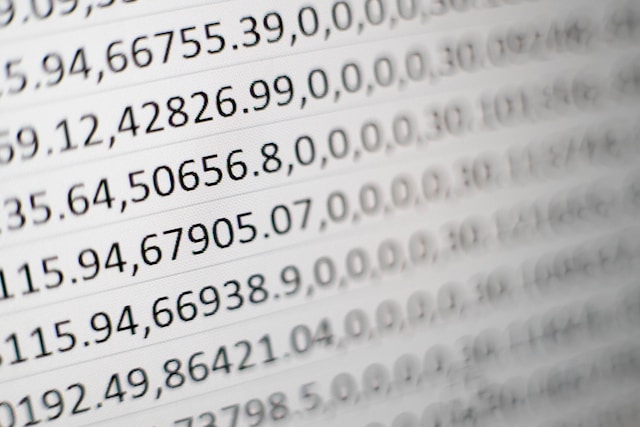
Understanding Your Content Analytics
The Content tab within your TikTok Analytics lets you dive deeper into how each of your videos in the past 7 days has performed. The Content tab has two sections:
- Video posts. This section displays all the videos you published in the last 7 days.
- Trending videos. This section displays your top 9 videos based on the number of views.
Each video in your Content tab also shows the total number of views, likes, comments, and shares. Click on any of these metrics to see more details about a video. These details include:
- Total time watched. This is the cumulative total of the time viewers spent watching the selected video.
- Average time watched. This represents the average length of time viewers spent watching the selected video.
- Watched full video. This is the total number of times viewers watched your video in full.
- Reached audience. This is the total number of unique viewers or those who saw your video at least once. The number does not include repeat views from the same users.
- Video views by section. This reveals where your viewers come from, such as the For You feed, Following feed, your profile, or hashtag clicks/searches.
- Video views by region reveal the distribution of viewers by territory.
Understanding Your TikTok Analytics Follower Tab
The Follower tab within your TikTok Analytics provides deeper insights into your followers based on their interactions with your content and some of their profile information. You can only access specific insights when you have reached 100 followers. Available Follower insights include:
- Total followers. This is the total number of accounts that follow you.
- New followers. This number represents your new follows minus your unfollows.
- Gender. This section shows the distribution of your followers by gender.
- Top territories. This section shows the distribution of your followers by territory.
- Follower activity. This section reveals when your followers are most active on TikTok.
- Growth rate. This displays the changes in your follower growth.
- Profile views. This section tallies the number of views for your profile for the last 7 or 28 days.

Understanding Your LIVE Analytics
You can have LIVE access and host LIVE streams if you meet TikTok’s requirements and follow the platform’s Community Guidelines.
Follow these steps to access LIVE TikTok Analytics:
- Go to your profile.
- Tap the three-line menu on the top right.
- Select Creator tools, then Select Analytics.
- Tap LIVE.
- Tap Go to LIVE Center.
The LIVE Analytics data you’ll find include:
- LIVE Analytics. Tap the arrow on the right to your total number of LIVE views, New followers, Diamonds earned, and Total duration. You’ll also see Followers’ active time, Views by section, Top countries/regions, Gender, and Age.
- Viewer ranking. When you tap the Viewer ranking arrow, you’ll see your top gifters within a selected period within the highest gift count. You’ll also see your top 20 viewers within a selected period within the highest watch time.
- Hosts, you may want to follow. This section lists Recommended hosts based on your country or region, performance, or interactions with them.
- LIVE Academy. In this section, you’ll find a collection of courses to help you understand and make the most of TikTok LIVE.
- Replays. This section displays your past LIVE recordings, available for your review for 90 days.
TikTok Hashtag Analytics
Hashtags are just as useful on TikTok as on other social platforms. Because most trends are born on TikTok and are always accompanied by hashtags, using TikTok hashtag analytics can help you quickly identify and take advantage of emerging hashtag trends.
You can find TikTok Analytics for trending hashtags via the TikTok Creative Center. Within the Trends tab, select Hashtags. You can also select a country or find results for all regions. Available hashtag analytics include:
- Top 100 hashtag trends by industry for the last 7, 30, or 120 days.
- The total number of posts and views for each trending hashtag and its top creators.
- When you tap on the analytics for a hashtag, you’ll find general insights, related videos, audience insights, and regional popularity.

TikTok Analytics Free Third-Party Tools
If you need to know the performance of a creator, influencer, or business on TikTok, you can use a TikTok Analytics free third-party tool. Here are some of your best options out there:
- High Social’s Profile Analyzer. Use this to calculate a TikTok profile’s engagement rate based on the average likes and comments for their last 30 posts. This tool is absolutely free. You only need to provide the TikTok URL.
- Keyhole’s Profile Analytics. Get powerful insights to improve your social marketing performance and beat the competition. Keyhole offers a free trial and custom pricing for all types of businesses.
- SocialInsider’s TikTok Profile Analytics. Get detailed performance data on your TikTok engagement rate, video views, follower growth, and other important TikTok metrics. You can try their 14-day free service.
Get the Best Results From Your TikTok Analytics
How do you get consistently good results from your TikTok Analytics? You can achieve this by keeping an eye on your analytics, interpreting them correctly, and deriving and using insights to refine your content strategy continuously.
TikTok Analytics is just one of the many tools in your TikTok growth toolkit. Use it as a map to help you steer your brand in the right direction. As you navigate the TikTok landscape, there are other devices you can utilize to get more followers aboard your ship. Remember that you don’t want just anybody joining you on your journey to TikTok success. You need “passengers” who will contribute to your growing community.
Make sure your efforts on TikTok deliver the best results by focusing on gaining suitable followers for your brand. Know what your target audience wants so you can create content that resonates with them. But how can you ensure the most interested viewers can see your videos on TikTok? How can you increase your chances of reaching your audience?
Team up with High Social to get enhanced audience-targeting precision with the help of their advanced, proprietary AI technology. High Social will help you track down users whose interests and preferences match your content. When you subscribe to one of High Social’s plans, you will grow with genuinely interested and highly engaged followers. And with consistently high engagement, your analytics will also consistently deliver excellent results.
Level up your TikTok game and get the exposure you need. Start growing your TikTok today!








