TikTok Downloader No Watermark: The Ultimate Guide
Some TikTok videos are so good you have to share them. But when you discover exceptional videos, TikTok’s download option is a godsend. When you save somebody else’s video to your device, however, it includes the TikTok watermark. Are there TikTok downloader no watermark options you can try?
Keep reading to learn more.

TikTok Downloader No Watermark: Who Can Download TikTok Videos?
Anybody can download public TikTok videos. You don’t even need a TikTok account to do it, nor do you need to follow the creator. However, downloaded videos include the TikTok watermark. We’ll share how to remove these watermarks later.
How To Download TikToks
There are only two steps for downloading videos on TikTok. The option is available to everyone, whether you’re logged into your account or browsing as a guest.
- Long-press on the video you want to download or tap the Share button.
- Tap Save video.
You’ll find the video in your device’s Gallery. You’ll notice that the TikTok watermark moves around in the video. This means cropping it out won’t work.
Fortunately, you can use a third-party TikTok, no watermark downloader.
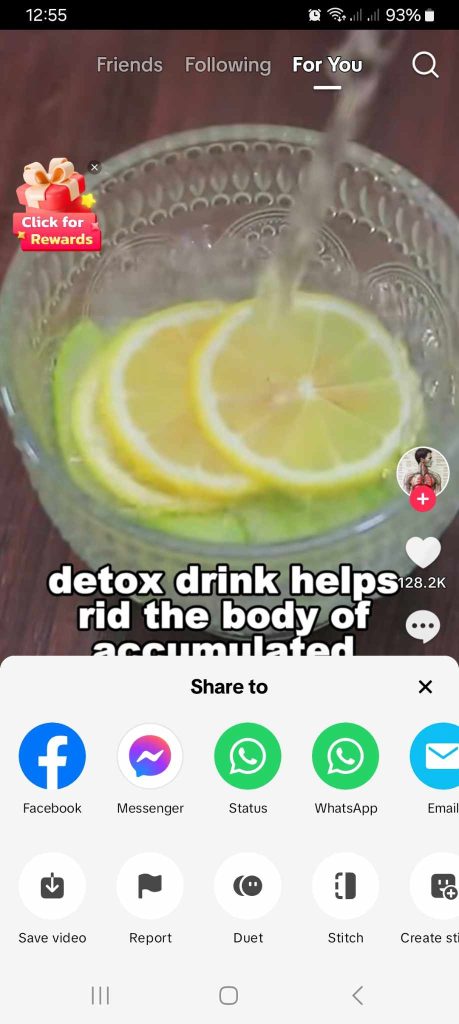
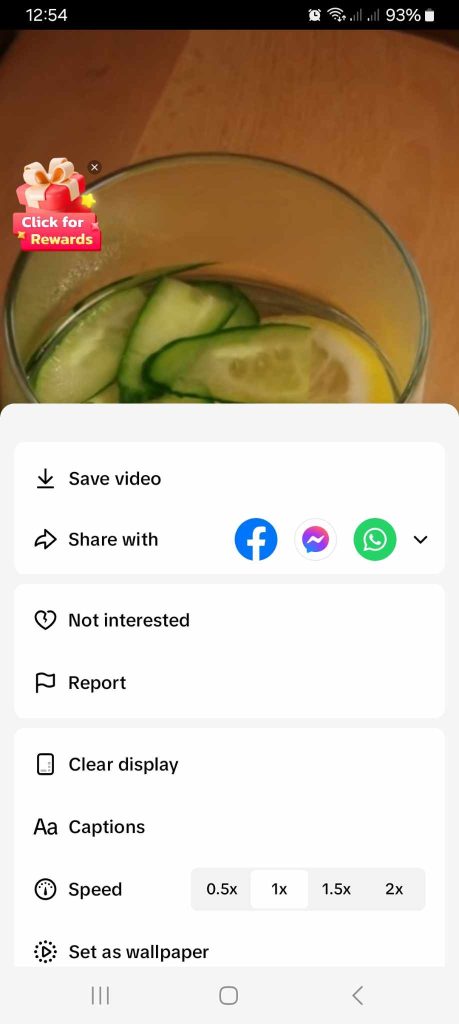

TikTok Video Downloader No Watermark App
Want to save videos sans the TikTok watermark? Use a TikTok video downloader, no watermark app. To use the third-party tool, you’ll need the video’s URL. Follow these steps to get the video link:
- Tap the Share button on the video you want to download.
- Swipe left on the Share to the navigation bar and tap More.
- Tap the Copy icon in the upper right of the pop-up box.
With the TikTok video URL, you can use any of these free TikTok video downloader no watermark third-party tools:
- SnapTik. Download TikTok videos on your mobile phone, PC, or tablet. Just paste the video URL in the download box, then tap Download.
- VEED.IO. Copy the video link and paste it into the TikTok downloader box. You can immediately edit the video on the site before downloading it to your device. Alternatively, you can click Download now without editing to save the video to your device as it is.
- TikMate. You can save videos without watermarks to any device, including Android phones, iOS, Windows, Linux, or macOS.
- TikSave. Use the free video downloader directly without installing anything. Again, just copy and paste the video link to save it to your device.
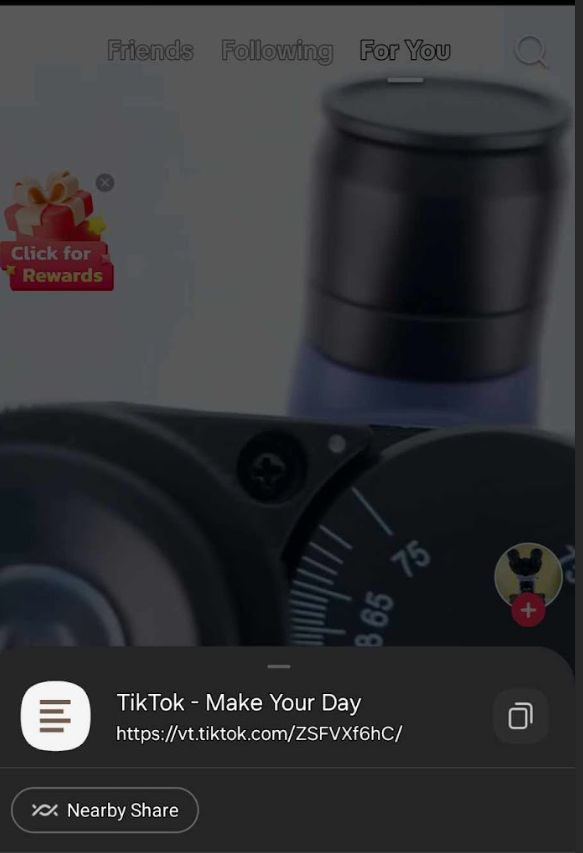

How To Download Your Videos Without the Watermark
You can download your videos before posting them. And TikTok gives you the option to do so without the watermark. Here’s how to do it:
- Create your video.
- When you’re finished with editing, tap Next.
- On the Post page, scroll down, and tap the toggles for Save to device and Save posts without watermark.
- Tap Post.
Here are the top reasons you should download a video before posting:
- You need to reexamine it later for certain elements, such as the angle or sequence of effects you used.
- You need to refer to it for a future post.
- You want to use it as a template and will use it for a future post.
- You’re traveling, and there’s a risk you’ll need to re-upload your video because of connection problems.
What if I Don’t Want Anyone To Download My Videos?
You can disable the download option for all your videos or specific videos through your privacy settings.
You can switch to a Private account so that your videos will only be available to your followers. But if you don’t want anyone to download any of your videos, just follow these steps:
- Go to your Profile and tap the three-line icon in the upper right.
- Select Settings and privacy.
- Tap Privacy.
- Under Interactions, tap Downloads.
- Tap the toggle to turn off Video downloads.
To keep a specific video private and prevent people you don’t know from downloading it:
- Go to the video you want to update.
- Tap the three dots above the volume button.
- Swipe left on the bottom navigation bar, and tap Privacy.
- Tap Friends so that only followers you follow back can access your video.
Note that even if you disable the download option, people with access to your video can still share its URL. This means anybody can download your content via a TikTok downloader.

Drive Higher Engagement With Download-Worthy Videos
How many shares do your videos get? Likes and comments signal TikTok’s algorithm to recommend your content to more For You feeds.
On the other hand, shares are invaluable organic endorsements from real users via virtual word of mouth. After TikTok’s algorithm, the Share button is the next best instrument you have to promote organic reach.
Shares are, of course, the catalyst for virality. What makes users want to tap the Share button? Videos that offer useful hacks, tips, and information are the most shared types of content. Entertaining or inspiring content also gets tons of shares.
When your content gets a lot of shares, you can bet that plenty of users are also saving it to their devices.
The popularity of TikTok downloader no watermark apps speaks to the share-worthiness of TikTok content. Are you also creating download-worthy videos? Keep in mind, however, that the value of your content rests on the kind of audience you reach.
Make sure you’re always connecting with viewers who will genuinely appreciate your videos. Sign up for a High Social plan to double your audience-targeting capability with their advanced, proprietary AI technology. Instantly deliver your videos to users whose interests align with yours. Start growing your TikTok today!
TikTok Tools












