Why Is My Following Page on TikTok Not Working?
“Why is my Following page on TikTok not working?” This is one of the issues users experience when there’s a glitch in the TikTok matrix. Keep reading to discover the potential causes and the DIY solutions you can try.

TikTok Following Page Not Showing New Posts: TikTok Update Needed
Is your TikTok Following page not showing new posts? An un-updated TikTok app is one of the most likely reasons the TikTok following page is not working. This is usually the case when your device settings have automatic app updates disabled. This means you need to install the update manually each time.
To check if there’s a new TikTok update:
- Open the Google Play Store or App Store.
- Type TikTok and tap it.
- You’ll see the Update button if one is available.
To automatically install TikTok app updates on Android:
- Open the Google Play Store.
- Type TikTok and tap it.
- Tap the three dots in the upper right.
- Select Enable auto-update.
To enable TikTok auto-updates on iPhone, follow these steps:
- Open your Settings.
- Tap App Store.
- Tap the toggle next to App Updates.
- Tap the toggle next to Automatic Downloads.
For good measure, close all background apps and restart your phone after installing the latest TikTok update.
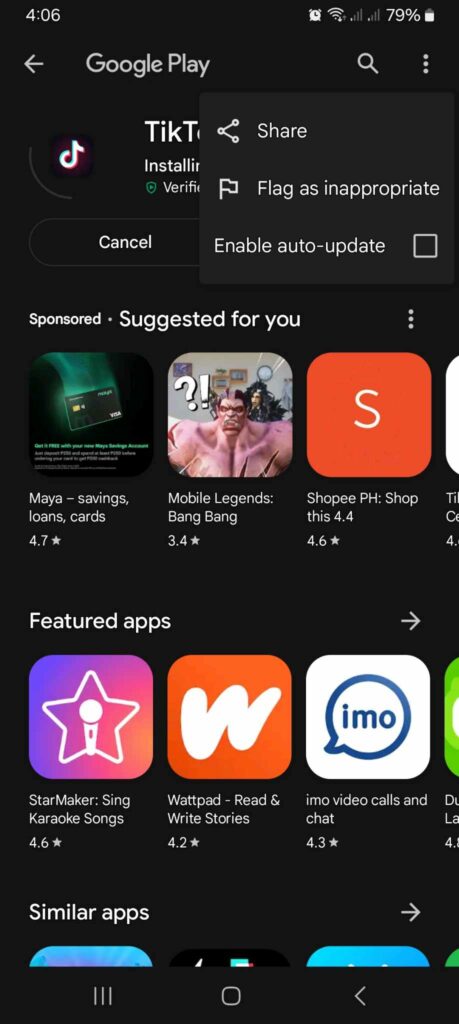
TikTok Following Feed Not Updating: Slow Internet Connection
Is your TikTok Following feed not updating? A slow internet connection is the likely culprit if your TikTok Following feed is not working. You can also expect the same problem when you check your For You feed.
How do you fix it? Try these steps:
- Switch your connection from WiFi to data. Refresh your Following feed to see if it finally shows fresh content.
- Disconnect from and then reconnect to your WiFi.
- Restart your modem.
- Perform an internet speed test to check if the internet is down in your area. Contact your service provider if this is the case.
Why Is My Following Page on TikTok Gone?: TikTok Server Issue
“Why is my Following page on TikTok gone?” If your TikTok following page is not showing, a server issue may be the cause. TikTok may be experiencing a localized or worldwide server error. The fastest way to confirm this is by doing a search online.
Minor glitches are to be expected if TikTok servers are down. Unfortunately, there’s no DIY solution you can try to fix the problem. You’ll just have to wait it out. In the meantime, you can start working on your next TikTok video using CapCut or other third-party editing apps.

Why Is My Following Page on TikTok Not Working? Other Possible Causes
Have you tried all the solutions above, and is your following page still not working properly? Other possible causes include a full app cache or an outdated device OS. Let’s address each one.
Your App Cache Is Full
TikTok temporarily stores some types of data in your app cache to make the app work faster, reduce loading times, and use less data. If you have a high “TikTok mileage,” you should make it a habit to clear your app cache. Instead of helping the app run smoothly, a full app cache can cause minor glitches.
Follow these steps to clear your app cache:
- Tap Profile in the bottom right.
- Tap the three-line icon in the top right.
- Select Settings and privacy.
- Under Cache & Cellular, tap Free up space.
- Tap Clear next to Cache.
You can also clear your Downloads and Drafts to free up more space in your cache. If the problem persists, submit a report to TikTok.
Outdated Device OS
As with the TikTok app update, your device OS may also need manual updating. Follow these steps to check if an update is available:
- Go to your Settings.
- Look for Software update or something similar.
- Check if your app is up-to-date.
- Tap the option to auto-download updates over WiFi.
Restart your phone after updating your device OS. Launch TikTok to check if it’s working properly.

Always Be Ready To Reconnect After a TikTok Glitch
Users’ responses to social media glitches range from restlessness and impatience to anxiety or panic. For creators, influencers, and brands, even a single minute of disconnection from their audiences often leads to disproportionately adverse consequences.
What if you’re a creator whose visibility and engagement have only recently gained momentum? Getting disconnected may mean going back to zero.
Many app issues are completely avoidable with automatic app updates. So make sure to set your device settings to allow auto download of updates as soon as they’re available. Clear your app cache regularly.
Have a backup plan for when you experience weak or no internet connection. Keep your followers up-to-date via your other social media pages if all else fails.
“Why is my Following page on TikTok not working?” This is a common problem when the TikTok app has a bug or you need to install the latest app update. Unfortunately, it may also mean diminished visibility and reach. Make sure you have a post ready to make up for the lost connection.
To help you reach more of your target audiences more quickly, sign up for a High Social plan. High Social’s advanced, proprietary AI solution instantly doubles your audience-targeting power. Connect with more viewers who are likely to become lifelong fans. Start growing your TikTok today!
TikTok Tools












