TikTok Archive Site: Can You Access Archived Content?
Is there a dedicated TikTok archive site where the platform collects all content users have shared since the dawn of time? TikTok videos remain on the platform or, more specifically, the creator’s page indefinitely unless the creator deletes them.
There are certain types of content that TikTok archive and these are only available to the original creators. Keep reading to find out more about archived content on TikTok.

TikTok Archive Deleted Content
Is there a TikTok archive for deleted content? Fortunately, TikTok keeps deleted content for 30 days. There’s no official TikTok archive website, however. You can find your deleted posts within your profile settings if you want to restore or download them.
Your Duets/Stitches would be unrecoverable should the original creator decide to delete the original video. But if you delete your Duet/Stitch and the original video remains active, they’ll be among your archived videos for 30 days.
How To Access and Watch Deleted TikTok Videos
Remember that you can only access and watch deleted TikTok videos you deleted within the last 30 days. After the said period, TikTok permanently deletes the content.
To access the TikTok video archive for deleted content, just follow these steps:
- Go to your Profile.
- Tap the Menu/three-line icon in the top right.
- Tap Settings and privacy.
- Select Content & Display, then tap Activity center.
- Tap Recently deleted.
- Select the post you want to restore, then tap Restore.
The post will reappear in your profile, along with its associated likes and comments. You and the selected audience will be able to watch the video again from your profile.
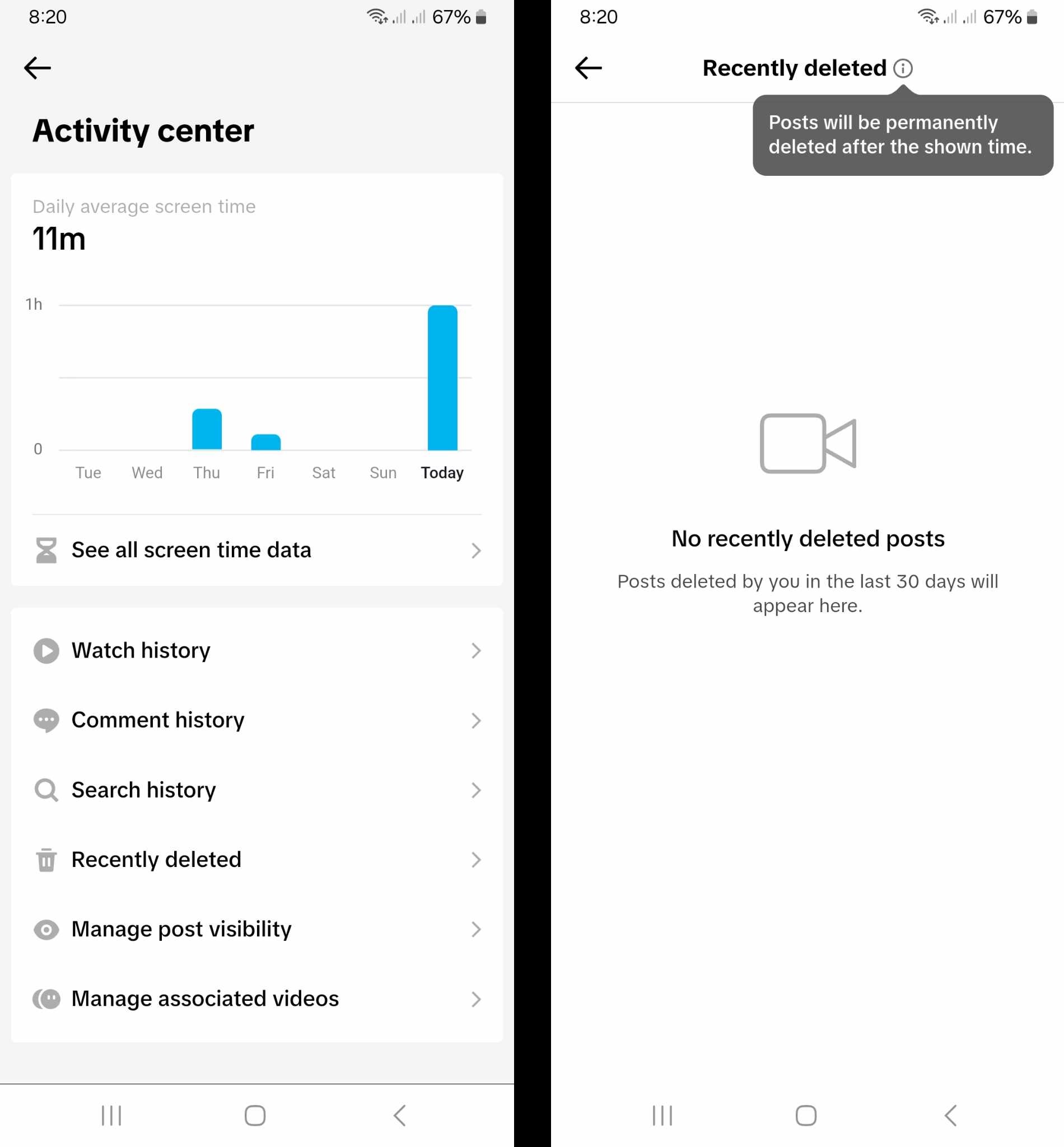
How To Download TikTok Content and Account Data
As long as your TikTok account is active, you’ll have access to all your content. But it’s always a good idea to backup your videos and account data.
If you want to download your TikTok account data, here are the steps:
- Go to your Profile.
- Tap the Menu/three-line icon in the top right.
- Tap Settings and privacy.
- Tap Account.
- Select Download your data.
- Within the Request data tab, tap Select data to download. The default setting is All data. You can change this to Custom if you want to choose which information to include in your file. Tap X when you’re done.
- Tap Select file format. Choose TXT to download your data as a text file. You can also select JSON if you want to import your file to another app or service.
- Tap the Request data button at the bottom.
- Once your request is approved, you can download it through the Download data tab.
The request typically takes less than 24 hours to process. When the data becomes available, you’ll have four days to download it. If you submit a new request, the existing downloadable data will immediately expire.
There are several ways to back-up your TikTok videos. You can manually download them to your device, automatically save each post to your device, or save them to a cloud account.
Take note that backing up content requires sufficient storage space. Make sure you have enough storage in your device. Otherwise, the best option is to back up content to the cloud. If you ever switch to a new device, data recovery is also easier via a cloud backup.
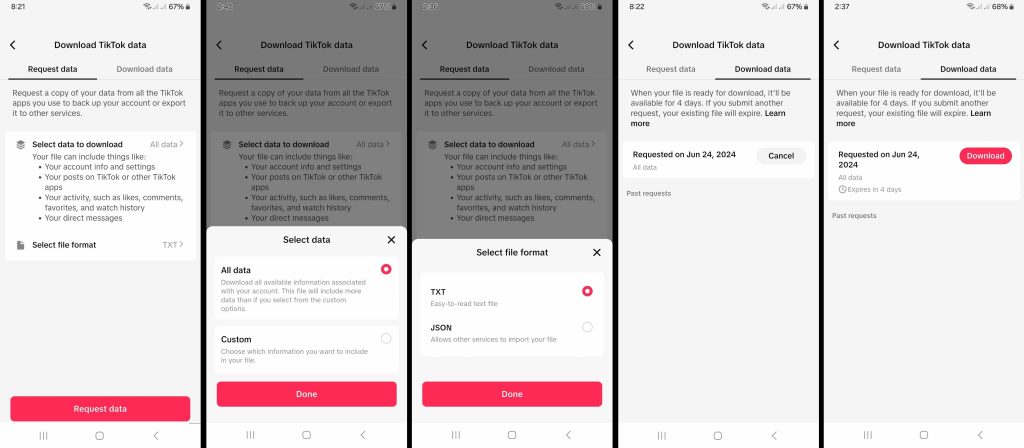
How To Access Stories Archive
TikTok Stories expire after 24 hours but don’t disappear from your profile. TikTok stores them in your Stories Archive, which you’ll find on your profile page:
- Go to your Profile.
- Tap the Locked folder (the folder with the lock icon).
- Tap Stories archive.
- Select the Story you want to view.
Keep in mind that you can only access your own Stories Archive. When another creator’s Story expires, you will no longer have access to it. However, you can download somebody else’s Story while it’s still active, depending on the creator’s video settings for their Story.
How To See Others’ Deleted TikTok Videos
If you want to know how to see other creators’ deleted TikTok videos, your options are limited.
When you bookmark a video you really like, the video goes to the Bookmarked folder on your profile page. The same goes for all the videos you like — TikTok archives them in your Liked folder.
When the creator deletes these bookmarked/liked videos, they also disappear from their respective folders on your profile. The same happens if you share the video via Direct Message (DM) or another channel.
So, is there a way to recover access to these deleted videos? You can try asking people with whom you shared the content if they downloaded it. Or you can go straight to the creator to ask if they still have a copy.
If the video went viral before it disappeared, there’s a higher likelihood that somebody downloaded it. You can ask the creator’s most active followers if they saved a copy of the content.

Banned TikTok Videos Archive
Is there a banned TikTok videos archive? Tik Tok archives videos it bans/removes, but only temporarily. The platform gives the creator of banned content an opportunity to appeal the decision. If TikTok approves the appeal, it will restore the content; hence, there will be a need to archive it temporarily.
When does TikTok ban content? If TikTok identifies content that’s not safe for a broader audience or that violates Community Guidelines, it removes said content. More specifically, TikTok makes the content ineligible for the For You feed (FYF, also known as For You Page or FYP). This means that the post won’t be visible to TikTok’s user base via the For You feed.
However, the content remains on the creator’s profile page. This means users may still be able to find it by using TikTok’s search tool. Or they can go directly to the creator’s profile page to access the video.

Set Up a TikTok Archive Site for Your Content Catalog
As your viewership, fan base, and body of content on TikTok grow, it might be essential to start cataloging your work. While there’s no official TikTok archive site, you can always save your most important videos to your device or a cloud account. These may include videos with the highest views and engagement — posts demonstrating an effective content strategy.
Need help fine-tuning your targeting strategy? Sign up for a High Social plan. High Social doubles your targeting power with its advanced, proprietary AI technology.
Deliver your content to more viewers who are likely to become lifelong fans. Start growing your TikTok today!

FAQ
Information on archiving content on any social media platform is often vague. Online forums like Reddit are the best recourse for users who wish to find out how platforms store user content and other info. Let’s answer some FAQ about content archiving on TikTok.
TikTok temporarily archives certain types of content. These include draft videos, content it removes/bans from the For You feed, expired Stories, bookmarked content, and deleted videos.
Archived content remains accessible as long as the creator does not delete it. Deleted videos are the exception. When a creator deletes a video, TikTok archives it for 30 days. After the said period, the platform permanently deletes it.
Only the creator has access to their archived content. They can access draft videos, expired Stories, bookmarked posts, and liked posts on their profile page via each type of content’s dedicated folder.
They can access videos they deleted within the last 30 days via the Activity Center within Settings.














