TikTok Safe Zone: Identify Clear Content Placement
You’ll find the heart, comment, and share icons on the right side of a TikTok video. The creator’s username, video description, and music tag are on the bottom left. These standard TikTok interface elements may end up obscuring essential details in your content. Where is the TikTok safe zone that ensures clear and conspicuous content placement?

What’s the TikTok Safe Zone?
The “safe zone” in a TikTok video refers to the area that falls within ideal TikTok aspect ratios. This area is clear of any visual obstructions. It’s the area on the screen with no overlay. The creator’s handle doesn’t cover it, nor do the video description, music tag, or social reaction buttons.
The safe zone varies depending on whether you use a vertical, horizontal, or square video orientation. Why? Because each has different aspect ratios. But that’s not the only thing that affects the safe zone. The length of your caption and whether or not you use a location or any other tag also matters. The heart, comment, and share icons that appear on top of feed videos also frame the safe zone.
You need to keep all these extraneous video elements in mind when creating your content. Ensure that key video elements like logos and featured items are within the safe zone. Especially if you don’t optimize your video for proper TikTok dimensions, elements outside the safe zone may get automatically cropped.
How To Stay in the Zone on TikTok
The recommended dimensions for regular in-feed videos on TikTok are 1080 by 1920 pixels. This optimizes your video for full-screen, mobile viewing. However, you also need to make sure interface elements don’t obstruct important visual details when you upload. Follow these safe zone templates for in-feed videos for perfect framing of all essential video features.
Safe Zones for Vertical Feed
Follow these templates based on how many lines of copy you’re using for your video description.
Safe zone for one line of copy:
- 126 pixels from the top
- 60 pixels from the left
- 120 pixels from the right where the reaction buttons are; 60 pixels from the right above the reaction buttons
- 352 pixels from the bottom
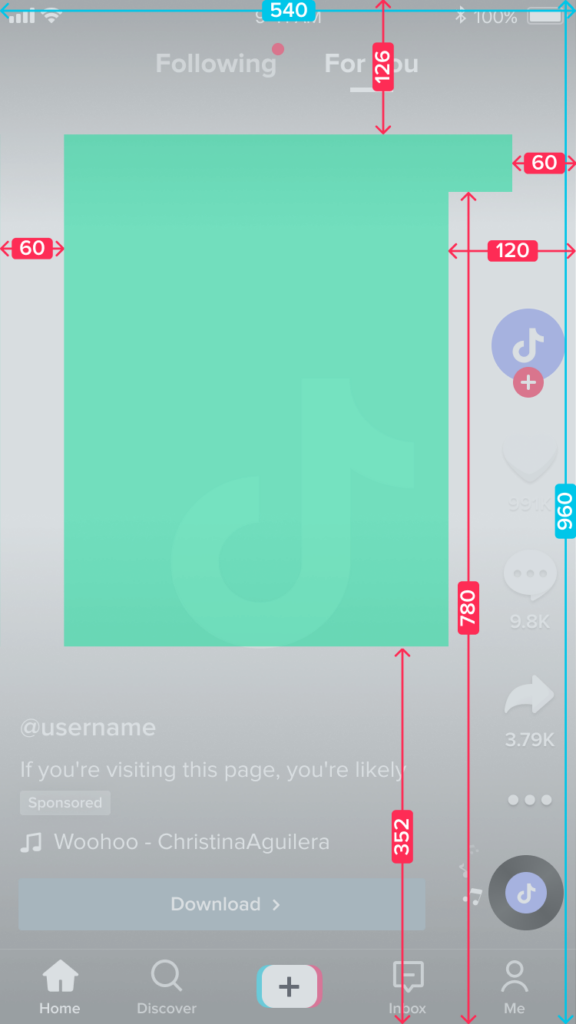
Safe zone for two lines of copy:
- 126 pixels from the top
- 60 pixels from the left
- 120 pixels from the right where the reaction buttons are; 60 pixels from the right above the reaction buttons
- 378 pixels from the bottom
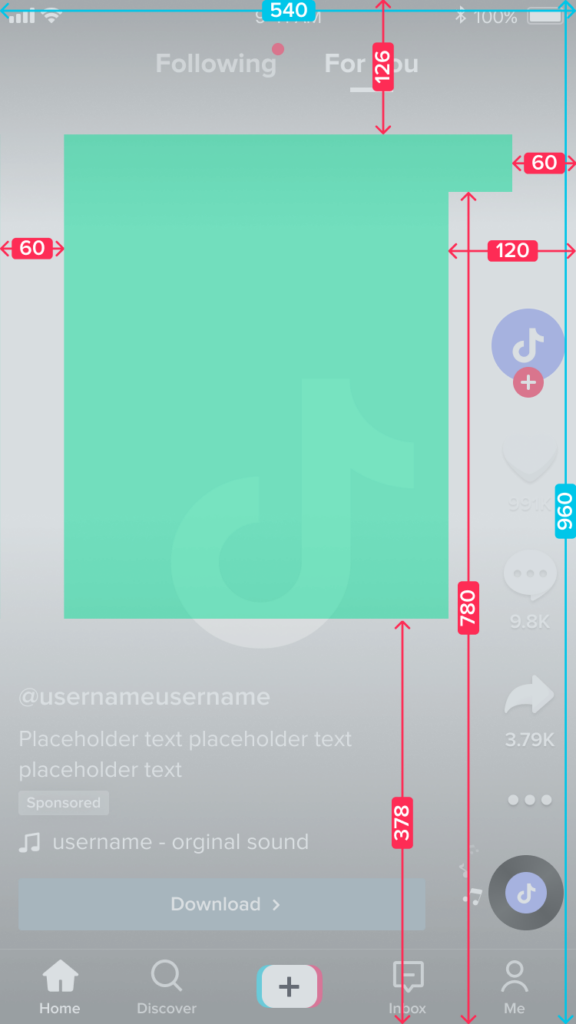
Safe zone for three lines of copy:
- 126 pixels from the top
- 60 pixels from the left
- 120 pixels from the right where the reaction buttons are; 60 pixels from the right above the reaction buttons
- 404 pixels from the bottom
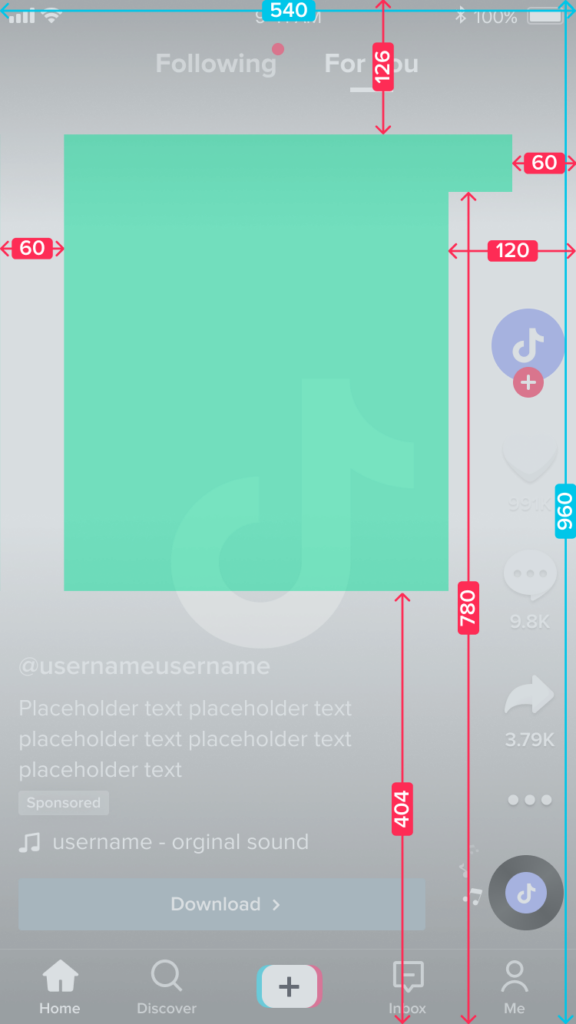
Safe zone for four lines of copy:
- 126 pixels from the top
- 60 pixels from the left
- 120 pixels from the right where the reaction buttons are; 60 pixels from the right above the reaction buttons
- 430 pixels from the bottom
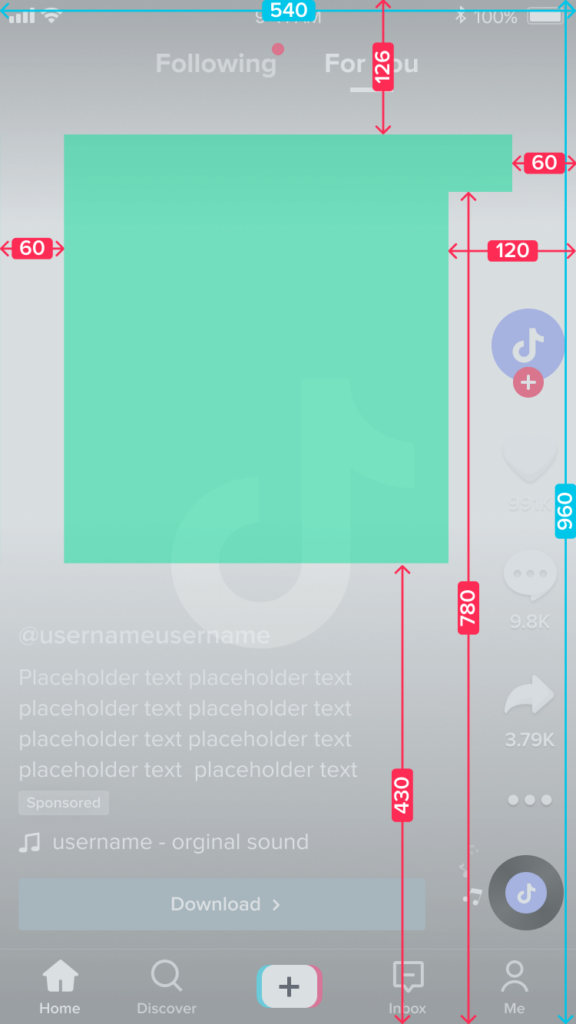
Safe Zones for Horizontal Feed
These are the safe zones depending on the length of your video description for a horizontal feed.
Safe zone for one line of copy:
- 100 pixels from the left
- 210 pixels from the right
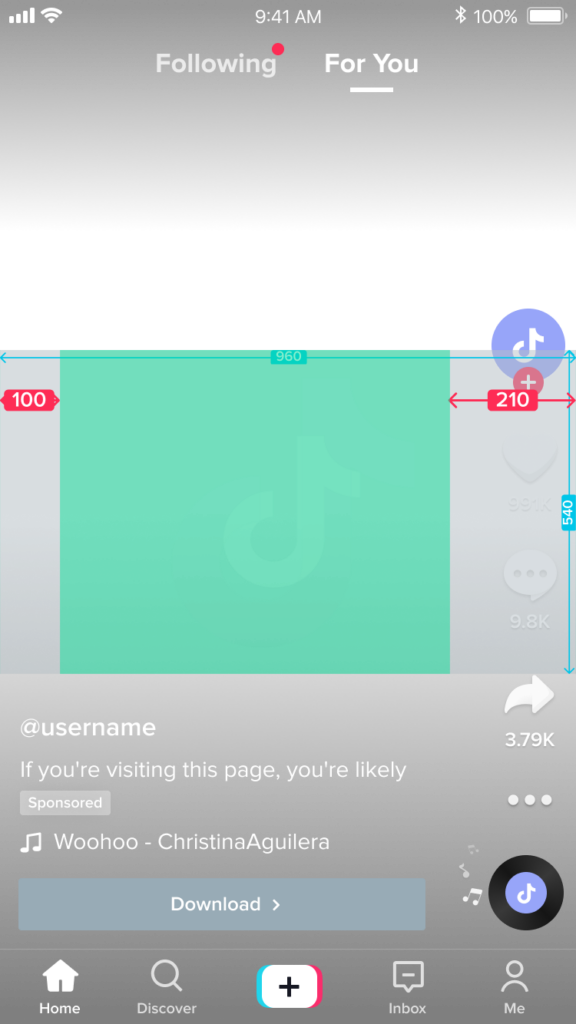
Safe zone for two lines of copy:
- 100 pixels from the left
- 210 pixels from the right
- 50 pixels above the caption
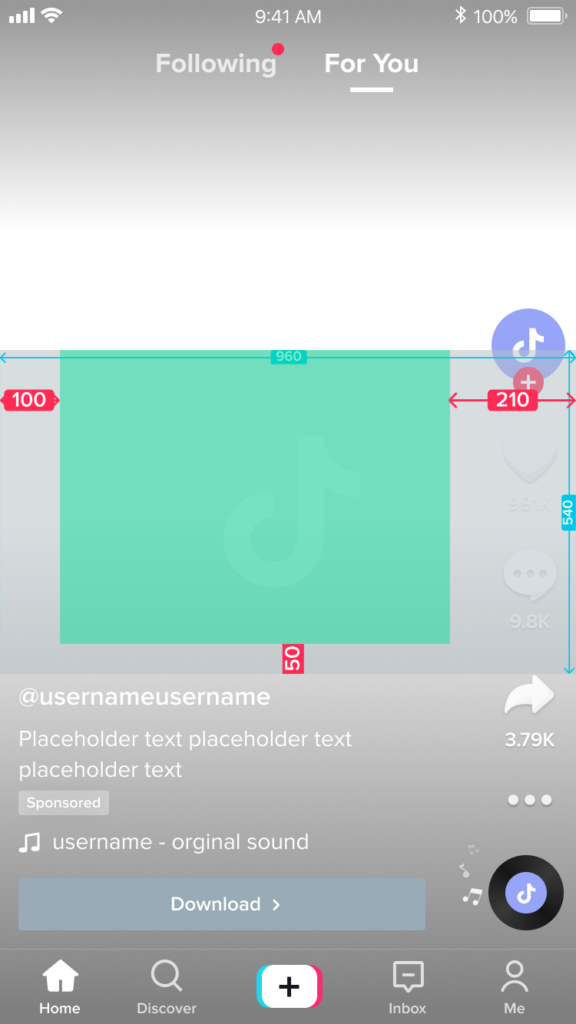
Safe zone for three lines of copy:
- 100 pixels from the left
- 210 pixels from the right
- 100 pixels above the caption
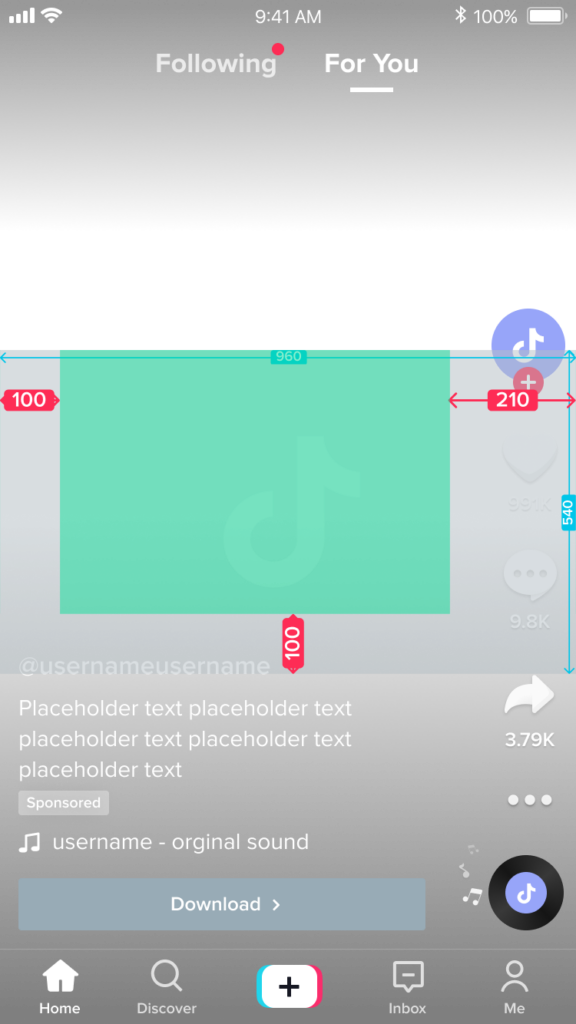
Safe zone for four lines of copy:
- 100 pixels from the left
- 212 pixels from the right
- 150 pixels above the caption
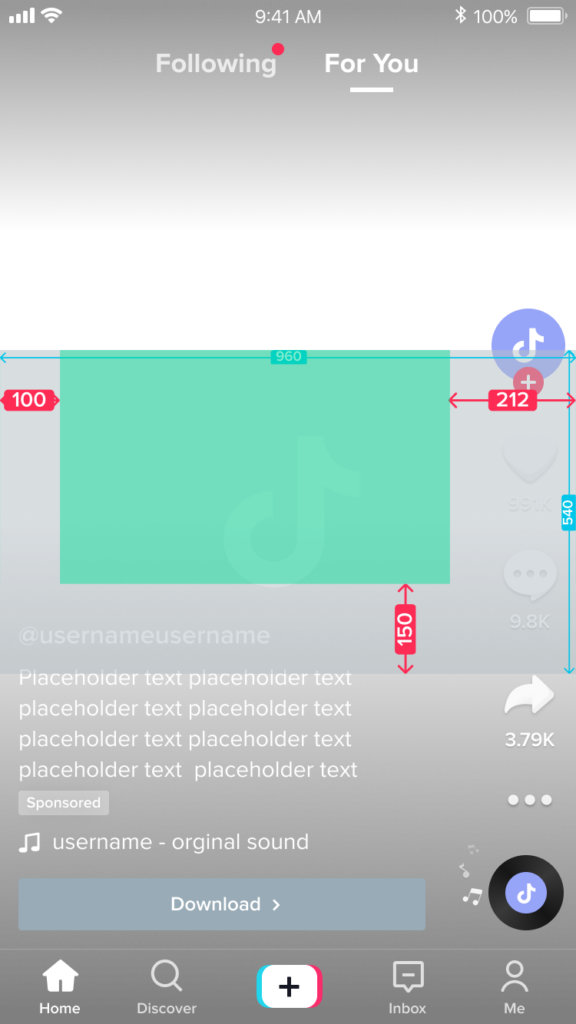
Safe Zones for Square Feed
These are the safe zones for a square feed.
Safe zone for one line of copy:
- 60 pixels from the left
- 140 pixels from the right
- 148 pixels from the caption
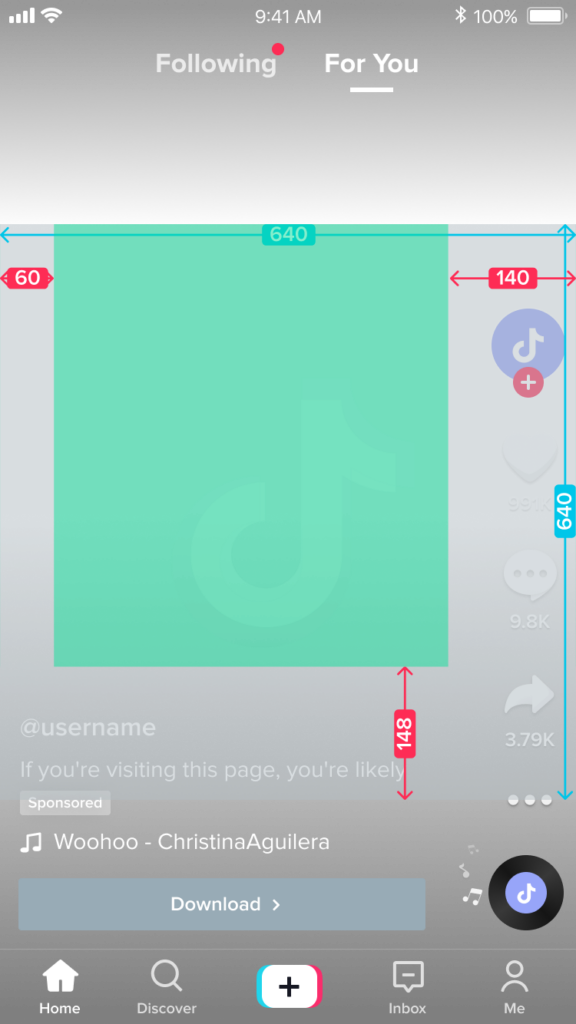
Safe zone for two lines of copy:
- 60 pixels from the left
- 140 pixels from the right
- 185 pixels from the caption
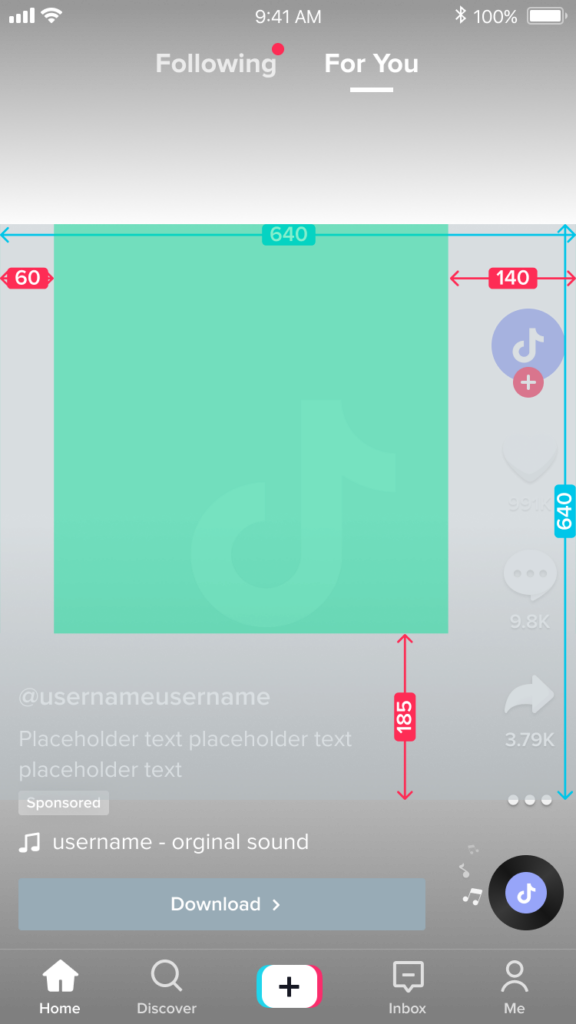
Safe zone for three lines of copy:
- 60 pixels from the left
- 140 pixels from the right
- 223 pixels from the caption
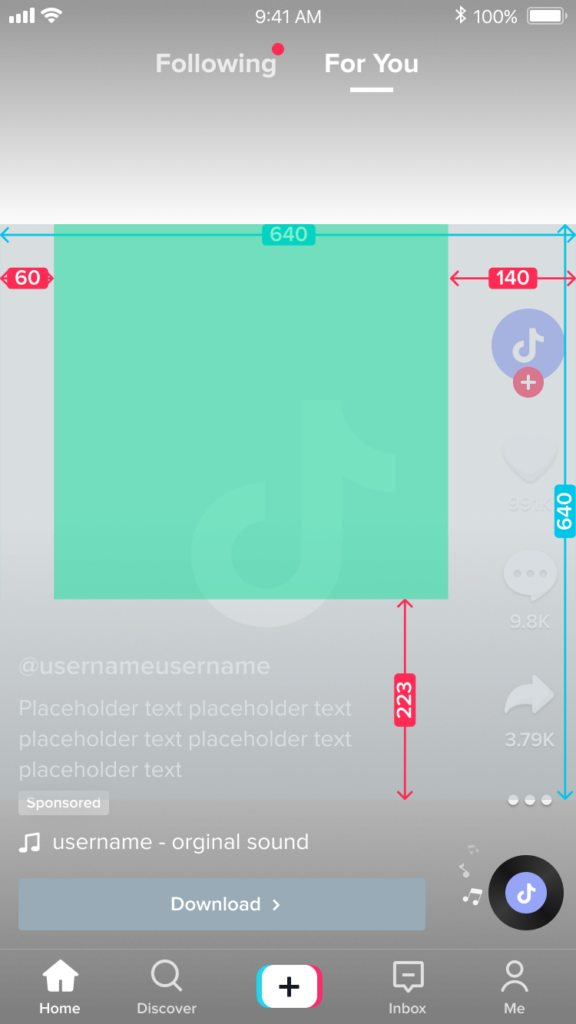
Safe zone for four lines of copy:
- 60 pixels from the left
- 140 pixels from the right
- 260 pixels from the caption
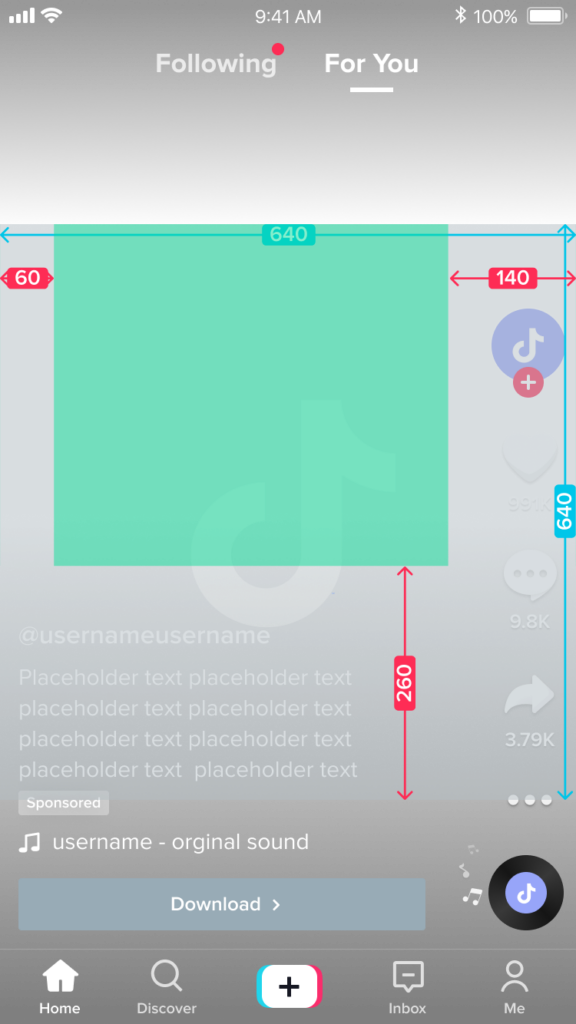
Safe Zones for Instagram Reels and YouTube Shorts
If you’re also sharing your videos on Instagram and YouTube, you can follow these estimated safe zones for each.
Safe zone for Instagram Reels with 1080 x 1920 pixels:
- 220 pixels from the top
- 420 pixels from the bottom
Safe zone for YouTube Shorts with 1080 x 1920 pixels:
- 288 pixels from the top
- 48 pixels from the left
- 192 pixels from the right
- 672 pixels from the bottom
Get the Right Eyes on Your Content To Ensure Engagement
Only interested audiences deliver consistent, high-quality engagement. This is why proper audience targeting is crucial on any social media platform. An optimized targeting strategy involves creating video content relevant to your target audience.
You also need to know the right hashtags and keywords to use. On TikTok, using trending elements like sounds and visual effects also informs the recommendation algorithm of who your viewers should be.
Once you get eyes on your content, other factors come into play, which determine whether or not you’ll gain followers and engagement. The quality of your video in terms of its technical aspects and the value it offers can make or break you. Are you using the right TikTok dimensions to produce high-resolution visuals? Does your message align with your community’s interests?
Knowing the TikTok safe zone ensures you get your message across clearly. Capturing the right audience for your content ensures your message will be well-received.
Sign up for a High Social account to get more genuinely interested viewers for your videos. High Social’s advanced, proprietary AI technology gives you double the AI-powered audience-targeting capacity. Start growing your TikTok today!
TikTok Tips













