How To Delete Drafts on TikTok for Better Content Management
The option to create and save drafts gives users more time to elevate their TikTok game. But what if your TikTok draft is no longer useful for your purposes or becomes unsuitable for your audience? Knowing how to delete drafts on TikTok is a simple process that can make TikTok management a lot easier.
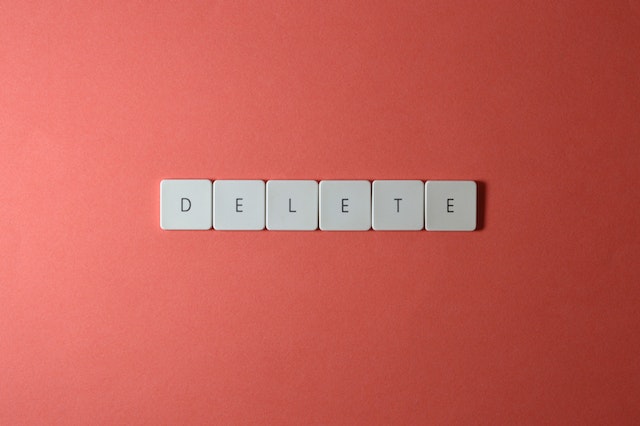
How To Create a Draft on TikTok
TikTok gave users the option to create and save drafts so they could produce improved and better-optimized content. To create a draft, just follow these steps:
- Launch TikTok and tap the Create/Plus button.
- Tap the Record button or upload a video from your device.
- Edit your video as you like, then tap Next.
- Type your video description, tag people, and tag a location.
- Edit who can view your post and enable/disable comments.
- Tap Drafts in the left corner at the bottom to save your TikTok to your Drafts folder. You can skip steps 4 and 5 and immediately save your draft.
You will find your draft video in a dedicated Drafts folder, which you’ll find on your primary profile feed.

How To Edit Your Draft
All your drafts are visible to you only. If you uninstall TikTok from your device, however, you’ll lose all your draft videos. When you’re ready to edit your film, just follow these steps:
- Launch TikTok and tap the profile icon in the lower right corner.
- Tap your Drafts folder.
- Select the video you want to edit.
- Edit the video as you like, then tap Next.
- Type your video description, tag people, and/or tag a location.
- Edit who can view your post and enable/disable comments.
- Tap Post, or tap Drafts again if you want to keep editing and share your video at a later time.

How To Save a TikTok Draft to Your Device
TikTok now also allows users to save their videos to their phone storage before posting. Here’s how to save a draft to an Android device or iPhone:
- Launch TikTok and tap the profile icon in the lower right corner.
- Tap your Drafts folder.
- Select the video you want to save.
- Edit your video or tap Save in the upper right corner right away to save the video to your device. You can continue editing after saving.
- Tap Next and tap Drafts again if you’re not yet ready to post the video, or tap Post.
Take note that you can also enable the Save to Device option on the Post page. This automatically saves all videos to your device after you post them.
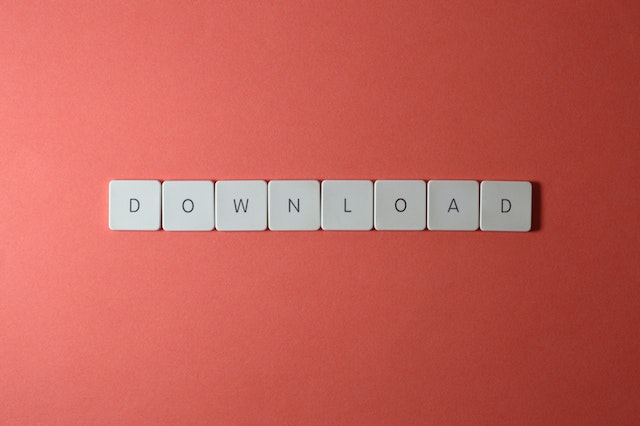
How Do You Delete a TikTok Draft?
You can easily amass a large number of videos in your drafts folder. While your drafts are not visible to anybody else, you should do a bit of profile clean-up. How do you delete a TikTok draft? Follow these steps to delete drafts from your TikTok profile:
- Go to your Profile and tap the Drafts folder.
- Long-press on the video you want to delete. You can select more than one.
- Tap Delete at the bottom, then tap Delete again to confirm.
Here’s another way to clear up space in your TikTok:
- Go to your Profile and tap the Menu in the upper right corner.
- Tap Settings and Privacy.
- Scroll up and search for the Cache & Cellular section, then tap Free up space.
- Select Clear Cache and/or Downloads to free up space.

How To Recover Deleted Drafts on TikTok
Again, if you uninstall TikTok, you will lose all your saved drafts. You may be wondering how to recover deleted drafts on TikTok. However, unless you save your drafts to your device or cloud account, you may lose the deleted content forever.
When you save a draft, you only save it to your TikTok profile, not your device storage. If you’re deleting your drafts to clear up TikTok space, you may want to back up your files first. Save your videos to your device or cloud account. This way, you can still access them after deleting them from your TikTok.
Take these additional steps to prevent loss of your videos, whether accidental or otherwise:
- Enable the “Save to album” option on the Post page. This option automatically saves videos on your device every time you post.
- Save the video before/after editing and before posting.
- Sync your TikTok with your cloud account to back up all your files. If you lose your phone, your computer crashes, or you lose access to your account, you will still have a copy of all your TikTok content.

Create TikToks That Capture Engaged Audiences
TikTok’s For You algorithm stands out from the rest because it consistently delivers content based on user interests and behaviors. Just like the algorithm, new creators must also learn about and adapt to their target audience’s interests and behaviors. As your audience’s preferences change over time, so must your TikTok SEO techniques. Your optimization techniques help the algorithm calculate its recommendation parameters to find your target audience.
The option to create TikTok drafts is handy when you don’t feel your post is adequately optimized. TikTok drafts also allow you to get started on a great idea and finish it at a later time. They give you a chance to create TikToks in advance and more time to keep improving your content.
Optimizing content for seasonal posts, for example, often requires more planning. You should wait for what hashtags will trend and which music will become popular. You’ll be able to access seasonal filters and effects. A draft lets you create better content with a greater chance of delivering higher engagement.
Knowing how to delete drafts on TikTok lets you start from scratch when your original idea becomes irrelevant and unusable. Deleting a draft may be necessary to avoid giving the algorithm incorrect signals.
Another AI-powered strategy that will help you deliver content to the feeds of interested viewers is available through High Social. Sign up for a High Social account to double your audience-targeting advantage with their advanced, proprietary AI tool. Get your TikToks in front of audiences who will become dedicated, lifelong fans. Start growing your TikTok today!
TikTok Tips













