Schedule TikTok Posts for Better Content Management
Are you traveling and need to schedule your TikTok posts days in advance? Perhaps you simply want to ensure organized and consistent posting and prefer planning your content ahead of time. Fortunately, content creators and businesses can now schedule TikTok posts!
Here’s your ultimate guide on TikTok’s scheduling process.

Can You Schedule TikTok Posts?
Can you schedule TikTok posts? Yes! You can schedule posts on TikTok! TikTok now has a Video Scheduler tool, perfect for busy marketers and power users. With Tiktok’s Video Scheduler, you can:
- Always post your videos at the right time for maximum impact.
- Schedule a post from 15 minutes up to ten days in advance.
- Ensure consistent posting to maintain visibility, viewership, engagement, and top-of-mind brand awareness.
- Enjoy convenient content management with a TikTok content calendar.
Who Can Schedule Posts in Advance?
The TikTok post schedule desktop tool is only available to Business and Creator Accounts. Don’t have either one yet? Don’t worry! It’s easy to switch your account type. For mobile devices, just follow these five steps:
- Go to your Profile.
- Tap the Menu/three-line icon in the top right.
- Select Settings and privacy.
- Tap Account.
- Tap Switch to Business Account.
If you have a personal account, you can use it as a Creator Account. Switch to a public account to access TikTok’s desktop scheduling tool.
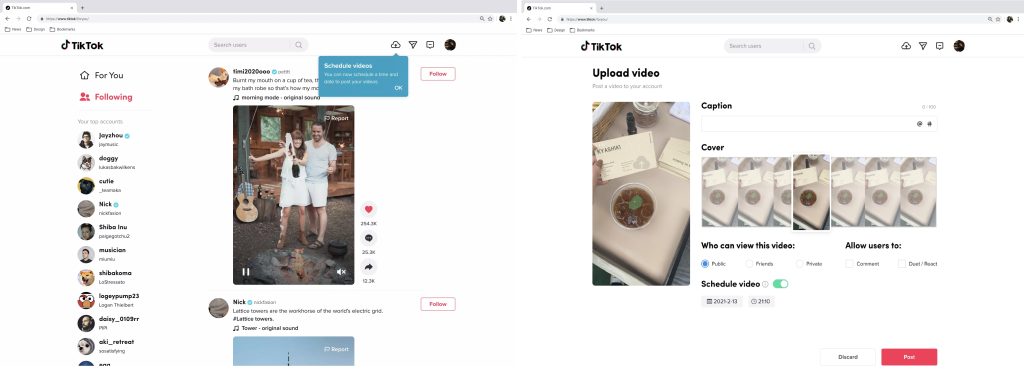
Why Should You Schedule Your Posts in Advance?
A consistent posting schedule can help you stay visible and relevant within your niche community. Especially when you’ve already established regular viewership, you’d want your viewers to know when to expect your next video.
It also helps you synchronize your TikTok activities with your followers and vice versa.
Find your TikTok groove with a targeting and content strategy that delivers. Once you achieve this, scheduling your posts will help you stay on track. Having content lined up for posting also ensures that unforeseen events won’t disrupt your TikTok schedule.
Continuity is crucial if you’re posting a series, for example. Planning ahead also gives you more time to focus on creating more compelling content for your fans.
Choosing Between Scheduling Posts and Creating Drafts
You must finish creating and editing a video content to schedule it for later posting. A TikTok draft, on the other hand, lets you start post creation and finish editing it later. When should you opt for one or the other?
You should schedule posts in advance when:
- Your video is ready for viewing.
- You’re satisfied with your post and don’t want to make any more changes to it.
- You want to ensure your video goes live at a specific date and time.
- You’ve finalized a content plan allowing advanced video creation and are ready to execute it.
You should create TikTok drafts when:
- You’re unable to finish editing your video.
- You’re not satisfied with your edits and want to have another go at it with fresh eyes.
- You want to be able to go back to the video to make more edits.
- You have the spark of an idea but don’t know yet what the finished product should look like.
- You need more time to research editing tricks and tools to achieve a specific effect or aesthetic.
- You’re not following a strict posting schedule for the video.
- You already have posts scheduled for posting, and you can take your time with the video you’re currently working on.
Once a post is scheduled for later posting, you will no longer be able to edit the video or the post. If you want to keep editing your post, you should always create a draft instead.
How To Schedule Posts on TikTok
How do you use the Video Scheduler? You can access TikTok’s scheduling feature via a web browser on a PC. Here are the basic steps for how to schedule posts on TikTok:
- On a web browser on your PC, go to tiktok.com and log into your account.
- Click the Upload button in the top right-hand corner of the screen.
- On the upload video page, click Select videos.
- Edit the video as you wish. You can preview how it will look on Feed, Profile, or Web/TV.
- Type your video description and add relevant hashtags and @mentions.
- Click Edit cover to select a cover image for your post.
- Under Who can watch this video, select your preferred audience.
- Under When to post, click the Schedule button. Select your posting date and time.
- Customize your post’s advanced settings and content disclosure.
- Click Schedule.
Take note that the scheduling option is only available when you choose Everyone or Friends as your audience. If you choose Only you as the audience to keep your post private, the Schedule feature becomes unavailable. If you’re not ready to share your post with the public or your followers/friends, you can save it as a draft.
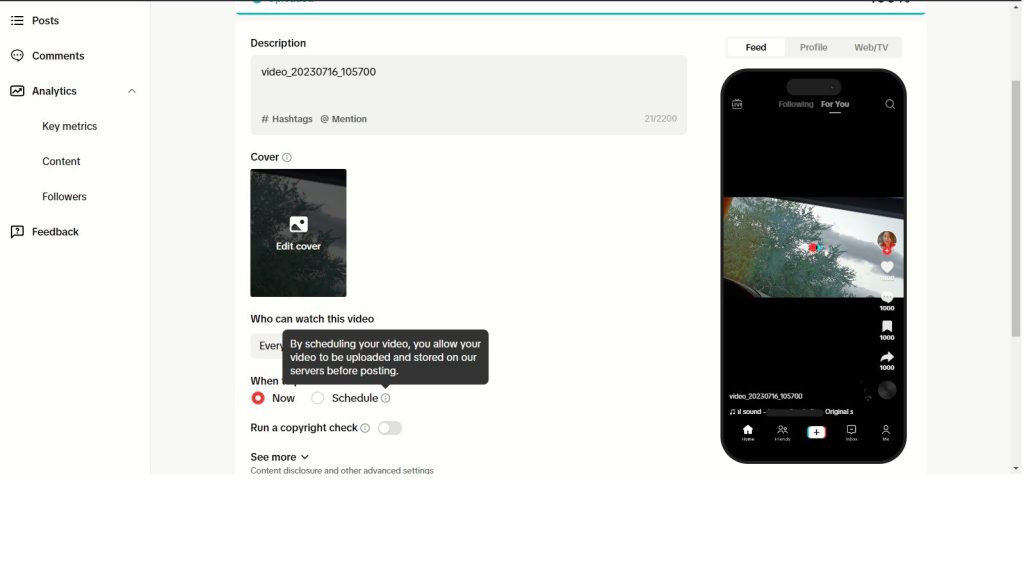
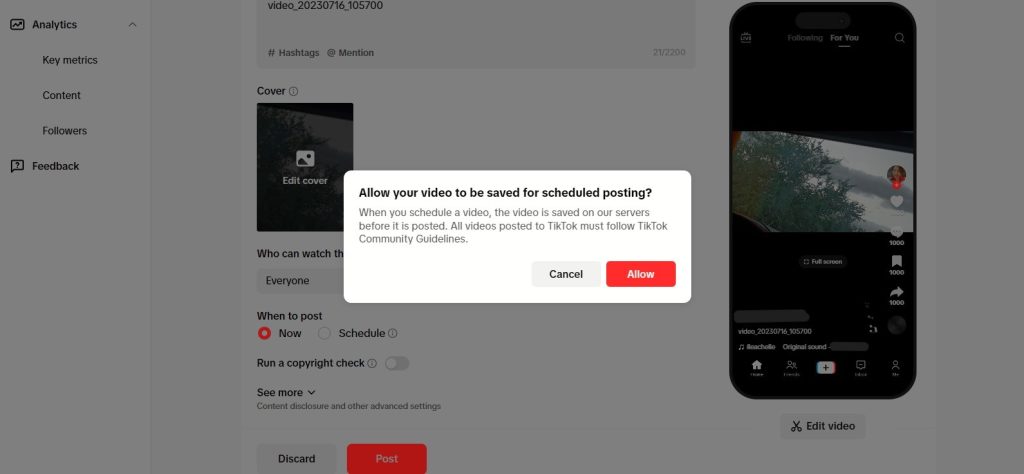
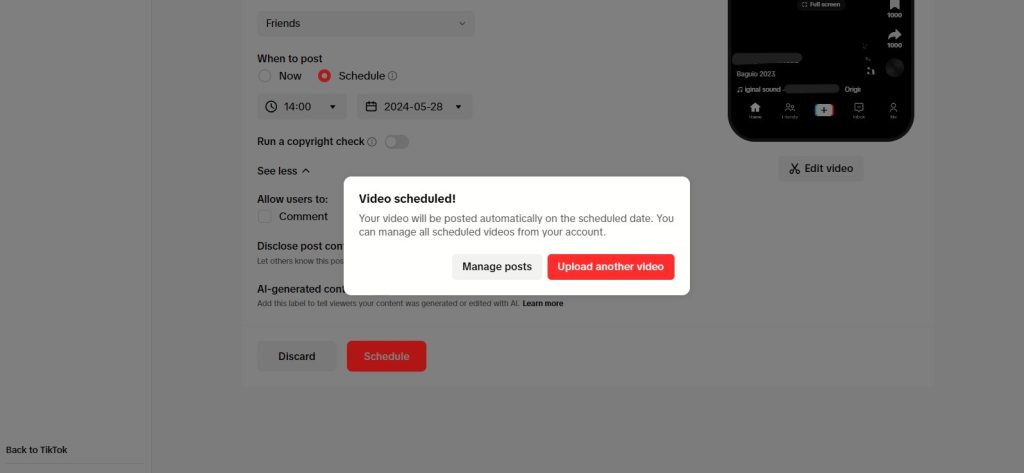
Can You Edit Scheduled Posts?
Your editing options for scheduled posts are the same as for published posts. You will no longer be able to edit the scheduled video, its caption, or the posting schedule you selected.
What if you need to make changes to your post? Your best option is to delete the scheduled post, re-upload the video, make the necessary edits, and then schedule it again.
You’ll receive a push notification once your post goes live. The post will be visible on both web and app versions of TikTok.
Where To Find Scheduled Posts
If you’re on a web browser, follow these steps to view your scheduled posts:
- Go to your Profile.
- Click the first folder under the Videos tab.
- Select the schedule post you want to view.
You’ll see a preview of your post and its posting schedule. You can also delete your post from here in case you need to re-upload a new one to make changes.
From the mobile app, follow these steps to view your scheduled posts:
- Go to your Profile.
- The folder containing your scheduled posts follows the Drafts folder. If you don’t have TikTok drafts, your scheduled posts folder will appear first.
- Tap the scheduled posts folder, and then select the video to see the preview.
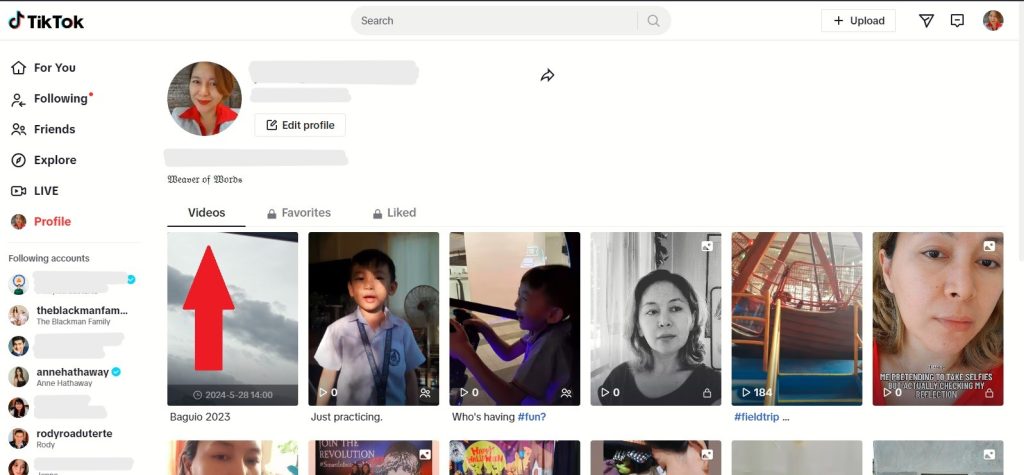
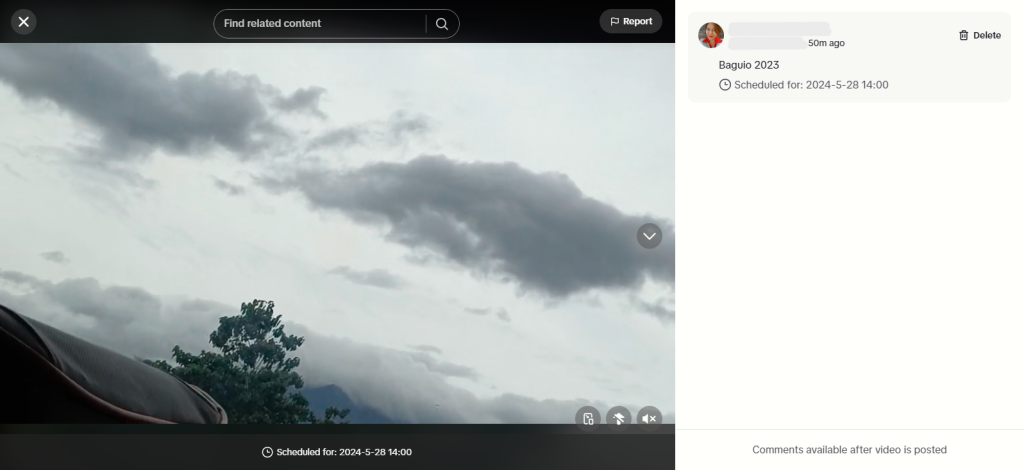
Best Time to Post on TikTok
You should know the best time to post on TikTok to maximize the visibility, reach, and engagement of your scheduled posts. It’s only logical to schedule your posting times during your target audience’s peak viewing hours on TikTok.
Posting at the right time can be a game-changer for anybody hoping to generate the best possible results.
There are several ways to figure out your target audience’s active times on the platform. You can get the most accurate data from your TikTok Analytics — but only if you’ve been consistently posting for many months.
Follow these steps to view the relevant Analytics data:
- Go to your Profile and tap the Menu/three-line icon in the top right.
- Select Settings and privacy.
- Tap Analytics.
- Tap the Followers tab and select your preferred date range.
- Scroll down to view your followers’ Most active times. You can view their active hours per day or active days per week.
An indirect way to determine your audience’s TikTok habits is by identifying their demographics. You can also get this data via your Analytics or create a target audience profile. Narrow down their social media schedule based on their age range, social status, location, etc.
There’s no established ideal posting schedule for TikTok or other social media platform. However, according to the latest data based on more than a million TikToks, these are the best times to post content:
- Monday: 2 p.m.
- Tuesday: 10 a.m.
- Wednesday: 4 p.m.
- Thursday: 4 p.m.
- Friday: 10 a.m.
- Saturday: 8 a.m.
- Sunday: 10 a.m.

Top 4 Tips When Scheduling Posts
TikTok’s Video Scheduler on desktop only allows you to schedule posts up to ten days in advance.
Other online scheduling tools, like Hootsuite, are even farther in advance. However, keep in mind that social media trends come and go in the blink of an eye. What’s relevant today may be old news tomorrow.
So, how far ahead should you schedule your posts? Keep reading to find out and for four tips on how to get the most out of them.
1. Schedule Your Posts When Your Audience Is Online
Sync your posting schedule with your target audience’s TikTok viewing habits. The best time to reach them is when they’re online and active on TikTok. This ensures they’ll see your post right away when they open the app.
What if you have viewers in different time zones? You can schedule a post to coincide with the TikTok habits of viewers in the earliest time zone.
When they engage with your content, your post will remain visible longer, allowing viewers in other time zones to see it. You should also keep your comments section busy by replying to comments to maintain your post’s high visibility.
2. Make Sure Your Content Is Still Relevant When It Goes Live
You want to stay on top of trends and avoid lagging behind them by even a single day. If you schedule a post too far in advance, you’d risk your content no longer being relevant.
When is it safe to schedule posts many days ahead of actual publishing? You can do so when your post is part of a series or specifically related to your competency or field of expertise.
3. Develop a Content Calendar
A content calendar lets you plan your posts ahead of posting so you won’t run out of ideas. Your calendar can be a simple list of video ideas and a schedule of when you’ll be creating and posting each one.
You can also craft your captions in advance, giving you more time to come up with catchy wording. Creating TikTok drafts is ideal when you’re not ready to schedule a post and want to keep working on your content.
Make your content calendar as detailed as possible. This will make the creation stage flow more smoothly.
4. Identify the Ideal Posting Frequency for Your Audience
How often you post per day or week will also mostly depend on your audience’s TikTok viewing habits. Again, consistency is key, but frequency is a whole other story.
Identifying the best posting frequency takes time and experimentation. First, identify the hours of the day and days of the week when your target audience is active on TikTok.
Next, experiment with various posting frequencies based on these ideal posting times. If your viewers are active, TikTok hours are 10 a.m. and 7 p.m. on weekdays, post twice a day.
Keep doing this to stay ahead of your followers whenever they’re online. Track your views, retention, and engagement for each video. Analyze the numbers and compare your videos’ performance against each other.
Keep doing this until you have enough data to identify the most effective posting frequency.

Stay Connected With Scheduled Posts
Developing a content calendar and creating and scheduling posts in advance is a win-win strategy for you and your viewers. Automated, scheduled posting ensures continuity and locks in the level of prominence you’ve achieved so far.
The content machine must keep churning, especially in today’s social media environment where “out of sight, out of mind” is the reality.
Consistency is key to remaining visible and relevant on the extremely busy and aggressively competitive platform.
And it’s easier to sustain meaningful connections with viewers when you schedule TikTok posts in advance. Staying connected becomes even more important once you’ve established a solid and engaged following.
Need help reaching audiences whose interests align with yours? Sign up for a High Social plan! You can also check out their free tools, which you can use without signing up.
High Social’s advanced, proprietary AI technology reinforces your audience-targeting capability and helps you reach more genuinely interested viewers. Start growing your TikTok today!
TikTok Tips













