Why Is My TikTok Taking So Long to Process? Troubleshooting!
TikTok reviews all new content before the platform posts it, and it becomes visible on feeds. Most of the time, TikTok only utilizes automated content evaluation and approves content for posting within seconds. Other times, you may wonder, “Why is my Tiktok taking so long to process?”
Read on to find out the possible reasons why your TikTok video takes too long to upload or doesn’t post at all!

What Happens to Your Content After You Tap “Post”?
Your video is not published instantly after you tap Post. All new content must undergo review to ensure compliance with TikTok’s Community Guidelines. Depending on the content, TikTok may utilize automated or human evaluation, or both, to “detect and take action against violations of our Community Guidelines.”
While your TikTok video is being processed for posting, the upload rate will appear in the upper left of the screen. The rate depends on various factors, including the length of your video and your network upload speed. More video effects may also slow down upload speed.
As mentioned, TikTok must ensure your content complies with its Community Guidelines. When you use in-app creative assets (filters, effects, and sounds) throughout your video, TikTok has a minimal vetting process to look for potential copyright infringements. This means your TikTok won’t take too long to process.
Content evaluation may take longer when you create videos using other video editing apps or original music.
Creators are required to indicate when their content is sponsored via the Content disclosure option or AI-generated. TikTok’s automated evaluation also verifies these details.

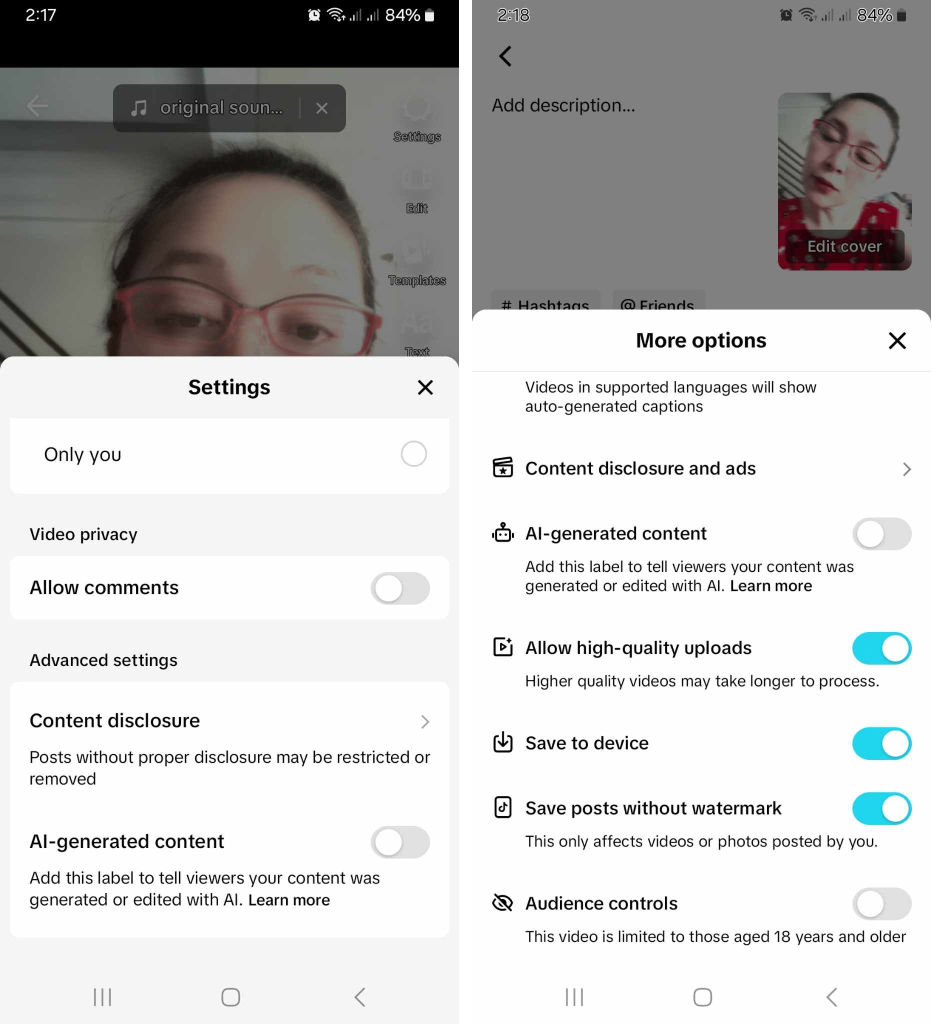
Why Is My TikTok Taking So Long to Process? Is It a Content or App Issue?
Your TikTok post being processed is just routine. However, if it’s taking longer than usual, there may be a problem with your content or the app. How do you figure out which one it is?
Posting Delay Due to a Content or Account Issue
Certain types of content are ineligible for the For You feed. If your content does not satisfy eligibility standards, it won’t appear on For You feeds after you tap Post. However, it will still be visible on your profile or through search tools.
According to TikTok, content related to the following may be inappropriate for a broad audience and is ineligible for the For You feed:
- Behavioral health
- Sensitive and mature themes
- Integrity and authenticity
- Regulated goods
If a registered user is under the age of 16, their content is also automatically ineligible for the For You feed.
If somebody has reported your account for inappropriate content or some other community rules violation, you may also experience posting delays. If your content has potential violations, you may also receive an error message that says, “Video is being processed.”

TikTok Video Being Processed for Hours Due to an App Issue
If your TikTok video has been processing for hours, an app issue may be the culprit. Hours-long content evaluation is not typical, and you should check for technical issues.
The first thing you should check is your TikTok Storage & Cache. If you have a lot of TikTok drafts, downloads, or TikTok browsing history, this may slow down your video upload speed.
Follow these steps to free up space in your device:
- Go to your Profile and tap the three-line icon in the top right.
- Tap Settings and privacy.
- Under Cache & Cellular, select Free up space.
- Tap Clear beside Cache to clear your app cache.
- Tap Clear beside Downloads to clear all your offline videos, downloaded effects, filters, stickers, and virtual gifts.
- Tap Manage beside Drafts to publish or delete your TikTok drafts.
Background issues are another possible cause of a slow upload. If too many apps are running in the background, close them first. You should close the TikTok app for good measure but save your video as a draft. Then relaunch TikTok, go to your drafts folder, and try to upload your video again.
Finally, check your internet connection. A slow internet connection can lead to a slower upload. If you’re connected to a public WiFi, switch to data. Restart your internet router and your device’s WiFi connection if you’re using your home WiFi.

Ensure Content Placement on For You Feeds for Maximum Reach
TikTok’s For You feed is prime “real estate.” So, all your posts must meet the platform’s For You feed eligibility standards. Consistent posting is crucial to maintaining your visibility and relevance among your target audience.
Although some TikTok issues may cause disruptions in your posting schedule, more often than not, timely uploads are within your control.
Familiarize yourself with TikTok’s Community Guidelines, particularly with regard to the types of content that may be inappropriate for a broad audience. While it may seem like a good strategy to have an extensive targeting approach, focused targeting makes more sense for community building.
So, just focus on your niche audience’s current interests when creating content. And remember to stay within TikTok’s guidelines.
Why is my TikTok taking so long to process? Ensure you don’t encounter this problem so you won’t lose the engaged viewership you’ve already established. However, once you have built a solid fan base, you’ll always have an audience eagerly awaiting your next posts.
Building a strong relationship with the right audience minimizes the blowback of delayed posting. Why not sign up for a High Social plan to help you reach the right viewers with every post? High Social’s advanced, proprietary AI technology instantly boosts your targeting power.
Deliver your videos to more users who are likely to become lifelong and highly engaged fans. Start growing your TikTok today!
TikTok 101












