Best App To Edit TikTok Videos: 9 Options To Consider
Whether posting food content, comedy skits, or dance videos on TikTok, you’ll need a great video editing app. A good app helps you create professional and clean videos that attract views. But what is the best app to edit TikTok videos?
While there are many apps for editing TikTok content, a few stand out. For instance, CapCut has become popular for its numerous features and compatibility with social media apps. Inshot and Kinemaster are also great options.
Read this guide if you’re looking for an app to meet your needs!

What Is the Best App To Edit TikTok Videos?
CapCut, Inshot, Kinemaster, and the Movavi video editor are the best apps to edit videos for TikTok. For some, you must know how to edit TikTok videos before creating good results. However, most apps do not require a high level of editing skills.
So, what is the best app to edit TikTok videos?
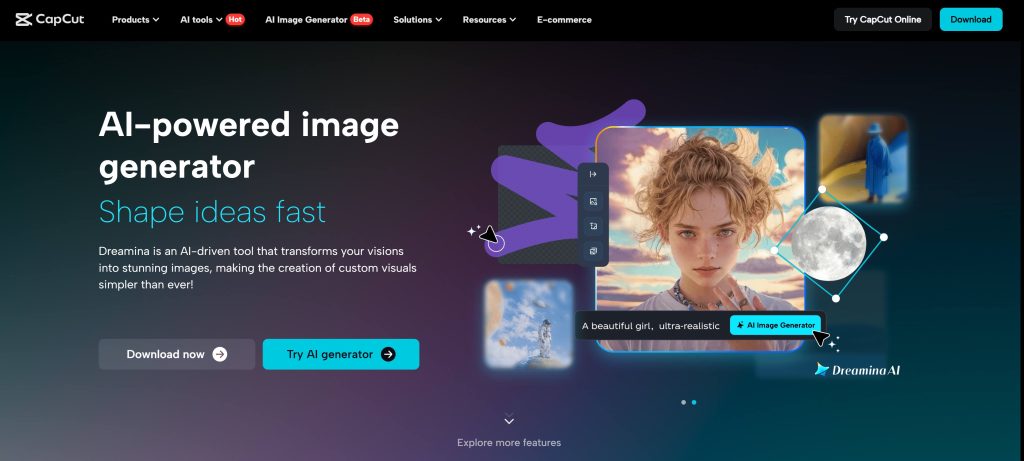
1. CapCut
CapCut, a popular video editing app, is available for web iOS, Mac, Windows, and Android. Professional and beginner TikTokers find the app’s professional editing features and intuitive interface helpful.
While easy to use, it is also powerful and provides excellent features that can help you go viral. Whether you’re adding animations to your videos or using exciting visual effects and filters, the app helps. TikTok users can also make CapCut templates.
The app also has unique audio effects and sound mixing capabilities, allowing users to play around with the sounds in their videos. However, if you want to edit your TikTok after posting, that only works on the social media app.
Here are some of CapCut’s important features:
1. Integration with TikTok: CapCut and TikTok have the same developers, allowing users to connect both apps. This makes editing your videos and sharing them with your audience even easier.
2. Video splicing and editing: CapCut allows users to trim and split their videos into different sections. To do so, you can open the editor, choose the video, and review the features.
3. Creative features: CapCut offers creative features that let you play around with video characters, filters, and sounds. You can add stickers, sounds, text, and video effects. You can adjust the speed of videos to make them more interesting.
4. AI magic tools: CapCut allows you to generate and add AI features to increase your videos’ beauty and flare. These features include AI captions, background blur, stickers, text templates, and characters.
Overall, CapCut has several advantages; here are some:
- It is easy to use
- Multiple filters and stickers
- Allows the use of multiple audio tracks
Here are the downsides of using CapCut:
- Has some generic effects
- Professionals may find it limiting
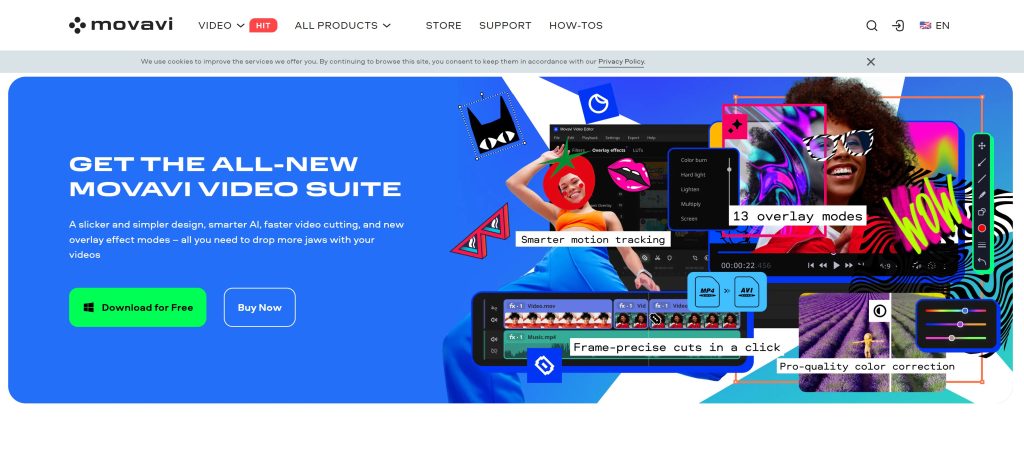
2. Movavi Video Editor
The Movavi video editor caters to both newbies and professional TikTok content creators. This editing app has an intuitive design besides having numerous features. You can edit your TikTok videos with just a few clicks to create engaging results.
This app offers several editing options, including templates, animations, transitions, and filters. It also has an automatic editing feature that collects the most interesting parts of your videos and creates a story. Then, you can upload to TikTok directly from the app.
Here are some of the Movavi video editor’s features:
1. Standard editing tools: This video editing app contains several editing features in one place. For instance, it has noise removal, color adjustment, keyframing, and motion tracking. After using a green screen, Movavi allows you to chroma key.
2. Templates: Compared to other editing apps, the Movavi video editor does not have many templates. However, it has enough options to create great content for your TikTok profile.
3. Multiple transitions: The Movavi video editor’s free and paid versions offer many transitions that work for TikTok videos. The app effectively adds these transitions to your videos by dragging and dropping them into the workplace.
4. The quick export: After editing your video, Movavi allows you to export it directly to TikTok. This feature saves you time by cutting the need to download the video to your device before posting it.
Generally, the Movavi video editor has some pros you should consider; they include:
- A helpful drag-and-drop feature
- A wide range of transitions and effects
- An AI background removal feature
Here are some disadvantages of the app:
- Limited features for professional editors
- Only a few templates are available
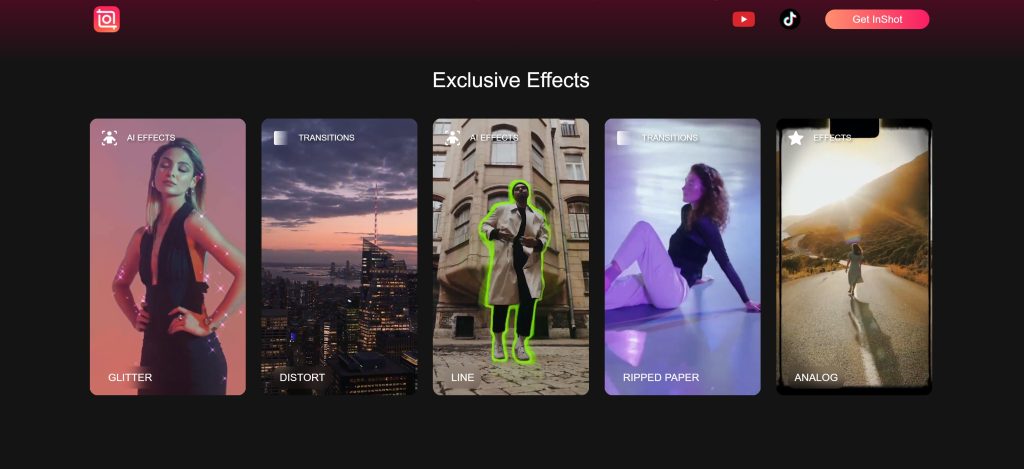
3. Inshot
Inshot is a popular option for mobile video editing on TikTok. It has several unique features and lets users edit their videos on the go. It is well-packed and contains basic to advanced editing features.
The app lets you cut, trim, and merge video clips with a few steps. You can also apply transitions, add text, reverse videos, and alter their speed effectively. Its advanced video filters make it an excellent choice among beginners looking for clean-cut TikTok videos.
Here are four of Inshot’s features:
1. Video manipulation: Inshot allows you to split, trim, cut, and duplicate videos. A separate menu option lets you create a break in the video. There is a duplicate option, a speed menu, and a delete option.
2. Filters and adjustments: This video editing app has several free and paid filters and adjustment options. You can play with your TikTok video’s warmth, contrast, saturation, and grain for the best effect.
3. Video effects: Inshot has several video effects features that make your TikTok videos more interesting. For instance, the glitch effect adds noise to your video, making it appear glitchy. You can add beats, distortions, and different styles to your videos.
4. Objects and sounds: With Inshot, you can add stickers, text, and music to your TikTok videos. In this case, you can go for free or paid stickers and colorful text. Regarding sounds, you can add or import, record, extract from another video, or use the app’s music library.
Here are the advantages of using Inshot:
- It has comprehensive features
- It is easy to use
- Works well on mobile devices
Here are the cons of Inshot:
- Only works well with high-spec phones
- Limited free features

4. Kinemaster
If you’re looking for an app to edit professional-looking TikTok videos on your mobile device, go for Kinemaster. This app offers multiple layers of video editing while allowing you to control your results. It has a basic version for beginners and a paid version for professionals.
This video editing app has comprehensive libraries and collections that make your job easier. For example, you can use its template and effects collections. Its soundtrack and transitions library are another interesting feature.
Here are Kinemaster’s top features:
1. Chroma key: This feature helps you merge green screen videos with other clips. You can also mask, preview, and fine-tune your edits inside the app.
2. Magic remover: Kinemaster’s AI magic remover technology lets you remove the background from your clips. It is easy to use, so you can perform these tasks with a few taps.
3. Video effects: The app allows you to adjust some video properties and add other effects. For instance, you can alter the contrast, saturation, brightness, style, and hue. All these help to enhance your TikTok video’s visual quality.
4. Free music and asset libraries: Kinemaster has a royalty-free music library that provides sounds for your TikTok video. This store also sells thousands of background tracks. The app also has thousands of stickers, fonts, stock video clips, effects, and transitions.
5. An audio editor: This video editing application offers several useful audio editing features. For example, you can use its voice modulation, reverberation, volume envelope adjustments, and pitch control.
There are several advantages to using Kinemaster; they include:
- Smooth transition capability
- Production of high-quality videos
- Precise trimming
The downsides of Kinemaster are:
- Complex user interface
- Presence of watermarks
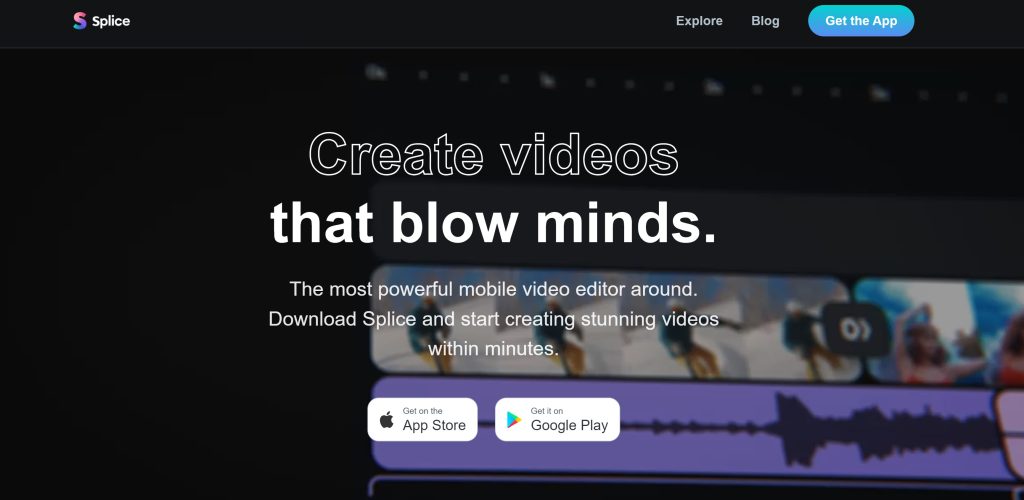
5. Splice
Splice is a single-stop shop for TikTok users who want to edit professional videos for their profiles. This app’s design offers simplicity when it comes to video editing. This may be your best option if you shoot outdoor videos for your TikTok.
The app offers a basic freemium version, which is great for beginners. On the other hand, professionals can opt for the paid version, which is a bit more comprehensive. This app allows you to arrange video clips, add sounds, and adjust your video’s settings.
Here are Splice’s important features:
1. Video clipping and cutting: With Splice, you can trim and cut out parts of your video while editing it. You can also remove some unneeded sections to make your content more interesting.
2. Smooth transitions: Splice allows you to create slideshows with imported pictures. The app also seamlessly enables you to combine video clips and photos. Due to its smooth transitions, you can combine all these media while getting great results.
3. Video effects: This video editing application provides several effects to make your TikTok video more interesting. These effects include multiple filters and speed adjustments. While they are basic, you’ll still find them useful.
4. An audio library: Splice has a comprehensive audio library you can use to make your TikTok videos more catchy. The app prompts you to browse this audio library once you’ve uploaded your raw video for editing. iOS users can also upload songs from their iTunes.
Using Splice comes with several advantages, such as:
- Simplicity
- Free music and sounds
- Intuitive interface
Here are the disadvantages of using the video editing app:
- The free version has very limited features
- Costly
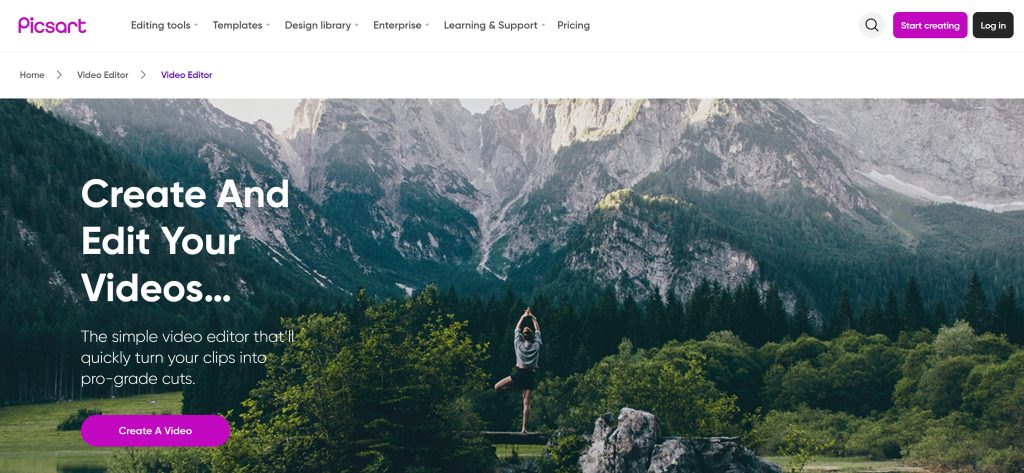
6. Picsart
Picsart is one of TikTok’s most popular editing apps. It works on the web, iOS, and Android. It provides a comprehensive collection of useful tools for creating video content. It is especially efficient for creating short-form video content suitable for TikTok.
The app lets you crop and trim clips and add objects like stickers and shapes. It also has multiple color-based filters, animated transitions, aesthetic titles, and stock music. For this reason, it is a popular option among content creators on TikTok.
Picsart has several interesting features, which include:
1. Video resizing: Picsart lets you resize videos to fit TikTok’s format. You can get the correct size for your posts by clicking on the needed format. Afterward, you can apply the required edits to make it even more ready for your audience.
2. Addition of animated transitions and text: Picsart offers some animated transitions that you can use to move your video from one scene to another. The app also provides an extensive collection of video effects and text styles for subtitles, descriptions, and titles.
3. Music collection: You can add music to your videos with Picsart. Its music library contains licensed stock music you can use at no cost. You can also upload suns from your device.
4. Video trimmer: Picsart’s video trimming feature lets you cut and trim your clips without sweat. You can adjust your video’s length effectively to fit TikTok’s requirements.
Picsart comes with several advantages, which include:
- An intuitive user interface
- Extensive video effects collection
Here are some downsides to using the app:
- Its free version has a lot of ads
- Limited video editing features
The Best Free App To Edit TikTok Videos
Most TikTok video editing apps are subscription-based but offer limited features for free users. Therefore, you may need to pay for the subscription to enjoy its full features. However, for others, you can enjoy most of their services without a fee.
Here are the best free apps to edit TikTok videos.

1. BeeCut
BeeCut works on Windows and Mac devices. It is an all-in-one video editing application that makes it easy to edit your TikToks. The app provides transitions, filters, text, and cropping features for free and additional functions for a fee.
This means that you can create different effects and designs in your videos. You can also adjust video speed and stabilize video clips. The app supports different aspect ratios that are suitable for posting on TikTok.
Here are the pros of using BeeCut:
- Multiple effects and editing tools
- Easy to use
- Supports splitting and merging clips
Here are the cons of this app:
- Does not offer offline editing
- There is no content library
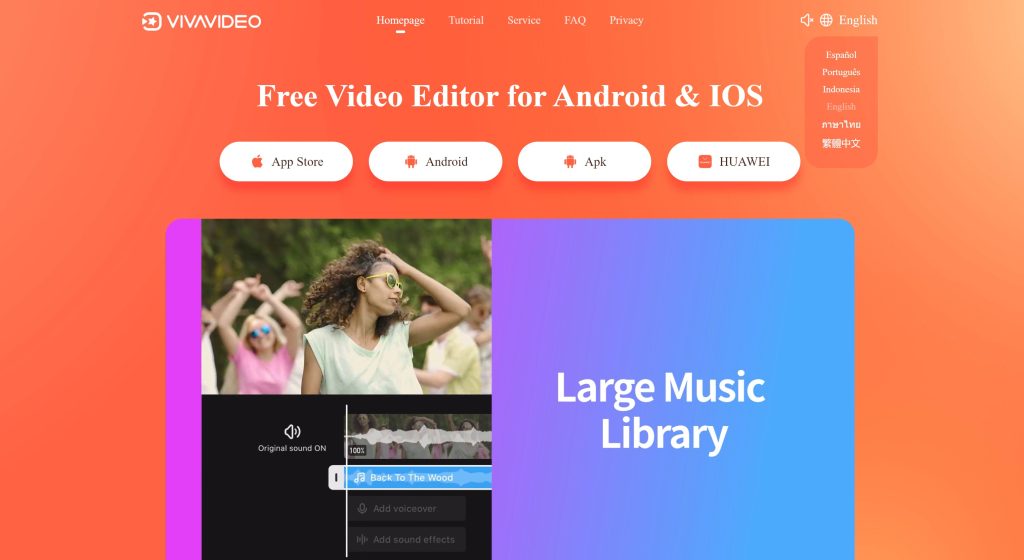
2. VivaVideo
VivaVideo has a simple interface, making it easy for users to edit their TikTok videos easily. This app has over 50 video design options and effects to help users get interesting results.
With this app, you can add customized audio and background music to your videos. You can also combine two clips and blur out sections. Then, you can save your content in 4K. It is one of the best TikTok video editing apps on Android.
Here are the pros of using VivaVideo:
- Effectively adds stickers and filters
- Has in-built templates
- Multiple fonts and text styles
Here is a disadvantage of VivaVideo:
- Watermarks on free videos
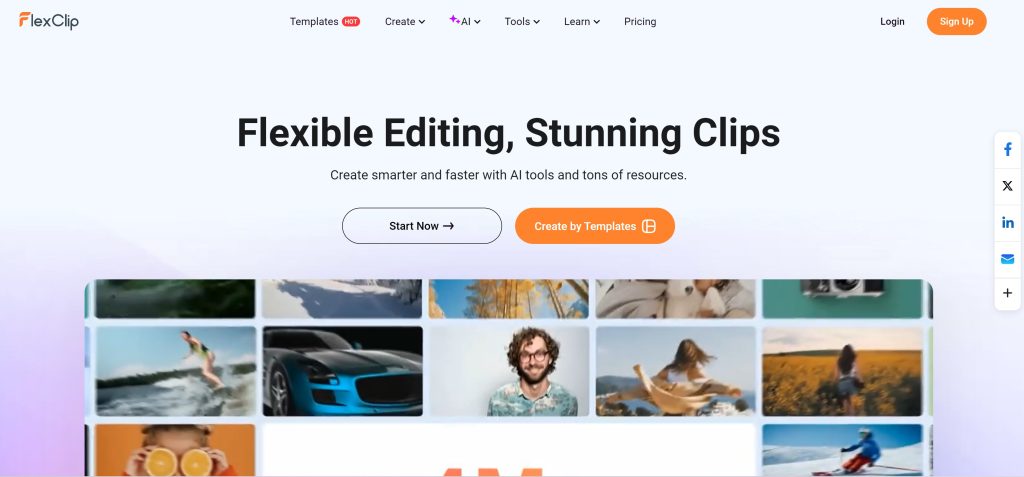
3. FlexClip
FlexClip, a free video creation and editing app, is useful for touching TikTok videos. It offers multiple tools, including text and background editing features. These come in handy for your TikTok content.
The app provides music from its extensive library and lets you import media from your device. You can also add video clips and photos from the app’s library to make your content more relevant.
Here are the advantages of using FlexClip:
- Thousands of templates are available
- An AI video generator
Here are some disadvantages of using the app:
- No offline editing
- Issues with video quality
After Editing Your Videos, Boost TikTok Followers With High Social
Professional and well-edited TikTok videos are important for gaining views and followers on TikTok. In this case, you may need the best app to edit TikTok videos. However, you may need professional help attracting followers when struggling to reach more people.
At High Social, a TikTok growth agency, we can get you that viral following you need. With our advanced targeting services, you can attract organic followers who will engage with your content. Why wait any longer?
FAQ
Most TikTokers or TikTok users edit their videos with CapCut. Since ByteDance, the creators of TikTok also launched this app, they’ve allowed integration between both apps. In addition to its advanced video effects and other features, it is a popular option.
CapCut is arguably the best editing app for TikTok. Due to its seamless integration with TikTok, most users prefer it over other video editing apps. It also has many ready-made templates, making video creation and editing even easier.
Reset your video quality settings before recording to improve your TikTok video quality. For maximum quality, choose 1080p and 30 frames per second (fps).













