How Accurate Is TikTok Active Now?
Do you want to know when a mutual follower is active on TikTok? You can keep track of your TikTok friends’ online status by turning on TikTok’s Activity Status setting. But how accurate is TikTok Active Now?
Discover how it works and how to take advantage of someone’s active status.

What Is Activity Status on TikTok?
What is Activity Status on TikTok? TikTok’s Activity Status lets you know when someone is currently active or online or how long since they were last active. This feature is only available to adult users and only works for mutual followers/friends and only when both you and your friend enable it.
If you want to let your friends know when you’re online and vice versa, here’s who to turn on Activity Status:
- Go to your Profile.
- Tap the three-line icon in the top right.
- Select Settings and privacy.
- Select Privacy.
- Tap the toggle for Activity Status to turn it on. This setting is off by default.
Can You See if Someone Is Active on TikTok?
Can you see if someone is active on TikTok? You can see if someone is active on TikTok if:
- You’re mutual followers.
- Both of you turned on the Activity Status setting.
If your or your friend’s Activity Status is off, neither can see when the other is online. When you turn on this setting, all your mutual followers who also turned on their Activity Status will see when you’re active.
When you leave TikTok, they’ll see how long it’s been since you were last active there. This feature is only available to users 18 years and older.
Is TikTok active now accurate? Keep reading to find out.

How Accurate is TikTok Active Now, and How Do You See Someone’s Active Status?
Is TikTok active status accurate? TikTok’s Activity Status feature is not 100% accurate. If your friend is online on TikTok, you’ll see a green dot on their profile picture. However, the green dot/active status often remains visible for several minutes after the person leaves the platform.
A person’s active status is visible when you check their profile in the following areas on TikTok:
- Your Friends’ list
- Your Inbox and message threads
- The Profile of a mutual follower, i.e., when you go to a mutual follower’s profile and check their Following list.
- The users list when you select a profile to share a video with or tag in a comment.
When a person leaves the platform, you’ll see a timestamp indicating how long since they were last active. Their last active status is visible in the following areas:
- Your Friends’ list.
- Your Inbox and message threads
A mutual follower’s last active status is visible up to two days after they were last online on TikTok. If the person hasn’t been on the platform for more than two days, you will no longer see a timestamp.
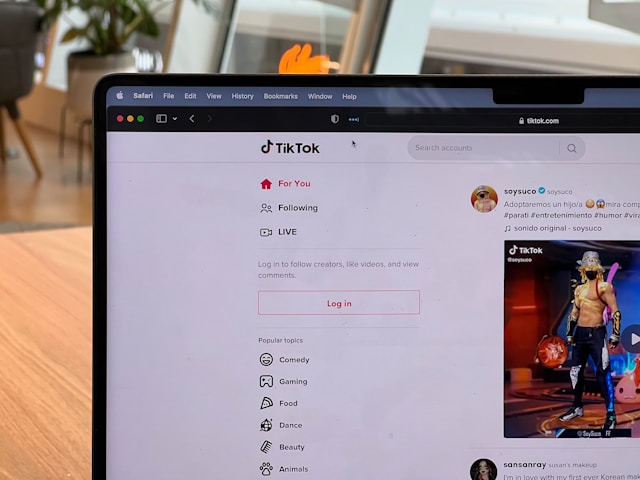
When Should You Keep Your Active Status Invisible?
Like TikTok’s Profile Views feature, Activity Status only works for two people who have the setting turned on. If you want to be able to see others, they must be able to see you, too. If you prefer privacy, however, the privacy screen also works both ways. If they can’t see you, you can’t see them, too.
A public profile is an ideal option for creators across all social media platforms, as it maximizes your potential for reach and engagement. TikTok offers certain privacy features to give you better control over who can engage with you. With a public profile, you can still limit the following:
- Who can comment on your posts and Stories and filter comments.
- Who can mention you in their descriptions, stickers, comments, and stories.
- Who can send you direct messages, and whether or not people can see when you have read their messages.
- Who can add your posts or Stories.
- Who can use your videos in a Duet or Stitch.
- Who can create stickers with your videos.
- Who can download your videos and share them on other platforms.
- Who can see your Following list, Liked videos, and Favorite sounds.
- Whether or not people you follow can see when you view their posts.
- Whether or not the accounts you visit can see when you view their profile page.
You can manage all these settings via your Profile>Menu>Settings and privacy> Privacy.

Should You Let Your Followers Know When You’re Active on TikTok?
Letting your followers know when you’re active on TikTok gives them a chance to engage with you in real-time. This is an unmissable opportunity, especially if you’re unable to go LIVE. Of course, making your active status visible requires that you follow back your fans. Doing so will also make them feel seen and appreciated, so it’s a win-win for everyone.
How accurate is TikTok Active Now? While the active status feature is not 100% accurate, it’s still pretty reliable. If you’re following back some of your fans, their active status can help you time your posts right.
And if you need help reaching more users who’d love to follow you and you’d love to follow back, sign up for a High Social plan!
High Social’s advanced, proprietary AI technology reinforces TikTok’s recommendation algorithm. This means you’ll get double the audience-targeting power! Connect with more viewers who are most likely to become lifelong fans. Start growing your TikTok today!
TikTok 101












