How To Delete Followers on TikTok
Sometimes, you just want a tight-knit community of like-minded followers. If you have a massive following, you may also want to “disengage” from certain individuals. Find out how to delete followers on TikTok and discover other ways to manage your community.

When Should You Delete Followers on TikTok?
When you’re trying to grow a presence on social media platforms, you want to increase your follower count — not reduce it. However, you’ll soon become aware of nuisance followers or followers who often engage in undesirable behaviors. When this happens, you should consider “tidying up,” so to speak, and removing unwanted followers.
When is it a good idea to delete followers on TikTok? Let’s look at the top 10 reasons:
- A follower uses offensive, abusive, or any other objectionable language in your comments section.
- The follower promotes negativity through their comments.
- A follower spams your comments section with suspicious external links.
- A follower leaves generic, unrelated, and possibly AI-generated comments on your videos.
- The follower is a bot.
- Somebody has hacked the follower’s account.
- The follower uses a fake identity.
- The follower sends spam or other unwelcome messages to your inbox.
- The follower violates TikTok’s Community Guidelines.
- The follower is not the right fit for your niche community.
Don’t feel bad about kicking somebody off your team. Deleting certain followers can be good for the health of your TikTok brand and community. As your fanbase grows, the chances of encountering individuals whose interests and motivations don’t align with yours also increase. Keeping them around may cost you quality followers who contribute positively to your community. Just like clearing your TikTok cache to enhance the app’s performance, you should regularly do a complete house cleaning.

How To Delete a Follower on TikTok
There are two ways to delete followers. Here’s how to delete a follower on TikTok from your follower list:
- Go to your Profile.
- Tap Followers under your profile picture.
- Tap the three dots next to the follower you want to remove.
- Select Remove this follower.
Alternatively, you can remove a follower from their profile page.
- Go to the profile page of the follower you want to remove.
- Tap the arrow in the upper right.
- Tap Remove this follower from the options at the bottom.
If you want to prevent somebody from engaging with you in any way on TikTok, you can block them. You can do this in your comments section or from their profile.
To block a follower in your comments section:
- Open your comments and find the follower you want to block.
- Long-press on their comment.
- Tap Manage multiple comments.
- Select the comment/commenter. You can select up to 100 comments.
- Tap More at the bottom.
- Select Block accounts.
To block a follower from their profile page:
- Go to the person’s profile page.
- Tap the arrow in the upper right.
- Select Block.
After you block somebody on TikTok, they can no longer see your posts, send you messages, or find your profile. If blocking an account is too extreme, there are other ways to manage your comments section to keep things positive and friendly.
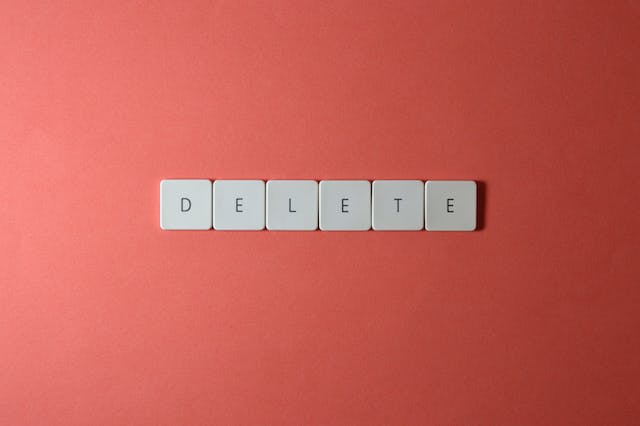
How To Delete Following on TikTok
What if you’re also following the follower you deleted and don’t want to see any more posts from them? You can delete them from your following list. Here’s how to delete a person you’re following on TikTok:
- Go to your Profile.
- Tap Following under your profile picture.
- Tap Following next to their name to take back your follow.
You can also unfollow a person from their profile page. Just go to their page and tap Unfollow.
You should consider unfollowing an account if their posts no longer interest you. You may have started following them because you enjoyed some of the videos. But if your content preferences have changed or their overall work and style don’t resonate with you, go ahead and sever your TikTok connection.
Keep Your TikTok Community Vibes Pleasant and Positive
The TikTok experience you provide your followers determines whether they stay or leave. For example, how your followers interact with each other in your comments section impacts everybody’s overall experience as part of your community. Ensure they get pleasant and positive vibes when engaging with you and other fans through your videos. Make them feel heard and appreciated, and you can expect them to keep coming back.
As a creator or brand, remember that you play many roles in your TikTok community. As the captain at the helm, you’re in charge of everyone’s content journey. You also act as a mediator, making sure that your fans have a safe space to express themselves and connect with each other. Sometimes, you also take the role of a judge and decide if a person has a negative influence on your community.
The kind of community you build on TikTok depends on how effective you are in reaching the right audiences with your content. With the right TikTok SEO strategy, you can increase the odds of your videos landing on the For You feeds of genuinely interested viewers. Genuinely interested viewers often become highly engaged fans who help promote harmony in your community.
Knowing how to delete followers on TikTok is crucial to promoting and maintaining esprit de corps among your fans. Having an extra audience-targeting advantage when you sign up for a High Social account will give you better control of your followers. High Social’s advanced, proprietary AI technology will match you with more users whose interests align with your community’s. Grow your TikTok on a positive and friendly note. Start growing your TikTok today!
TikTok Tips













