How To Limit Comments on TikTok: Keep Engagement Positive
As on other social media platforms, success on TikTok is often measured in numbers. But it’s just as important to keep an eye on the quality of your followers and engagement. Knowing how to limit comments on TikTok is an easy way to filter spam and other unwanted engagement on your posts.
Here’s a complete guide to effective comment management on TikTok!

How To Turn Off Limited Comments on TikTok
TikTok’s comment settings can be confusing, especially to new users. There are three things to keep in mind about managing comments on TikTok:
- You can only select who can comment on your posts via your TikTok settings. The group you allow to comment on your posts automatically applies to all posts for which you also enabled commenting.
- You can only change the audience for individual videos. Your chosen audience will also determine who can comment on your post.
- You can turn comments on or off for individual posts. When you turn on comments for an old or new post, your current comments settings automatically apply.
To select who can comment on your posts, follow these steps:
- Go to your Profile and tap the three-line icon/Menu in the top right.
- Select Settings and privacy.
- Tap Privacy, then select Comments under Interactions.
- Tap Allow comments from, then select who can comment on your videos and Stories. You can select Everyone, Friends, or No one.
If you select Friends, for example, you’re limiting commenting capability to only followers you follow back. Here’s how to turn off limited comments on TikTok:
- Go to your Profile and tap the three-line icon/Menu in the top right.
- Select Settings and privacy.
- Tap Privacy, then select Comments under Interactions.
- Tap Allow comments from, then select Everyone.
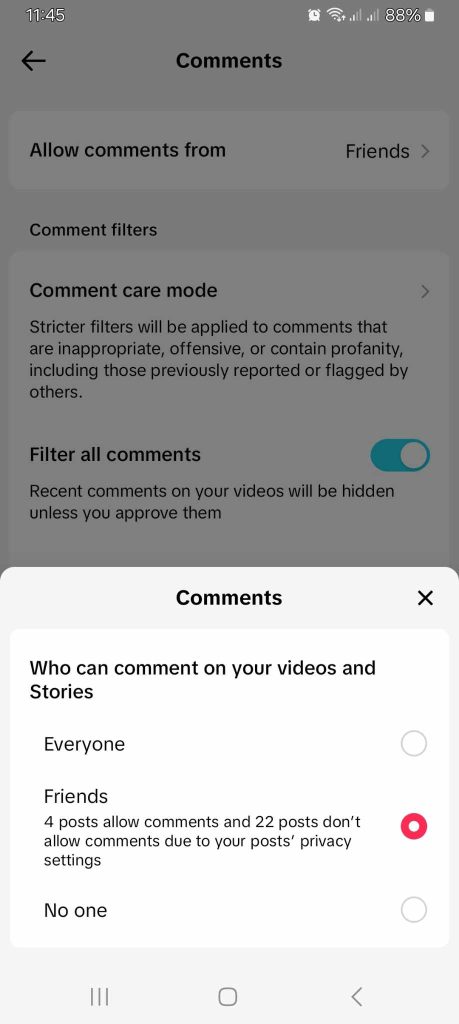
How To Turn On Comments on TikTok if Restricted
What if you don’t want to allow comments on your video? You can turn comments on or off for individual posts, whether before posting a new one or for an old post. Here’s how to turn on comments on TikTok if you restricted commenting previously:
- Go to the video you want to update.
- Tap the three dots in the bottom right.
- Swipe left, then tap Privacy settings.
- Tap the toggle next to Allow comments to turn it on.
- You may also have to update Who can watch this video if you limit the video’s audience.
How To Filter Comments on TikTok
There are four comment filter categories on TikTok. Let’s look at each one:
- Comment care mode. This applies stronger anti-bullying protection to your posts based on flagged/reported comments. TikTok will also filter inappropriate, offensive, or profane comments.
- Filter all comments. When you turn this on, all recent comments will require your approval before they appear to everyone else.
- Filter selected comment types. You can choose to have less or more control over certain types of comments. These include inappropriate or offensive comments, profanity and curse words, and advertisement and spam.
- Filter keywords. You can specify keywords that you want to filter. All comments that contain these keywords will require your approval before they appear in your post’s comments section.
Here’s how to filter comments on TikTok:
- Go to your Profile and tap the three-line icon/Menu in the top right.
- Select Settings and privacy.
- Tap Privacy.
- Under Interactions, select Comments.
- Under Comment filters, select the filter/s you want to apply.

How To Hide Comments on TikTok
If you’re wondering how to hide comments on TikTok, the only way to do this is to filter all comments. TikTok will automatically hide all comments; only comments you approve will appear to your viewers.
If you encounter offensive comments or other unwanted comments in your posts, you have the option to delete them. This is an easy way to maintain positive vibes in your comments section.
- Open the comments section.
- Tap the symbol showing two parallel lines with two circles in the top right. Select Manage multiple comments if you want to delete comments in bulk. Alternatively, you can long-press on any comment.
- Select the comment/s you want to delete. Then tap Delete.
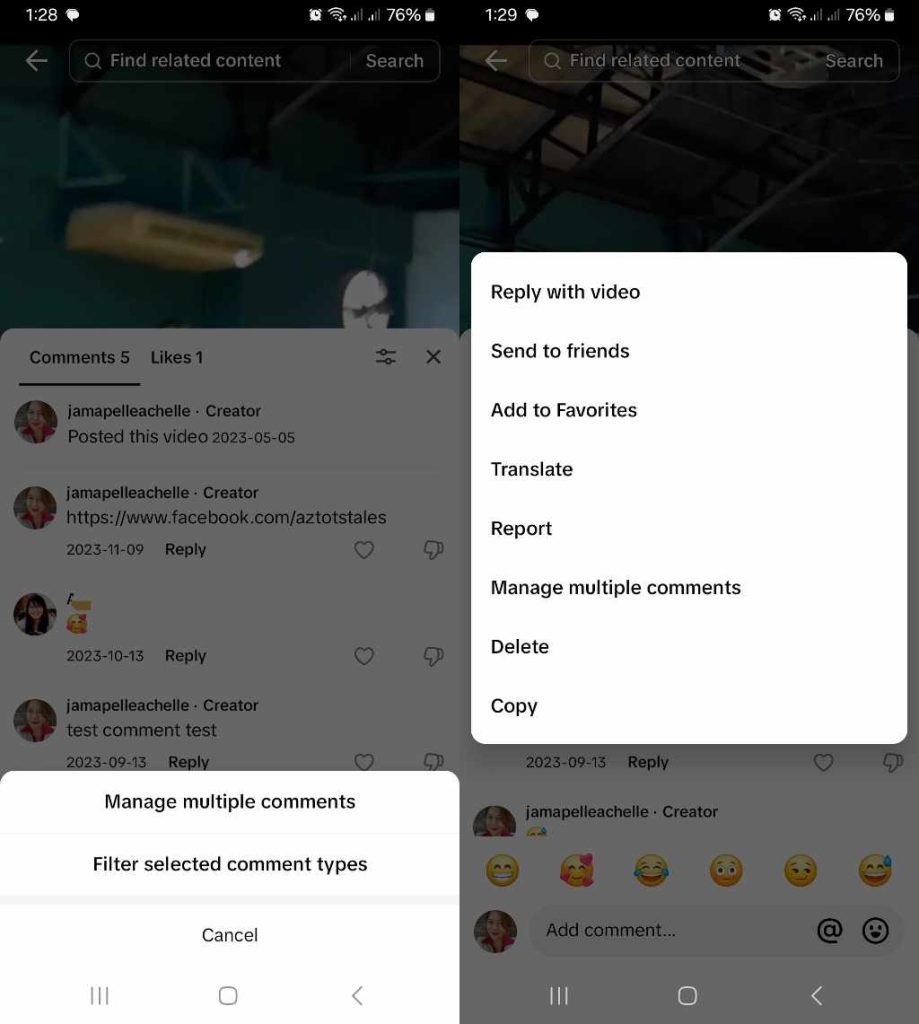
Know How To Limit Comment Access on TikTok
As your community on TikTok grows, managing viewer interactions may become more difficult. You can take preventive steps to help you maintain better control over your comments section. Learn all your options for how to limit comments on TikTok so you can focus your attention only on engagement that matters.
Signing up for a High Social plan will also ensure you only receive engagement from genuinely interested viewers.
High Social’s advanced, proprietary AI targeting technology helps you fine-tune your audience-targeting. Guarantee delivery of your videos to the feeds of viewers who are most likely to give you rewarding engagement.
Start growing your TikTok today!
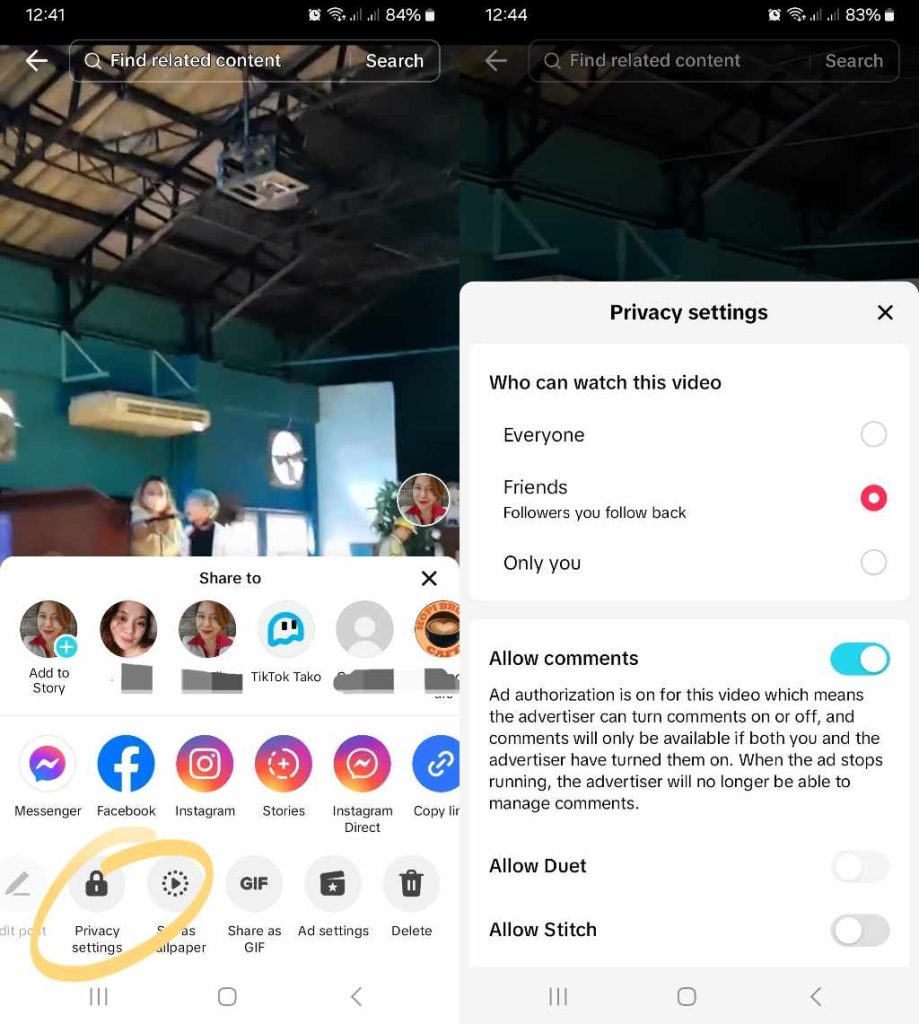
How To Limit Comments on TikTok: Frequently Asked Questions
Let’s answer a few more FAQ about managing TikTok comments.
You have three options if you want to restrict a specific person from commenting on your TikTok:
1. Block the person. You can do this from your comments section or from the user’s profile.
2. Limit your video’s audience. Choose Friends for your post’s audience so only followers you follow back can watch and engage with your video. You can also customize the comments settings for all your posts so only friends can comment on your videos.
3. Make your account private. With a private account, you can approve who follows you and who gets access to your content. If the specific person you want to restrict is already following you when you switch, you’ll have to remove them manually.
Filtered comments are comments that don’t automatically appear in your comments section, i.e., they require your approval. When you filter comments, TikTok hides these comments from other viewers, and they’ll appear in grey to you.
This may mean you configured your comments settings so only Friends or No one can comment on your videos and Stories. Take note that your selection automatically applies to all posts for which you enabled commenting.
Let’s say you turn on comments for a new post, and your comments settings only allow Friends. Then, only your friends will be able to comment on this post.
Currently, there’s no option to sort TikTok comments. Comments appear chronologically — with the most recent on top. To keep track of viewers’ comments, check your comments section frequently and regularly.













