TikTok Coin: What Is Your Content Worth?
What’s the value of a TikTok Coin?
Its cash value varies depending on your region and how you made your purchase. Its value in Gifts also varies based on how much appreciation you want to show your favorite creators.
For creators, each Coin is a form of validation of the quality of their work!
Here’s your ultimate guide to TikTok’s virtual currency.

How Do TikTok Coins Work?
How do TikTok Coins work? TikTok Coins serve as TikTok currency, which you can use to access or purchase virtual items or services on the platform. The virtual coins are available for purchase in set amounts or bundles. For example, you can buy a bundle of 65 coins for 99 cents.
The actual cash value of one Coin varies per country and depends on how you purchase it. Based on the bundle prices, a TikTok Coin is worth about 1.5 cents in U.S. Dollars.
Users typically use these virtual coins to purchase virtual Gifts to send to their favorite creators. TikTok Gifts come in the form of different emojis and have different Coin values. A creator has to enable Gifting on their LIVEs or feed videos to allow their fans to send them Gifts.
You can also use TikTok’s virtual currency to use and pay for TikTok’s Promote or Shoutout feature. TikTok Promote lets you turn a regular feed video into an ad. Currently, using Coins to pay for Promote is only available to iOS users.
How To Buy Coins on TikTok
TikTok Coins are not available everywhere. If they’re available to you, you can purchase them via the app through the Recharge feature. You can recharge Coins from your TikTok account or from a video. You can link a payment method to your TikTok account before or during the purchase of Coins.
Here’s how to buy Coins on TikTok through your account:
- Go to your Profile.
- Tap the Menu/three-line icon in the top right.
- Tap Balance.
- Tap Get Coins.
- Select your desired Recharge package, then tap Recharge.
- Complete the payment process.
You’ll receive the Coins immediately after TikTok receives payment. The steps above will also let you check your Coins balance.
To purchase Coins from a video:
1. On the TikTok video, tap the Comments icon.
2. Tap the Gift icon — you’ll find this inside the Comment box.
3. Tap Recharge at the bottom.
4. Select your desired Coins bundle, then tap Recharge.
5.Fill in your payment details and complete the payment process.
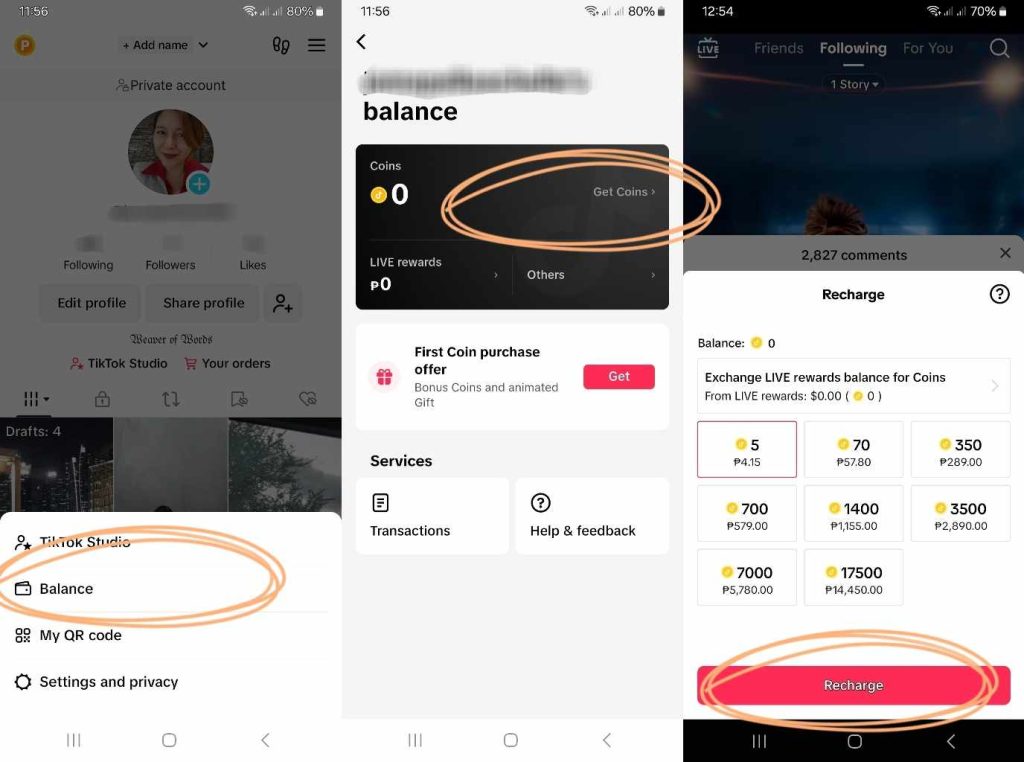
Is There a TikTok Coins Shop?
Aside from the TikTok app, is there a third-party TikTok Coins shop? You can also purchase TikTok’s virtual currency via Apple’s App Store or the Google Play Store. In some countries, users can also buy Coins through the TikTok web app.
However, to buy Coins, you must be a registered TikTok user and at least 18 years old (or 19 in South Korea).
Buy TikTok Coins Online
Are there other ways to buy TikTok Coins online? You may find offers from third-party sites, such as popular e-commerce sites in your region, like eBay. However, you won’t get the same purchase guarantee that TikTok and its official selling partners offer.
Online offers of cheaper Coins for TikTok are tempting, but they come with a lot of risks. You may not get what you paid for, or unscrupulous individuals may gain unauthorized access to your credit card information.
It’s always best to buy directly from TikTok, the App Store, or the Play Store.

Can You Buy TikTok Coins and Exchange Them for Cash Again?
Unfortunately, in most countries, you can’t get a refund after you buy TikTok Coins and cannot use them. According to TikTok’s Coins Policy, the only time that TikTok issues a refund is if the Coins you purchased are defective.
You also can’t transfer your Coins to another account in exchange for cash. TikTok prohibits selling, giving, or trading Coins and virtual items outside the platform.
A refund is possible if you live within the European Economic Area (EEA, which includes Belgium, Denmark, Germany, France, etc.) or the UK.
If you purchased the virtual currency directly from TikTok, you have 14 days from the purchase date to request a refund.
According to the abovementioned policy, TikTok does not require a reason for the refund request. You can only request a refund for unused Coins. You’ll receive the refund within seven business days via the original payment method you used.
If you purchased Coins via the Google Play Store or Apple’s App Store, you’ll need to contact the third-party seller regarding a refund request.
Cheap TikTok Coins
Where can you get cheap TikTok Coins? According to some user reports, it’s cheaper to buy Coins on a computer via the TikTok website than the mobile app.
The cost of TikTok’s virtual currency also varies per country, based on local currency exchange rates. If you have the means to do so, you can change your virtual location. Pick a country where Coins are cheaper, such as Brazil.
How To Get Free TikTok Coins
Is there a way to get free TikTok Coins? Yes, there is — via your LIVE rewards. What are LIVE rewards? When you receive tons of Gifts from your viewers during a LIVE, TikTok may reward you with Diamonds.
The more popular your LIVE stream, which TikTok measures based on the Gifts you receive, the more Diamonds you can earn.
Unlike Gifts, you can convert Diamonds to cash. Or you can exchange them for free Coins! Here’s how to get free TikTok Coins from your LIVE rewards:
- Go to your Profile.
- Tap the Menu/three-line icon in the upper right.
- Tap Settings and privacy.
- Select Balance.
- Tap LIVE rewards.
- Select Exchange for Coins.
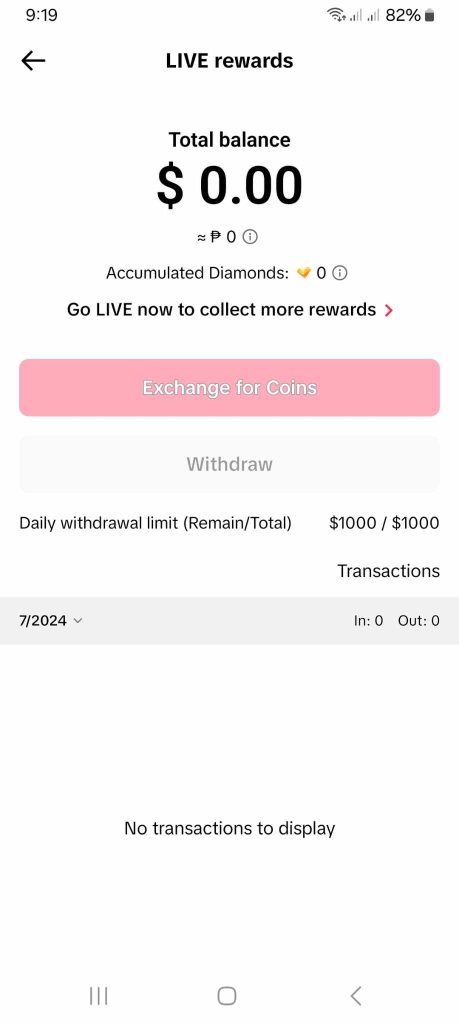
From Coins to Gifts, Diamonds, and Genuine Earnings: Tips to Earn More Rewards
TikTok’s virtual currency is just one piece of the platform’s monetization machinery for creators. Your fans buy Coins to send you Gifts, which can earn you Diamonds from TikTok. Once you have collected enough Diamonds, you can convert them into money for withdrawal.
So, how do you boost your content’s popularity and collect tons of Gifts to earn Diamonds? Here are some tips:
- Create content around your target audience’s current interests. Use Creator Search Insights to identify the most popular searches within your community. TikTok also measures a video’s popularity based on its relevance to trending searches.
- Get input from your fans. Ask them what they want to see in your next LIVE stream. Start a poll to help you pick a topic for your video. When your viewers know you’re producing content based on their expressed interests, they’ll definitely keep an eye out for it and tune in.
- Post your content when your most active viewers are online. Make sure your videos are reaching your intended audience. Learn their TikTok habits, i.e., when they usually go on TikTok to browse content. Use audience insights from your Analytics to identify their active times on the platform.
- Don’t be shy; remind your fans to send you Gifts. Especially during a LIVE, remind your viewers occasionally that they can show appreciation by sending Gifts. And always acknowledge those who do with a simple “Thank you, [name of sender]!”

Turn Virtual Coins to Cold Hard Cash
A TikTok Coin may only get you a simple virtual Gift, but the fan appreciation it represents is certainly worth a lot more. If you want to get your LIVEs and feed videos in front of more appreciative viewers, sign up for a High Social plan!
Fine-tune your audience-targeting power with High Social’s advanced, proprietary AI targeting technology. Find and connect with genuinely interested users with laser precision and gain actively engaged followers.
Start growing your TikTok today!
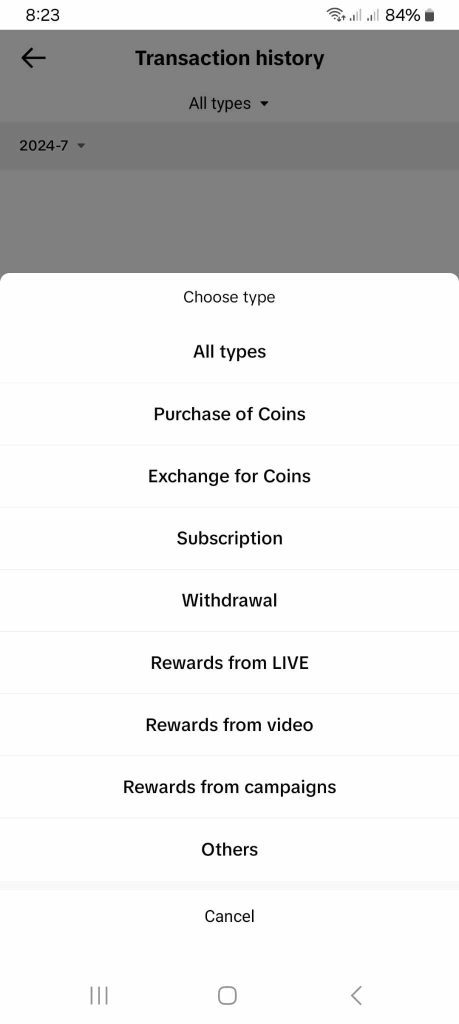
TikTok Coins FAQ
Are you eager to learn more about TikTok’s virtual currency? Let’s answer more frequently asked questions!
Coins on TikTok don’t expire. However, TikTok may stop offering Coins or virtual items at its discretion, such as in certain regions or to certain categories of users.
The platform may also completely discontinue offering Coins or virtual items at any time. If TikTok decides to stop offering Coins, it will let users know how long they’ll have to use them in their accounts.
You can’t transfer any virtual coins you purchase to another account. Coins and other virtual items are only for personal use on the platform.
Selling, giving, or trading Coins or virtual items also goes against the platform’s Coins Policy.
You can’t convert virtual Gifts into cash despite each gift having a theoretical monetary value. You can use Gifts to earn real money by collecting Diamonds — which are convertible to cash.
Produce feed and LIVE videos that encourage viewers to send you Gifts to increase your chances of getting Diamonds from TikTok.
Follow these steps to view your Coin transactions:
1. Go to your Profile and tap the Menu/three-line icon in the top right.
2. Tap Balance.
3. Under Services, tap Transactions.
4. On the Transaction history page, you can view All types of transactions or select which type you want to view.














