TikTok Sleep Reminders: Snooze for Health
Did you know you can set TikTok sleep reminders? The feature is just one of TikTok’s many efforts to promote users’ well-being and enhance user control over their TikTok habits.
Keep reading to find out more!

What Is the Sleep Reminder Feature on TikTok?
What is the Sleep Reminder feature on TikTok? TikTok’s Sleep Reminder feature lets you schedule nighttime notifications for when it’s time for bed and quit TikTok for the day.
When you set a sleep time, it automatically applies to every day of the week. TikTok also mutes push notifications (if they’re enabled) for seven hours from your scheduled sleep time. The feature helps users develop and maintain healthier sleeping habits.
TikTok rolled out the Sleep Reminder feature in the first quarter of 2023 as part of the platform’s enhanced screen time controls. In addition to TikTok sleeps reminder, other Screen Time management features include:
- Daily Screen Time lets you set a daily screen time limit.
- Screen Time Breaks enables you to schedule TikTok breaks throughout the day.
- Weekly Screen Time updates deliver notifications regarding your TikTok user week in and week out.
- Screen Time Dashboard gives you a summary of your TikTok use.
The Screen Time features give users more control over their TikTok experience and allow them to make intentional decisions about their TikTok habits.

How To Make a Reminder on TikTok
Do you often lose track of time while watching videos from your favorite TikTok creators? You should consider using TikTok’s Screen Time controls.
Do you need a reminder to log off TikTok and tuck in for the night? Here’s how to make a reminder on TikTok for your sleep time:
- Go to your Profile.
- Tap the Menu/three-line icon in the top right.
- Tap Settings and privacy.
- Under Content & Display, select Screen time.
- Select Sleep reminders.
- Tap Edit sleep time, then select your preferred sleep time.
If you set your sleep time to 10 PM, for example, TikTok will send you a reminder to close the app and get ready for bed. If you enabled push notifications for TikTok, it will also automatically turn them off for the next seven hours to ensure uninterrupted sleep.
Follow these steps to set Daily screen time limits:
- Go to your Profile.
- Tap the Menu/three-line icon in the top right.
- Tap Settings and privacy.
- Under Content & Display, select Screen time.
- Select Daily screen time, then tap Edit daily screen time.
- Select Set the same time limit every day and set your preferred time limit. You can also select Set a custom limit per day and set your preferred time limit for each day of the week.
To set Screen time breaks:
- Go to your Profile.
- Tap the Menu/three-line icon in the top right.
- Tap Settings and privacy.
- Under Content & Display, select Screen time.
- Select Screen time breaks.
- Select your preferred TikTok break schedule.

Does TikTok Tell You To Go To Bed?
Does TikTok tell you to go to bed? Yes, TikTok sends a sleep reminder/notification if:
- You set bedtime alerts via TikTok’s Screen Time controls.
- You’re still using TikTok when the clock strikes your selected sleep time.
The app will notify you to take a break when you reach your set sleep time while browsing TikTok. You can:
- Tap OK to dismiss the notification. You’ll receive your next sleep time reminder the following day, as scheduled.
- Tap Delay to snooze the sleep reminder for ten minutes while you watch TikTok videos a bit longer.
- Tap Edit reminder to adjust your sleep time or turn your sleep reminder off.
For users 18 years and older, TikTok mutes push notifications for seven hours from the user’s specified sleep time. The seven-hour pause on push notifications is based on sleep experts’ recommendations for the minimum hours of sleep for adults.
For users between 13 and 17 years, TikTok pauses push notifications for eight hours at night.
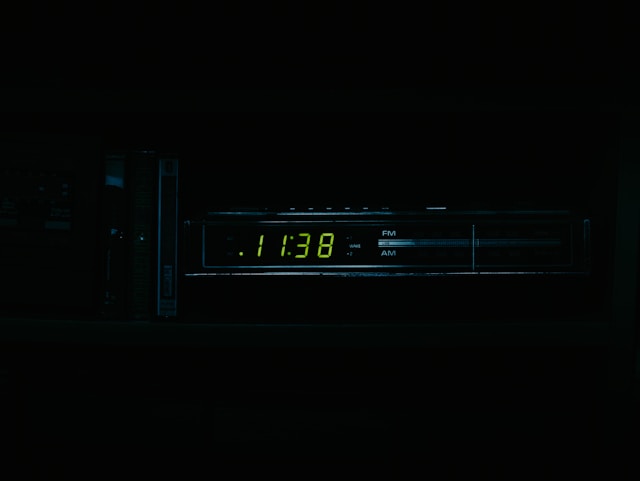
Sync With Your Audience’s TikTok Sleep Reminders
The lure of social media and the FOMO phenomenon are more than enough to disrupt our sleep schedules and overall wellness. Given TikTok’s addictive nature, the platform’s efforts to increase awareness of unhealthy browsing habits signify its commitment to prioritizing users’ well-being.
TikTok’s Screen Time controls also provide the platform with more accurate data about user behaviors. You can use this data to sync your posting schedule with your audience’s active times on TikTok.
Follow TikTok’s footsteps and remind your audience to manage their nighttime viewing habits through TikTok sleep reminders. Knowing when your followers are active on TikTok will help you develop an optimized posting schedule to ensure maximum reach. And if you also want to ensure higher visibility among interested viewers, sign up for a High Social plan!
High Social’s advanced, proprietary AI technology follows the same formula that TikTok uses to recommend content. High Social identifies viewers whose interests align with yours and delivers your videos straight to their For You feeds.
Connect with more users who are likely to become engaged fans. Start growing your TikTok today!
TikTok 101












