Can You See Who Reported You on TikTok?
TikTok encourages users to report accounts, videos, and other activities on the platform that violate its Community Guidelines. But can you see who reported you on TikTok?
Find out what happens when someone reports you or when you report an account on TikTok!

Are TikTok Reports Anonymous?
If you report someone on TikTok, will they know? Are TikTok reports anonymous? The account you reported won’t know who reported them. TikTok reports are anonymous. This encourages users to report anyone or anything that may violate the platform’s Community Guidelines.
When should you submit a report to TikTok? If you see any of the following on the platform, you should immediately call TikTok’s attention to it:
- Fake accounts, spam accounts, or a user impersonating another account, person, or entity.
- Accounts creating an unsafe environment or cultivating an unpleasant or hostile TikTok experience. These include users whose comments/messages harass, bully, or abuse others. You should also report users who share dangerous conspiracy theories or unfounded and potentially harmful practices.
- Accounts that share sensitive and mature themes, such as sexually explicit content or violent content.
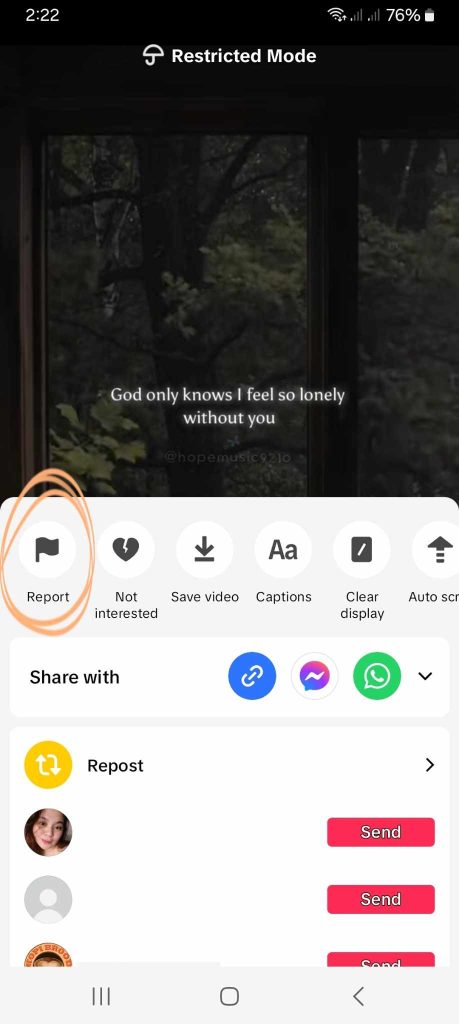
How To Report a Violation on TikTok
It’s important that you’re familiar with the most common reasons users have for reporting accounts. Knowing this will help you avoid committing a violation, as well as help you identify users and activities that should be reported.
If you see content or activities on your feed that you think is inappropriate, you can immediately report it. To report a video, comment, or message, press and hold on the video/comment/message, then tap Report.
You can also report an account from their profile page. Follow these steps to report an account if you’re using the mobile app:
- On the person’s profile page, tap the Share icon in the top right.
- Tap Report.
- Tap Report account, then select a reason. Keep following the prompts.
- Tap Submit.
Here’s how to report an account if you’re using the web app:
- On the person’s profile page, click on the three dots in the top right.
- Click on Report, then Report account.
- Select a scenario and keep following the prompts.
You should also know how to manage your comments section to minimize your and your community’s exposure to undesirable characters. If you want TikTok to automatically filter potentially inappropriate content, turn on Restricted Mode.
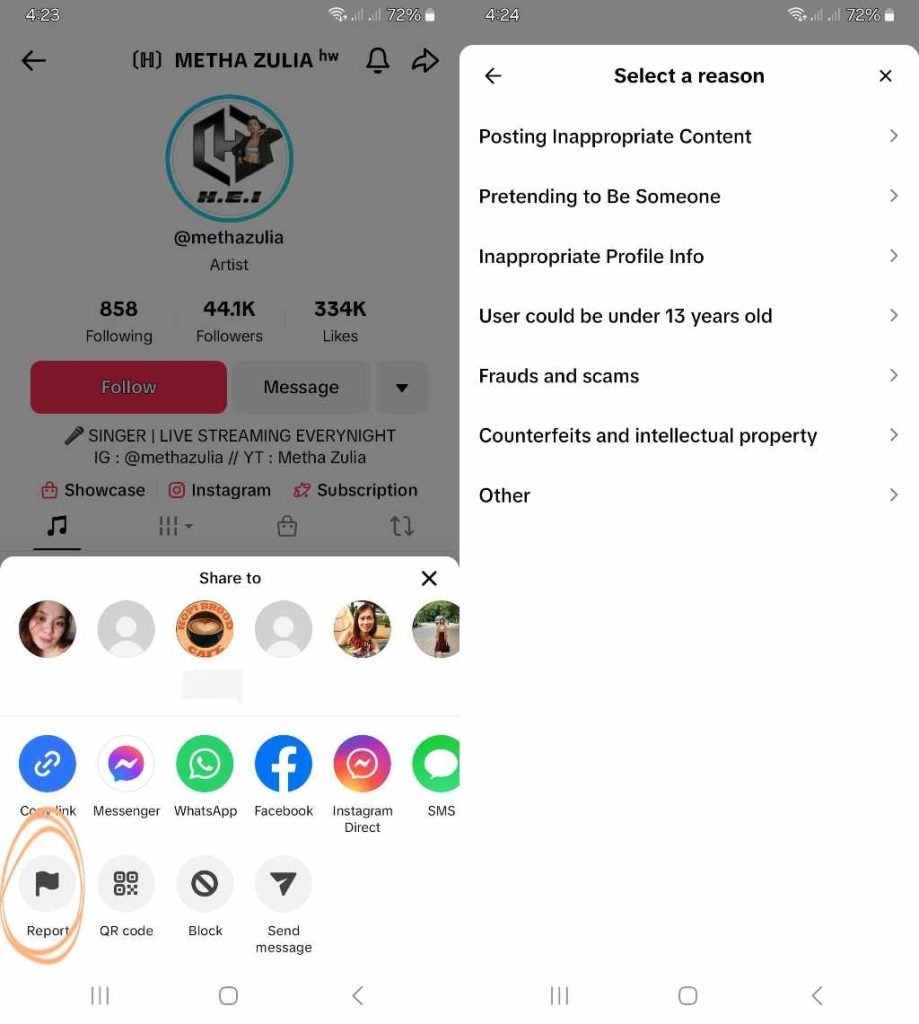
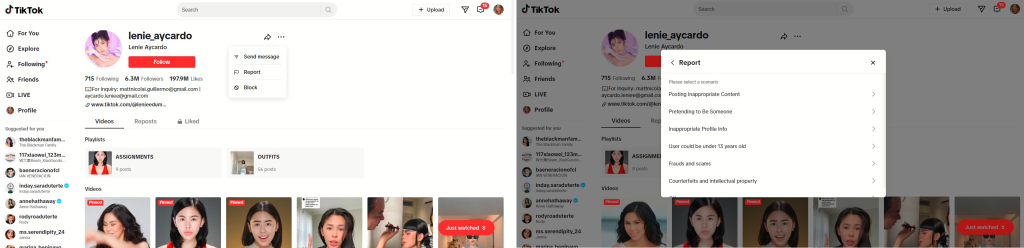
What Happens When You Report Someone on TikTok?
What happens when you report someone on TikTok? TikTok will review your report to check if it’s valid. If it is, then the platform will take the necessary steps. If you reported content for violating TikTok’s user policies, for example, TikTok will remove the said content from feeds.
The platform will also send you an update about the action/s it has taken regarding your report. If TikTok does not see any violation, you will also be updated about it.
Can someone see if you report them on TikTok?
They won’t see who reported them, but TikTok will inform them if further action needs to be or has been taken. The reported account will receive a notification if their content was removed due to a violation. The notification will also specify the violation and inform the user if they’ve earned a strike against their account.

Maintain a Good Standing on the Platform
Reporting harmful content, inappropriate content, and other types of Community Guidelines violations helps keep TikTok a safer place for everyone. And it’s everyone’s responsibility to report anyone or anything that may threaten user safety and the platform’s sense of community.
Can you see who reported you on TikTok? TikTok reports are anonymous. This may be unfortunate for you if you want to know who reported you. However, the anonymity will benefit you should you report an account in the future.
Maintaining a good standing within your community ensures your “safety” from official user complaints. Why not sign up for a High Social plan to also help you build the right following for your profile?
High Social’s advanced, proprietary AI targeting technology works as effectively as TikTok’s own recommendation algorithm. This means you’ll get double the audience-targeting capability, a more precise audience reach, and faster growth. Start growing your TikTok today!
Can You See Who Reported You on TikTok? More Frequently Asked Questions
Does TikTok tell you who reported you? Let’s answer more frequently asked questions about reporting accounts on TikTok.
Follow these steps to view the reports you have submitted to TikTok:
1. Go to your Profile and tap the Menu/three-line icon in the top right.
2. Tap Settings and privacy.
3. Under Support & About, tap Support.
4. Tap Safety Center.
5. Tap Report records.
Notifications regarding the removal of your video from feeds or a potential account suspension or ban will be in your inbox.
TikTok may ban an account when it reaches the maximum threshold for account strikes for a particular policy or feature violation.
Most of the time, the threshold is three strikes. However, the number of account strikes does not always equal the number of times the account has been reported.
A single severe violation may also automatically result in an account ban.
Remember that TikTok still reviews all violation reports against a video, comment, message, or account. Multiple reports against an account, therefore, do not guarantee an account ban. Repeated violations, on the other hand, does.













