How To Change Your Username on TikTok: Remake Your Image
Do you need a TikTok profile makeover or to rebrand your image on the video-sharing platform? Learn how to change your username on TikTok to help you create a stronger presence and attract a bigger following.
Here’s your basic guide on how to edit your TikTok profile. Let’s get started!

Choosing Your TikTok Name and Username
When you create an account on TikTok, the app asks you to provide a display name/nickname and username. Both names appear on your profile page; your nickname shows above your profile picture, while your username goes below it.
What’s the difference between these two profile identifiers? Your TikTok nickname is typically the name by which your family and friends know you. Your username, on the other hand, is the name or alias you choose for your profile.
The @ sign prefixes your username and makes it taggable. When someone taps on your tagged username, they are taken directly to your profile page. Your username is also a component of your TikTok profile URL.
Your TikTok display name, on the other hand, appears with all your posts. It also redirects to your profile page when others tap it. Anyone can search for you on TikTok using either your name or username.
Remember that others can tag your account only by your username; only your name will appear in your posts and feeds. If you want to be easily identifiable and also easy to remember, it’s better to have similar, if not identical, profile identifiers. This becomes even more important if you want to build a strong presence on the platform and gain a big following.
It is also a good idea to use the same identifiers across all your social media profiles. If this is not possible, create a username that is as similar as possible to your usernames on other social media platforms.

TikTok Username Requirements
Your TikTok username must be unique, i.e., nobody else can use it or will be able to.
Additionally, it has to genuinely represent who you are, especially if you’re a content creator or brand. It should describe or represent your industry or content niche, your TikTok voice/identity, or your passion.
If you want to change your username, keep the following things in mind:
- Your username can have between two and 24 characters.
- It can contain only lowercase letters, numbers, underscores, and periods. However, you cannot have the period at the end of the username.
- You can change your username only once every 30 days.
- When you give up your current username, you won’t be able to use it for another account for a certain period.
- Changing your username will also change your profile URL.
- If TikTok has blocked your account from updating your profile, you won’t be able to change your username.
It’s also important that your @username on TikTok is easy to remember and not too complicated to type. You don’t want users to have difficulty typing it when they want to search for, mention, or tag you.
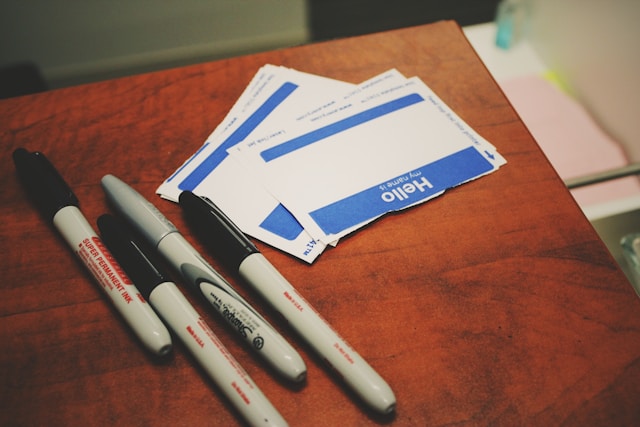
How To Change Your TikTok Username
Follow these simple steps to change your username on TikTok:
- Go to your Profile.
- Tap the Edit profile button below your profile picture.
- Tap your username.
- Input your new username. You’ll see the green checkmark opposite the username if it’s available.
- Tap Save in the top right.
What if your desired profile identifier is unavailable (somebody already uses it)? You can try different variations by adding numbers, underscores, or periods. Just remember to keep it simple.
How To Change Your TikTok Username Before 30 Days
What if a friend played a joke on you and changed your username without your consent? Or, perhaps you simply changed your mind about making the change. Is there a way to update your profile again before 30 days?
You can try one or both of these solutions:
- Submit a report to TikTok. Go to your Profile>Menu>Settings and privacy>Report a problem. Select Account and profile, then tap Editing profile. Tap Unable to change username, then tap the No button below. Tap Need more help, then input your request to change your username and why.
- While waiting out the 30 days, you can change your display name to your new preferred or previous username in the meantime. This way, the name you like will still be associated with your profile.

Try a New Username To Create a Stronger Presence
Sometimes, all you need is a new name to remake your online identity into a new and better image. The best username helps you build a strong presence and attract consistent viewership and engagement.
Know how to change your username on TikTok for instant and effective image rebranding! The right identifier can help potential followers discover you more quickly on the video-sharing platform. With expert help in targeting suitable audiences, you can generate more views from genuinely interested users!
Sign up for a High Social plan and leverage its advanced, proprietary AI targeting technology. Reinforce your targeting capability to connect with more viewers who will likely become lifelong fans.
Start growing your TikTok today!

How To Change Your Username on TikTok: Frequently Asked Questions
Can I also change my display name? Here are a few more FAQ about updating your TikTok profile.
Yes, you can use whatever username you want as long as it’s available. You can modify your desired name by adding numbers, letters, underscores, or periods if somebody else already uses it. You can add an adjective or word that best suits your identity.
TikTok allows users to change their nickname once every seven days. The nickname can be up to 30 characters and does not have to be unique. However, if others use the same nickname, it will also appear in search results.
To change your TikTok nickname, go to your Profile and tap Edit profile.













