How To Delete a TikTok Now
TikTok Now offers an exciting new way to stay connected with followers on TikTok. It lets you share what you’re up to at the moment. TikTok Now posts are as candid as candid can get! Some candid moments, however, may not be suitable for sharing on social media — even if only for a limited time. Find out how to delete a TikTok Now post and how to manage your TikTok Nows.
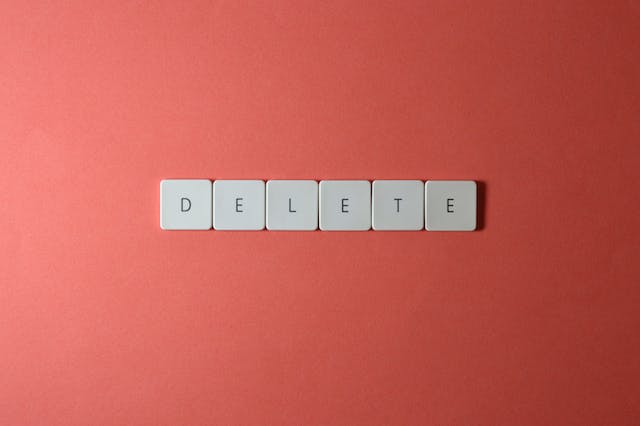
What Is TikTok Now?
TikTok continues to come up with new ways for creators to share content. Users can now create videos that are up to ten minutes long. They can share text-only posts or picture slideshows. TikTok Now is another format that allows users to share their “most authentic moments with the people who matter the most.” How does it work?
In a gist, this new feature invites users to share what they’re doing “right now.” TikTok sends you and your friends a daily prompt to capture what you’re currently up to. You’ll use both the front and back camera of your camera to capture a ten-second video or photo. When you hit “Post,” your Now post will appear on your friends’ feeds.
However, your friends can only view your Now video after they share their own. The same rule applies to you.
How To Access TikTok Now
If TikTok Now is available in your region, here’s how to access it:
- Go to the Google Play Store or App Store and search for TikTok Now.
- Install the app.
- Launch the app and log into your TikTok account, or sign up for a TikTok account. If you already have a TikTok account, you’ll be able to switch between your regular TikTok app and your TikTok Now app.
How To Create and Post a TikTok Now
Remember that you and your friends must all use TikTok Now to view each other’s Now posts. After installing the app, you can start creating your daily Nows.
- Launch the TikTok Now app and tap the daily Now push notification or the prompt in the Friends feed.
- Capture what you’re doing at the moment. If you’re 18 years or older, you’ll have three minutes to capture a video or photo. The time limit does not apply to users who are younger than 18.
- Review your video/photo. If you choose to delete it and take a new one, remember that the three-minute countdown does not restart.
- Tap Post.
Your friends will receive a notification after you post a Now, and they’ll need to post their own Now to view yours. You can share multiple Now videos/photos within the day. All Now posts are available on your Friends’ feed. Public Now posts are available via the Explore feed. Like TikTok Stories, Now posts also expire/disappear after a certain period.

Manage Your Now Posts
You can make your Now posts available only to your friends (people you follow and follow you back) or to everyone. You can modify the privacy settings for individual Now posts.
- Before you tap Post, tap the Privacy settings at the bottom.
- Select your audience. Choose Everyone if you have a public account and want to allow anyone to view your Now. Tap Followers if you have a private account and want to allow only your Followers to view your Now posts. Select Friends if you want to limit your audience to just your friends.
Keep in mind that the app uses both the front and back cameras of your device. This means that Now posts capture whatever’s in front of you AND behind you. Be mindful of your surroundings when creating your Now post. There might be individuals, happenings, or other elements in the background that are not suitable for the post.

How To Delete a TikTok Now
You should know how to delete a Now on TikTok if you accidentally captured something private or inappropriate in the background. It also helps to know how to delete a Now from TikTok if you change your mind about your video or want to take a new one.
- Launch the TikTok Now app.
- Go to your Profile by tapping your profile image in the bottom-right corner.
- Find the Now post you want to delete.
- Tap the More/Share button.
- Select Delete, then tap Delete one more time to complete the action.

Share More Authentic and Candid Moments With Your Community
The FOMO (fear of missing out) culture is common among many active users of social media platforms. TikTok Now taps into this culture by allowing TikTok users to share and receive up-to-the-minute updates. The feature encourages people to capture candid moments with zero editing.
Authenticity often plays a key role in TikTok videos. It’s one of the reasons behind the platform’s unprecedented popularity and why TikTok is so addictive. TikTok videos resonate with more people because they’re relatable. The platform’s recommendation algorithm reinforces this by matching users with content and creators based on their shared interests.
With TikTok Now, you can develop more meaningful connections with your followers and keep them engaged with here-and-now content. Make them look forward to more intimate and candid posts. Keep your family and friends posted on what you’re up to.
TikTok Now gives you more opportunities to showcase your authenticity. Knowing how to delete a TikTok Now is always helpful in case you capture something too personal by mistake. The right community will always appreciate candid peeks behind the scenes. You should sign up for a High Social account to reach more of the right people.
High Social’s advanced, proprietary AI-powered audience-targeting technology delivers your videos to genuinely interested users. Connect with more people who will value your voice and creativity. Start growing your TikTok today!
TikTok 101












