How To Like a Repost on TikTok: Explore More Ways To Engage
Popular videos on TikTok get a lot of help collecting millions of views via the app’s Repost function. Sharing other people’s TikTok content is one of the best ways to show support for your creators. Knowing how to like a repost on TikTok is another way to demonstrate your appreciation.
Keep reading to learn more about reposting on TikTok!

What Does Reposting Do on TikTok?
What does reposting do on TikTok? Reposting lets you share videos you like with your friends and community via their For You feeds. Unlike Facebook or Instagram posts, you can’t add a description/note when you repost TikTok content. When you hit Repost, the post is immediately circulated on the platform along with your name.
There are a few ways to repost a video on TikTok:
- When you see a video you want to repost, tap the Share icon in the bottom right corner. Tap the Repost button.
- Alternatively, you can long-press on the video and then tap Repost.
- If you want to repost a reposted video, you can also tap the Repost button next to the name of the person who shared it.
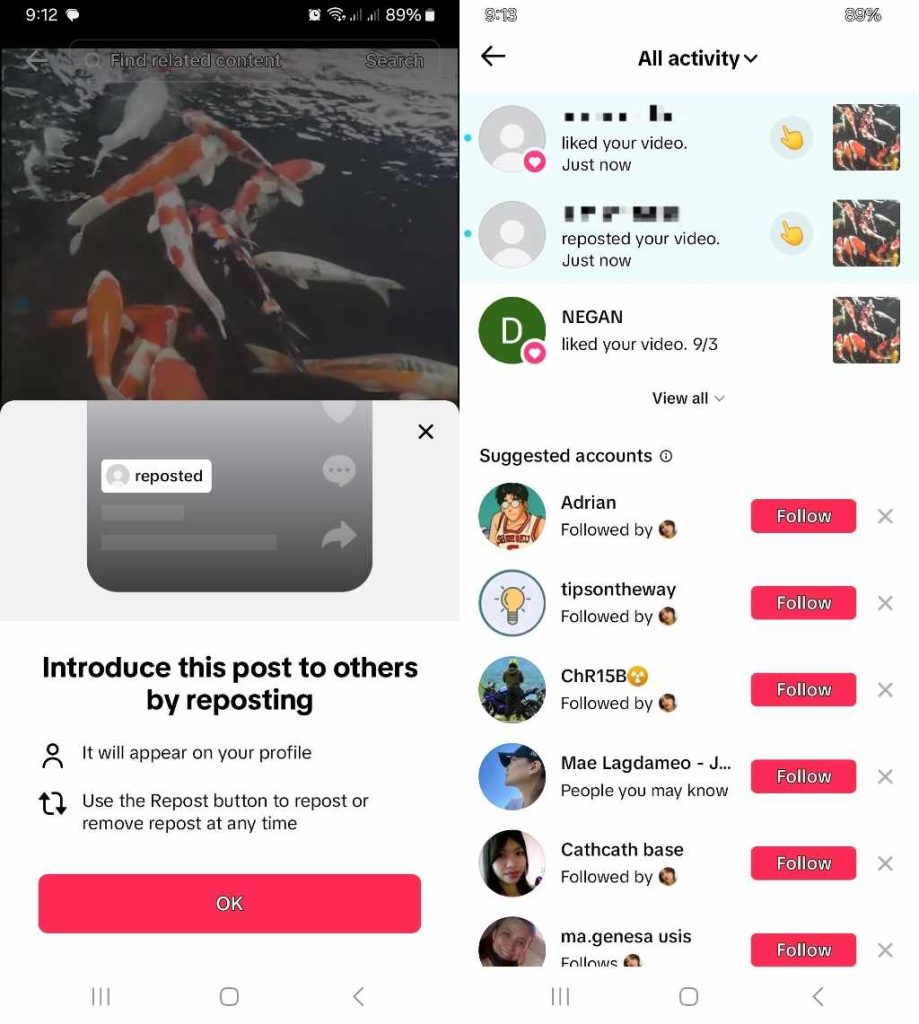
How To Remove a Repost
If you change your mind about a video you reposted, there are two ways to delete it:
- On the video you reposted, tap the small white box that says, You reposted. You’ll find this above the creator’s name. Tap Reposted, then tap Remove repost.
- On the video you reposted, tap the Share icon, then tap Remove repost.
You can undo a repost immediately after tapping the Repost button. Alternatively, you can go to your profile and open your Repost folder to find the video you want to delete.

How To Like a Repost on TikTok
You can tap the heart icon on a repost from your feed or from the page of the person who reposted. Here are a few things to keep in mind:
- If the person’s page is public, their reposts may appear on anyone’s For You feed. Anyone can also access the Repost folder on their page. And anyone can like their reposts.
- If the person uses a private account, their reposts appear only on their followers’ feeds. Only their followers can view the person’s Repost folder and like their reposted videos.
- You can browse a page’s Repost folder by tapping the tab with the two circling arrows.
- The original creator will also receive a notification when somebody likes a video via a repost.
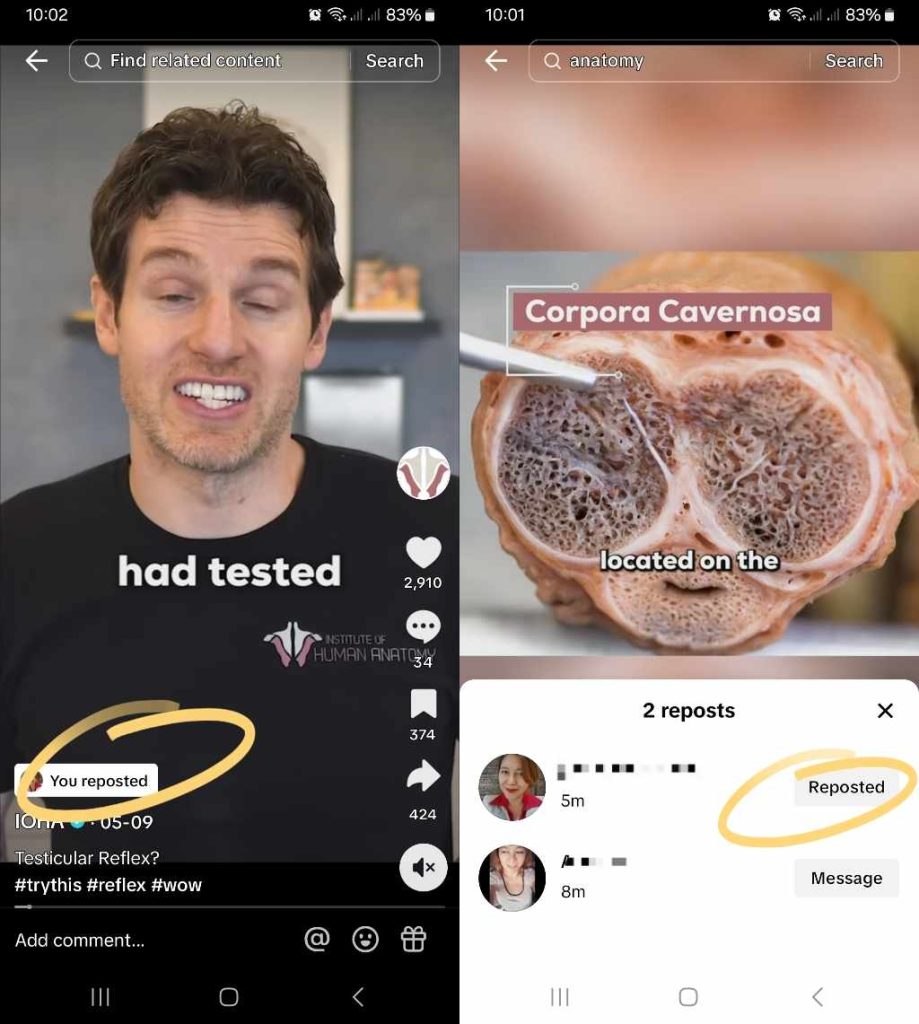
Other Ways To Share TikTok Content
TikTok’s Share function offers users many options for sharing content. Aside from the Repost button, here are other ways to share TikTok posts:
- Via Direct Messages (DM) on TikTok
- Via Messenger or a Facebook post
- Via Instagram post, Instagram Story, or Instagram Direct
- Via WhatsApp and other messaging apps
- Via email or SMS
- Via the Copy link option
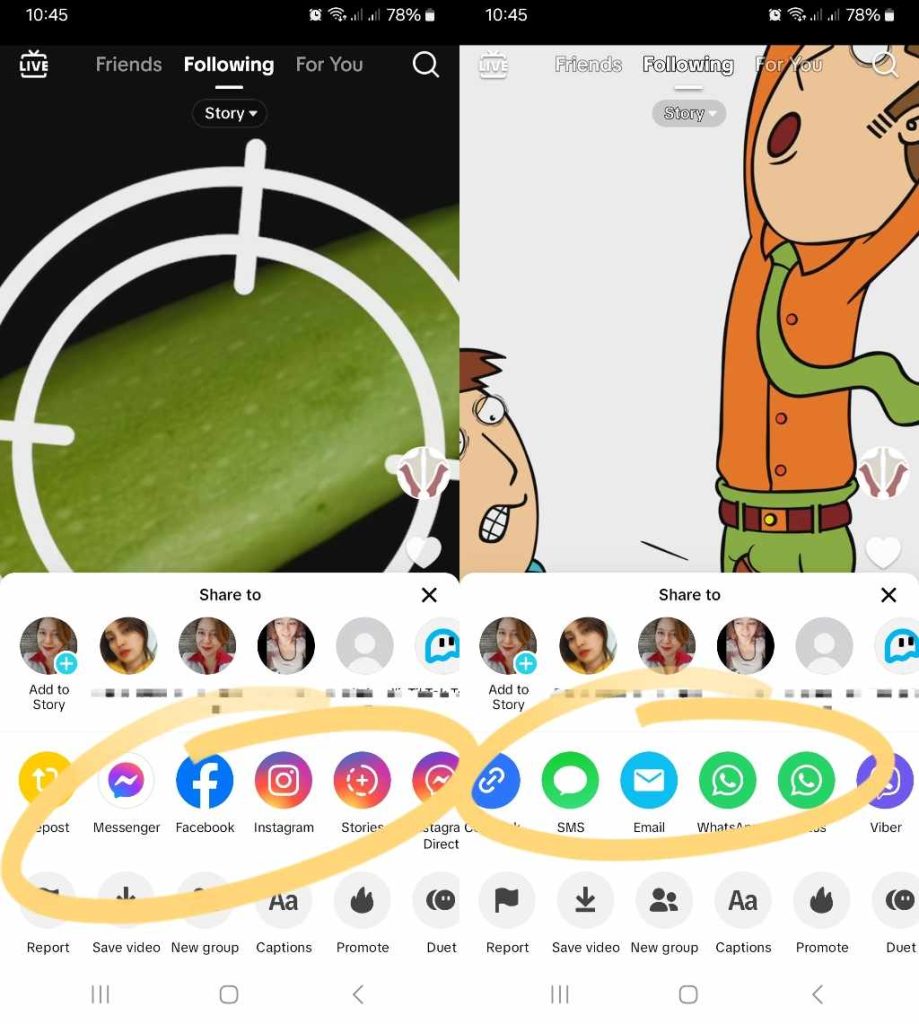
Share Your Interests Via Reposted Content
In addition to views, likes, and comments, reposts help transform random TikTok content into a viral video.
Reposting also gives users an opportunity to share their interests with their community. And as with all your TikTok activities, it helps the algorithm better understand your preferences and fine-tune your feed experience.
Reposting helps keep communities active and engaged. You should also know how to like a repost on TikTok to contribute to your community’s engagement. If you want consistent and high engagement, you must set an example to encourage everyone to maintain a give-and-take relationship.
If you need help reaching more users who are perfect for your TikTok tribe, sign up for a High Social plan! Use High Social’s advanced, proprietary AI targeting technology to reach more genuinely interested users most likely to tap your Follow button. Start growing your TikTok today!
What Happens When You Repost a TikTok Video? Frequently Asked Questions
With these frequently asked questions, let’s summarize everything you need to know about TikTok’s Repost function.
Reposts of people you follow, whether or not they’re following you, will appear on your feed. You can like a repost straight from your feed. You can also check out a person’s reposts and like their reposted videos from their page.
Yes, if an account you’re following reposts something and you like it, TikTok will notify them that you liked their repost. When one of your reposts appears on someone’s feed, you’ll also receive a notification when somebody likes it.
The quickest way to undo a repost is by tapping the Share icon and then tapping Undo repost. You can also review videos you’ve reposted by opening the Repost tab on your profile page.
Unfortunately, there’s no way to hide your Repost folder or make it private. One option you can take, however, is to switch to a private account so only your followers can see your reposts. If you want to share a post with a select group or certain individuals, use TikTok’s other sharing options.
If you intend to save a post for future reference, you can simply download the video or bookmark the post. You can also add it to your Liked videos folder and make the folder private.













