How To Make a TikTok Account: Dive Into the TikTok Action
There’s no escaping TikTok videos — even if you don’t have a TikTok account. They’ve become a ubiquitous presence online and even in the real world! Have you finally decided to go over to the hip and fun side, it’s about time that you learn how to make a TikTok account!
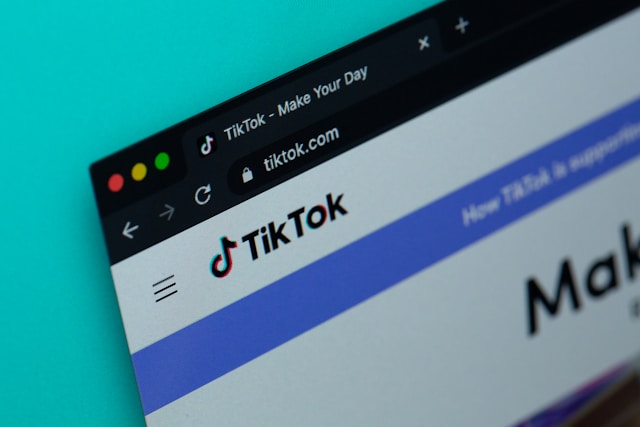
How To Sign Up for TikTok: For Brand New Users
Want to know how to sign up for TikTok as a brand new user? These simple steps are for new users who are also installing the TikTok app for the first time. After you launch TikTok, the app will first prompt you to agree to its Terms of Service and Privacy Policy. Tap Agree and continue.
TikTok will immediately take you to the For You feed, FYF (also known as For You page or FYP). You can start browsing entertaining videos without an account, but you’ll have limited access to features. To start creating your account, tap the Profile icon in the bottom right.
On the Profile page, you’ll find a Login prompt. Since you’re creating a new account, tap the three lines in the top right corner instead. Tap Sign up. Finally, you should see the TikTok sign-up page. Here’s how to create a TikTok account:
- On TikTok’s sign-up page, select how you want to sign up:
- With a phone or email
- Via your Facebook account
- Via your Google account
- Using your LINE account
- With your KakaoTalk account
- Follow the prompts to create an account with your desired sign-up method, e.g., provide your phone number/email.
- Depending on how you choose to sign up, TikTok may send you a verification code via your phone/email. Or TikTok may prompt you to select the correct Facebook/Google account saved in your device.
- To finish signing up, provide your birthday and create your nickname.
- You’ll also receive prompts to sync your contacts so you can easily find people you know on TikTok. Proceed as you wish.
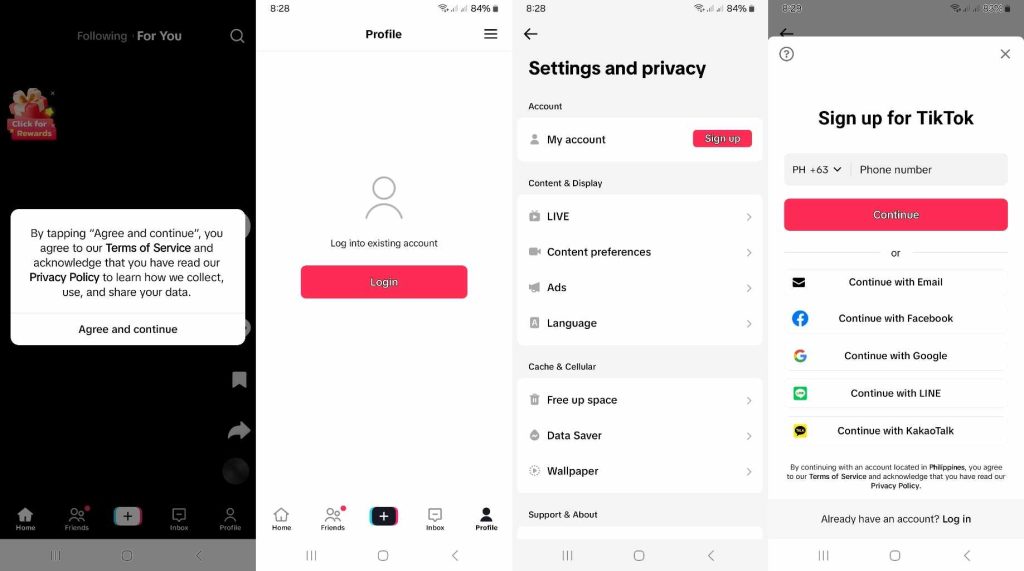
5 Tips To Help You Create an Engaging TikTok Profile
When you’re done creating a TikTok account, the next step is to create an engaging profile. Here are five quick tips to get you started on the right track:
- Use a TikTok profile picture (PFP) that will make people look twice. Your photo must be unique, intriguing, and genuinely represent who you are. When users who share your interests discover your profile, your PFP should immediately resonate with them.
- Write a captivating bio. As with your PFP, your bio must also clearly communicate your identity or what people can expect from you. Keep it short, sweet, and smart.
- Help the algorithm curate a personalized For You feed. Start following accounts and liking posts that are most relevant to your interests. At the same time, tap Not interested on posts you don’t like. The more interactions you have on the platform, the more fine-tuned your For You feed recommendations will get!
- Learn the best practices in creating TikTok content. Learn video editing tricks. Explore TikTok’s vast selection of creative tools. Watch helpful how-tos via TikTok’s Creative Center.
- Sync your contacts to start building your connections. Help people you know find you on TikTok, and let TikTok find them for you as well.

Learn How to Create a New TikTok Account and Build an Engaged Community
Are you a brand or creator looking to expand your reach or explore a better growth opportunity online? TikTok is the best place to connect with engaged audiences. Popular videos on TikTok should be enough to convince of the platform’s amazing audience pull. As the most preferred platform for video-sharing, you can always expect high video visibility and viewership.
Learn how to make a TikTok account and take advantage of the platform’s highly engaged community! It’s not too late to jump on the TikTok bandwagon and take advantage of the app’s uncannily intuitive and precise recommendation algorithm.
While you’re at it, sign up for a High Social plan as well to accelerate your TikTok growth from the get go! High Social’s advanced, proprietary AI targeting technology is the ideal reinforcement to TikTok’s own algorithm. Instantly double your targeting power and quickly build your momentum as you build a loyal following.
Start growing your TikTok today!
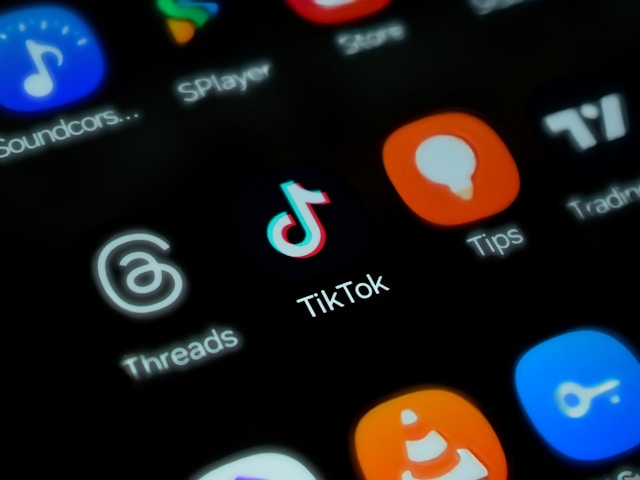
How To Make a TikTok Account: Frequently Asked Questions
Are you finally hopping on the TikTok train, and you want to know how to make a new TikTok account? These FAQ will provide you with a quick guide!
You just need a phone number, email, Facebook, or Google account to make a TikTok account. You may also use a LINE or KakaoTalk account. Install TikTok from the Google Play Store or Apple App Store. Follow the prompts to sign up for a new account.
If you prefer not to use your phone or email, you can use your social media account, such as Facebook or LINE (for Apple users). TikTok also allows use of a Google account or the KakaoTalk messaging app.
Yes, you can have up to three TikTok accounts on one device. You can make a second or third account from your primary TikTok account via your Settings and privacy. Go to your Profile>Menu>Settings and privacy>Switch account>Add account.
If you lost access to your TikTok account, you can try recovering it before creating a new one. Keep in mind that if TikTok suspends your account after a severe violation, the platform prohibits creating a new one. Further violations may lead to a permanent ban.














