How To Post a TikTok on Instagram and Get More Views
Do you want to increase your social media video views? Post your content across multiple platforms. TikTok makes it easy to cross-post videos to your other pages. You just need to link your accounts. Keep reading to learn how to post a TikTok on Instagram.

Can You Post TikToks on Instagram?
Can you post TikToks on Instagram? Yes, you can link your TikTok and Instagram accounts to make it easier to cross-post. You can also share Instagram Reels on TikTok.
You can share your TikToks directly to your Instagram account as a Reel on your feed, a Story, or via Instagram Chat.
Before you can start posting TikTok videos on Instagram, you should first link your accounts. Here’s how to do it:
- Go to your TikTok Profile.
- Tap Edit profile beneath your profile pic.
- Under Social, tap Add Instagram.
- Follow the instructions to finish linking your accounts.
How To Post the Same Video on TikTok and Instagram via the Share Button
Posting TikTok videos on your Instagram feed is easy. You can do this for both your videos or somebody else’s, as long as their video’s privacy settings allow it.
Here’s how to post the same new TikTok video on your TikTok and IG feeds:
- Create or upload a new video and edit it as you wish.
- Tap Next when you’re ready to post.
- Finish your post on the Post page, then tap Post.
- Once your video is up on TikTok, tap More options in the bottom right.
- Select Instagram, then tap Instagram Reels.
- Make additional edits to the video on Instagram, or tap Next right away.
- Finish your post and tap Share.
You can also post an existing video on your profile to your Instagram feed as a Reel. Select the video on your profile page, tap More options>Instagram>Instagram Reels.
Follow these steps to post somebody else’s TikTok to your Instagram feed:
- Tap the Share button on the video you want to repost.
- Tap Instagram, then tap Instagram Reels.
- Make additional edits to the video on Instagram, or tap Next immediately.
- Finish your post and tap Share.
Take note that when you repost a TikTok to Instagram, the video will have the TikTok watermark and the creator’s username.

How To Post TikTok on Instagram Story
Here’s how to post a new TikTok on your Instagram Story:
- Create or upload your video and edit it as you wish.
- Tap Next when you’re ready to post.
- Finish your post on the Post page, then tap Post.
- Once the video is up on TikTok, tap More options in the bottom right.
- Select Instagram Stories.
- Make additional edits on Instagram and modify your pre-selected audience for Instagram Stories.
- Tap Your story to post.
How to post an existing TikTok video on your Instagram Story:
- Go to your Profile and select the video you want to share, or select a video on your feed.
- Tap More options in the bottom right if it’s your video. Tap the Share button if it’s another person’s video.
- Select Instagram Stories.
- Make additional edits on Instagram and modify your pre-selected audience for Instagram Stories.
- Tap Your story to post.
You can also share your TikTok as a Facebook Story.
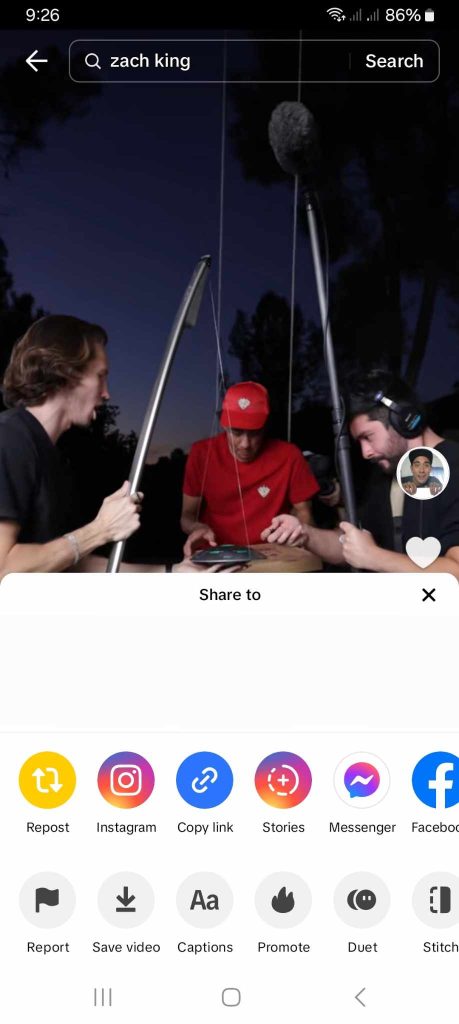
How To Share a TikTok via Instagram Chat
You can share TikToks privately via Instagram chat. Here’s how to do it:
- If it’s your video, tap More options in the bottom right. If it’s another person’s video, tap the Share button.
- Tap Instagram, then select Instagram Chat.
- Select the people you want to send the TikTok video to.
How To Post TikTok on Instagram Without Watermark
You can repost a TikTok video without a watermark if it’s your own. Here’s how to post a new TikTok on Instagram without a watermark:
- Create or upload your video and edit it as you wish.
- When you’re done editing, tap Save at the bottom of the editing tools on the right.
- When the video is saved to your album, tap Next.
- Finish your post on the Post page.
- Go to your TikTok profile and tap the Instagram button under your bio. Alternatively, you can exit TikTok and open your Instagram app.
- Tap the Create button on Instagram, then select Reel.
- Select the saved TikTok video file from your gallery.
- Edit the video as you wish.
- Tap Next, finish your post, then tap Share.
You can also save a TikTok video without a watermark on the Post page:
- Create or upload your video and edit it as you wish.
- Tap Next when you’re ready to post.
- On the Post page, tap More options.
- Under Advanced settings, tap Save to a device and Save posts without watermark.
- Finish your post, then tap Post.
- Repeat steps 5 to 9 above.
If you want to repost somebody else’s TikTok video without the watermark, you can use a TikTok video downloader tool.
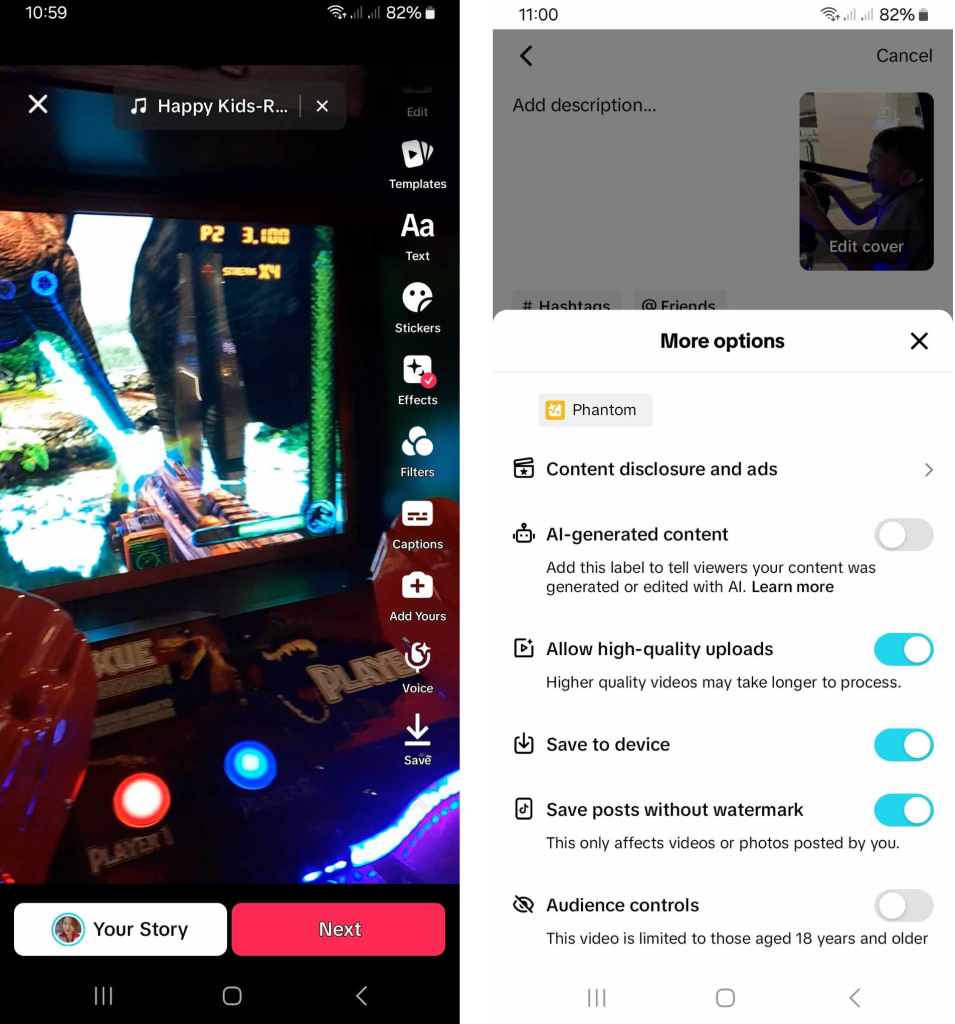
Create Multi-Platform Connections for Maximum Exposure
TikTok is the best place to start your social media journey as a creator. However, building a presence on other social platforms can help you reach a wider audience.
If you already have an established presence on Facebook, Instagram, YouTube, or other channels, link your accounts to TikTok.
Your audience on Instagram may be different from your audience on TikTok, but some overlaps can happen. Linking your accounts will make it easier to cross-post across multiple channels.
Learn how to post a TikTok on Instagram to boost your post’s reach and visibility instantly. Sign up for a High Social plan to instantly leverage their advanced, proprietary AI technology to double your targeting power.
High Social’s algorithmic solution helps deliver your content to genuinely interested viewers who will likely become lifelong fans. Start growing your TikTok today!
TikTok Tips













