How To Share a Video on TikTok: From Shoot To Share
TikTok keeps blowing our minds with its short-form videos and creative content. This social platform captures billions of users quickly, allowing many to explore their creative skills. Knowing how to share a video on TikTok is necessary as an influencer. It enables you to captivate and actively engage your target audience.
Sharing your creative videos on TikTok allows you to earn more followers on the platform. This guide will help you learn how to share a video on TikTok. We’ll also discuss how to share these videos on other social platforms like Facebook, Twitter, and Instagram. If you want to get the most out of this guide, it is important to have the updated TikTok app.
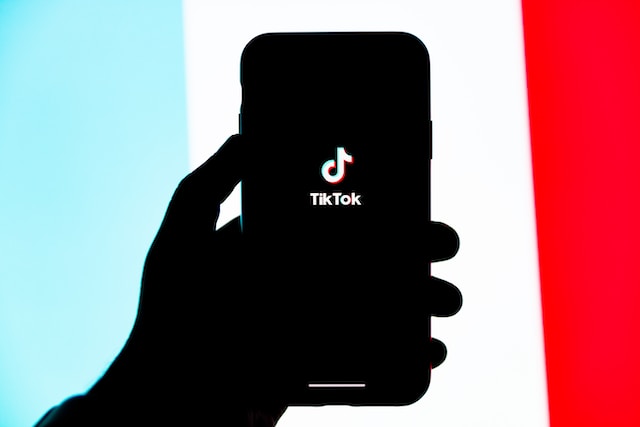
Understanding the Fundamentals of How To Share a Video on TikTok
TikTok has quickly gained immense popularity within a short time and has revolutionized how we create and consume videos. While it helps people showcase their creativity, learning how to share videos on TikTok is vital.
Before learning how to share a video on TikTok, you must familiarize yourself with its mobile app (or website). Then, you need to create a TikTok account; this includes downloading the app and signing up. Afterward, you can customize your profile to reflect your personality and interests. This allows the TikTok algorithm to streamline contents on the “For You” page.
You can scroll through millions of videos in the “For You” feed. Utilize the “Discover page” to check out trending hashtags you can include in your video. The search bar enables you to search for top influencers’ accounts to gain more insights into content creation.
When you are through with these steps, you are ready to share your video on TikTok. But how can you do this effectively?

8 Simple Steps on How To Share a Video on Tiktkok
Learning how to share a video on TikTok allows you to showcase your creativity and engage with a global audience. Here are eight simple steps to follow on how to share a video on TikTok effectively.
- Step 1: Install the updated version of the TikTok app from your device’s app store. Doing this ensures you don’t miss out on new and compelling features.
- Step 2: Log in to your TikTok account.
- Step 3: TikTok directs you to the “For You” page once you log in. To share a video, tap the “+” icon at the screen’s center. It will take you to a video creation interface.
- Step 4: Once in the interface, you can record a new video or select an existing one from your device’s media library. If you want to record a new video, choose a timeframe and tap the red circle. For existing videos, pick your choice from your device’s library and select “Upload.”
- Step 5: Customize your video using TikTok’s creative tools. You can trim the video and apply filters and effects. Explore the various options to add unique touches to your video.
- Step 6: Add complementary captions and relevant hashtags to your video. This allows your video to reach a broader audience on TikTok.
- Step 7: Take a moment to review your video. Based on your preference, you can adjust the privacy options to public or private. You can also toggle between turning comments and duets on/off.
- Step 8: Finally, you know how to share a video on TikTok. So, post and share your favorite videos.

How To Share a YouTube Video on TikTok Effectively in Eight Simple Steps
Some may attribute TikTok’s success to YouTube, as the latter offers a wide range of longer videos and clips. Learning how to share a video on TikTok from YouTube can be challenging. This is due to YouTube’s strict policies regarding video sharing. However, here are eight easy steps on how to share a YouTube video on TikTok successfully.
- Step 1: Open YouTube and find the video you want to share on TikTok. You can use the YouTube website on your browser or YouTube app on your mobile device.
- Step 2: Click on the Youtube video. Under the video, click the share button. This opens a list of possible apps to share the video link. In this case, tap on “Copy Link.”
- Step 3: Search online for sites that can download YouTube videos successfully. You can choose from the list of safe and secure YouTube downloading sites.
- Step 4: Paste the YouTube link onto the YouTube downloader. Choose your preferred video format and download your video.
- Step 5: Launch the TikTok app or website, and click the “+” icon at the center of its interface.
- Step 6: Tap the Upload button at the bottom-right of the screen. This allows you to select your downloaded video file from your device’s library.
- Step 7: Locate and select the YouTube video you downloaded. After selecting it, you can customize it further within the TikTok app. You can trim it and add captions, effects, and other creative elements to spice it up.
- Step 8: Once satisfied with the edits, tap the “Next” button. You can add a caption and trendy and relevant hashtags to enhance the visibility of your TikTok video. Finally, tap the “Post” button to share your TikTok video.

How To Share a Video on TikTok on Other Social Media Platforms
As highlighted in the previous section, learning how to share a video on TikTok has never been more straightforward. Say you have a TikTok video you want your friends and family to watch and enjoy. However, they are not on TikTok but on other social platforms. What can you do? It is possible to share TikTok videos on other social media platforms, including Facebook, Twitter, and Instagram.
How To Share A TikTok Video On Facebook
Facebook is one of the longest-running and active social platforms that allows users to share posts, pictures, and videos. You may have friends or family who want the nostalgic feel of Facebook.
Since you know how to share a video on TikTok, you can upload that same video on Facebook. Let’s review the steps you can follow on how to share a TikTok video on Facebook.
- Locate The TikTok Video You Want to Share
Open the TikTok app on your smartphone. Navigate to the video you want to share. It could be on the “For You” page or on a content creator’s profile. Alternatively, you can find the video via the search bar.
- Access The TikTok Video’s Share Options
Once you find the TikTok video, locate the share icon. Alternatively, if you want to share a video from TikTok to Facebook, hold down your screen. This triggers the share video options on the TikTok app.
- Choose The Facebook Share Option
After tapping the share button, a list of sharing options will appear. There is a list of apps that you can share the TikTok video with. Look for the Facebook icon and select it.
- Customize and Share on Facebook
After selecting the Facebook share option, TikTok takes you to the Facebook post interface. This allows you to customize your TikTok video clip by adding captions, tagging friends, and choosing privacy settings before sharing. Once you are through customizing, click “POST” or “SHARE.” Then, the video will become visible on your Facebook timeline, which your friends or followers can watch and enjoy.

How To Share A TikTok on Instagram
Instagram shares similarities with TikTok as these platforms allow users to share and engage with different content types. Suppose you encountered an exciting TikTok video you want to share with your Instagram followers. In that case, learning how to share a TikTok on Instagram is a great way to reach a wider audience. Consequently, after learning how to share a video on TikTok, you can share it on Instagram via the steps below.
- Find The TikTok Video
First, locate the TikTok video you want to share on Instagram via the “For You” page or the creator’s profile. You can also search for the TikTok video via specific keywords or hashtags on TikTok.
- Access The TikTok Video’s Share Options
After finding the TikTok video you want to share, tap the “Share” button. Doing this will display a list of sharing options for the TikTok video.
- Choose The Instagram Share Options
In the sharing options, locate the Instagram icon from the list of apps to share the video. Tap the Instagram share option to share the TikTok video on your Instagram account.
- Customize and Share on Instagram Story or Feeds
When choosing the Instagram share option, you can choose between sharing the TikTok video on Story or Feed. Regardless of your choice, write a captivating caption to engage your audience. Edit the video, add stickers and hashtags to increase the discoverability of your post, and make it more engaging.
Once you finish customizing, tap the “Share” button to post the video on your Instagram Feed or Story. Look at that! You now know how to share a video on TikTok as well as on Instagram.
How To Share a TikTok Video on Twitter
Knowing how to share a video on TikTok on Twitter is as simple as doing it on Facebook and Instagram. Following these easy steps allows you to share a TikTok video on Twitter effectively:
- Locate the TikTok video.
- Click the “Share” button.
- Find the Twitter icon and tap on it.
- Customize the tweet (TikTok video) by writing captions, hashtags, and tag handles to give them credit.
Indeed the steps on how to share a video on TikTok to Twitter are simple. However, endeavor to take note of these three tips to get optimal results.
- Write Short and Engaging Captions
Twitter extended its character limits from 280 to 10,000 characters. Yet, keeping your captions concise and captivating is still vital. Use strong keywords and phrases to grab attention and encourage users to engage with your tweet.
- Add a Call to Action (CTA)
Encourage your followers to engage with the TikTok video by adding a call to action in your tweet. You can ask them to comment, like, or retweet if they enjoyed the video. Add incentives like follow backs for those who respond to your CTAs.
- Engage with the Twitter Community
After sharing the TikTok video on Twitter, monitor the tweet’s performance. You can engage with users who interact with your tweets by responding to their comments. Furthermore, foster conversations around the shared video to build engagement and relationships.
Benefits of Knowing How To Share a Video on TikTok
Knowing how to share a video on TikTok allows you to tap into your creativity and connect with global fans. Following the easy steps outlined in this guide, you can effortlessly share videos on TikTok and other social platforms.
TikTok provides an unparalleled opportunity to express yourself, whether it’s through dance, music, or any other form of creative content. With its vast user base and powerful algorithm, your videos have the potential to go viral.
Learn How To Share a Video on TikTok and Elevate Your TikTok Presence Organically via High Social
To further enhance your TikTok journey, consider exploring the features and benefits of High Social. High Social is a social media management tool that caters specifically to TikTok. It helps you analyze your performance, track trends, and optimize your content strategy.
With High Social, you can gain valuable insights into your audience demographics, engagement metrics, and video performance. Thus, your knowledge of how to share a video on TikTok improves, thereby helping you achieve greater success on TikTok.
Furthermore, this platform helps you accelerate your organic growth on TikTok, ensuring you reach the right audience. Consequently, you can build genuine and meaningful connections with the help of High Social. So, what are you waiting for? Start growing your TikTok with High Social today, and unleash your creativity.
TikTok 101












