How To Turn Off Business Account on TikTok and Get Personal
Did you know that you’re not required to use a Business Account even if you’re managing your business on TikTok? Did you sign up for a Business Account and want to explore the features of a Personal Account? Keep reading to learn how to turn off Business Account on TikTok.

How To Turn Off Business Account on TikTok: Business vs Personal Account
You can switch between a Business and Personal Account, and vice versa, at any time. This means you can explore the benefits of each account type to determine which one suits you better.
Before we take a look at the differences between these two account types, let’s find out what they have in common:
- LIVE streaming capability (if you meet age and follower count requirements).
- General analytics to keep track of your videos’ performance.
- TikTok Promote, which allows you to turn an organic post into an ad straight from the feed.
- Creator Portal, where you can access resources on TikTok, connect with users, and learn best practices for video creation.
- Ability to share a website link on your profile.
Differences Between a Business and a Personal Account on TikTok
How do you choose between a Business or Personal Account? Which one is better for your TikTok goals?
TikTok recommends a Business Account if:
- You want to keep a public TikTok profile.
- You need access to commercial-focused marketing tools to help you build a cohesive marketing strategy.
- You’re a business and want to engage with your customers in an entertaining way.
- Your primary goal on TikTok is to promote your business and its products/services.
A Personal Account is more suitable for you if:
- You’re a regular TikTok user who enjoys watching and engaging with videos.
- You’re a content creator and want access to advanced creator tools to produce content for other people to enjoy.
- You’re a creator or public figure who wants to build a community with whom you can share your passion or expertise.
- You want more options to manage your profile’s privacy.

How To Switch From Business to a Personal Account
There are certain features available only to a Personal Account. These include the following:
- Access to both Sounds and royalty-free Commercial Sounds. Business Accounts only have access to the Commercial Music Library, which is free for commercial purposes.
- The ability to switch your account from public to private and vice versa.
- Access to content monetization opportunities, such as Video/LIVE Gifts, LIVE Subscription, Diamonds, TikTok Creator Marketplace, Creator Rewards Program, and more.
If you chose a Business Account when you first signed up, here’s how to take off Business Account on TikTok:
- Go to your Profile.
- Tap the three-line icon/Menu in the top right.
- Tap Settings and privacy.
- Select Account.
- Tap Switch to Personal Account, then tap Switch anyway to confirm.
How To Unlink TikTok for Business
Do you have a separate TikTok for Business Account and a Personal Account? You can link these two accounts for unified account management. Linking accounts also offers the advantage of a more efficient login using one set of TikTok account credentials. You’ll also be able to create Spark Ads using native posts from your Personal Account.
If you want to go back to managing your Business and Personal Accounts separately, follow these steps to unlink them:
- From your Personal Account, go to your Profile page.
- Tap the three-line icon/Menu in the top right.
- Tap Settings and privacy.
- Select Security.
- Select Manage app permissions.
- Select TikTok for Business, then select Remove access.
You can also unlink your accounts from the TikTok for Business User Settings page:
- Make sure you’re logged into your TikTok for Business account, then go to your TikTok for Business User Settings. You can access this from TikTok Ads Manager or Business Center by clicking on Profile>User Settings.
- Under Settings, select Personal Info>Profile, then choose TikTok Account.
- Click Unlink TikTok Account.
- From the Unbind TikTok Account popup, verify your identity to finish unlinking your accounts. Click Send Code to get a verification via your email address or phone number.
- Enter the verification code into the box.
- Click Confirm.
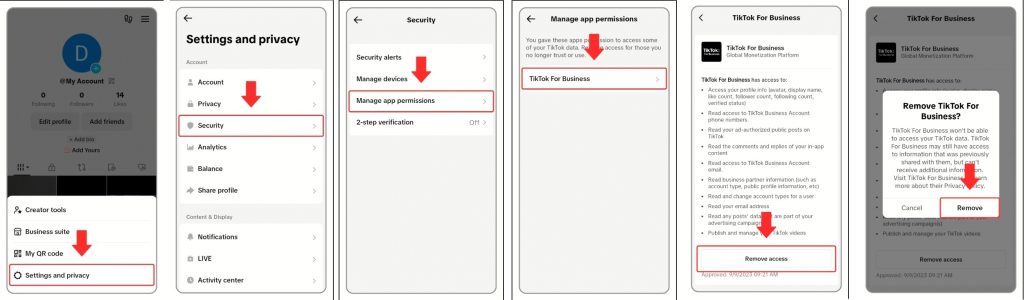
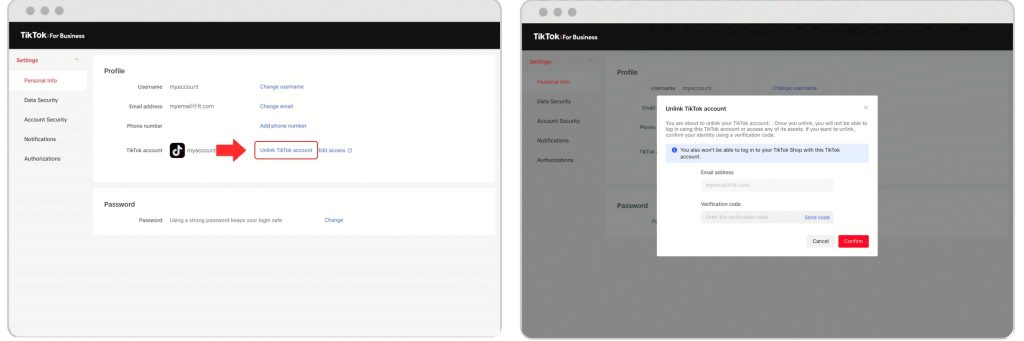
How Do I Delete My TikTok Shop Seller Account?
Setting up a TikTok Shop allows you to showcase and sell products directly on TikTok. If you’ve been wondering, “How do I delete my TikTok Shop Seller account?” just follow these steps:
- Log into your TikTok Seller account via the TikTok website, not the app.
- Click the Profile icon in the bottom left, then select Linked TikTok Accounts.
- Click the Unlink button below your TikTok Shop Account.
- After unlinking your TikTok Shop, click the Profile icon again and select Account Settings.
- At the very bottom, select Close Shop Account.
- Follow the steps to finish deleting your TikTok Shop.
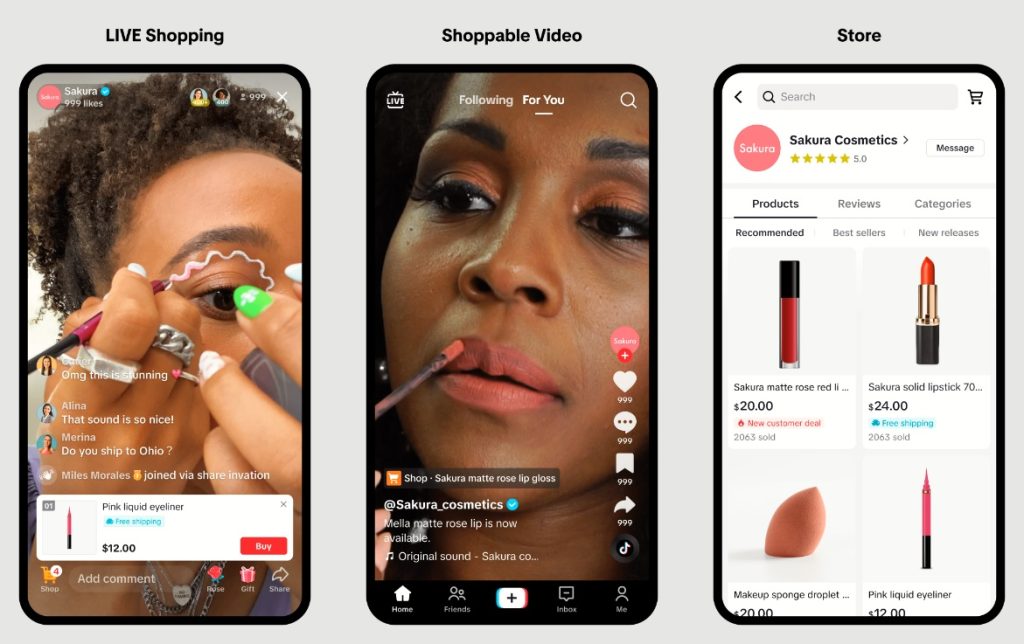
Choosing the Best Type of TikTok Account for Maximum Growth Potential
The best type of TikTok account depends on your goals. Each account offers unique features to help you achieve growth milestones, optimize targeting, boost engagement, and more. If you want access to advanced advertising tools, use a Business Account. If creator tools will give you a better content development advantage, opt for a Personal account.
Knowing how to turn off Business account on TikTok is helpful when you want to take a personal approach to community building. While you’ll lose access to the advanced features available to Business accounts, you can still have a powerful targeting advantage. Sign up for a High Social plan to maintain maximum growth potential.
Boost your targeting power with High Social’s advanced, proprietary AI technology. Guarantee delivery of each post to the feeds of genuinely interested viewers who are likely to become lifelong fans. Start growing your TikTok today!
TikTok Tools












