How To Turn off Photosensitivity on TikTok & Save Your Eyes!
TikTok wants to make the platform accessible to as many people as possible. It understands that some of the users will have difficulty experiencing the content. You may need to learn how to turn off photosensitivity on TikTok.
Do you have a photosensitive disability? Sometimes, it may be difficult to watch some videos on TikTok. At best, the flashing lights make you uncomfortable and force you to look away. At worst, the lights send you into epileptic shock.
TikTok is aware that some videos contain strobing lights that make it unsafe for viewers to use the platform. It does not prohibit creators from uploading such content. Instead, it put in place a mechanism to protect sensitive viewers.
These videos may be prohibiting you from fully enjoying the app. Well, those days are over. This article explains what you are going through on TikTok. It provides you with an option for safer viewing. Read this article for your answers to this issue!

What Is Photosensitivity?
Photosensitivity is typically when a person is particularly sensitive to the UV rays from the sun. They suffer very adverse effects from their prolonged exposure to the sun.
Of course, this differs in the context of TikTok videos. Photosensitivity on TikTok refers to the visual sensitivity some users endure when viewing particular videos on TikTok.
According to TikTok Support, there is a photosensitive epilepsy setting. It starts to warn users who might be sensitive to some of TikTok’s effects. Users can avoid videos like these.
Here is what a typical warning would look like on TikTok:
“This video contains flashes of light that could trigger seizures for people with visual sensitivities. If you skip this video, we’ll also remove other photosensitive videos.”
TikTok understands that some users are particularly vulnerable. They have this measure in place to protect them from potentially going into epileptic shock. Some TV shows or movies will have a similar warning. A viewer prone to seizures gets a fair warning. With the warning, they choose to proceed or not.
You may want to take advantage of this feature. In this article, we tell you how to turn off photosensitive videos on TikTok.
What Happens When You See a Photosensitive Video?
The first time you see a photosensitive video, TikTok presents you with two options. You can either watch the video or skip them all. This choice is a very important one to make. It will determine how TikTok shows you content going forward.
If you watch the video, TikTok may decide that you don’t have a sensitivity issue. You will see photosensitive content going forward on TikTok. If you have to skip them all, videos with photosensitive content will be invisible to you.
You may not think you have a photosensitivity issue. It could take one video to trigger you for you to know. Hopefully, you don’t have to wait until a trigger happens. You should be able to use TikTok in peace.
You can take the preventative course and prevent TikTok from showing you these videos in the first place. Adjust your settings to remove photosensitive content from your feed. This means the videos won’t appear on your For You Page (also known as the For You Feed.)
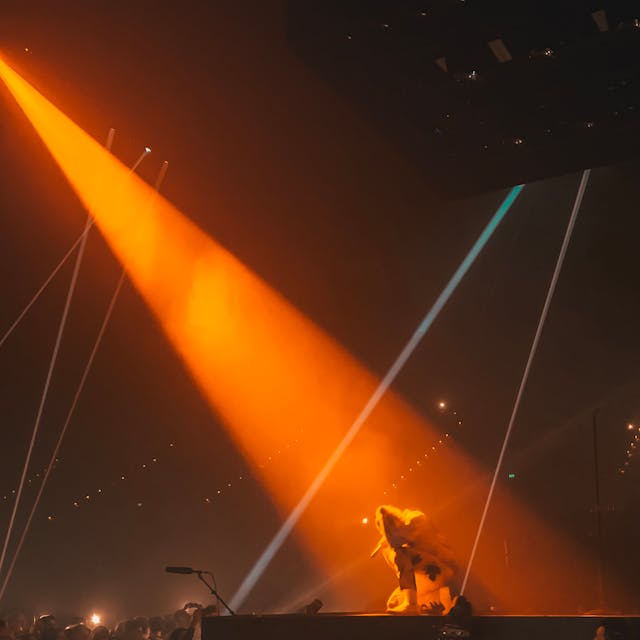
6 Steps for Changing the Photosensitive Video Setting
Maybe a video has shocked you on TikTok already. You want to avoid that in the future. There are some simple steps for you to follow to protect yourself from photosensitive content. Follow these instructions for a better viewing experience:
- Launch the TikTok app on your cell phone.
- Select Profile from the bottom of the screen.
- Choose the Menu Icon at the top of the screen.
- Choose Settings and privacy.
- Select Accessibility.
- Switch the Remove photosensitive videos button on or off. If the toggle is gray, you will know the setting is off. Blue means the setting is now on.
Now, you won’t have to worry about seeing shocking videos anymore. This is one of the best accessibility features that TikTok offers its users. When you follow these steps to turn off photosensitive on TikTok, you don’t have to keep avoiding videos.
Knowing How To Turn off Photosensitive on TikTok Is Just One Measure
TikTok wants as many viewers as possible. It does its best to accommodate everyone with its accessibility features. This is great because TikTok has a lot of animation going on. There are animated thumbnails and sped-up videos.
Here are four ways it makes content accessible but safe:
- Speech audio settings allow you to read if you are hearing impaired.
- There are age restrictions for using TikTok, depending on your region. The age you tell TikTok determines the content accessible to you.
- It shows a content warning where a video might be too graphic.
- It hides photosensitive videos from us users who claim to have the sensitivity.
So, TikTok does consider visual sensitivities in every aspect. It makes sense that it would want to help viewers avoid photosensitive epilepsy. Its powerful algorithm will assess video content for you. You just have to indicate your preference in using the app.

Are You Sensitive About Growing Your Page?
Now, you’ve created a much more comfortable space for yourself on TikTok. You can use the app comfortably, knowing no videos will shock you. Now, we can get back to growing your page.
Have you considered using a TikTok growth specialist to find your target audience? Look no further. You would love the resources available at High Social. Content creators looking to expand their following love to use our resources.
You can move on from learning how to turn off photosensitivity on TikTok. Start growing your TikTik following with High Social!

Frequently Asked Questions About Photosensitivity on TikTok
People everywhere want to use TikTok comfortably. They ask questions about photosensitivity to find out if it’s possible. We have the answers to their questions below.
To turn off the lights on your TikTok, follow these steps:
1. Launch TikTok on your device and go to your Profile page.
2. Select the Menu button from the top of the screen.
3 Go to your Settings, then Accessibility.
4. Choose Display and text size.
5. Turn on Reduce White Point.
Now, you will have a more pleasant viewing experience on TikTok.
On TikTok, “photosensitive” means heightened sensitivity to strobes or flashing lights in videos. Some videos may contain colors and lights that trigger some viewers.
These lights could make for a very unpleasant viewing experience. Or it could result in viewers going into epileptic shock. TikTok is aware of the potential risk that some viewers are at. It allows viewers to remove content that falls into this category.
The first time a video with photosensitive content shows out, TikTok warns you before playing it. It informs you that the video contains photosensitive content, and you may proceed to watch if you wish.
Choosing to skip all of these videos permanently removes photosensitive content on TikTok. You could also take the manual route by going to your Settings and removing all photos and content.













