How To Turn On Repost on TikTok: Why It Is Important
Getting others to repost your content helps grow an audience and reach more people on TikTok. However, other users cannot share your posts unless you allow them. In this case, you must turn on the repost feature. But there are questions about how to turn on repost on TikTok.
TikTok gives users a high level of control regarding their activity and privacy. For instance, the app lets users choose whether to let others repost their posts. If you prefer to open your posts for sharing, read this article to discover how.

4 Reasons Why You Should Turn on the Repost Feature on TikTok
Due to privacy concerns, many users only share their posts with their direct followers. While this option offers multiple advantages, you may need to remove this limit, especially when targeting a larger audience. Hence, there are many reasons why you should turn on the repost feature.
1. To Increase Your Visibility and Reach
You can get more views on TikTok by letting others repost your videos. This is because people push your content to their followers by sharing it. Typically, the more reposts you get, the more people can access your posts.
By turning on reposts on the social media platform, you increase your chances of going viral. You can use this feature more effectively if your posts are interesting enough. You can also enjoy a boost from the TikTok algorithm when you get massive post shares.

2. You’ll Get More Engagement
Since turning on reposting leads to a wider reach, you’ll also enjoy more engagement on your posts. Due to your reposted content appearing on users’ feeds, more people will like and comment on them.
As more users or content creators view the posts, they may create duets and stitches. In addition, when others repost your TikTok content, it organically circulates longer on the app. Thus, it draws sustained engagement over longer periods.
3. Your Profile Aligns Better With the Algorithm
If you understand how TikTok reposts work, you’ll know they put you on par with the app’s systems. The algorithm favors accounts that enjoy good engagement. The app recommends more of your content if more people repost it.
Turning on the repost option on your posts also allows others to amplify them by sharing them. This way, the algorithm considers your posts relevant, pushing them to more users.
4. To Drive Traffic to Your Profile
People do not just visit your profile on social media platforms like TikTok. In most cases, they’ll only visit your profile if they find your content interesting. Therefore, turning on repost allows other users to share your posts with more viewers.
In turn, more viewers can visit your profile from the shared posts. You can get more TikTok followers from these increasing visitors if they find your content interesting. While there are no guaranteed results, opening up your posts increases your chances of growth.

How To Turn on Repost on TikTok in 7 Steps
Consider allowing other users to repost your content to grow your reach and gain more influence on TikTok. This process can be challenging for people unfamiliar with navigating the app. It involves going to the app’s settings and choosing another option.
Here is how to enable repost on TikTok in seven steps:
- Open the TikTok app on your mobile or desktop device and log into your account with your details.
- From the homepage, tap the profile icon at the bottom of the screen to open your profile.
- Tap the hamburger icon or menu option at the top right corner of your profile.
- From the options you’ll see, choose Settings and Privacy.
- Select Privacy from the new options on the screen.
- Move down the page and choose Repost.
- Turn on the toggle option, and you’ll successfully turn on this feature.
Without turning on reposting your TikTok profile, users cannot share your posts with their followers. Instead, people will only access your posts from the posts you publish.

How To Change Repost Settings on TikTok
TikTok lets you change your repost settings if you do not want others to share your posts. This comes in handy if you’re keeping your profile exclusive to family, friends, or a small group of people.
In this case, you can simply disable the repost option quite effectively.
Here is how to change repost settings on TikTok:
- Log into your TikTok account using the app or website.
- Tap the profile icon at the bottom of the screen to open your profile.
- Tap the menu or hamburger icon on your profile page to open up some options.
- Choose Settings and Privacy.
- Choose Privacy.
- Tap the Repost option from the list you’ll see.
- Change the toggle button to off.
This way, other users can no longer repost your content for their audiences. Of course, this option is useful for minimizing your reach and keeping your content within your limited audience.

How Reposts Work on TikTok
Many social media platforms allow users to share posts from others. First introduced in 2022, TikTok’s repost option is one of the most used engagement features on the app. But how does this feature work?
How To Repost on TikTok
To repost someone’s content on TikTok, the post author must turn on the feature from their settings. Overall, the process is straightforward. Here is how to repost on this social media app:
- Open TikTok on your phone or your computer.
- Scroll to the post you want to repost.
- Click the Share button on the bottom right corner of the screen. This button looks like an arrow.
- From the multiple options that pop up, hit the Repost button.
Immediately, you’ll repost the video to your own audience.
How To Delete a Repost on TikTok
Have you reposted a video that does not align with your brand? You can easily delete reposts on TikTok in a few easy steps. Here is how:
- Open TikTok and tap the profile icon to visit your profile.
- Go to the Reposts tab by tapping the two rotating arrows under your profile information.
- Open the reposted video you intend to remove.
- Click the Share button and choose the Remove repost option.
This way, you can remove the shared videos. You can also visit the original creator’s profile to find the reposted videos and undo your action.
How To Hide Reposts on TikTok
TikTok’s designated repost tab is a feed containing all the videos you’ve reposted on the app. This tab is usually available for public viewing. However, there are questions about hiding reposts on TikTok for privacy reasons.
Unfortunately, this social media app prevents users from hiding their reposted videos. In this case, the best option is to make your TikTok account private. Adjusting the privacy settings on your account allows you to limit its viewers and moderate your followers.
Another option is to undo reposts on TikTok. This is a valid choice instead of limiting your reach by making your profile private. However, it can be challenging, especially if you’ve reposted many videos in the past.
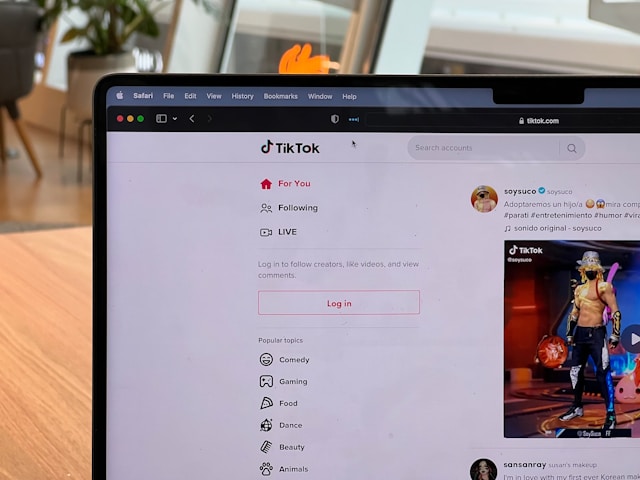
Why Can’t You Repost on TikTok?
An outdated TikTok app, corrupted app cache, or profile settings often prevent users from being able to repost content. Surprisingly, many users have trouble using this feature despite understanding how to allow repost on TikTok.
Here are the most common reasons why this happens:
- You haven’t updated your TikTok application.
- The feature may be unavailable in your location.
- The original creator does not allow reposting.
- Accumulated or corrupted app cache.
If you’re unable to repost on TikTok, try these quick fixes:
- Update your TikTok app. If the issue persists, delete and install it again.
- Clear the TikTok app cache by choosing Free up Space in the app’s Settings and Privacy.

Grow Your TikTok Followers With High Social
Turning on reposting on your account is a great start toward gaining more visibility and influence on TikTok. However, that is not enough. You’ll need to gain more followers to consistently reach more people and grow your influence in the long run.
This is why, at High Social, a growth service, we can help you get real and organic TikTok followers. You can effectively build a community on the app with AI-targeted growth. To begin, visit the High Social website and click Get Started.
Learning how to turn on repost on TikTok can push your content to more users’ feeds. Still, professional help is often effective. Thus, sign up to the site and describe your target audience by age, gender, and location.
The growth service will immediately promote your content to them. Those who find your content interesting will follow you, resulting in highly engaging followers.
Sign up to gain more followers today!
FAQ
Now that you understand how to turn on reposting, here are answers to frequently asked questions on the topic!
To turn off your repost on TikTok, visit your profile and go to your privacy settings. From there, go to the Repost section and toggle the button off. This activity prevents others from sharing your content with their followers on the platform.
TikTok automatically collects all your reposts on the Reposts tab on your profile. You can find this tab between your posts and likes. Your reposts are usually public unless you’ve made your account private.
To turn on reposts on your private TikTok account, first, make your account public. Since the repost feature aims to increase your reach, you must adjust the privacy settings first. Then, go to the repost option in your settings to turn it on.













