How To Undo a Repost on TikTok: Undo Posting Mistakes
Sometimes, a video on social media is just too good not to share with family and friends! And if you have a favorite creator on TikTok, reposting their content is one way to show your support. But what if you repost a video by mistake? Here’s a comprehensive guide on how to undo a repost on TikTok!

Can You Un Repost on TikTok?
Can you un-repost on TikTok? The good news is that you can undo your repost! TikTok’s Remove repost option comes in handy when you accidentally reposted a video or simply changed your mind.
Here’s the lowdown on reposting and un-reposting on TikTok!
What Is TikTok’s Repost Button?
TikTok’s Repost feature is just one of the platform’s many resharing options. When you tap Repost on a video, it appears on your Friends’ For You pages (FYPs), also known as For You feeds (FYFs). TikTok also adds it to the Reposted videos folder on your profile.
There are two ways to repost a TikTok video:
- Long-press on the video, and tap Repost.
- Tap the Share button, and tap Repost.
When you tap the Share button, you’ll also see other options to share the video elsewhere:
- Add it to your TikTok Story.
- Send it to family or friends via Messenger, WhatsApp, Instagram, Facebook, Instagram Direct, etc.
- Copy the video URL.
- Save the video.
- Use the video in a Duet or Stitch.
- Create a Sticker using the video.
- Share the video as a GIF.
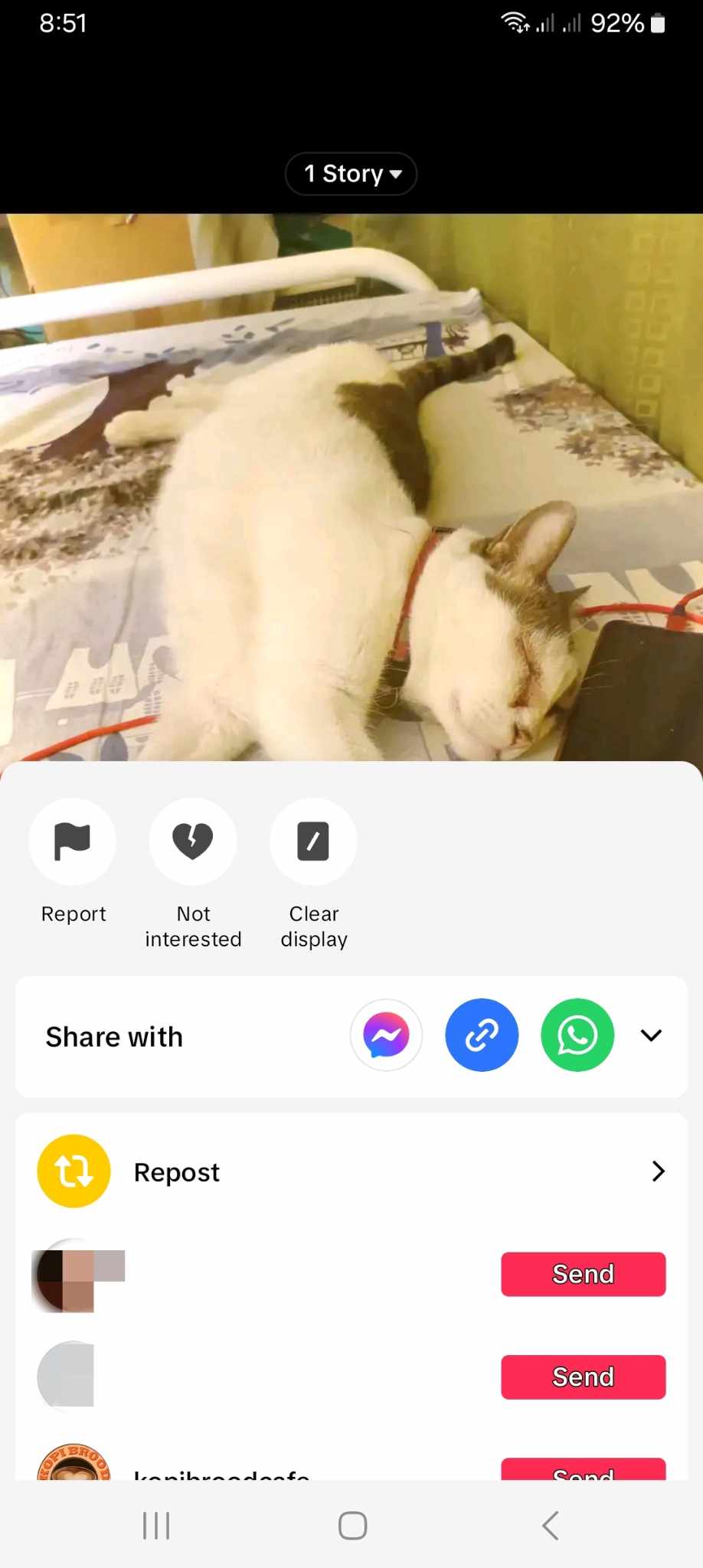
How Do You Un Repost Something on TikTok?
How do you un repost a TikTok? TikTok offers the Remove repost option in case you want to undo a repost.
Social media apps have made oversharers out of many users. And many times, people don’t think before they post something on their social channels. Fortunately, these platforms also offer various ways to take back and completely delete a mistake.
Did you share an erroneous post or make a proverbial slip of the tongue? Did you make a statement in the heat of the moment or share something that was supposed to be private? Did you repost information that turned out to be false or harmful?
Unlike in real life, social media platforms let you undo virtual missteps.
So, “How do I un repost something on Tik Tok? You can unrepost a video straight from the original post. There are two ways to do it:
- Long-press on the video, and tap Remove repost.
- Tap the Share button, and tap Remove repost.
You can also delete reposted content from the Reposted videos folder on your profile:
- Go to your Profile, and tap your Reposted videos folder. It’s the folder with the circulating arrows.
- Tap the reposed video you want to remove.
- Long-press on the video or tap the Share button. Then, tap Remove repost.
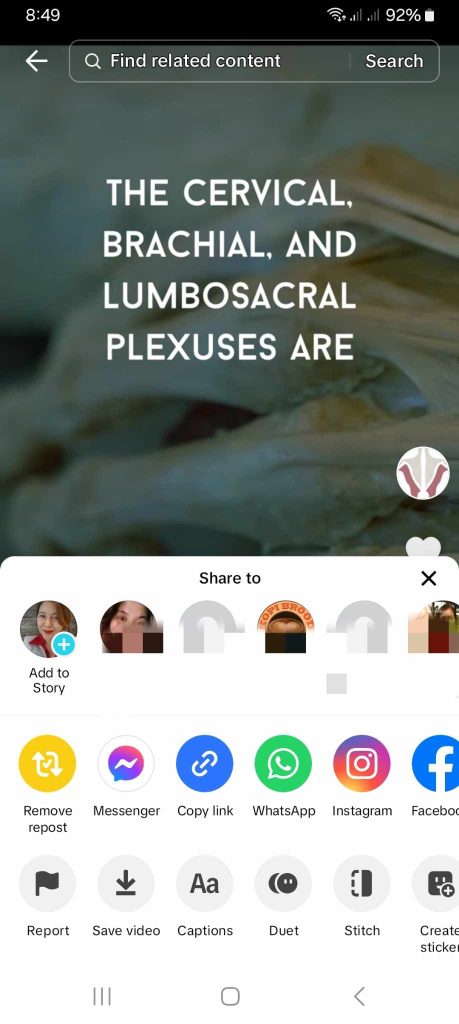

Can I Keep My Reposted Videos Private?
What if you want to keep your reposted content for future reference and don’t want others to see it? Unfortunately, only the creator of the original video can select/limit its audience.
If you want to save content for private viewing, you can bookmark the post instead. Bookmarked videos are for your eyes only. When you bookmark a post, TikTok saves it to your Bookmarked folder on your profile.
Alternatively, you can hit like on the video and make your Liked videos private. Just follow these simple steps:
- Go to your Profile.
- Tap the Menu/three-line icon in the top right.
- Select Settings and privacy.
- Tap Privacy.
- Under Interactions, select Liked videos.
- Tap Only you to keep the folder private.
Whenever you want to re-watch your liked videos, just go to your Profile and open your Liked videos folder. It’s the folder with the heart icon.
Another option is to Save a video to your device:
- Tap the Share button on the video.
- Tap Save video.
You’ll find the saved TikTok video in your device’s Gallery.
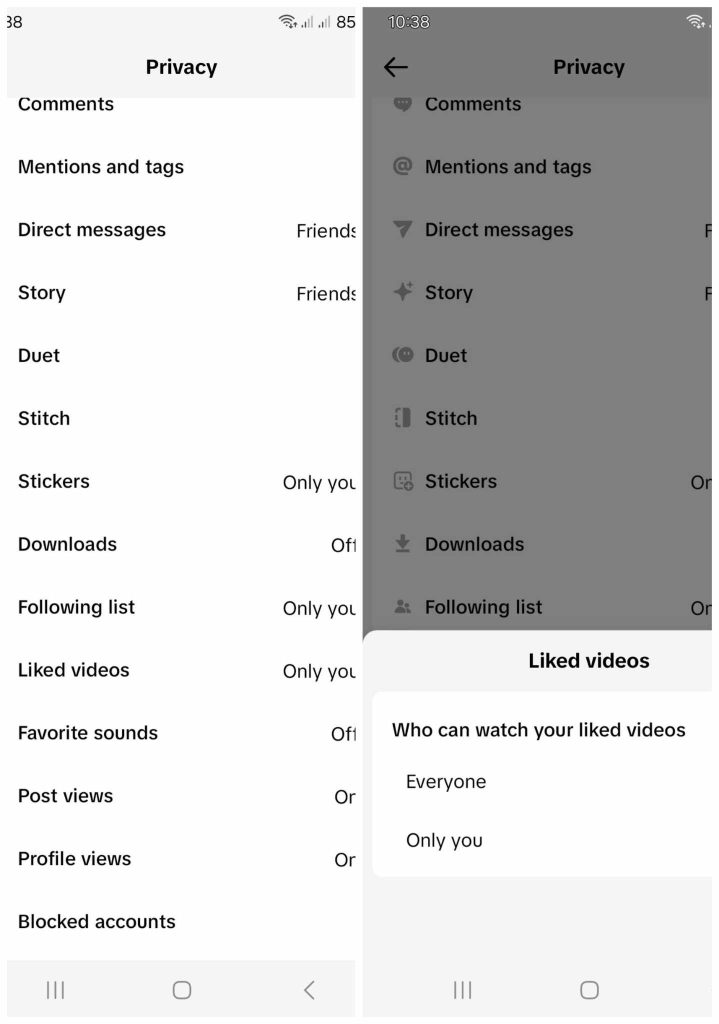
How To Undo a Repost on TikTok: Improve Your Followers’ Viewing Experience
Reposting content is one way to expand your audience’s viewing experience with minimal effort. Sharing the content of other creators in your niche/industry helps promote collaboration and mutual support. When your followers post user-generated content (UGC) about your brand, TikTok’s repost option ensures maximum UGC reach and visibility.
Knowing how to undo a repost on TikTok is helpful when your reposted video turns out to be unsuitable for your audience. Reposting responsibly ensures everyone has an enjoyable, safe, and positive experience on TikTok. Are you looking to build the right community around your content? Signing up for a High Social plan can help match you with your target audience.
High Social’s advanced, proprietary AI technology perfectly complements TikTok’s recommendation algorithm. Double your audience-targeting power and connect with more viewers who will likely become lifelong followers. Start growing your TikTok today!
TikTok Tools












