How To Unlink TikTok for Business: Unleash Your Creativity
TikTok is a vibrant social media platform that allows businesses and aspiring influencers to connect with a global audience. While TikTok for Business provides brand and sponsored content collaborations, it limits creativity by emphasizing commercial techniques and marketing data. But you don’t have to give up your creativity and uniqueness to succeed on TikTok. All you have to do is learn how to unlink TikTok for business from your personal account.
Unlinking a TikTok business account allows you to express yourself on your personal account without TikTok business guidelines limiting you. This includes creating content that connects with your audience and fostering a loyal community of supporters who appreciate your uniqueness. So, stick around to learn how to unlink TikTok for business to unleash your creativity on the platform.
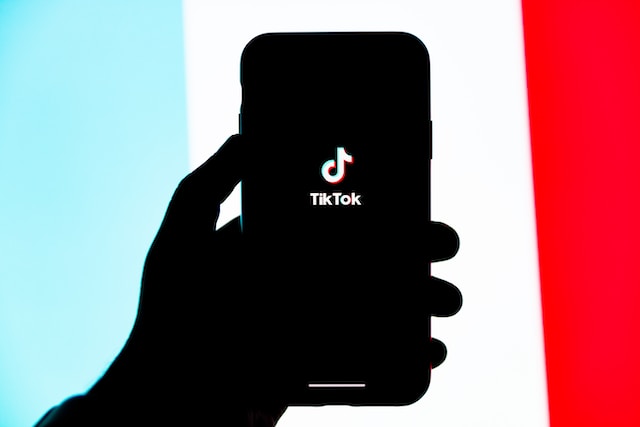
What Is a TikTok Business Account and Its Restrictions on Influencers?
Before diving into how to unlink TikTok for business, it is vital to understand a TikTok business account. A TikTok business account is a special TikTok account that allows brands and businesses to advertise their products and services. While it enables influencers to connect with companies and monetize their content, it affects their creativity and flexibility.
It is also important to note that the TikTok business account has its limits. Here are a few to keep in mind:
- Commercial Demands
When working with brands on a TikTok business account, you must follow strict guidelines. Also, you must create content corresponding to the brand’s objectives. This may limit your creative flexibility and drive you to adopt a more formulaic approach.
- Promotional Pressure
TikTok business account revolves around advertising and product placements, which stop you from exploring your unique creative ideas. This constant pressure to promote goods or services can limit your artistic expression. You will focus entirely on reaching marketing objectives. As a result, you cannot even explore your ideas due to fear of not meeting specific goals.
- Trend Based Culture
TikTok relies on trending content, making it attractive for influencers to adapt to current trends to gain visibility and interaction. While trends might inspire, depending solely on them can limit an influencer’s capacity to explore novel ideas and creative thoughts.
Now you understand the impact of a TikTok business account on creativity and flexibility. You can reclaim your artistic freedom by learning how to unlink TikTok for business. This will help you break away from commercial demands, create stronger connections with your audiences, and develop unique creative ideas.

How To Unlink Your TikTok Account With TikTok for Business
Understanding how to unlink your TikTok account with TikTok for business is vital for influencers using a TikTok Business account. But first, you should know the difference between the two accounts. A standard TikTok and a TikTok business account provide distinct functions and meet different objectives.
A standard TikTok account is for personal usage, allowing you to create and share content with your followers. This account focuses on self-expression, creativity, and social interactions within the TikTok community. Users can follow others, like and comment on videos, and engage in various trends and challenges.
A TikTok business account is for businesses, brands, and content creators wishing to market their products or services. It adds extra features and insights like analytics, ad management, and access to advertising tools. TikTok business accounts provide a more professional way to interact with the TikTok community and reach a larger audience.
Knowing how to unlink TikTok for business from your personal account enables you to manage your brand presence effectively. Keep reading to learn how to unlink TikTok for business from personal accounts on Android and iOS devices.

How To Unlink TikTok for Business on Android
Unlinking the TikTok business account from your personal account allows you to protect your privacy and efficiently manage your profile. Here are seven steps on how to Unlink TikTok for business on your Android devices:
- Step 1: Open the TikTok app on your Android device.
- Step 2: Log in to your account using your details.
- Step 3: After logging in, tap the profile icon at the bottom right corner of the screen. It will direct you to your TikTok business profile page. Afterward, tap the three horizontal dots in the top right corner of the screen.
- Step 4: Scroll down and tap the “Settings and Privacy” option to proceed.
- Step 5: Tap “Security & Login” and click “Manage app permissions.”
- Step 6: Choose “TikTok For Business” and select “Remove Access” at the bottom of the screen.
- Step 7: TikTok will process your request, and a confirmation prompt will appear asking if you want to unlink the account. Read the instructions and click “Confirm/proceed” to continue.
Congratulations! You now know how to unlink TikTok for business on your Android device. Note that these steps can vary slightly depending on the version of the TikTok app you are using. However, the overall process is similar. Unlinking TikTok for Business allows you to explore new marketing strategies and engage your audience. This knowledge helps you to optimize your online presence and maintain a solid personal brand.

How To Unlink TikTok for Business on Your iPhone
iOS users also need to know how to unlink TikTok for business from personal accounts on their devices. Here’s how to unlink TikTok for business on iPhone:
- Step 1: Open the TikTok app on your iOS device and log in to your account.
- Step 2: Tap the profile icon at the bottom right corner of the screen to access your TikTok business profile page. Tap the three vertical dots in the top right corner of the screen.
- Step 3: Select the “Settings and privacy” option to proceed.
- Step 4: Tap “Security & Login” and choose “Manage app permissions.”
- Step 5: Choose “TikTok For Business.” Then, choose “Remove access” at the bottom of the screen.
- Step 6: TikTok will process your request and ask if you are sure about unlinking the account. Read the instructions carefully and click “Confirm” to proceed.
That’s it! You now know how to unlink TikTok for business on your iOS device. Take charge of your account and unlock your creativity.
5 Benefits of Knowing How To Unlink TikTok for Business Accounts From Personal TikTok Accounts
Understanding how to unlink TikTok for business has several benefits. It fosters diversification by exploring alternative platforms, reaching untapped audiences, and enhancing brand resilience. Here are five benefits of unlinking TikTok for business from personal TikTok accounts:
- Privacy
Unlinking your TikTok business account from your personal account helps you regain control of your privacy. It keeps your personal TikTok account separate from your business-related activities. You can maintain a private personal account without interfering with your professional activities.
- Brand Management
By segregating your personal and business accounts, you can keep your company’s brand identity clear and consistent. It ensures that your content and interactions do not conflict with the professional image you want your audience to see.
- Content Flexibility
Unlinking your TikTok Business account from your personal account allows you to be more flexible with the content you share. Your personal account can prioritize personal expression, creativity, and casual connections. On the other hand, your business account can prioritize promotional content, industry-related updates, and collaborations with other influencers. This distinction assists you in shaping your content to unique audiences and objectives.
- Advanced Analytics
Separating personal accounts from TikTok business accounts gives influencers access to advanced analytics. A TikTok business account gives you access to precise metrics and insights about your audience, engagement, and performance. Thus, you can focus on the data and insights essential to your business. This information lets you make more educated decisions, fine-tune your marketing strategy, and optimize your content for better outcomes.
- External Linking
Knowing how to unlink TikTok for business allows you to connect your business account to other platforms. You can link platforms like Facebook, Instagram, and Twitter to meet your marketing goals and reach a broader audience.

How To Link TikTok Business Account To Other Social Media Platforms
Linking your TikTok business account to other platforms can expand your reach and place you among the top TikTok influencers. You can use your existing audience and attract new followers by linking with platforms like Instagram, Facebook, and Youtube. TikTok shopping and the TikTok sales channel make linking your account to other platforms more valuable. Here’s how to link TikTok business account to other social media networks:
- Step 1: Ensure to install the latest version of the TikTok app on your mobile device. Knowing how to update your TikTok app can grant you access to diverse functionalities unavailable on previous TikTok versions. After doing this, open the app and log in to your TikTok Business account.
- Step 2: Tap on the “Profile” icon at the screen’s bottom right corner to access your TikTok profile. Then, tap edit profile.
- Step 3: Choose your social media platforms to link to your TikTok business account. For example, select “Add Instagram to your profile” or “Add YouTube to your profile” to link your social media accounts.
- Step 4: You can enable the TikTok shopping and sales channel features. Make sure you integrate a compatible e-commerce platform with your TikTok business account to take advantage of these features.
- Step 5: After linking the accounts, customize the linking settings to control which TikTok content gets automatically shared on the connected platforms. This helps you to curate and optimize your content for each platform’s unique audience.
That’s it! Now you know how to unlink TikTok for business and link your TikTok business account to other social media platforms. Knowing how to unlink TikTok for business and linking TikTok to other platforms have numerous benefits. It does not enhance your brand’s online presence. It eventually helps you generate revenue on your e-commerce store.
How To Unlink TikTok for Business: Tips for Optimizing Your TikTok for Business Account
There is more to knowing how to unlink TikTok for business accounts. Optimizing your TikTok for business account is also critical for increasing your reach and overall performance. Here are some tips to optimize your TikTok for Business Account:
- Understand Your Target Audience
This is the major determining factor for optimization. Know your target audience for TikTok and tailor your content accordingly. Consider their demographics, interests, and preferences to create engaging content that resonates with them.
- Consistent Posting Schedule
Create a consistent posting plan to stay visible and communicate with your audience regularly. Also, ensure to know the best times to post on TikTok for your target audience.
- Create Engaging Content
Creativity determines your success on TikTok. Therefore, focus on creating unique and exciting content to stand out. Learning how to set up TikTok challenges can provide you with different formats. This will help you keep a consistent brand image and engage your audience all the time.
- Use Trending Hashtags
Update yourself on the latest trends and use relevant hashtags in your content. This increases your video’s discoverability and helps you reach your target audience. Research what hashtags to use on TikTok, and add them strategically into your posts, depending on your industry or niche.
- Analyze Performance
Monitor and analyze your TikTok analytics regularly to know which content resonates most with your audience. Keep an eye on engagement rates, views, and shares to fine-tune your content approach.
- TikTok Ads
Consider using TikTok’s advertising options to increase your brand’s visibility. You can also employ the services of TikTok marketing agencies to assist you in organizing profitable campaigns.
Knowing how to unlink TikTok for business and following these optimization strategies will undoubtedly increase your impact on the platform.
Learn How To Unlink TikTok for Business and Optimize Your Account With High Social
As an influencer, keeping personal information and interactions separate from your business activities is essential. This is why you need to know how to unlink TikTok for business. It prevents content overlap, ensuring your TikTok content stays focused on your brand and target audience.
You can optimize your TikTok business account by linking it to other social media platforms. Furthermore, learning how to stitch a video on TikTok and using relevant hashtags exposes your brand to larger audiences. After unlinking your TikTok business account, you need a solid follower base to optimize your TikTok business account potential. This is exactly why you need High Social.
High Social is a TikTok growth agency that maximizes brand visibility, attracts targeted followers, and drives engagement on TikTok. They provide effective growth plans, relevant insights, and customized solutions to optimize your account. After learning how to unlink TikTok for business, you can leverage High Social’s expertise to achieve long-term success. Partner with High Social for a more focused brand presence today.
TikTok 101












