If You Delete a TikTok Message, Does It Unsend?
Use messaging apps long enough; sooner or later, you’ll accidentally send a message to the wrong person. You may also want to keep some chats away from prying eyes. Fortunately, social media platforms allow users to unsend/delete messages. But you may wonder, if you delete a TikTok message, does it unsend?
Keep reading to learn about how to manage your TikTok messages!

Does Deleting a TikTok Message Unsend It?
What happens when you delete a Direct Message (DM) on TikTok? One of two things happens when you delete a DM, depending on how soon you do it after sending the message:
- If you delete a DM within three minutes of sending, you can delete the message for everyone or only for you. When you delete a message for everyone, the recipient/s will receive a notification of the deletion.
- If you decide to delete a DM after three minutes of sending, you can only delete the message for you. This means the recipient/s will still have a copy of the deleted message.
To delete a message, just follow these three steps:
- Long-press on the message.
- Tap Delete.
- Select Delete for everyone (if available and if this is what you prefer) or Delete for me.
You can also delete an entire chat from your inbox. Here’s how:
- Open your TikTok Inbox.
- Swipe left on a chat if you use an iOS device, then tap Delete. Long-press on a chat and tap Delete if you’re using an Android device.
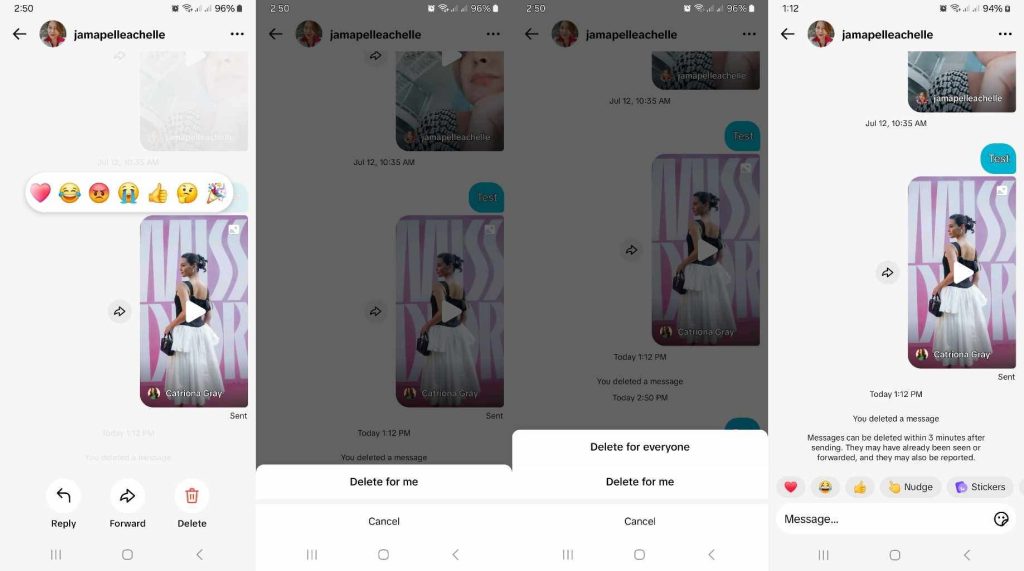
2 Other Ways To Manage Your Direct Messages on TikTok
Aside from TikTok’s delete feature for messages, the app offers users several other options to manage DMs. For example, you can filter message requests, choose who can message you, and turn the read status on or off.
1. Select Who Can Send You Messages
You can choose who can send you DMs — which also includes who can add you to group chats. Just follow these steps:
- Go to your Profile and tap the Menu/three-line icon in the top right.
- Select Settings and privacy.
- Tap Privacy.
- Under Interactions, select Direct Messages.
- Tap Allow direct messages from, then select Everyone, Suggested friends, Friends, or No one.
2. Turn Read Status On or Off
The Read status setting lets you choose if you want people to see when you have read their messages.
However, both you and the sender must turn on the Read status setting. If only one of you turned on the settings, neither of you would see when either one reads the message. It works the same way as Profile views and Post views.
Here’s how to change your setting:
- Go to your Profile and tap the Menu/three-line icon in the top right.
- Select Settings and privacy.
- Tap Privacy.
- Under Interactions, select Direct messages.
- Tap the toggle next to Read status to turn it on/off.
Filter Message Requests via the Safe Mode Feature
When you receive a message from somebody outside the group you allowed to send you DMs, it goes to your Message requests. When you turn on Safe mode for your inbox, you can filter DMs that may come from unsafe sources.
Go to Profile>Menu>Settings and privacy>Privacy>Direct messages. Tap the toggle next to Safe mode to turn it on. You can also tap Filtered keywords to add keywords to filter from your chats.
When Safe mode is enabled, potential unsafe chats will remain in the Message requests folder until you reply to them. When you add Filtered keywords, messages with your specified keywords will remain hidden unless you approve them.

Is Your TikTok Inbox Secure?
If you manage a business or creator page, only use your Inbox for business-related purposes or fan messages. If you’re a regular user, avoid sending sensitive personal information to people you don’t know. If you send a message by mistake, it’s good to know how to delete it immediately.
If you delete a TikTok message, does it unsend? Yes, it does, as long as you do it within three minutes of sending the message. Keeping both a public and private TikTok page helps if you’re building a community on the platform.
Consider getting expert help managing your TikTok account for safe and consistent growth, especially if you maintain multiple accounts.
Sign up for a High Social plan to spend more time doing what you do best — creating TikTok content! You’ll also be leveraging High Social’s advanced, proprietary AI targeting technology to instantly connect with more interested viewers.
Start growing your TikTok today!
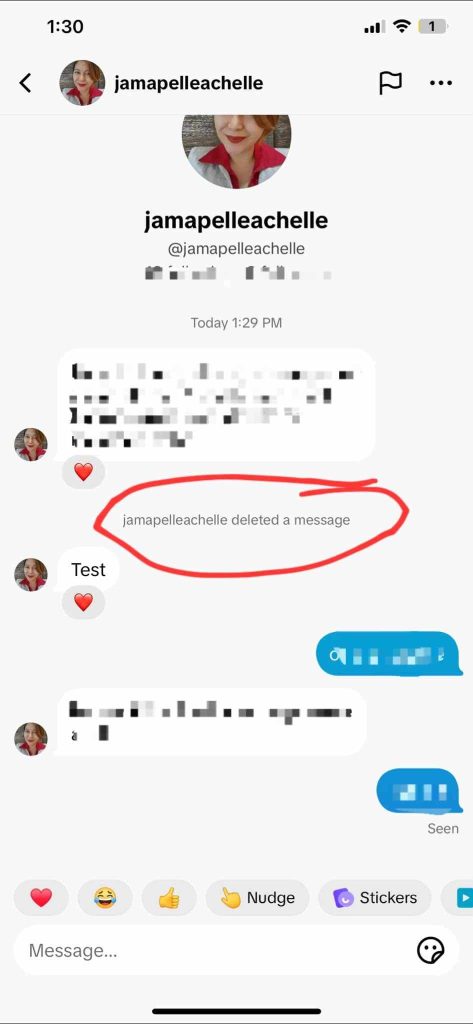
If You Delete a TikTok Message, Does It Unsend? Frequently Asked Questions
It happens more times than you’d think. People often send an accidental message to the wrong person, and they might want to take it back. If the message is harmless enough, you can just leave it and clarify that it was sent by mistake.
However, if the message is sensitive or confidential, TikTok gives users the option to unsend a DM. Here are a few more FAQ to sum up what you need to know about deleting chats on TikTok.
If you delete a message within three minutes of sending, you have the option to delete only for you or for everyone. When you delete for everyone, the recipient will receive a notification that you deleted a message.
When you delete a message only for you, the recipient will still see the message. Your sent message only disappears on your end. Three minutes after sending a message, you can only delete a message for you.
Deleted messages on TikTok don’t go to your Trash folder, which only saves deleted posts for 30 days. When you delete a message for everyone, it disappears forever for both you and the recipient. When you delete it only for yourself, the recipient will still have a copy.













