Not Seeing Recent Comment Replies Notifications on TikTok
It’s natural to be eager to receive replies to your comments on TikTok posts. Have you had your eyes glued to your inbox but not seeing recent comment replies notifications on TikTok?
Keep reading to learn how to manage your TikTok notifications for comments!
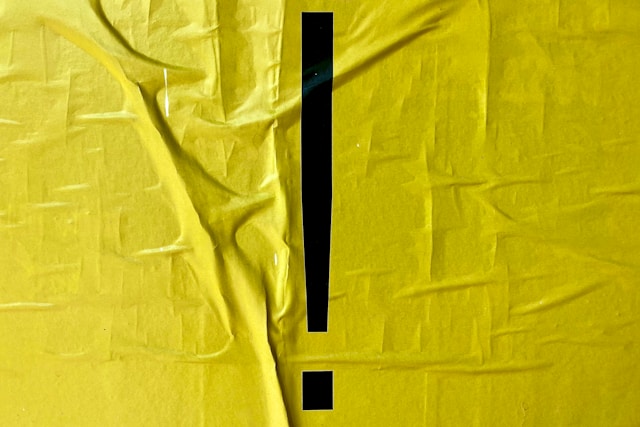
Not Seeing Recent Comment Replies Notifications on TikTok: Manage Notifications
Fans always appreciate when creators acknowledge them by directly interacting with them through comments.
Replying to comments on your posts is a good way to boost visibility on feeds and keep more comments coming. It also helps you strengthen your connections with viewers — you may even convert some of them into followers!
If you don’t want to miss comments and replies on your posts, turn on your notifications. You should receive comment updates in your Inbox. These updates include:
- New comments on your posts.
- Replies to comments on your posts.
- Replies to your comments on other people’s TikTok videos.
What if you’re not receiving comment updates on TikTok? Here’s your quick guide to TikTok’s notification settings.

How To Turn On In-App Notifications
In-app notifications are those you receive while using the app. These notifications go straight to your TikTok Inbox.
You’ll find the following notification categories in your Inbox:
- New followers
- Activity, which includes Likes and Favorites, Comments, mentions, Profile views, etc.
- System notifications
To make sure you’ll receive in-app notifications for video replies and comment replies, follow these steps:
- Go to your Profile and tap the three-line icon/Menu in the top right corner.
- Select Settings and privacy.
- Under Content & Display, tap Notifications.
- Tap In-app notifications.
- Tap the toggle next to Comments and other features for which you want to get notifications.
If you want to view all the comments you’ve received, here’s how to do it:
- Tap your Inbox.
- Select Activity, then tap All activity at the top.
- Select Comments.
Note that if you filter comments, they won’t appear until you approve them.
To view the hidden comments, open the post’s comments, then tap Review comments. Tap Approve to approve the comment or Delete to delete it. You can also tap the three dots to see more options. If you’re receiving offensive comments, you can block the commenter or report the comment.
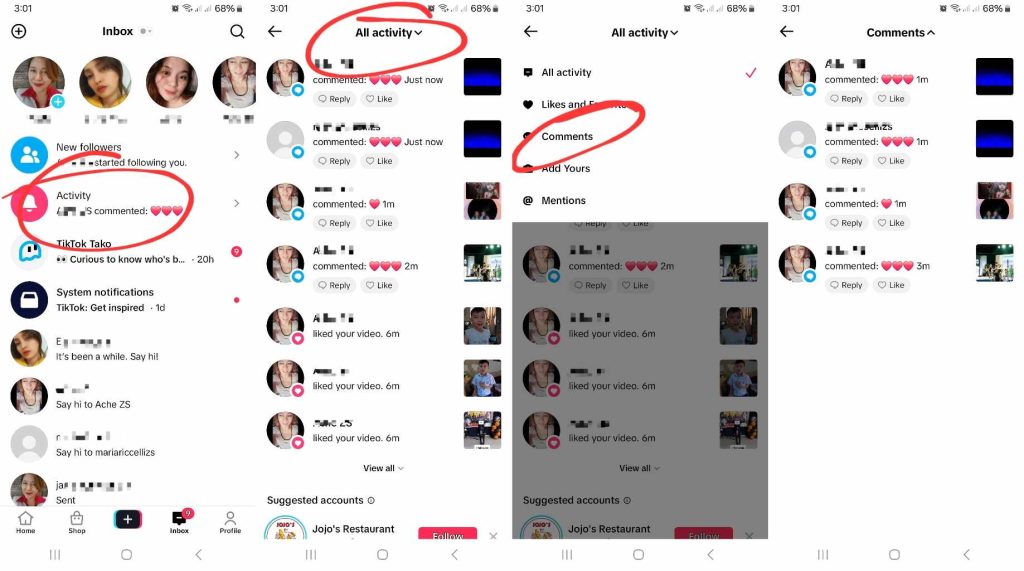
How To Turn On Push Notifications
Push notifications are notifications TikTok sends to your device when you’re not using the app. You can turn on push notifications for TikTok either via your device settings or your TikTok app.
Follow these steps to turn on push notifications for post comments and comment replies via your TikTok settings:
- Go to your Profile and tap the three-line icon/Menu in the top right.
- Select Settings and privacy.
- Under Content & Display, tap Notifications.
- Tap Push notifications.
- Tap the toggle next to Allow notifications to turn it on, then tap the back arrow.
- On the main Notifications settings page, under Interactions, tap the toggle next to Comments to turn on notifications. Then, select other features for which you want to receive notifications.
You can also set a schedule for your push notifications. Follow these steps to mute push notifications within certain hours:
- Go to your Notifications settings, then tap Push notification schedule.
- Tap the toggle next to Set a schedule to turn it on.
- Select a Start time and End time.
TikTok won’t send notifications to your device within your selected start and end times. Use this option to mute notifications when you don’t want to be disturbed, such as during bedtime or meetings.

Keep Up With TikTok Activity Updates To Maintain Community Connections
You can sustain high interest in your posts simply by reacting and replying to video replies. If you respond quickly enough, you have better chances of catching the attention of commenters while they’re still active on TikTok!
When fans and regular viewers feel appreciated, you can receive more engagement. More activity on your posts also helps magnify their relevance and visibility on feeds.
A busy comments section lets TikTok know that many people find your content valuable. TikTok then recommends the post to more interested people.
If you’re not seeing recent comment replies notifications on TikTok, check your notifications settings. And if you want to boost engagement on your videos, make sure you’re reaching genuinely interested viewers. Sign up for a High Social plan for expert help on effective audience targeting!
High Social’s advanced, proprietary AI targeting technology works alongside TikTok’s For You recommendation algorithm to identify suitable viewers for your content. Instantly double your targeting capability and experience accelerated organic follower growth. Start growing your TikTok today!

How Do I Get TikTok Activity Updates? Frequently Asked Questions
You can select what activity updates TikTok sends you via your Inbox or device. Here are a few more FAQs to help you better manage your TikTok notifications.
Here’s why you’re not receiving comment updates on TikTok:
1. Your in-app notifications for comments may be off.
2. Your TikTok comment updates may be delayed.
3. You filter comments, meaning they’re hidden until you approve them.
4. You may have a poor internet connection.
Follow these steps to remove comment filters:
1. Go to your Profile and tap the three-line icon/Menu in the top right corner.
2. Select Settings and privacy.
3. Tap Privacy.
4. Under Comment filters, tap the toggle next to Filter all comments to turn it off.
5. Tap Filter selected comment types to check how you filter inappropriate or offensive content, profanity, curse words, etc.
6. Tap the toggle next to Filter keywords to turn it off.
You should also check Creator Care Mode to see if you filter other comment categories.






