Recover TikTok Account With Username: Tips and Tricks!
Whether for personal or business use, many of us manage multiple social media accounts and other app accounts. Thanks to the auto-log-in option available in most apps, it’s too easy to forget account passwords. Fortunately, you can recover TikTok account with username alone.
Keep reading to learn how to secure your TikTok account using the username option!

How To Recover TikTok Account With Username and Reset Password
If you forgot your TikTok password, you can still regain access to your account via your username.
What if you also lost access to the email or phone number you used to sign up for TikTok? How do you reset your password with a new email or phone number?
Let’s take a look at your account recovery options.
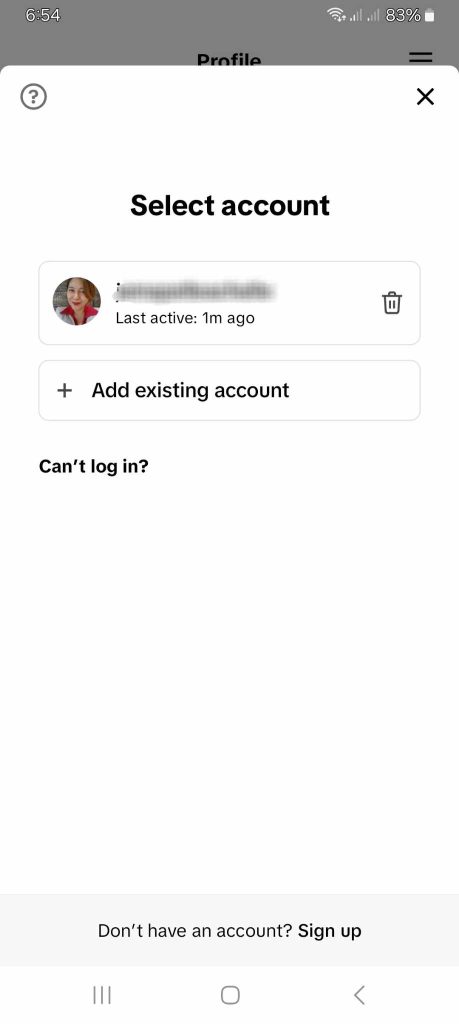
How To Recover TikTok Account With Only a Username via Mobile App
When you log out of TikTok, the platform gives you the option to save your login details. Doing so makes it easier to log back in. If you opt out, however, you’ll see the following image when you try to log in on your mobile device.
One option for users is to log in by simply selecting your TikTok account:
- Select the TikTok account. Choose this if you still have access to your account.
- Choose the email or social media account associated with your TikTok.
What if you lost access to the email or social media account you used to sign up for TikTok? Here’s how to recover your TikTok account with only a username:
- On the TikTok login page, tap Can’t log in.
- Select the account you want to recover.
- If you don’t see your account, you can look it up via your TikTok username, phone number, email, or Instagram. Select TikTok username.
- Enter your TikTok username, then tap Next.
- Choose a method to verify your identity. Select Email if you can still use your email or phone number for verification. You’ll have the option to select Phone after tapping Email. If your phone/email is no longer an option, try the other options listed, e.g., Google, to recover account access.
- Wait for the TikTok verification code via your chosen recovery method, then enter the code.
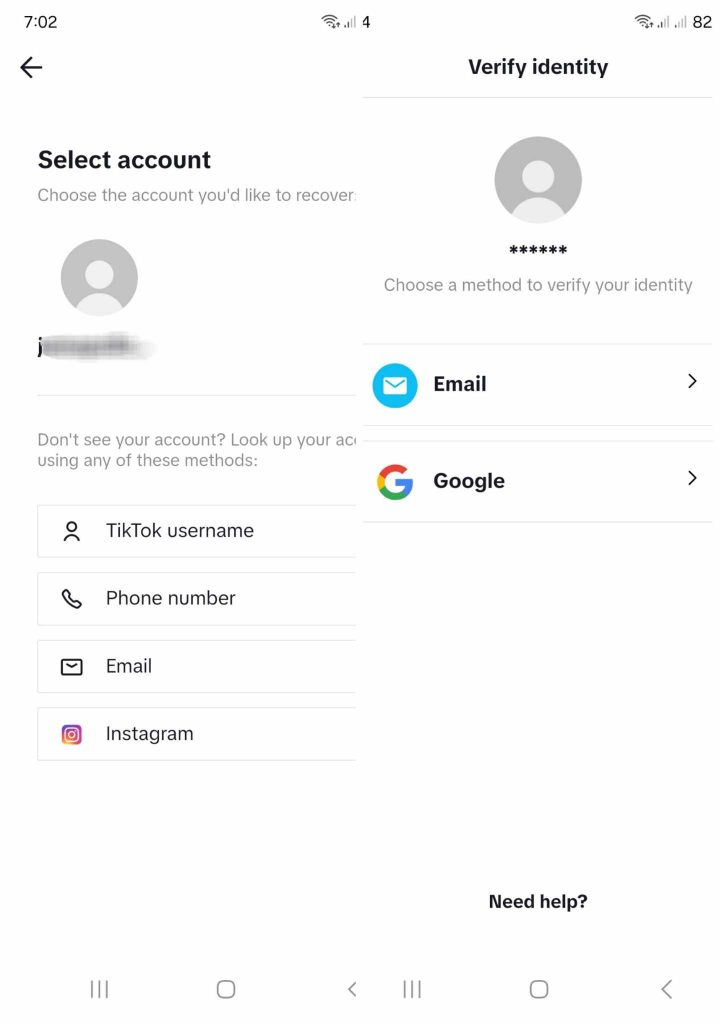
How To Reset TikTok Password With New Email or Phone Number
Did you lose access to the email or phone number associated with your TikTok account? For security purposes, you must first unlink the email/phone number from your TikTok account before resetting your password.
Here are the steps to update your email or phone number:
- Go to your Profile and tap the Menu/three-line icon in the top right.
- Select Settings and privacy.
- Tap Account.
- Tap Account information.
- Tap Phone number to add/remove/change your phone number. Enter the verification code to update your phone number.
- Tap Email to unlink and change your email. Enter the verification code to finish adding a new email.
Once you have completed the above steps, here’s how to reset your password:
- Go to your Profile and tap the Menu/three-line icon in the top right.
- Select Settings and privacy.
- Tap Account.
- Tap Password.
- Enter the verification code sent to your email address/phone number.
- Change your password.
What if you used another social media account to create your TikTok account? You can only reset your password from that platform.
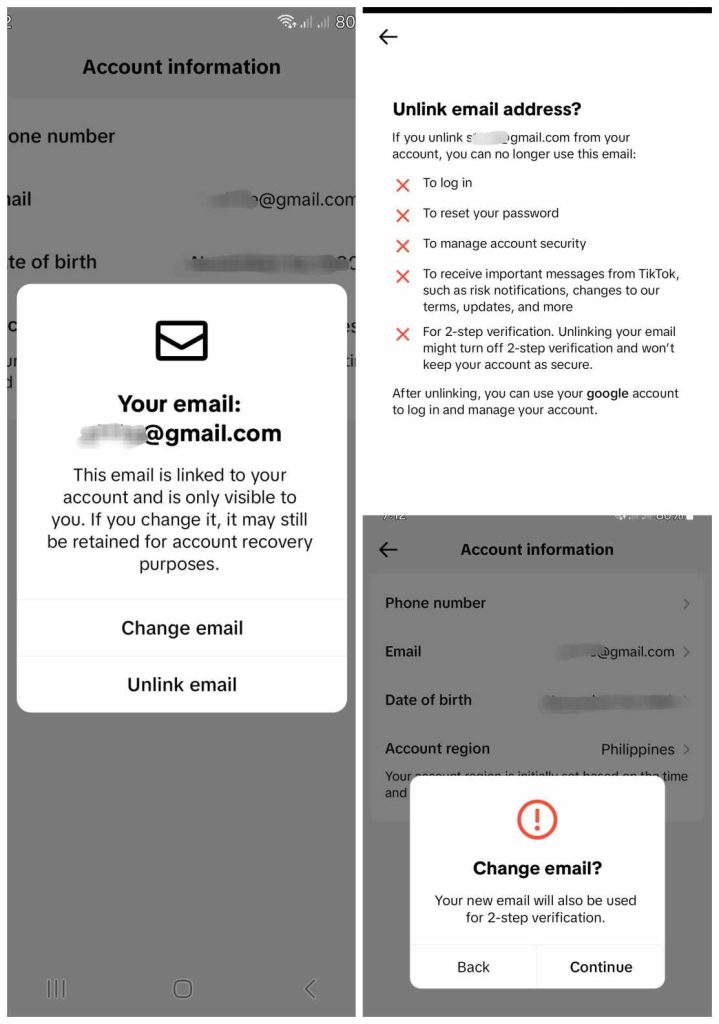
Manage Trusted Devices for Your TikTok Account
Do you believe somebody has hacked your TikTok account or the social media account, email, or phone number associated with it? Update your TikTok account security ASAP. Follow the steps above to recover account access and change your password.
Additionally, you should remove all suspicious devices logged into your TikTok account. Follow these six steps:
- Go to your Profile.
- Tap the Menu/three-line icon in the top right.
- Tap Settings and privacy.
- Select Security & permissions.
- Tap Manage devices.
- Delete all suspicious devices.
You should check and manage the devices using your TikTok and other social media accounts regularly. This is especially important if you manage business accounts and have given other people administrator access. It’s also a good idea to change your passwords regularly.
Maintain Account Access and Safeguard Your TikTok Community
We often maintain access to all our online accounts via one or more devices — typically via our smartphones and laptops. We often opt into the option to save/remember our password on our device to enable automatic log-in. Furthermore, for obvious reasons, it’s an absolute nightmare when our device gets lost or stolen.
Losing access to our online accounts puts our personal account information and privacy at great risk. So whenever it’s available, you should also opt-in to two-factor authentication.
Also known as 2FA, it’s an access and security method that requires two forms of identity verification. On TikTok, this is referred to as 2-step verification or 2SV, and options include SMS, email, and an authenticator app.
Whether you’re a regular user, creator, or brand, it’s important to know the steps to recover TikTok account with username only. Especially if you’re a creator or brand with an established community on the platform, multiple layers of protection are crucial.
Needless to say, stay away from sites that request access to your account by asking for your password!
If you’re looking for a trustworthy partner in TikTok growth, sign up for a High Social plan. You’ll enjoy the powerful targeting advantage of High Social’s advanced, proprietary AI solution without compromising your account security.
Build your following with TikTok users who are genuinely interested and highly engaged.
Start growing your TikTok today!
TikTok Tips













