TikTok 3rd Party Viewer: Enjoy Off-Platform Browsing
You’ve most likely seen TikToks on other social media platforms through cross-posting on Facebook or Instagram Stories and feeds. What can you do if you want to keep watching somebody’s TikTok content but don’t want to create an account? Use a TikTok 3rd party viewer!
Keep reading to learn more.

What Is the Best TikTok Viewer for Anonymous Viewing?
What’s the best TikTok viewer when you want to browse TikTok anonymously? The app itself remains the best choice for TikTok viewing. Fortunately, you can watch videos and visit profiles as an unnamed user. The video-sharing platform offers several options for remaining incognito while using TikTok via the app or a browser.
View TikTok Profiles Incognito: Turn Off Profile Views
The Profile views feature on TikTok lets you see who your TikTok viewers are. When you turn it on/off, the setting goes both ways.
When enabled, profiles you visit can also see when you view their page if they have the feature turned on as well. When you turn off Profile views, others won’t see when you view their profile, and you won’t see who views your profile either.
Follow these steps to turn Profile views on/off:
- Go to your Profile.
- Tap the Menu/three-line icon in the top right.
- Tap Settings and privacy.
- Tap Privacy.
- Under Interactions, select Profile views.
- Tap the toggle next to Profile view history to turn it on or off.
You may also want to make your account private for good measure. With a Private account, you’ll have the power of approval over who can follow you and watch and engage with your content. You can also turn off your Activity status so your mutual followers won’t know when you’re active on TikTok.

Watch TikTok Videos Anonymously: Turn Off Post Views
The Post views feature works the same as Profile views. You can turn on Post views to see who watches your videos.
Other creators will also be able to see when you access their content when they have their Post views enabled. If you don’t want other users to identify you when you watch their videos, you can turn off Post views.
Follow these steps to turn Post views on/off:
- Go to your Profile.
- Tap the Menu/three-line icon in the top right.
- Tap Settings and privacy.
- Tap Privacy.
- Under Interactions, select Post views.
- Tap the toggle next to Post view history to turn it on or off.
You can also make your Following list and Liked videos private and limit who can view your Stories and send you Direct messages. Remember that you can always change the privacy settings of individual videos so you can limit their audience.

Use TikTok as a Guest
Did you know that you can watch TikToks without an account? You can explore TikTok as a guest to access popular content without signing up for or logging into an account.
If you want to use the app, follow these steps to use TikTok as a guest:
- Go to the Google Play Store or App Store and download the TikTok app.
- After installation, launch the app.
- You can immediately start browsing the For You feed (also popularly known as the For You page or FYP).
When you tap the profile icon in the bottom right or the Friends/Following feed, the app will prompt you to log in. Tap the X in the top right, Home in the bottom left or the For You feed to continue browsing.
If you prefer using a browser, here’s how to use TikTok as a guest:
- Open your favorite browser and go to TikTok.com.
- You can immediately start watching TikToks and viewing profiles.
- When TikTok prompts you to log in or create an account, click Continue as guest.
- Select your interests so TikTok can personalize your For You feed experience.
Take note that when you use TikTok without an account, you won’t be able to follow accounts or engage with content.
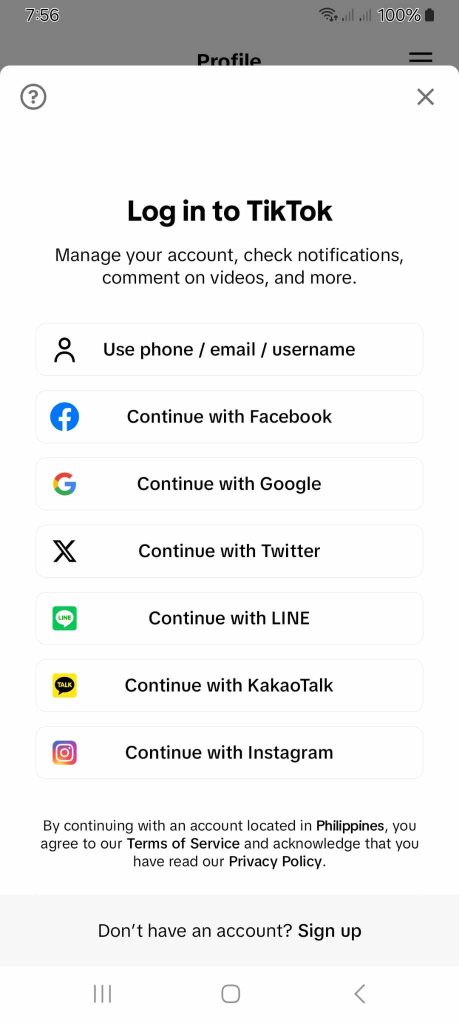
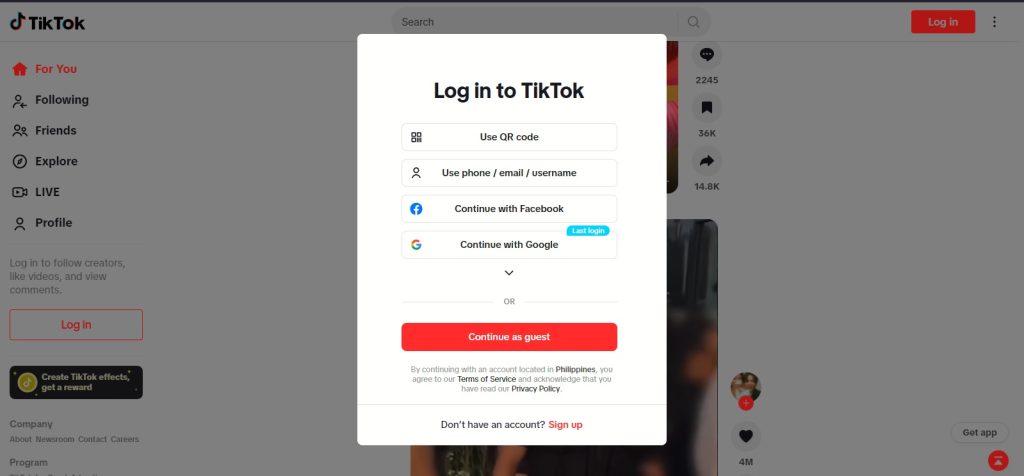
Anonymous TikTok Viewer Options
You can also explore TikTok outside TikTok. Use free third-party apps or an anonymous TikTok viewer to find content creators or brands and access their video content. These sites are worth checking out:
- UrleBird. View TikTok profiles, Stories, and videos anonymously by searching using a username or a hashtag. Using the Tik Tok viewer is free; you don’t need to install anything. You do need to access the site via a browser.
- Xaller. Watch videos and visit profiles without logging into your TikTok account. You don’t have to go through the trouble of turning off your Profile Views and Post Views settings. Remain completely anonymous while browsing through TikTok.
- Trollishly. You don’t need a TikTok account to do some TikTok research. Search and browse profile pages and watch videos to your heart’s content while incognito.
- TikTokLooker. Check out your competitors on TikTok or potential partners for a collaboration. Analyze a user’s content style, engagement, and overall performance anonymously. Or just indulge in your usual TikTok viewing experience.
- SnapTik. This 3rd party TikTok viewer is ideal for anonymously viewing and downloading TikTok stories. Just provide the TikTok username or profile URL.
Keep in mind that these sites won’t let you access private users’ profiles. You may only see their profile picture, number of followers and likes, and public videos, if any.

Should You Use a TikTok 3rd Party Viewer for Creator/Brand Research?
A TikTok profile review is necessary when shortlisting candidates for a creative or promotional collaboration. Do your audiences match? Does the profile have fake followers? How is their reach and engagement? Do they create content that resonates well with viewers?
The deeper the insights you get into somebody’s profile performance, the better informed you’ll be when selecting a partner for a collaboration. Having the right tools at your disposal gives you a big advantage in tracking and analyzing another profile’s social media activity.
A TikTok 3rd party viewer is just one option when you need to conduct a TikTok creator or brand review. However, for an extensive profile audit, you can use High Social’s TikTok Profile Analyzer or Engagement Rate Calculator. These free tools let you dive deeper into a profile’s performance on the video-sharing platform.
After a satisfying experience with High Social’s free tools, you should sign up for one of their plans! Boost your TikTok growth with High Social’s advanced, proprietary AI targeting solution.
Give your profile more targeting power and the best odds of landing rewarding partnerships. Start growing your TikTok today!
TikTok Tips













